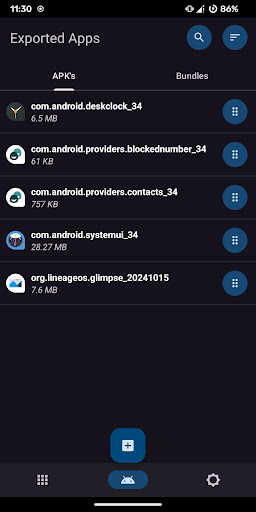Description
It comes with "All APKs" which help users to manage backups of applications.
With the help of APK Analyzing Technique, User can check APK's details before install them from Unknown Sources, by share them to Package Manager.
It is AdFree Version.
Features of Package Manager:
* List of All Pre-Installed or System Applications
* List of All User Installed Applications
* List of All Disabled Applications
* List of All Activities contain in Applications.
* Find All APKs from Device Storage at One Click
* APK File Details (with Share Intent)
* Data Usage of the Application
* Export Application Manifest XML File and App Icon
* Useful Links: Apps, Storage, Battery Usage, Data Usage, Usage Data Access and Developer Options
* Dark Mode
Some Useful Operations for Your Applications:
* Launch
* Share
* Backup
* Find on Google Play Store
* Share Google Play Store Link of the Application
* Add Shortcut to HomeScreen (If Application can be launch directly)
* Manage
* Check Full Details
* Uninstall
# Kindly Share Your FeedBack Which Will Help To Improve The Application.
You can suggest us new feature directly via 'Write Us' option from the app or Email us at: sarangaldevelopment@gmail.com.
Thanks & Regard,
Sarangal Team
User Reviews for Package Manager 1
-
for Package Manager
Package Manager is a comprehensive app with features like APK analyzing and ad-free usage. Useful for app management and backups.