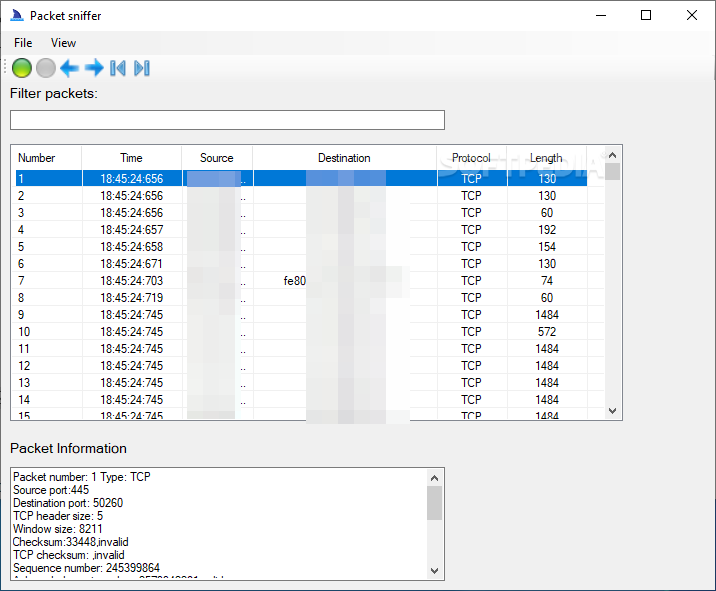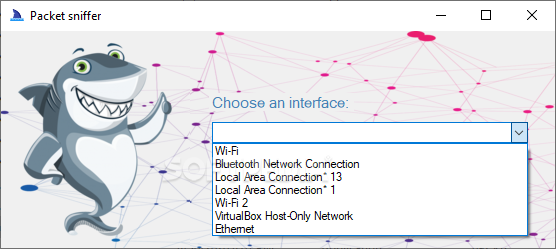Description
Packet Sniffer
Packet Sniffer is a handy tool for keeping an eye on your network. It helps you capture all the data traffic happening around you, letting you see both the packets being sent and received.
Easy to Use, No Installation Needed
The best part? You don’t have to install anything! Just launch Packet Sniffer, and you're ready to go. When you open it up, you'll see a simple window with a drop-down menu. This menu shows all the network connections your computer is using. Whether it’s Ethernet, Wi-Fi, Bluetooth, or even virtual machines, this software can detect them all!
User-Friendly Interface
Once you've selected your network interface, you'll get to the main screen of Packet Sniffer. It’s super straightforward! There are just two buttons: one green for starting the monitoring and one red for stopping it.
Catching All the Packets
This nifty software captures all packets flowing through your chosen network interface. You'll see everything neatly organized in a table that displays when each packet was intercepted, where it's coming from (the source IP or MAC address), where it’s going (the destination), plus what protocol was used (like TCP or UDP) and how big each packet is.
Diving Deeper into Packet Details
If you're curious about a specific packet, just click on it! A dedicated panel at the bottom of the screen will pop up with more details. You’ll find information like source and destination port numbers, TCP header size, checksum values, window size, sequence numbers, acknowledgment numbers, and even packet flags. While this might sound technical for everyday users, it's pure gold for network admins who need to spot issues like bottlenecks or suspicious transfers!
Advanced Monitoring with WinPcap
Packet Sniffer uses WinPcap for low-level network monitoring so that it can quickly grab all those packets zipping through your connection. It does offer some basic filtering options but could definitely use more features like copying entries or saving packet lists directly to a file.
If you're interested in trying out Packet Sniffer, you'll find it's a great tool for keeping track of what's happening on your network!
User Reviews for Packet Sniffer 1
-
for Packet Sniffer
Packet Sniffer provides a straightforward interface for monitoring network traffic with detailed packet analysis. Useful for network administrators seeking in-depth insights.