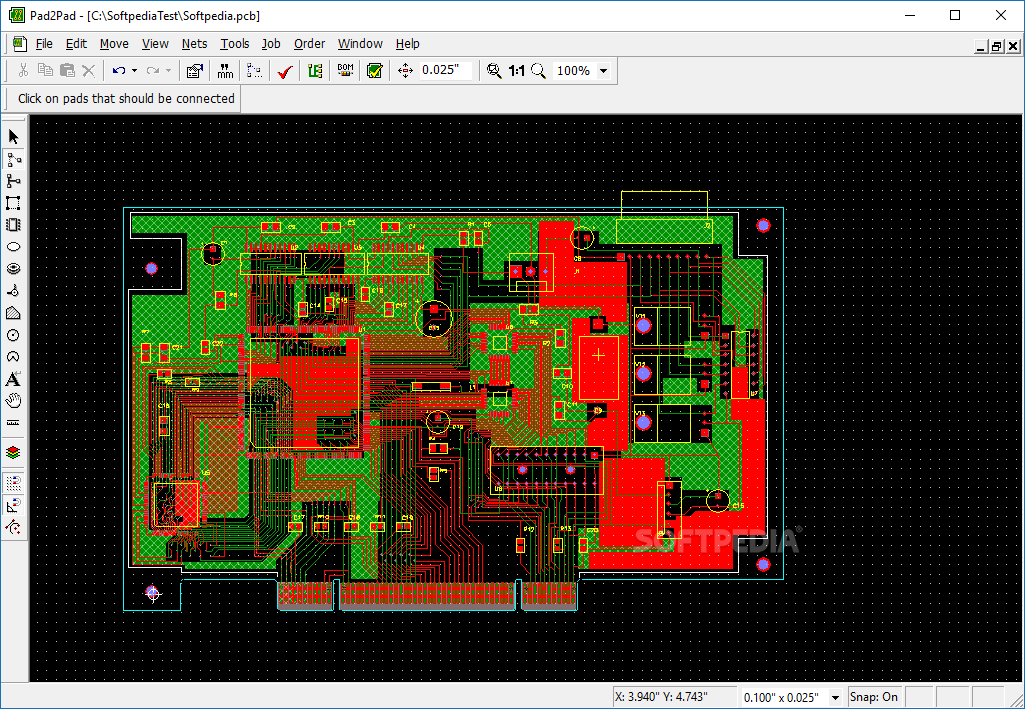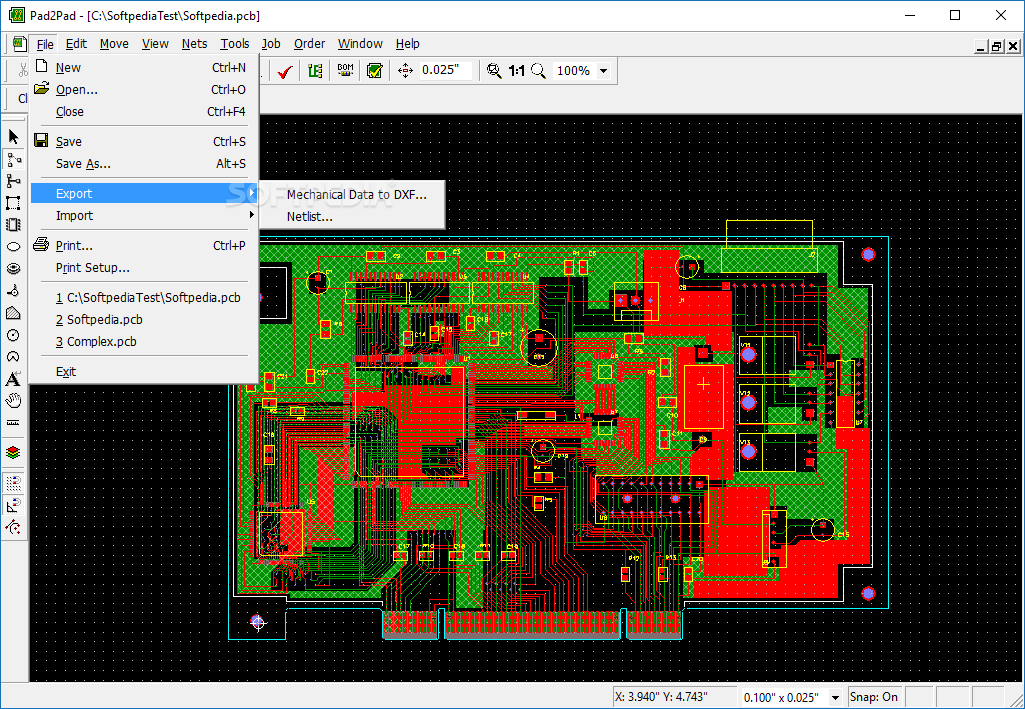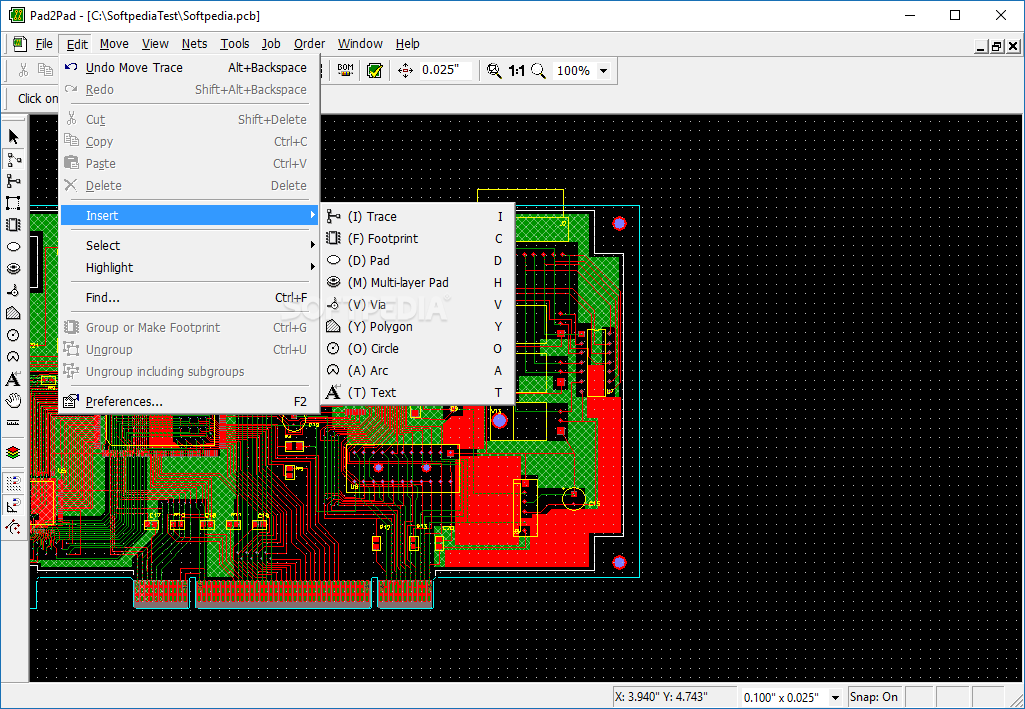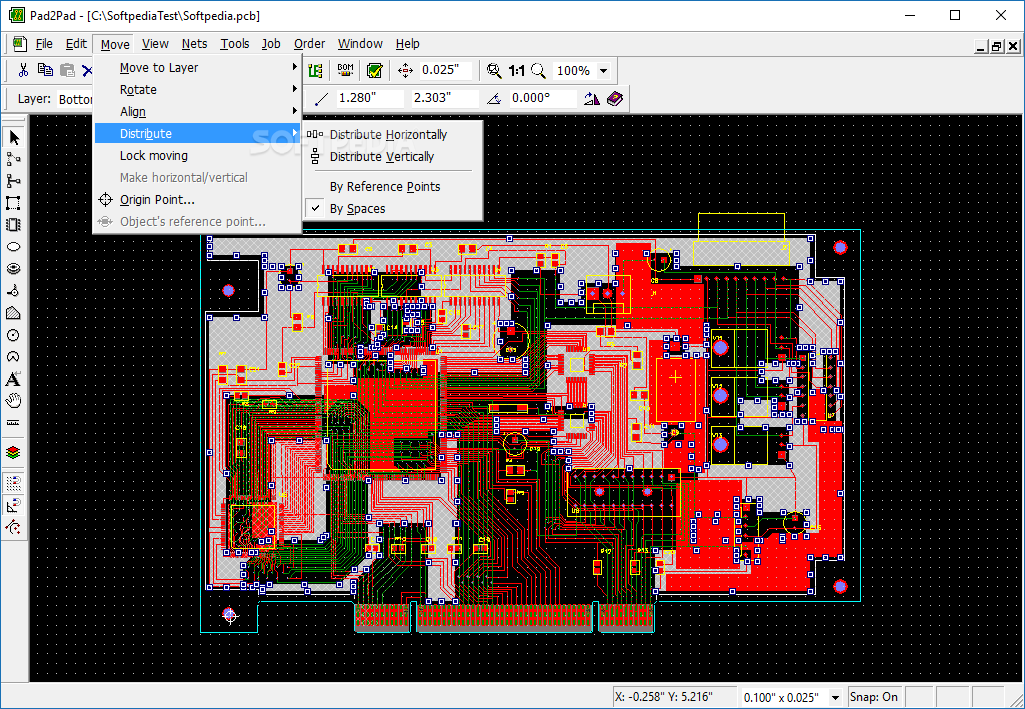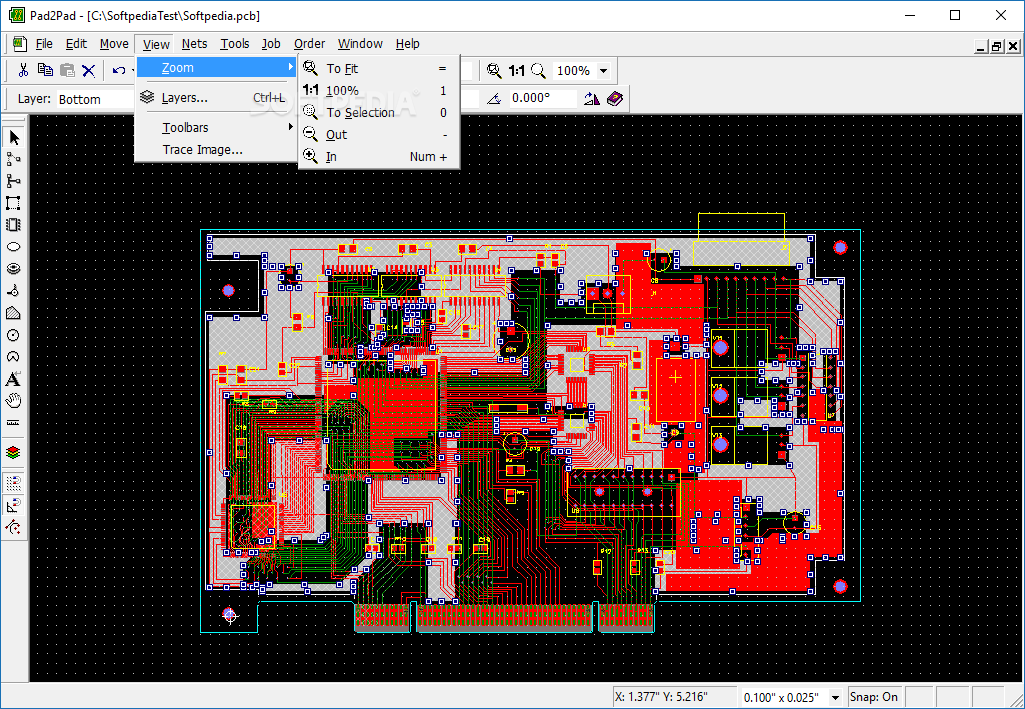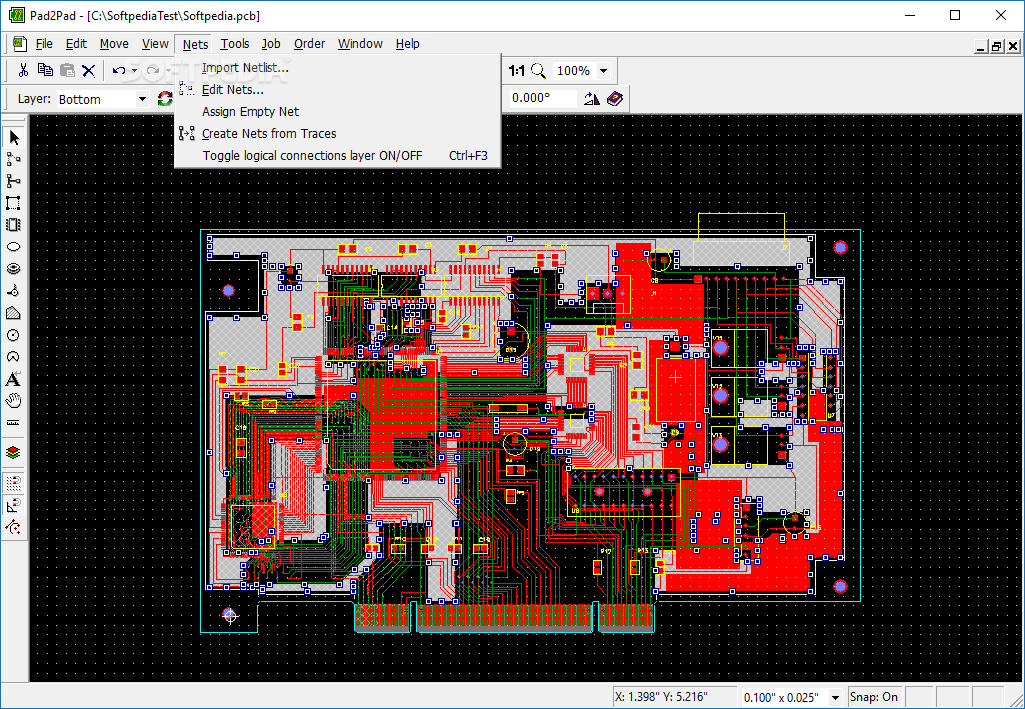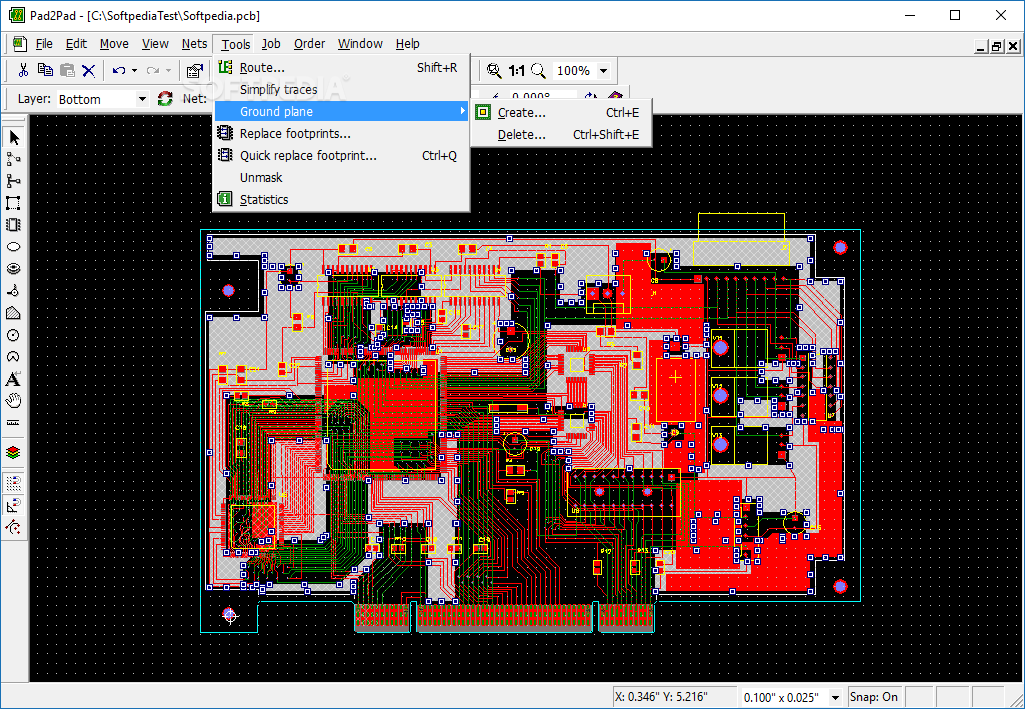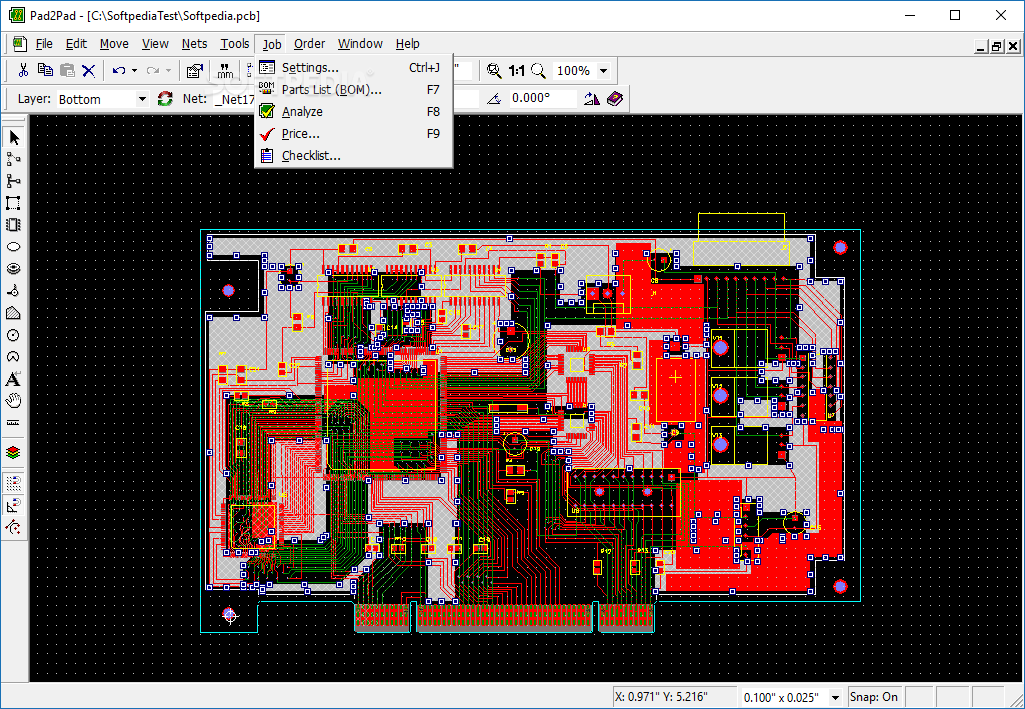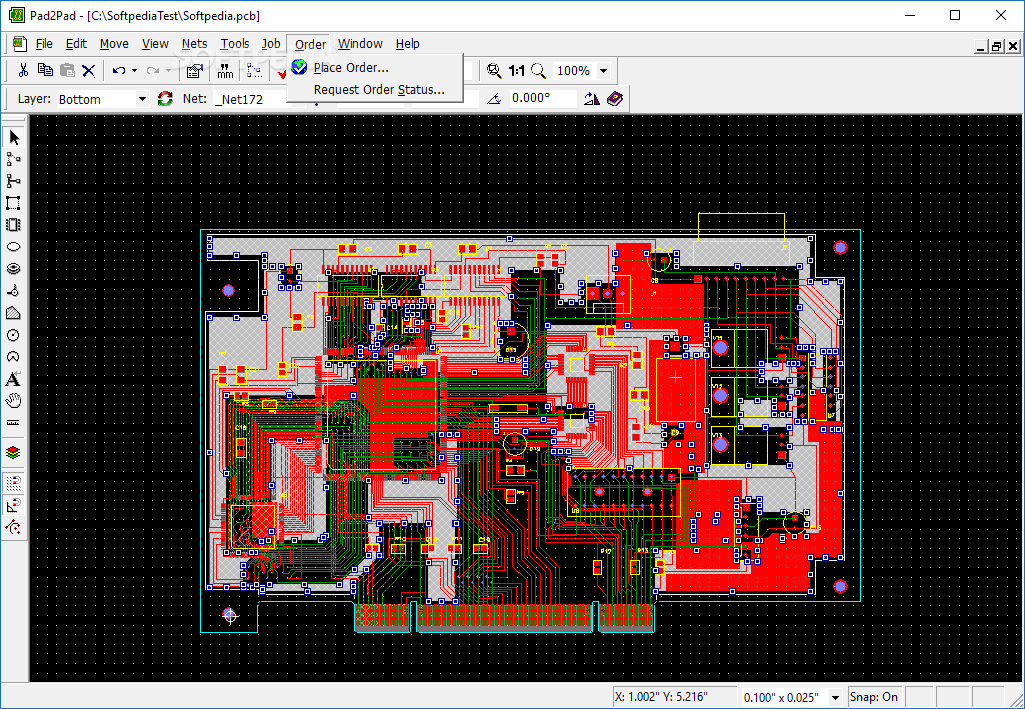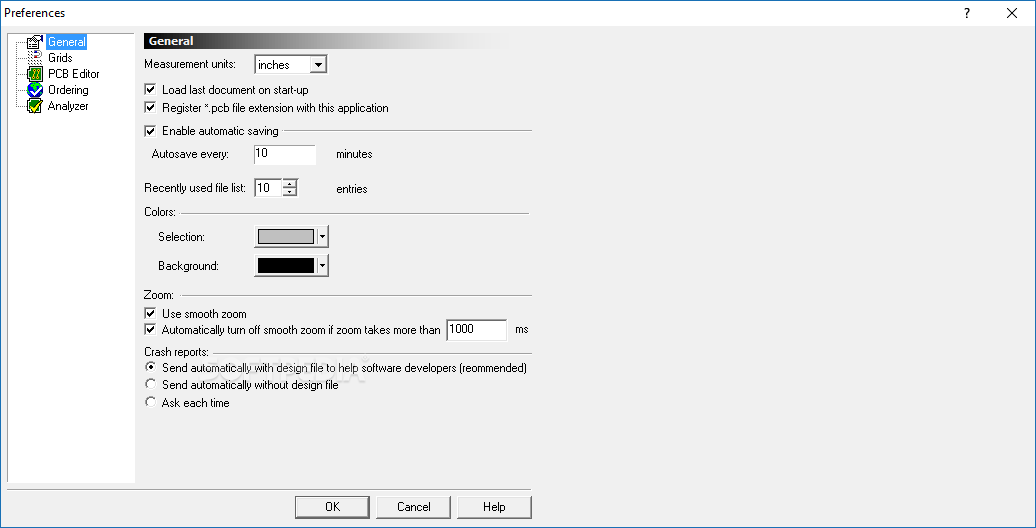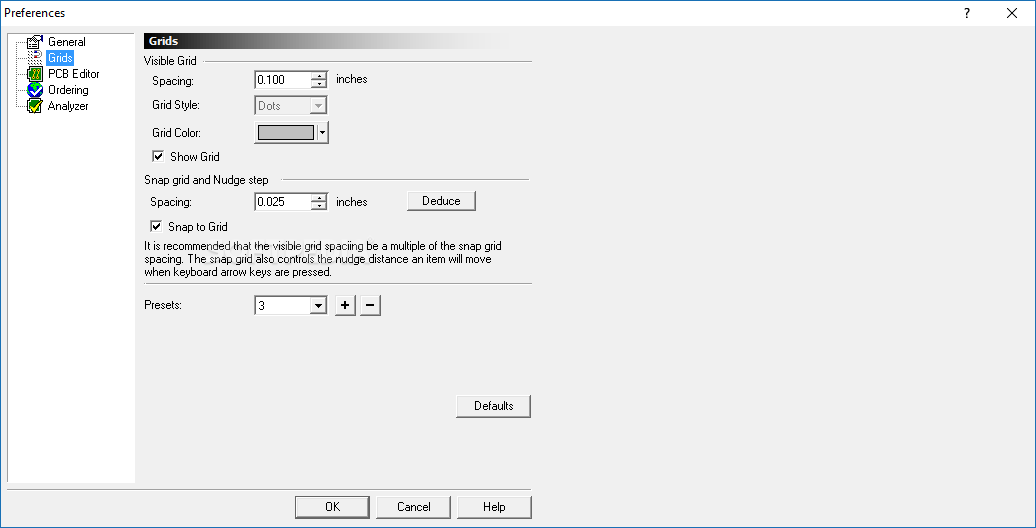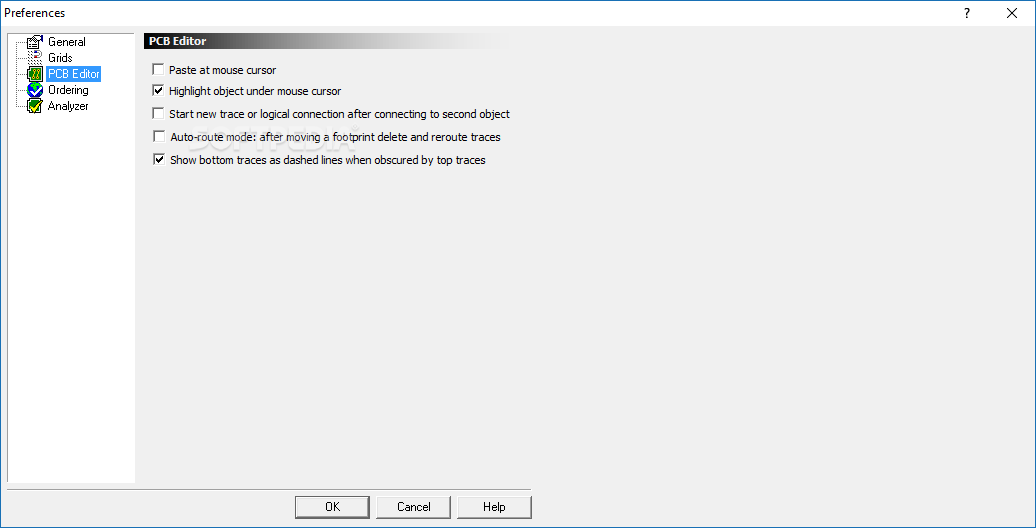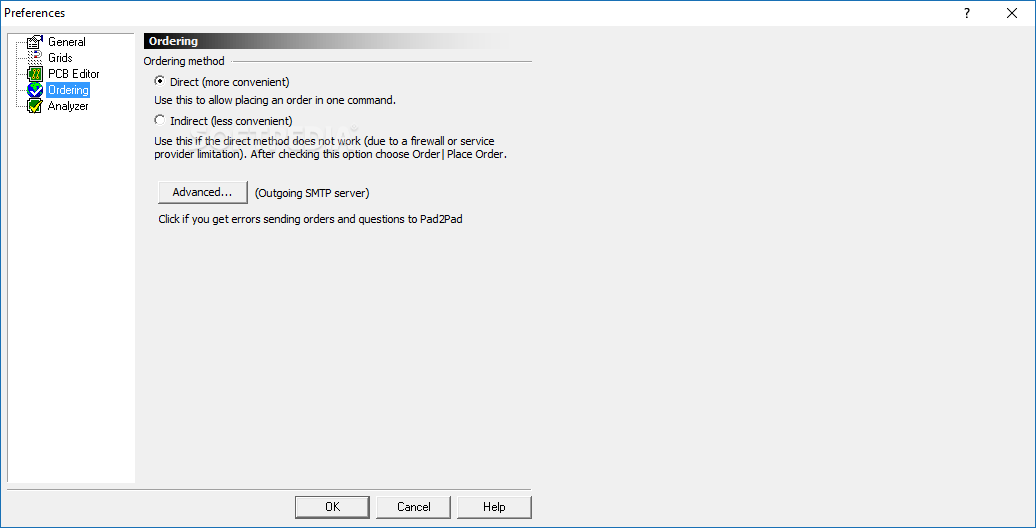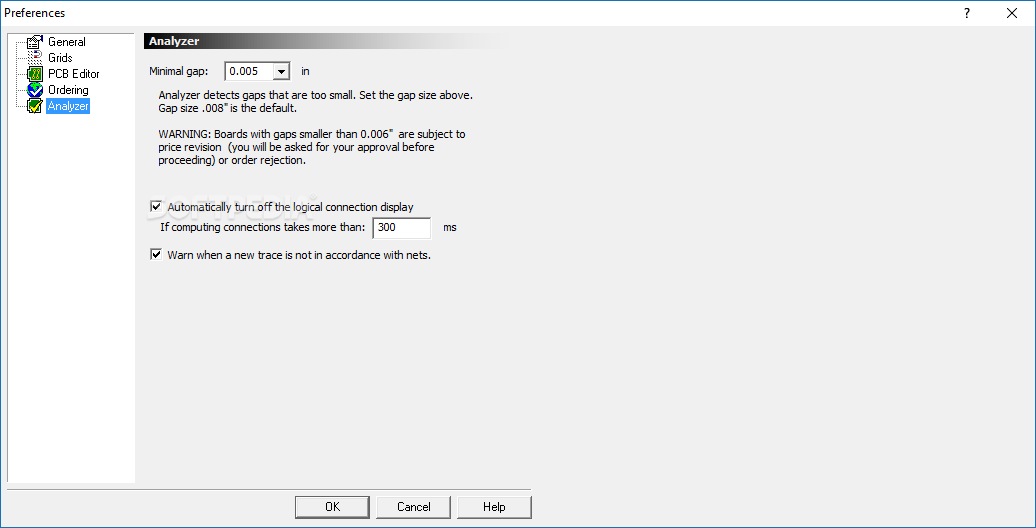Description
Pad2Pad
Pad2Pad is a super handy application designed to help you create both simple and complex printed circuit boards (PCBs). Once you're done designing, you can get them made and sent right to your door!
Easy Installation and User-Friendly Design
This app is really easy to install and use. When you open it up, you'll see a clean interface that’s organized nicely. All the tools you need are in side panels that you can move around as you like. It’s great for keeping everything tidy and helping with your workflow.
Simple Steps to Design Your PCB
With Pad2Pad, designing a PCB is straightforward. You start by creating the shape of your board, then add pads and footprints where components will go. After that, setting up the electrical connections is a breeze thanks to clear graphical representations.
Add Components Easily
You can add various elements to your project like traces, footprints, simple or multi-layered pads, polygons, circles, arcs, and even text! If things get too busy on your design and you can't find something, don't worry! The search function helps you locate any element quickly.
Connect Everything Smoothly
Once you've got all your pieces in place, it's time to connect them. You can do this manually or let the ‘Auto Routing’ tool do its magic! This tool connects everything automatically and alerts you if it spots any errors like short circuits or missing links. This way, you'll know exactly what needs fixing before sending off your order!
Create Your Parts List for Budgeting
An awesome feature of Pad2Pad is that it generates a parts list for you. Here, you can enter details like vendor names, part IDs, descriptions, and unit prices. This helps give you an idea of how much everything will cost before placing an order.
A Great Tool for Custom PCB Design
In summary, Pad2Pad is definitely a well-structured tool that makes designing custom PCBs easier than ever!
User Reviews for Pad2Pad 7
-
for Pad2Pad
Pad2Pad offers a clean interface with easy-to-access tools perfect for designing PCBs. Auto-Routing feature and parts list generation make it a valuable app.
-
for Pad2Pad
Pad2Pad is an excellent PCB design tool! The interface is intuitive, making it easy to create complex designs quickly.
-
for Pad2Pad
I love using Pad2Pad! It's user-friendly and has all the features I need for designing custom PCBs effortlessly.
-
for Pad2Pad
Fantastic app for PCB design! The auto-routing feature saves me so much time, and the layout options are amazing.
-
for Pad2Pad
Pad2Pad has transformed my PCB design process. It's straightforward, well-organized, and a real pleasure to use!
-
for Pad2Pad
Highly recommend Pad2Pad! It's powerful yet simple to navigate, perfect for both beginners and experienced designers.
-
for Pad2Pad
This app is a game changer for PCB design! The ability to easily create and manage components makes it a must-have.