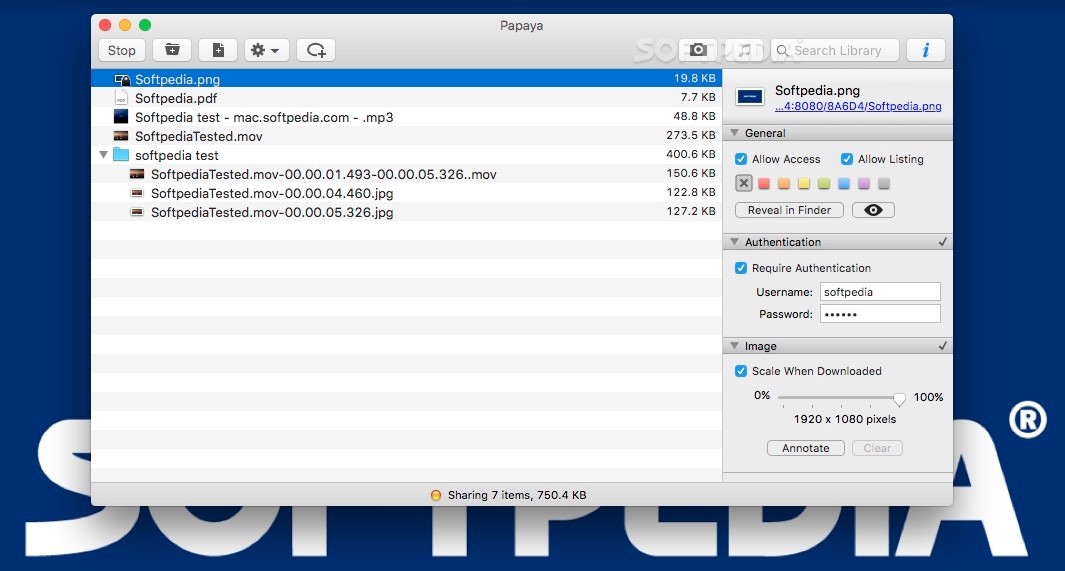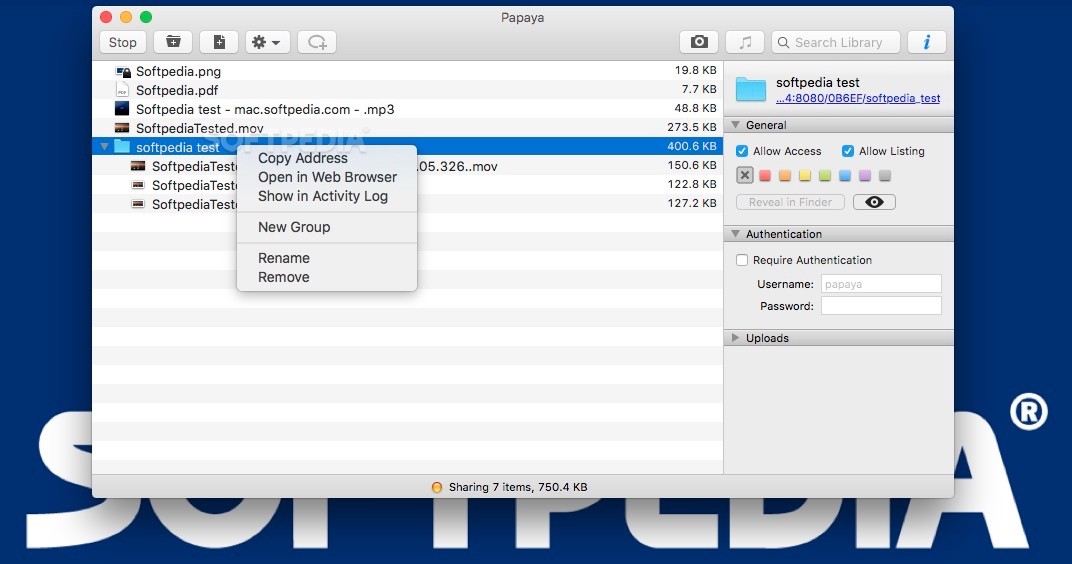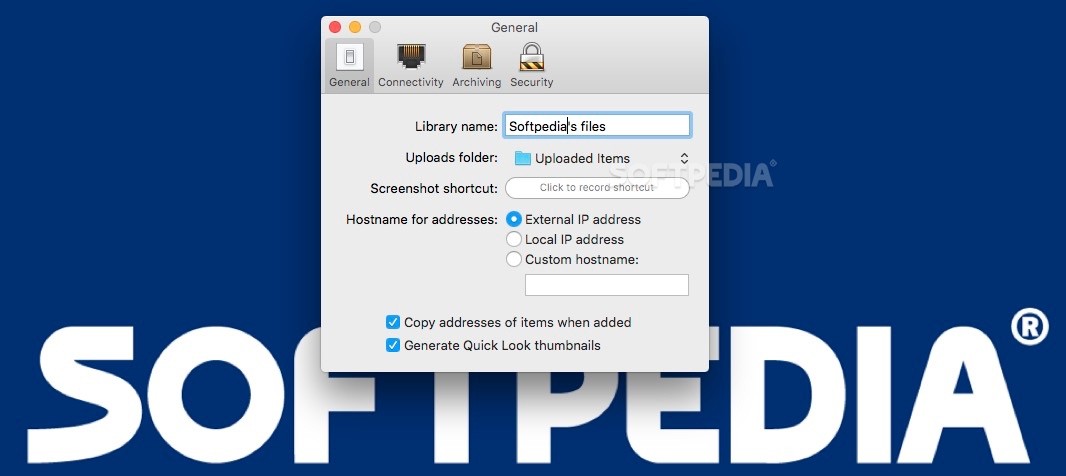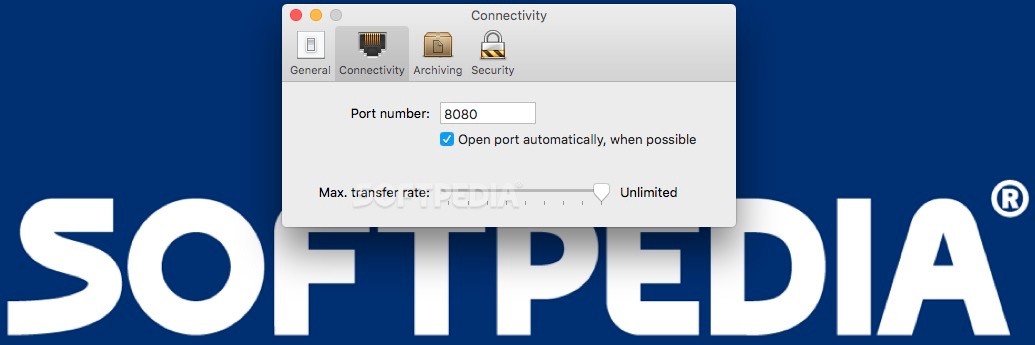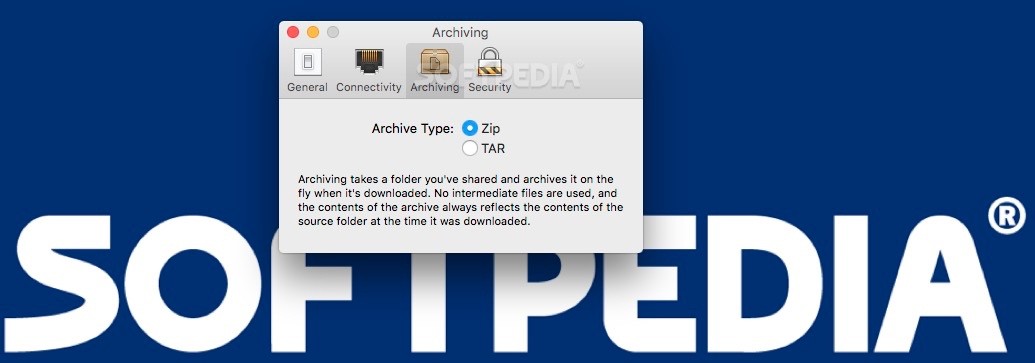Description
Papaya
Papaya is a handy little app that makes sharing files with your coworkers or anyone on your network super easy. Instead of spending ages trying to send files, you can just drag and drop them into Papaya, and it instantly starts a web server for you.
Quick File Sharing Made Easy
When you launch Papaya, it automatically kicks off a web server. All you have to do is drag the files you want to share right into the app's window. You’ll see all your shared files listed out with their names and sizes, which is pretty neat!
Organize Your Files Like a Pro
One cool feature of Papaya is that you can organize your files into folders. If you need to share an entire folder, no problem! Papaya lets you zip it up using ZIP or TAR standards before sharing.
Control Who Sees Your Stuff
The app comes with an Info panel where you can grab the link to your shared file. Plus, you can choose who gets to view or access it. There’s also an option to set up an authentication account if you want extra security for your files.
Edit Images Right in the App
If you're working with images, Papaya has some awesome tools for that too! It can resize pictures when they’re downloaded and even lets you annotate them. You can draw on top of images, crop them, add blur effects—you name it!
A Simple Solution for File Sharing
In short, Papaya gives you a straightforward way to share files quickly. Just start the web server on your Mac and drag those files over—it's that simple!
Keep in Mind About Compatibility
Just so you know, the Papaya project isn’t being developed anymore, so it doesn’t work on macOS Sierra. The last version still works great on El Capitan though.
Free Download Available
The good news? The developer offers Papaya for free! If you're looking for a license code to unlock everything this app has to offer, check out their website here.
User Reviews for Papaya FOR MAC 7
-
for Papaya FOR MAC
Papaya for Mac simplifies file sharing with a user-friendly drag and drop interface. Organize files into folders and add annotations for better collaboration.
-
for Papaya FOR MAC
Papaya is a game-changer for file sharing! Super easy to use with drag and drop functionality.
-
for Papaya FOR MAC
Absolutely love Papaya! It makes sharing files with colleagues a breeze. Highly recommend it!
-
for Papaya FOR MAC
Fantastic app for quick file sharing. The web server feature is incredibly handy and efficient.
-
for Papaya FOR MAC
Papaya delivers exactly what I need for file sharing. Simple, effective, and user-friendly interface!
-
for Papaya FOR MAC
I couldn't be happier with Papaya! The ability to organize files into folders is super useful.
-
for Papaya FOR MAC
Papaya makes file sharing so simple! The annotation tools for images are a great bonus too.