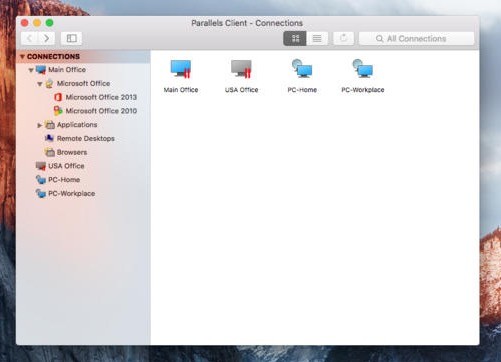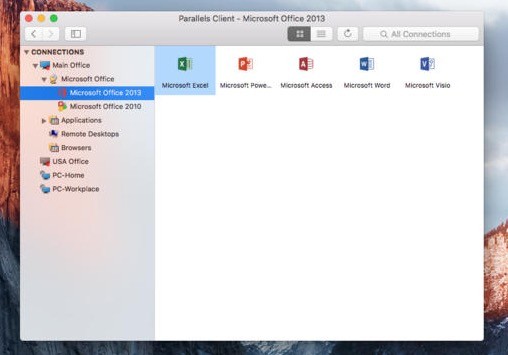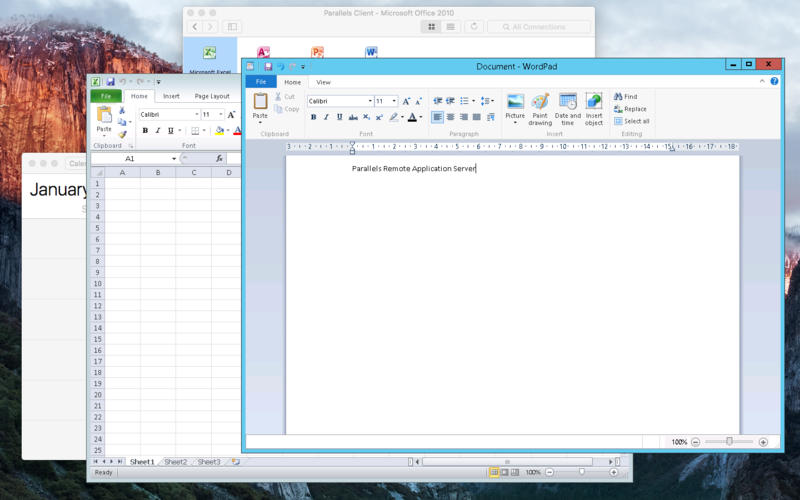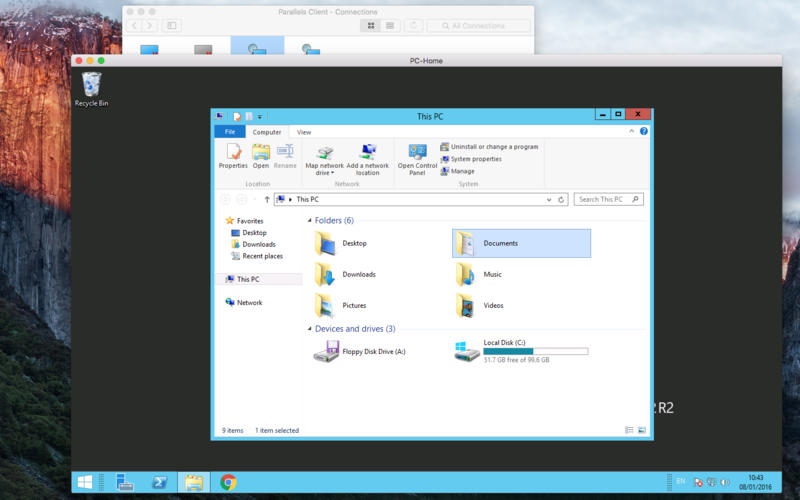Description
Parallels Client
Parallels Client is your go-to tool for connecting to remote desktops and applications. It’s perfect for companies that want to give their employees easy access to their work from anywhere, without losing control over the whole system. In today’s world where many of us are working from home, this software stands out by keeping your data safe while letting you connect with your team no matter where they are.
What Does Parallels Client Do?
This handy app can be installed on any computer that needs to link up with a remote application server. It makes getting to your important resources super quick and simple. Plus, the setup can be managed all in one place, so users can get started right away with an autoconfiguration link.
Access a Variety of Resources
Depending on what you need, Parallels Client lets you tap into virtual desktops, terminal servers, remote desktop hosts, and even Windows PCs! You’ll have all the features like remote sound, two-way clipboard sharing, and file sharing at your fingertips. And if you're into graphics work, it even supports graphic acceleration through RemoteFX for better quality.
User-Friendly Interface
The interface is designed to be straightforward. You’ll see connections lined up in the sidebar while more details pop up on the right side. Whether you want to open full desktops or just specific applications in their native interfaces, it's all customizable! Need special shortcuts? No problem! You can set them up for commands that might not be available on macOS devices—like using the Win key.
Get Started Now!
If you're ready to enhance your remote work experience with Parallels Client, check out how it can simplify your workflow and keep everything secure!
User Reviews for Parallels Client FOR MAC 7
-
for Parallels Client FOR MAC
Parallels Client FOR MAC provides centralized control for remote access to applications, ensuring data security with quick and easy configuration.
-
for Parallels Client FOR MAC
Parallels RAS has transformed my remote work experience! Easy access, secure connections, and seamless performance.
-
for Parallels Client FOR MAC
Absolutely love the Parallels Client! It's user-friendly and allows me to connect to my work applications effortlessly.
-
for Parallels Client FOR MAC
Five stars for Parallels RAS! The centralized control and quick setup made working from home a breeze. Highly recommend!
-
for Parallels Client FOR MAC
Parallels Client is fantastic! Fast connections and great features like remote sound and file sharing make it invaluable.
-
for Parallels Client FOR MAC
This app is a game changer for remote access! The interface is simple, and I can easily manage my connections without hassle.
-
for Parallels Client FOR MAC
I’ve been using Parallels RAS for months, and it never disappoints. Smooth performance and secure access—definitely five stars!