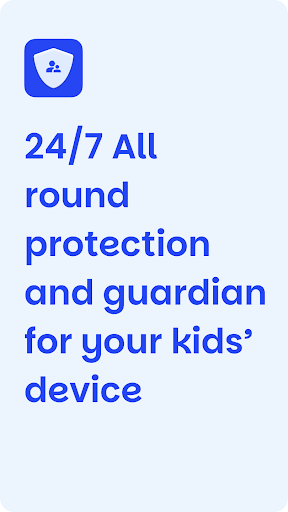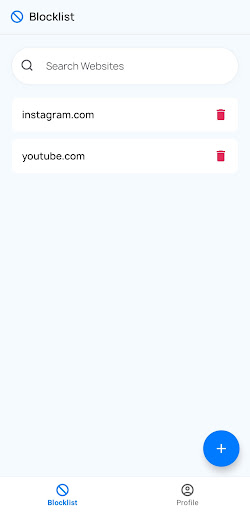Description
We've introduced advanced blocking tools. These new additions bolster the performance of child safety measures, guaranteeing that your cherished one remains under optimal protection crafted by you.
Are you in tune with your child's daily activities? Do you find yourself too occupied to monitor their online interactions? Discover more about what truly matters to your loved one with Parental Control.
Key Features of ParentGuard Parental Control:
? Enhanced Custom Blocklist - Manage and maintain a comprehensive blocklist to prevent your child from accessing inappropriate or harmful websites, ensuring a safer online environment.
Parental Control: Child Safety app does not contain any advertisement.
To activate the Parental Control App, follow the steps below:
1. Install 'Parental Control' on both the parent's and the child's devices.
2. On the parent's device, select "Mine (Parent/Guardian)" within the app to receive a unique code.
3. On the child's device, choose "Kid's Device" within the app and enter the code received from the parent's device to link the devices.
4. That's it! Parents can now add any websites they wish to block on the child's device.
Accessibility services: This app uses the accessibility service permission (BIND_ACCESSIBILITY_SERVICE) to block websites based on websites selected by the parents/gaurdian or child. System alert window: This app uses the system alert window permission (SYSTEM_ALERT_WINDOW) to show a block window over websites selected by the parents/gaurdian or child to be blocked.
Contact Us:
For any further suggestions or questions, please feel free to contact us at support@blockerx.org
User Reviews for Parental Control: Child Safety 1
-
for Parental Control: Child Safety
Parental Control: Child Safety ensures peace of mind for parents by effectively filtering out harmful content. Easy setup and comprehensive blocklist.