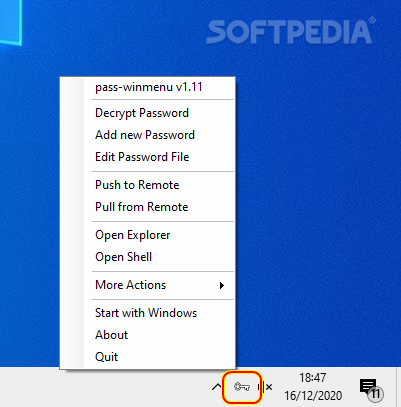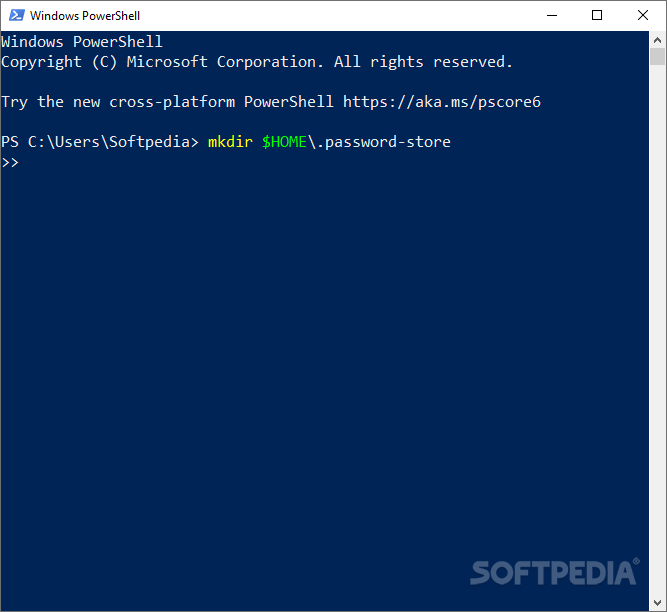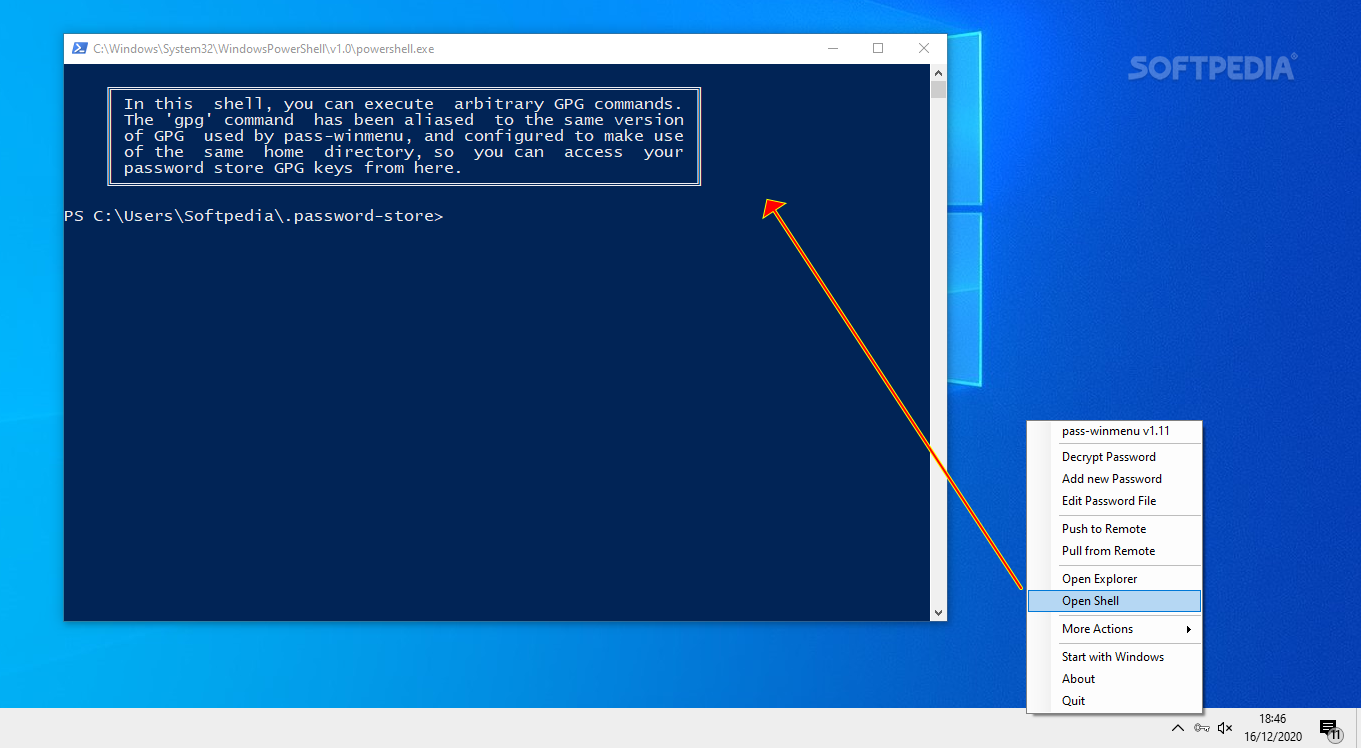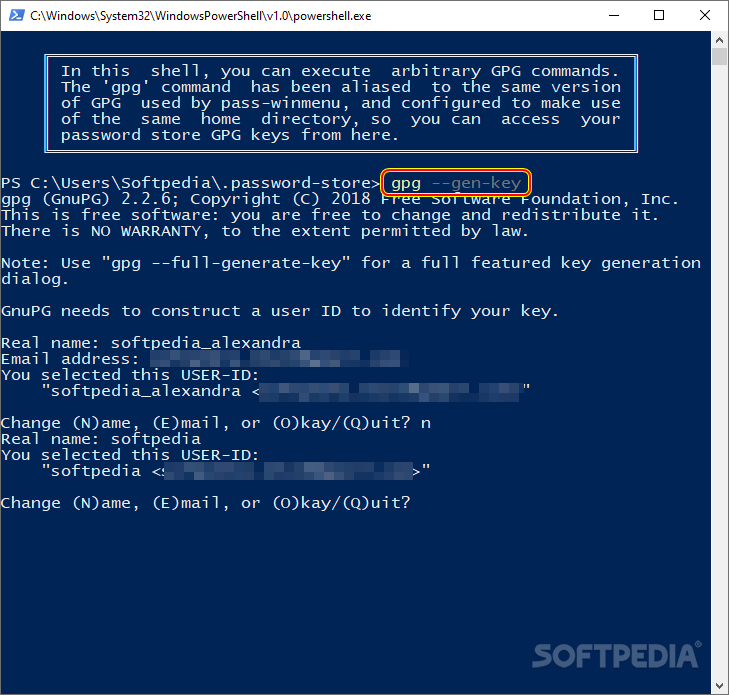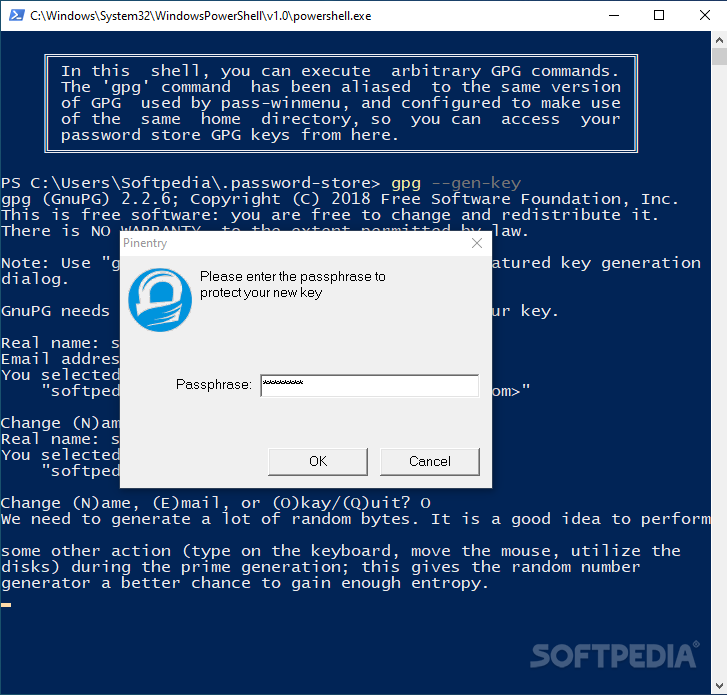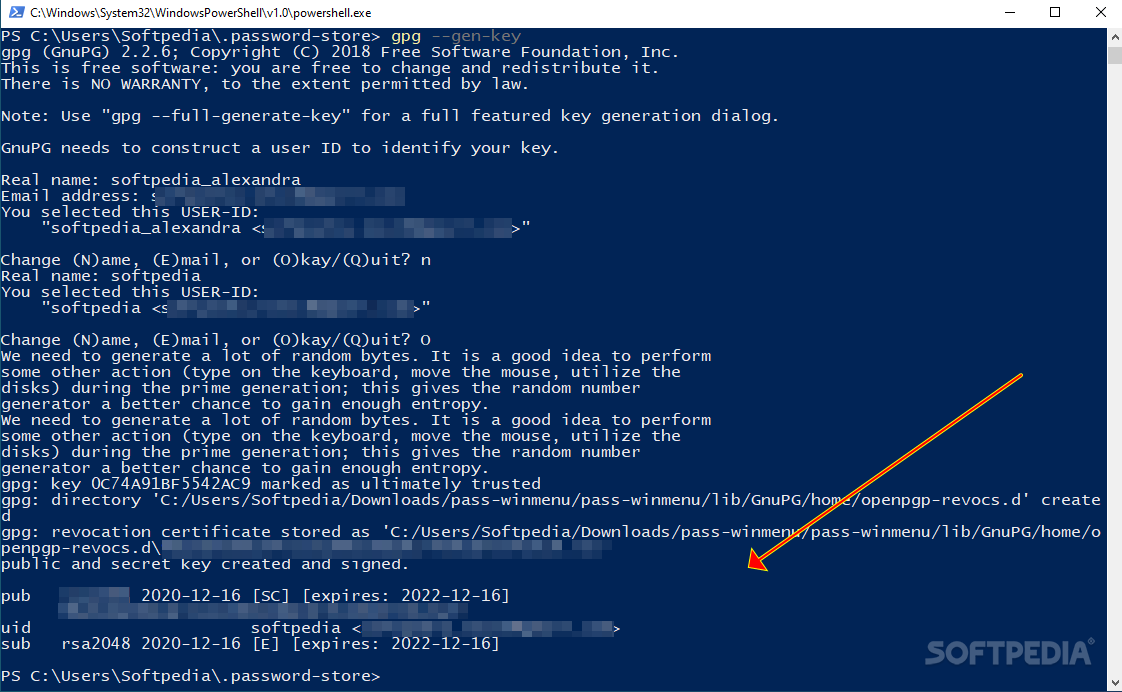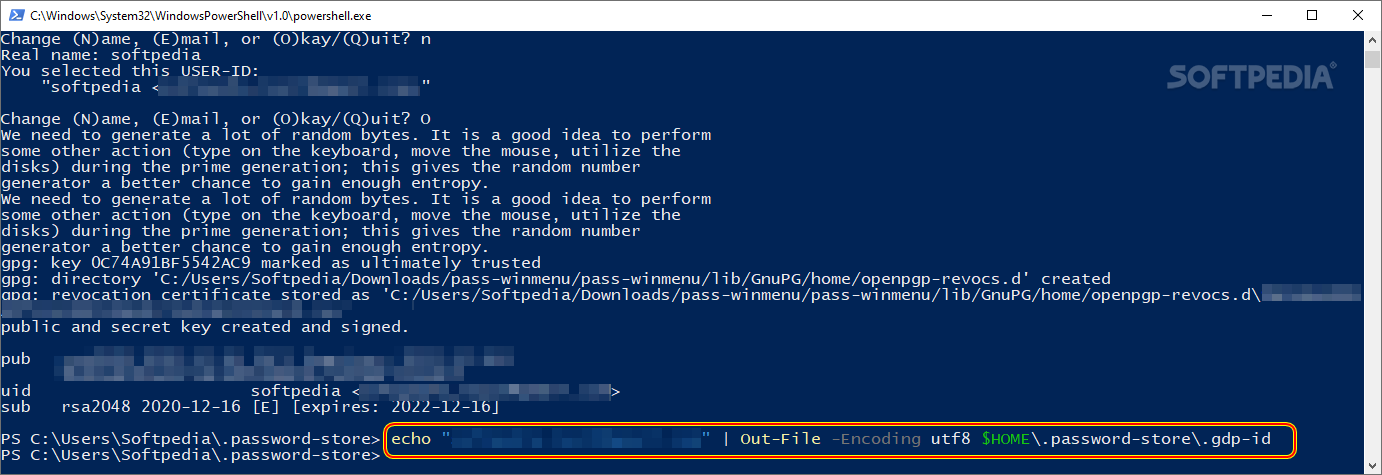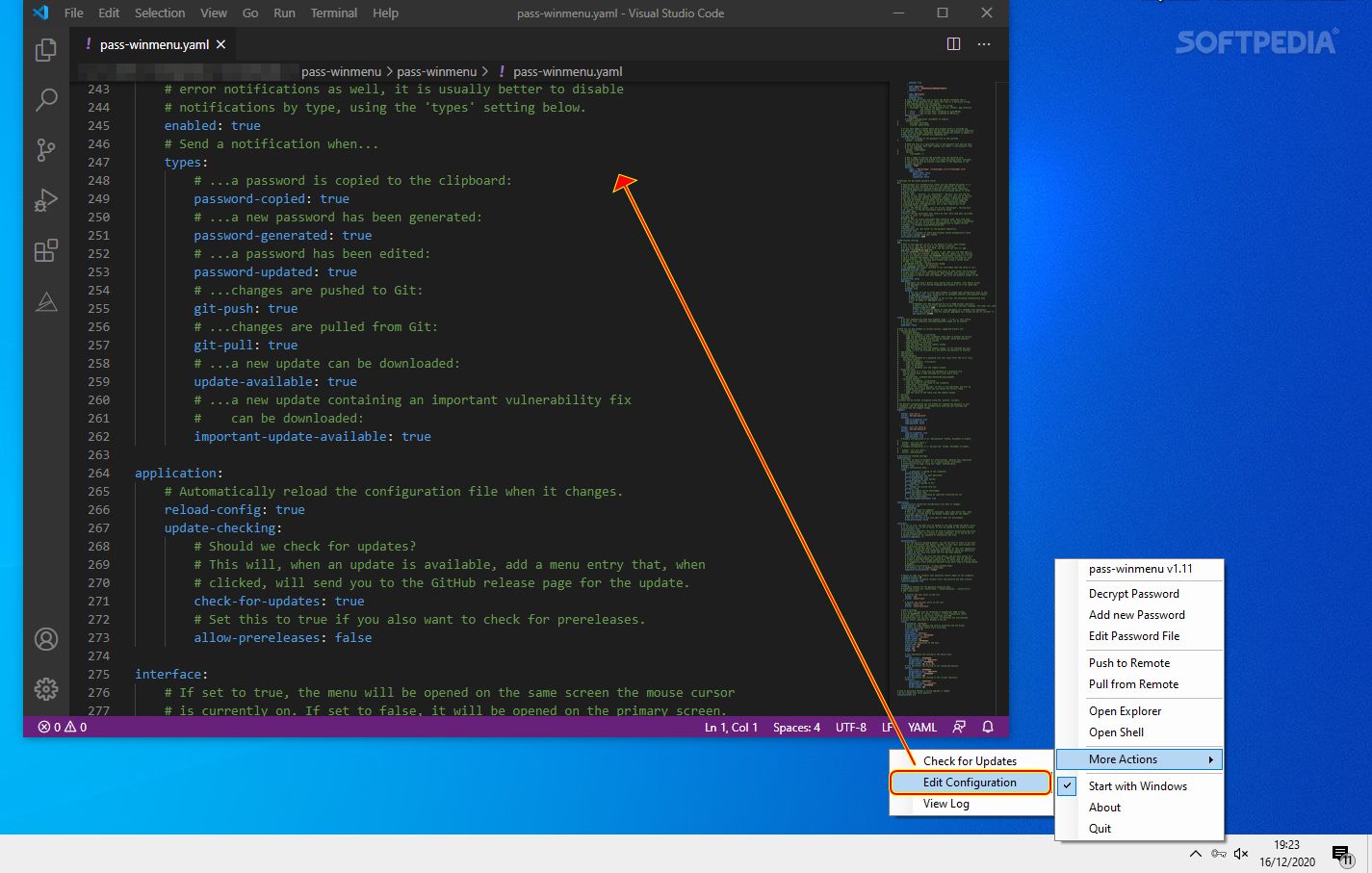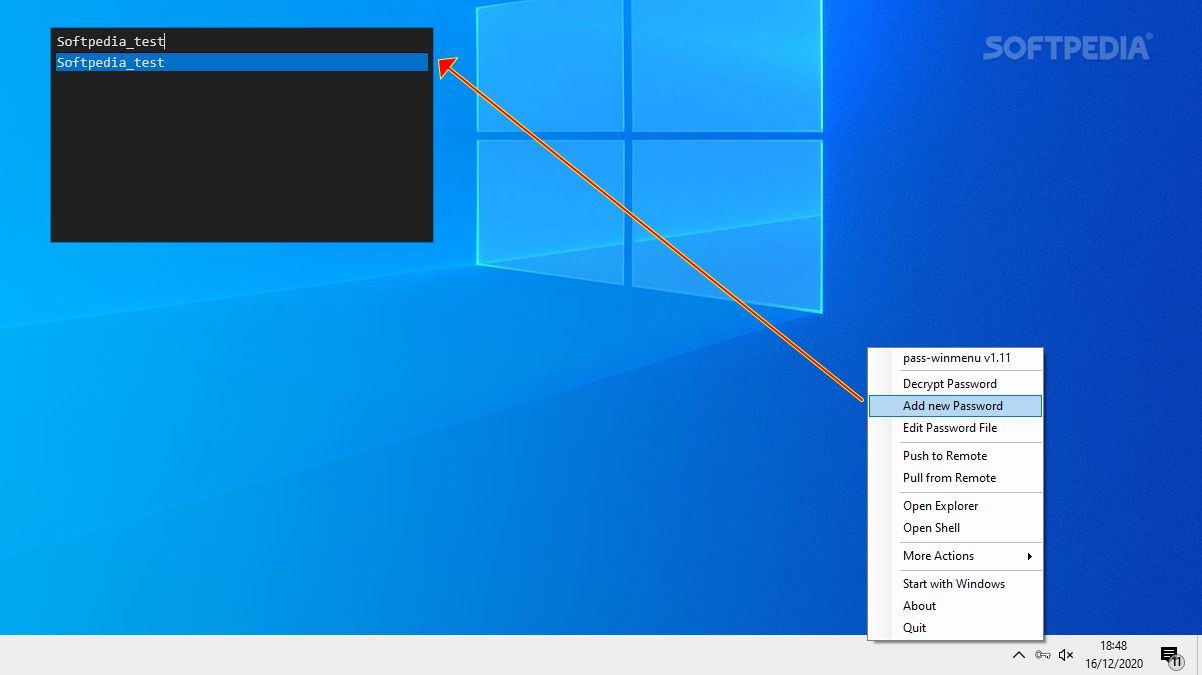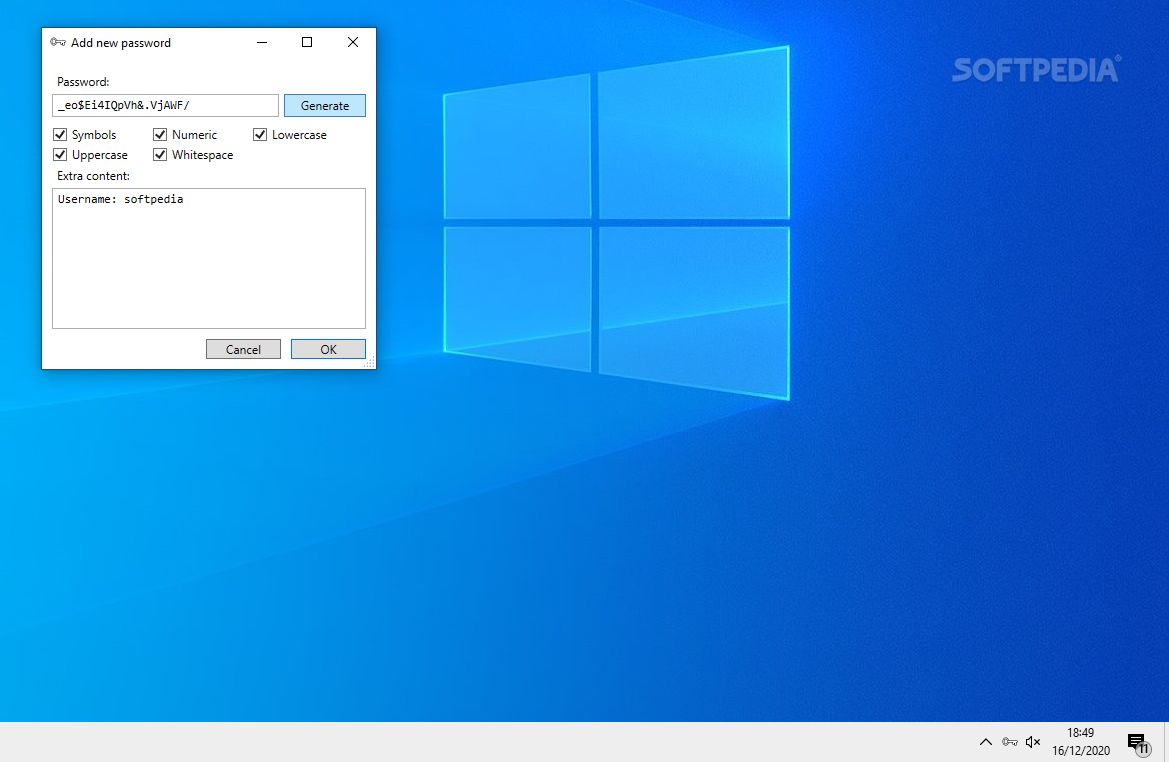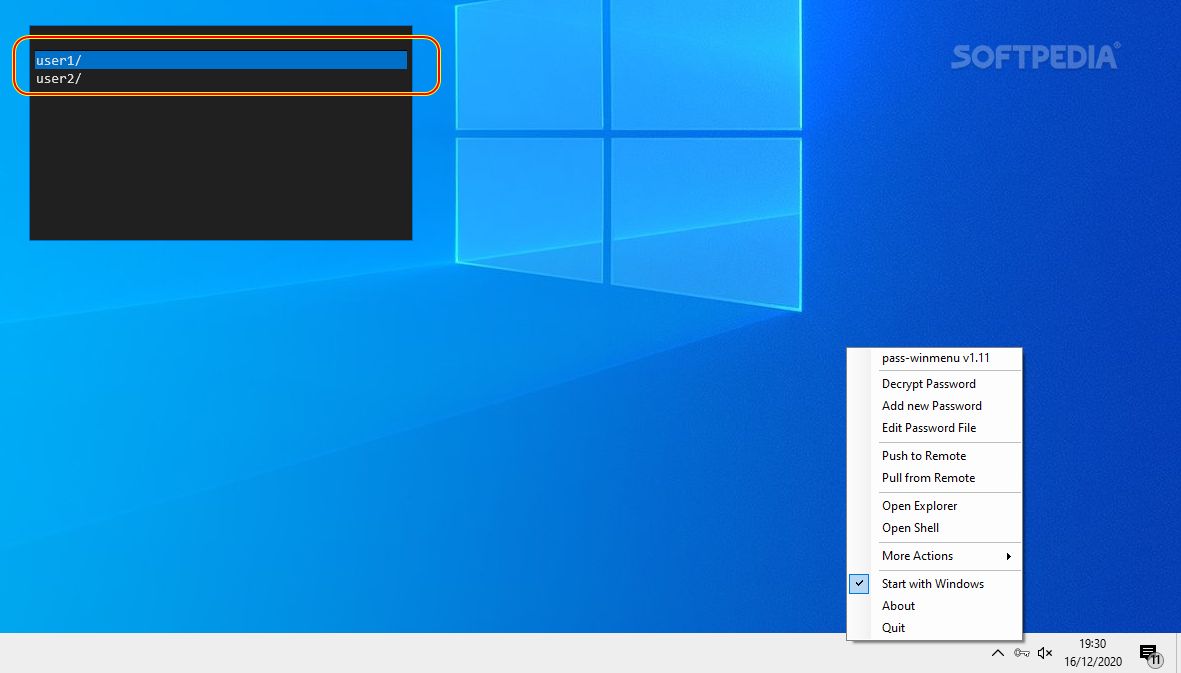Description
pass-winmenu
pass-winmenu is just what you need if you want to customize your system and have full control over how your tools and apps work. This handy Windows application helps keep your passwords safe and makes it super easy to retrieve them when you need them.
A User-Friendly Password Management Tool
So, what exactly is pass-winmenu? It's the Windows version of an open-source project called pass, which originally started on Linux. The cool part about pass is that it's really customizable, letting users expand its basic features as they like.
Your Passwords Are Safe and Secure
Just like its Linux counterpart, pass-winmenu stores all your passwords in GPG-encrypted files, organized in a neat directory structure. GPG stands for GnuPrivacy Guard, which is a trusted method for encrypting sensitive data mostly used in Linux systems.
Two Layers of Security
The security this tool provides is top-notch because it uses multiple layers of encryption. First up, each password is encrypted individually. Then there's the GPG key that only unlocks with your master password. Talk about safe!
Setting Up pass-winmenu
You do need to set things up initially, but once you've got everything configured, you're all set to sync your passwords across different devices and platforms. Start by creating a directory for your passwords right next to pass-winmenu.exe. After that, you'll want to generate a new GPG key using PowerShell with the command gpg --gen-key. Don’t forget to save the email you used for that key in the root of your password directory.
Synchronize with Ease
After you're all set up, using pass-winmenu is a breeze! You can sync your passwords with Git or other popular platforms like SVN, Dropbox, Google Drive, or ownCloud. For GitHub users, simply create an empty repository and link it to your password store. If you're using other hosts, you can easily import all the GPG keys you've created locally for each password.
A Fantastic Utility at No Cost!
In summary, pass-winmenu is an awesome program that offers tons of value without costing you a dime. It's flexible and thanks to its modular design, it fits well with other systems or can be customized just how you like it.
If you're looking for a reliable way to manage passwords safely on Windows while keeping everything organized and secure, check out pass-winmenu here!
User Reviews for pass-winmenu 1
-
for pass-winmenu
pass-winmenu is a fantastic tool for customization and control. Its security features are top-notch, making it a valuable utility.