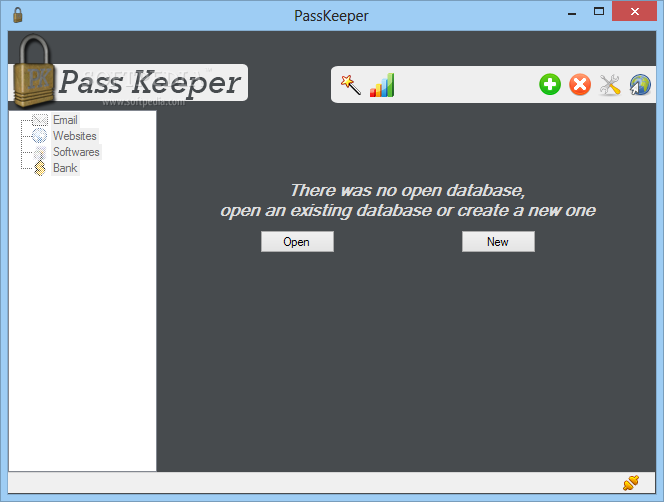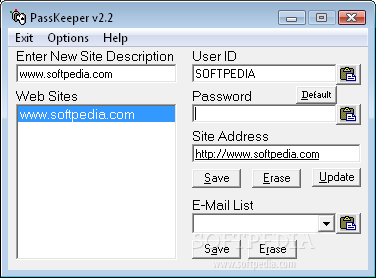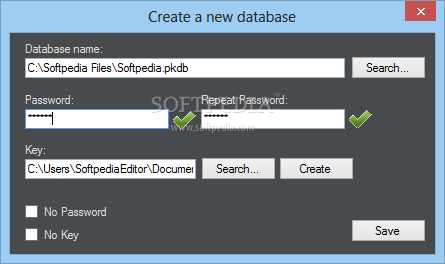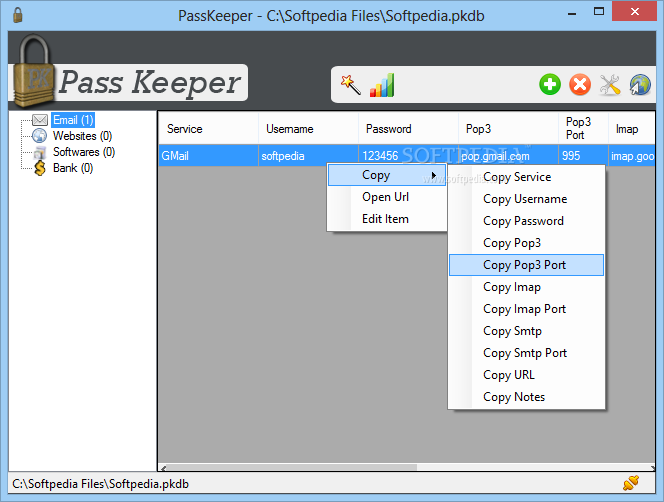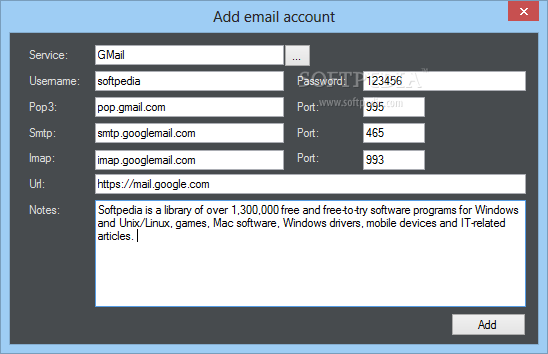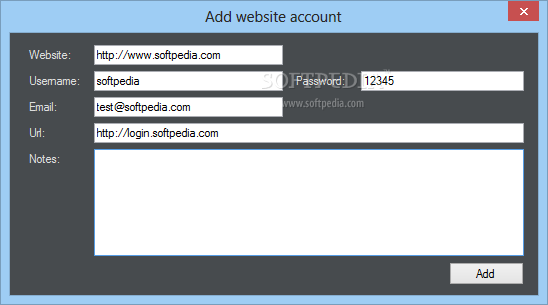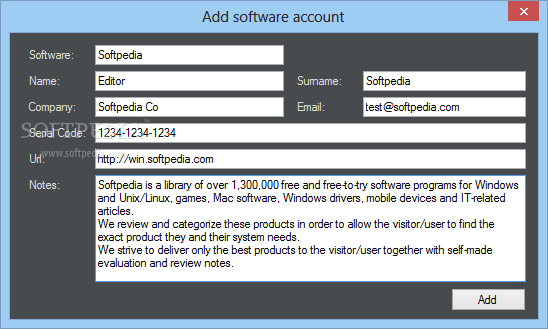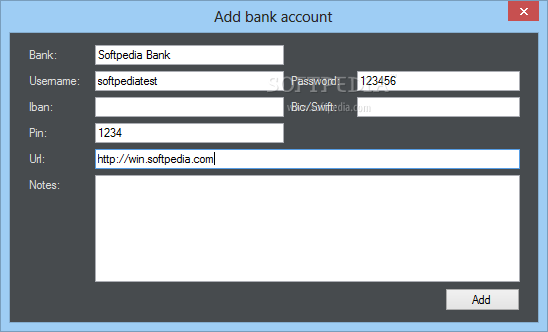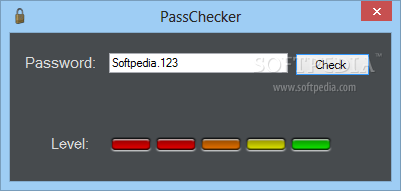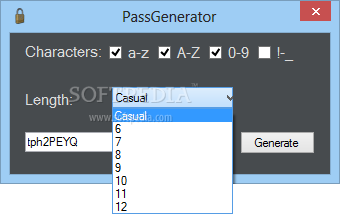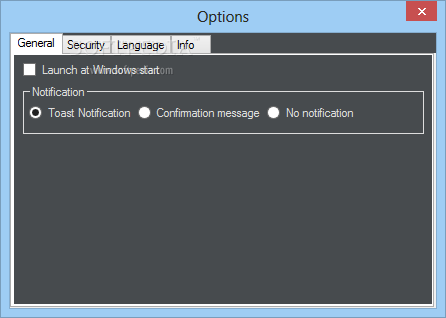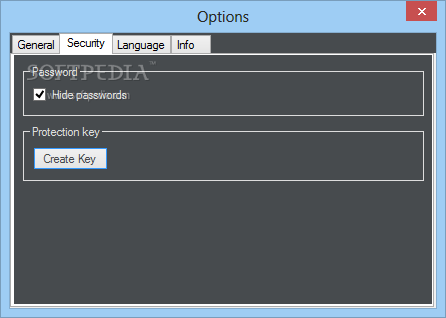Description
PassKeeper
PassKeeper is a handy little software tool designed to keep your IDs and passwords safe. With this app, you won’t have to stress about remembering all those tricky passwords for different websites anymore!
Simple and User-Friendly Interface
This app has a really straightforward interface, making it easy for anyone to use—even if you're not super tech-savvy. The best part? You don’t need to fiddle with complicated settings; just jump right in!
Add All Your Accounts Easily
You can add as many accounts as you like. All you need is your user ID, password, site address, and email. Plus, there’s an option to set a default user ID for even quicker access. The main window shows all your websites neatly, and you can easily copy information to the Clipboard.
No Password Generator?
Now, here’s the catch: PassKeeper can store your IDs and passwords but doesn't create a master password for you. So while it keeps things organized, it might not speed up the process like some other tools.
Fast Performance with Basic Features
This software is super simple and focuses on doing one thing well: storing IDs and passwords in one secure spot. You can access your websites directly with just a couple of clicks! We tested it out, and everything worked smoothly without any hiccups.
A Reliable Choice for Everyone
All in all, PassKeeper is a small yet effective application that helps keep your user IDs and passwords safe from prying eyes. Its clean design makes it suitable for both newbies and seasoned users alike. While it's not the most feature-rich tool out there, it does exactly what it promises—and it's light on your system resources too.
If you're looking for an easy way to manage your passwords securely, check out PassKeeper here!
User Reviews for PassKeeper 1
-
for PassKeeper
PassKeeper is a straightforward tool to securely store IDs and passwords. Its simplicity makes it user-friendly for beginners.