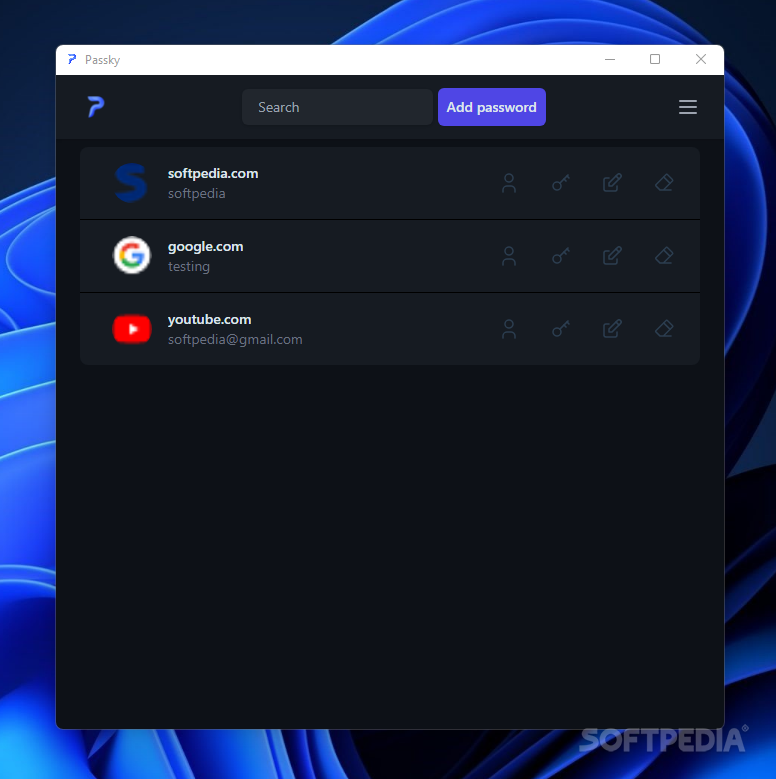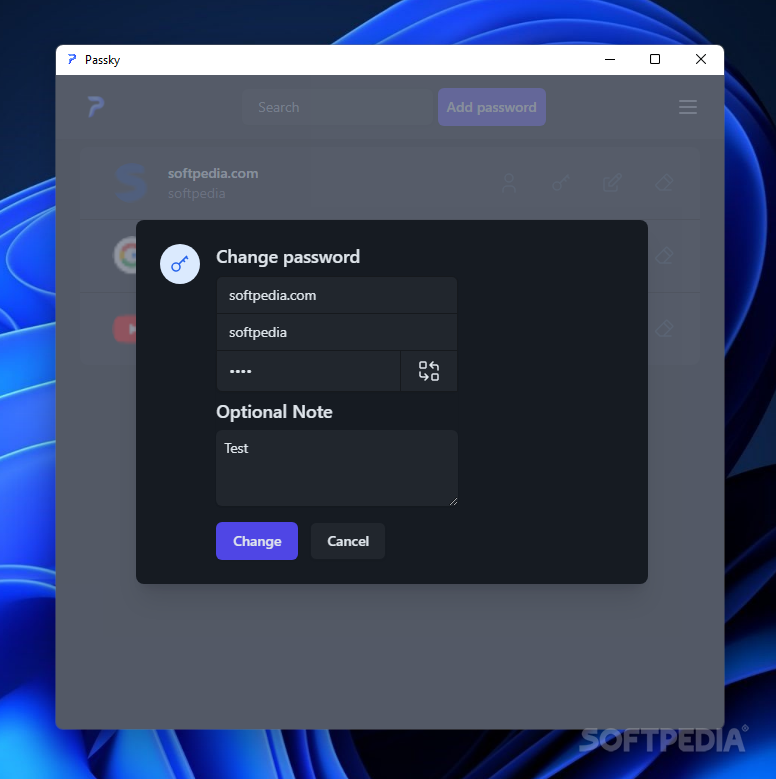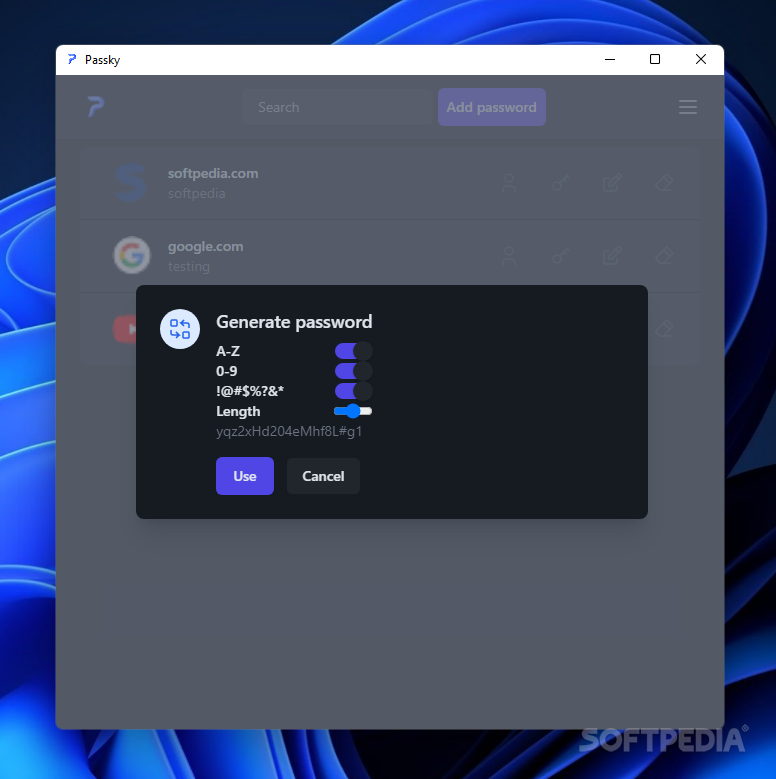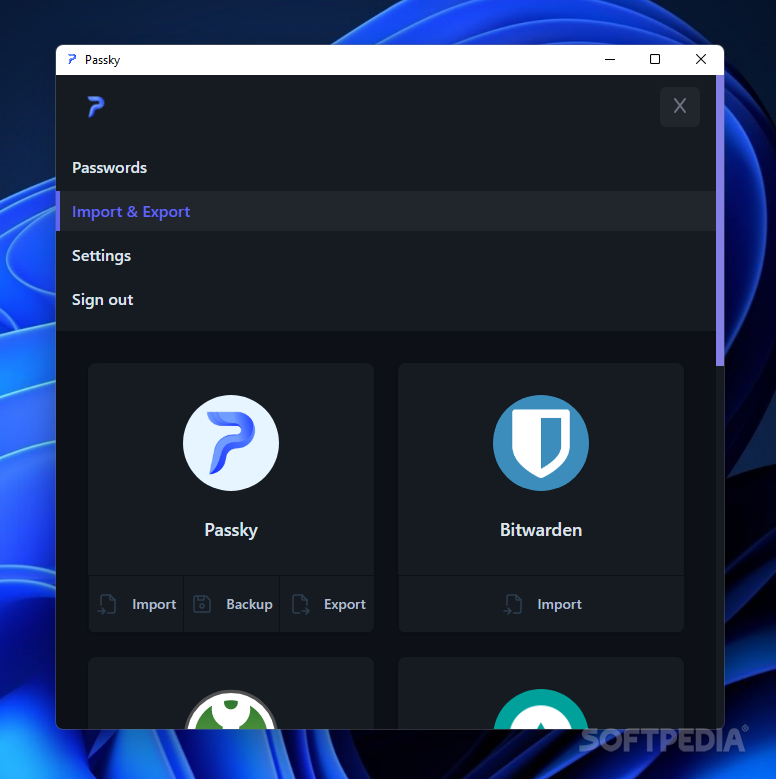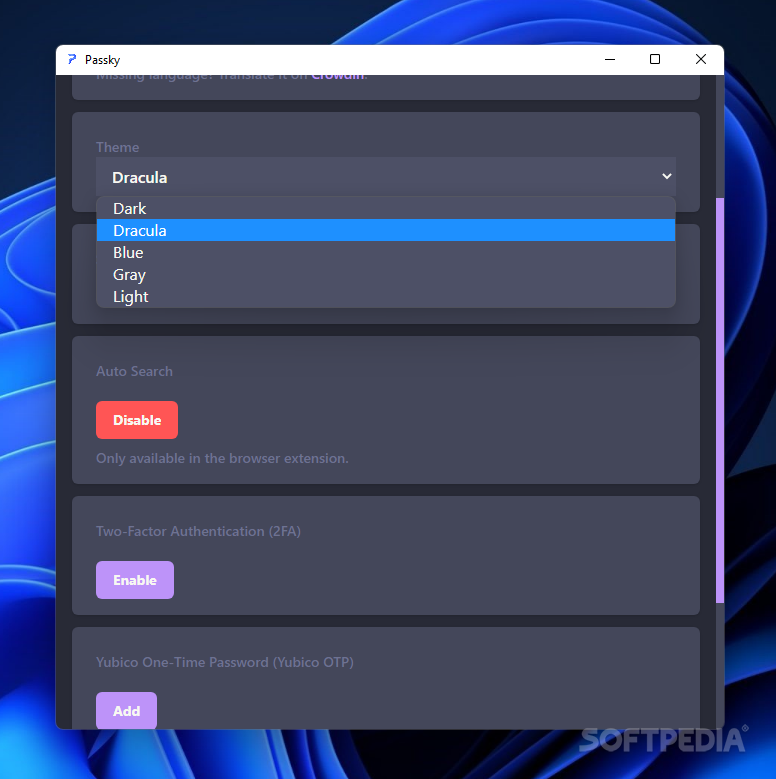Description
Passky
Passky is a handy tool for managing your passwords. Unlike the old days when people jotted down their passwords in notepads, we now have password managers like Passky to keep our info safe and easy to access.
Why Use Passky?
The cool thing about password managers is that there are tons of options out there. Passky stands out by giving you a secure place to store all your login details. Plus, it has a built-in password generator and works well with other popular tools like Bitwarden and 1Password.
User-Friendly Interface
Using Passky is super straightforward. When you first open it up, you'll need to create an account on their website, but after that, you're ready to go! The interface is simple, so you won’t get lost trying to find what you need.
Adding Passwords Made Easy
Add your passwords easily by clicking the pink Add Password button. Just enter the website name, username, and password. If you want something more complex for your password, don’t worry—Passky can generate one for you! You can even add notes if there’s anything special about that account.
Importing and Exporting Made Simple
If you’re using another password manager, switching to Passky is a breeze! Thanks to its great integration features, importing and exporting your authentication files only takes a few clicks. Backing up your data has never been easier!
Extra Security Features
To keep your information extra safe, you can turn on two-factor authentication in the settings. You can also use a Yubico One-Time Password, which adds another layer of security.
Available on Multiple Platforms
If you're thinking about getting a reliable password manager, Passky is definitely worth checking out. Besides the desktop app, they offer a browser extension and an Android app too! For more details or to download, visit SoftPas!
User Reviews for Passky 1
-
for Passky
Passky is a secure and convenient password manager with integration capabilities. The interface is user-friendly, and backup processes are easy.