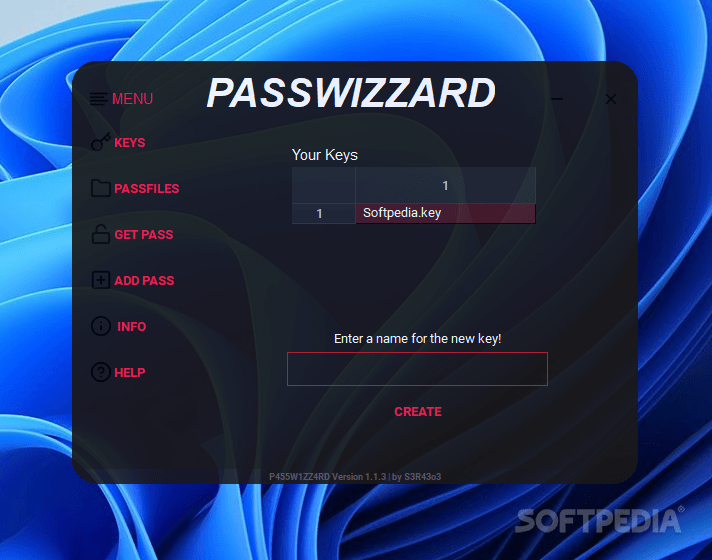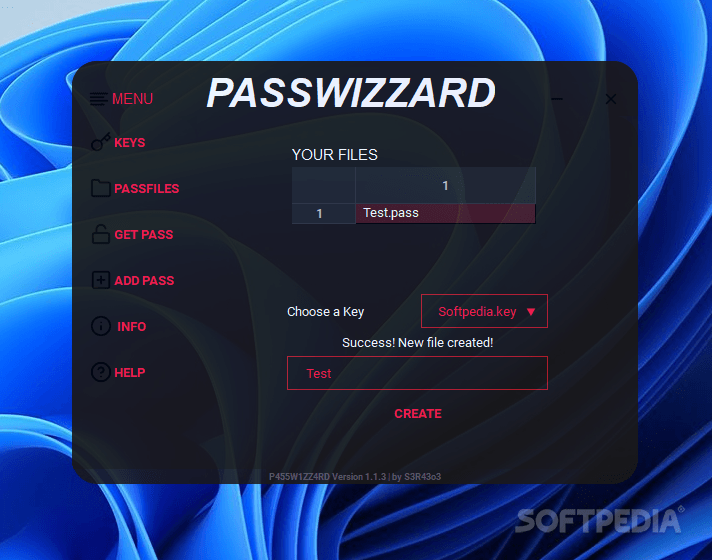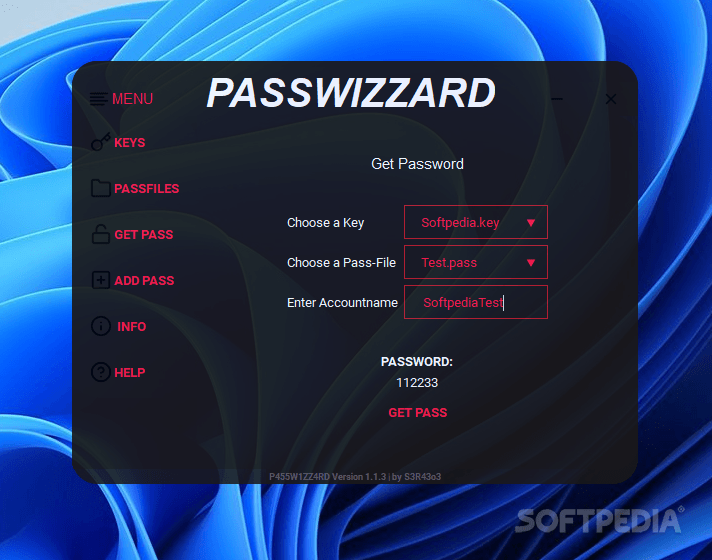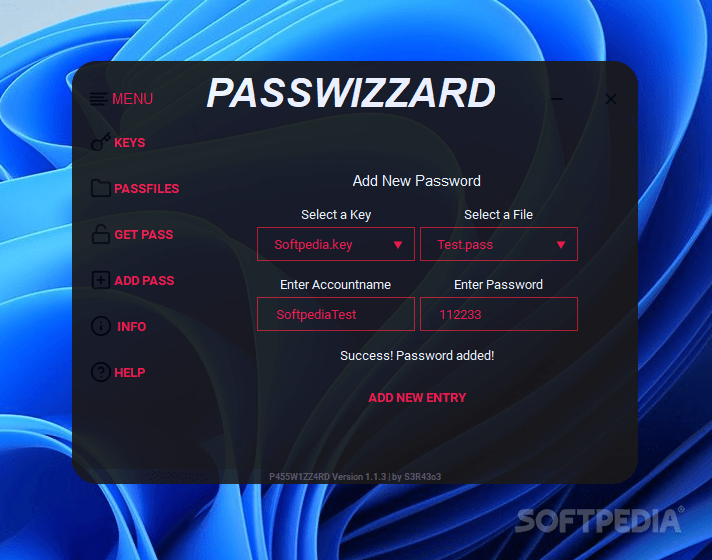Description
PassWizard
PassWizard is a neat little password manager that helps you keep track of all your different accounts. With more and more people using password managers these days, it's great to see options like this popping up. It's pretty simple, which is nice for anyone who doesn't want a lot of fancy features getting in the way.
Simple and Secure Password Management
This tool has a straightforward design. You'll find it quite minimal yet functional, allowing you to store your important account info safely. To get started, you'll need to create a key. This is similar to setting up a vault with other software.
Creating Your Key and Pass-file
Just give your key a name and set a password for it. After that, you can make a Pass-file. These Pass-files are handy because they help you organize and keep track of your accounts easily.
Add Your Accounts with Ease
Once you've set everything up, you're ready to start adding your account details! When you add new entries, you'll pick the key and the file where those credentials will go. This way, you'll stay organized as you manage your accounts.
A Unique Approach to Password Access
Now, here's where PassWizard does things a little differently than most popular password managers. You won't find an account list here where you can just look up an account name and see the password right away.
Navigating Your Passwords
If you want to retrieve an account's password, you'll need to choose the right key and Pass-file, then enter the specific account name. After doing that, the tool will show you the password. For those who might forget these steps easily, this could be a bit tricky!
The Design Might Divide Opinions
This method of managing passwords might not be everyone's favorite since there isn't an option to link accounts directly to specific websites yet. But hey, every tool has its quirks!
An Interesting Option in Password Managers
PassWizard definitely stands out in the crowd of password managers available today. Its unique design gives it some character compared to mainstream tools while still being user-friendly enough for everyday use.
If you're interested in exploring more about PassWizard, check out this link!
User Reviews for PassWizard 1
-
for PassWizard
PassWizard offers a simple approach to password management with aggressive design. Users need organization for efficient account tracking.