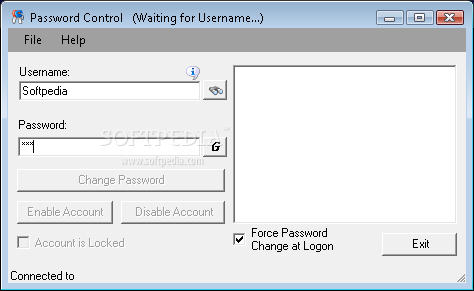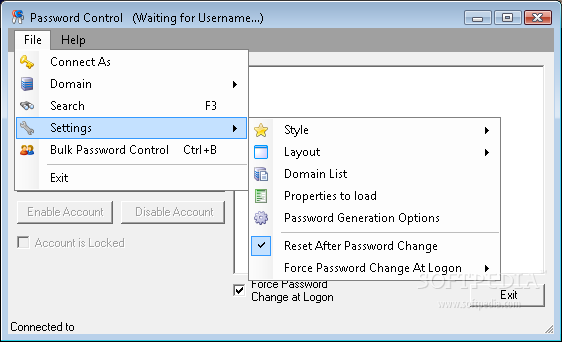Description
Password Control
Password Control is a super handy tool designed for IT support folks to help reset user passwords without breaking a sweat. Its interface is simple and easy to use, which many users find way more productive than messing around with a custom MMC console. Plus, it works like a charm with Active Directory based domains!
Features of Password Control
This software isn’t just about resetting passwords, though! It also lets you enable and disable user accounts. And if you need to get rid of those features, no worries! You can easily edit a config file to remove them.
Bulk Password Control
If you need to reset passwords for a bunch of Active Directory user accounts at once, Bulk Password Control has got your back! You can use its password generator to create unique passwords for each user (which we totally recommend). Or, if you want to keep things simple, you can stick with the same password for everyone. This tool also allows you to enable or disable and unlock user accounts in bulk.
Getting Into Bulk Modify
Bulk Modify is an optional add-on that lets you make changes to multiple Active Directory user attributes all at once. For example, if your company policy says that common names should be formatted as "LastName, FirstName", Bulk Modify can help ensure all user accounts follow that rule.
Familiar Look and Feel
The cool thing about Bulk Modify is that it’s styled similarly to the dialog box in Active Directory Users and Computers. This means finding the attribute you want to change will feel super familiar and straightforward!
If you're ready to give it a shot, check out this link for download!
User Reviews for Password Control 1
-
for Password Control
Password Control provides a simple interface for resetting user passwords, making IT support tasks efficient and user-friendly.