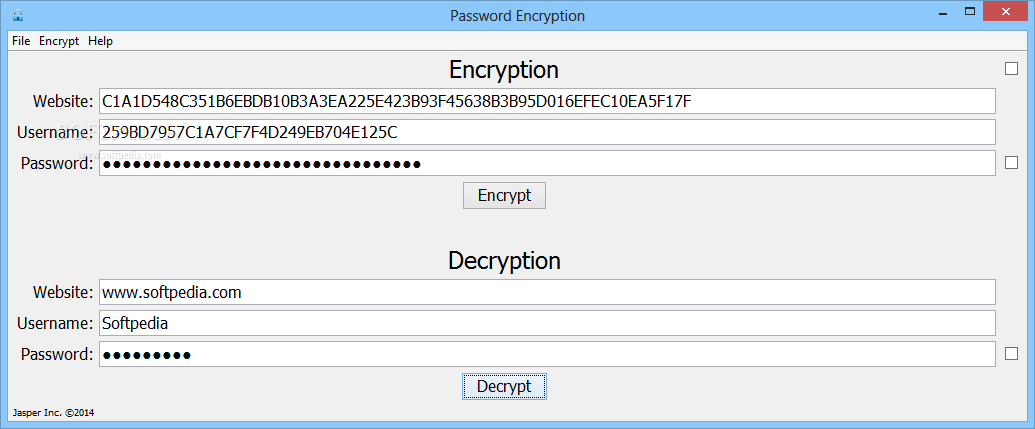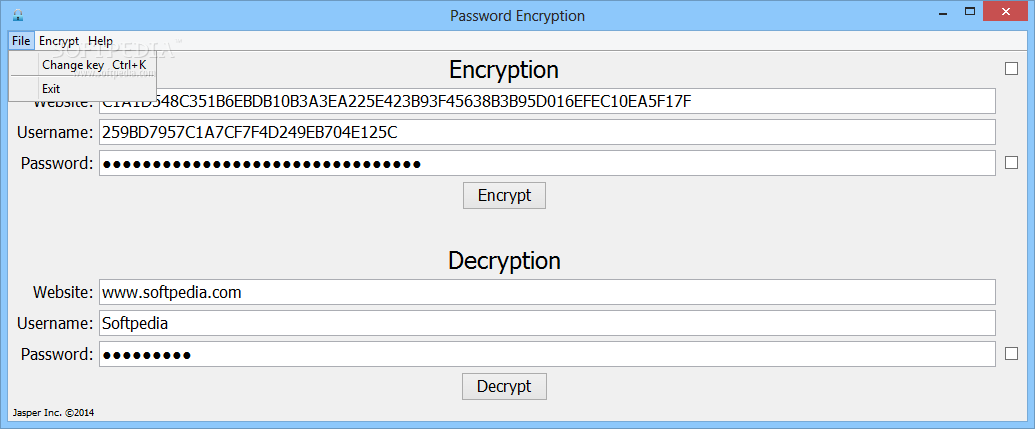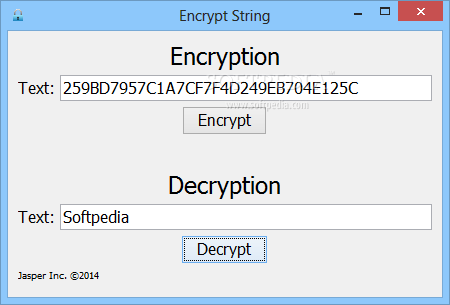Description
Password Encryption
Password Encryption is a lifesaver for anyone who has a bunch of accounts and struggles to keep track of all those usernames and passwords. Let’s face it, remembering all that info can be a real headache! Even if you use a password manager, it's smart to take extra steps to protect your sensitive data.
Why Use Password Encryption?
This handy tool helps you encrypt your usernames, passwords, and website URLs. This way, no one can snoop around and steal your login details. It’s like having an extra lock on your digital door!
No Installation Needed!
The best part? You don’t even need to install anything! As long as you have Java on your computer, you can launch Password Encryption right away. Just enter the security key you want to use for encryption, and you're good to go.
User-Friendly Interface
The interface is super simple. It’s split into two sections: one for encrypting your data and another for decrypting it. Even if you're new to this kind of stuff, you'll find it easy! Just type or paste the website URL, username, and password in the right boxes, then hit the 'Encrypt' button.
Share Securely with Others
You can also send encrypted login details to friends or coworkers! If they have the correct security key, they can easily see the decrypted URL and login info right in the main window.
How Does Decryption Work?
The decryption process is just as easy. Enter or paste the encrypted data in their fields and click 'Decrypt.' Voila! Your original info is back!
Add Extra Security
Password Encryption gives you an extra layer of security for any sensitive data stored in password managers or directly on your computer. Plus, there's an integrated string encryption tool that helps secure short texts before sharing them with others.
Send Protected Messages
You can even use this tool to send protected messages! This means your content stays safe even if someone tries to intercept it. So whether you're using it for personal logins or work-related tasks, Password Encryption has got you covered!
```
User Reviews for Password Encryption 1
-
for Password Encryption
Password Encryption is a user-friendly tool for encrypting login information securely. Simple interface and reliable encryption make it a valuable app.