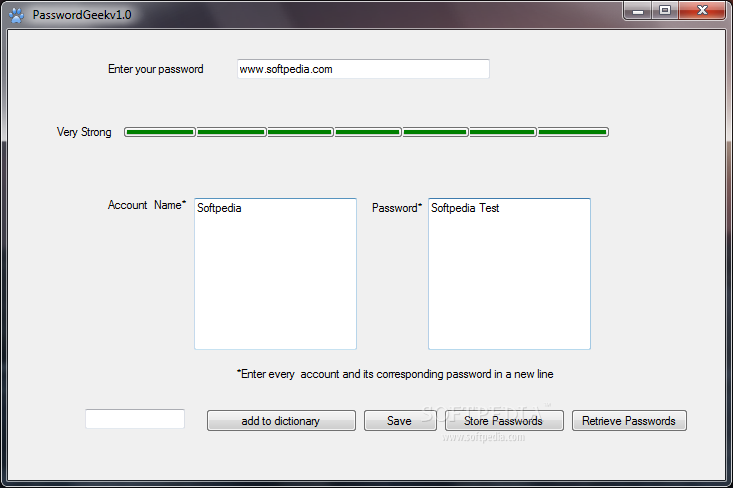Description
Password Geek
Password Geek is a handy tool to keep your important stuff safe, especially those tricky account passwords we all struggle to remember. It's smart to have an extra copy of everything in a secure spot, just in case life throws you a curveball.
Why Use Password Geek?
This software is perfect for personal use! One cool feature is its portability. You can easily carry it around on a thumb drive, so no worries about someone snooping on your info while you’re away. Plus, it won’t mess with the health of the PC since it doesn’t need to change any registry settings.
Setting Up Your Master Password
When you first launch Password Geek, you'll need to set up a master password. Remember this because you can’t change it later! Each time you open the app, that master password will get you into all your stored credentials.
Testing Password Strength
The design could use some work—it feels a bit bare and rough around the edges. But one great feature is the ability to test how strong your passwords are! As you type in your password, there’s an indicator that shows how secure it is right away.
Your Credential Vault
Now let’s talk about where you’ll keep those passwords. There’s a separate vault section where you can store all your account info safely. You fill out two columns: one for accounts and another for passwords. However, without clear links between them, it might get tricky to match everything up when the list gets long.
Final Thoughts on Password Geek
In summary, while Password Geek has good ideas at heart, its execution could improve a lot—especially in terms of visuals and organization. Right now, there’s no built-in password generator either, which might be frustrating if you're looking for help creating secure keys. If you're interested in checking out more about this software or want to download, visit Softpas.
User Reviews for Password Geek 1
-
for Password Geek
Password Geek allows for portable storage of account credentials but lacks a password generator. Visual design and account vault functionality may disappoint.