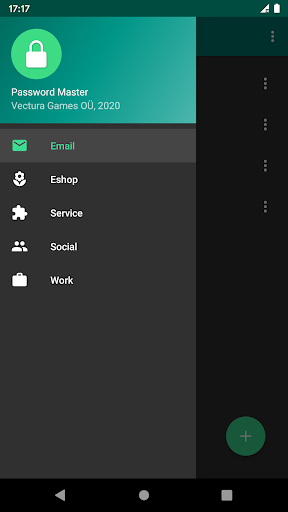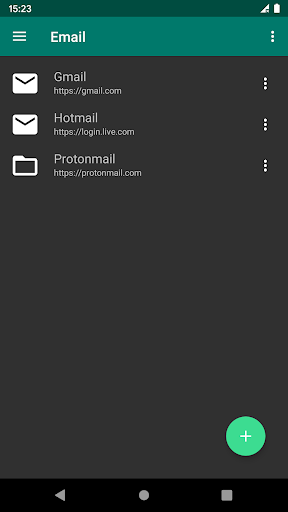Description
Features:
• Create password groups with icons
• Generate and store password with an icon, name, url, user name or a note
• Simply choose which characters your password should contain
• Passwords are generated by cryptographically secure pseudo-random number generator
• No internet and storage permission required, your passwords are never stored anywhere
• Generates passwords with 1 - 999 characters
• Use custom symbols which password should contain
• Use your own seed to generate passwords
• Shows password strength and bits of entropy
• Automatically clears clipboard
• Does not require any permission
• Light and dark app themes
• App is Open Source
• No Ads
User Reviews for Password Master 1
-
for Password Master
Password Master is a user-friendly app for generating and managing secure passwords. No internet or storage permission needed. Light and dark themes available.