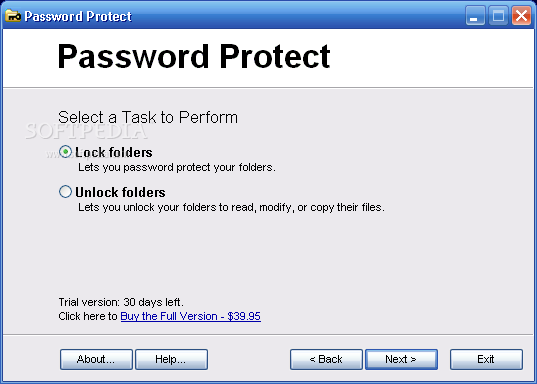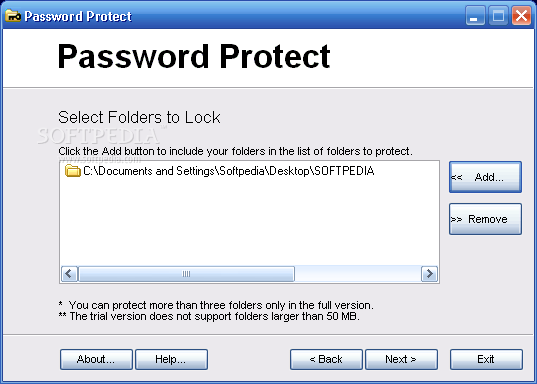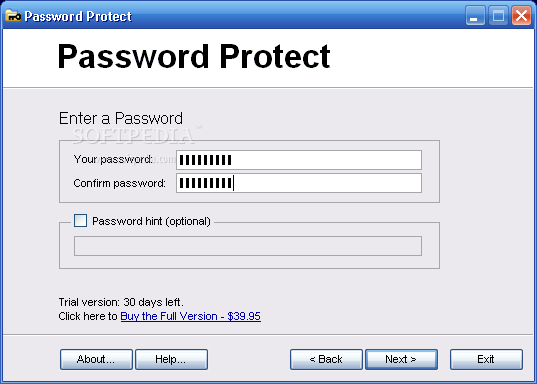Description
Password Protect
Password Protect is a handy tool if you want to keep your files and folders safe on your computer. With this app, you can easily lock up your documents so that no one else can access them.
Easy to Use Interface
The best part? The interface is super simple! No matter how tech-savvy you are, you'll find it easy to navigate. It’s built for everyone, even if you're not a computer whiz.
Lock and Unlock with Ease
You can use Password Protect in two main ways: to lock folders or unlock them. And trust me, it’s straightforward! Even if you’re new to this kind of software, you won’t run into any problems figuring it out.
Quick Setup with the Wizard
The program has a helpful wizard that walks you through each step in just seconds. If you're looking to lock a folder, just browse through your partitions until you find what you need. You can even select multiple folders at once!
Setting Your Password
Once you've picked a folder, all you have to do is enter your password and confirm it. Plus, there’s an option to create a password hint that helps jog your memory later on. When everything's done, the locked folder will show a “Stop” sign so you'll know it's secure.
Unlocking Made Simple
If you ever need to unlock a directory, it couldn’t be easier! You can do it directly from the app or just double-click the folder in Windows Explorer.
Your Go-To Tool for File Protection
In summary, Password Protect is an awesome tool that's great for keeping your stuff private. Even if you're not experienced with software like this, you'll find installing and using it a breeze thanks to its user-friendly design. For more details and download options, check out SoftPas!
User Reviews for Password Protect 1
-
for Password Protect
Password Protect is a simple and effective tool for securing files. Its intuitive design makes it easy for all users to protect their documents.