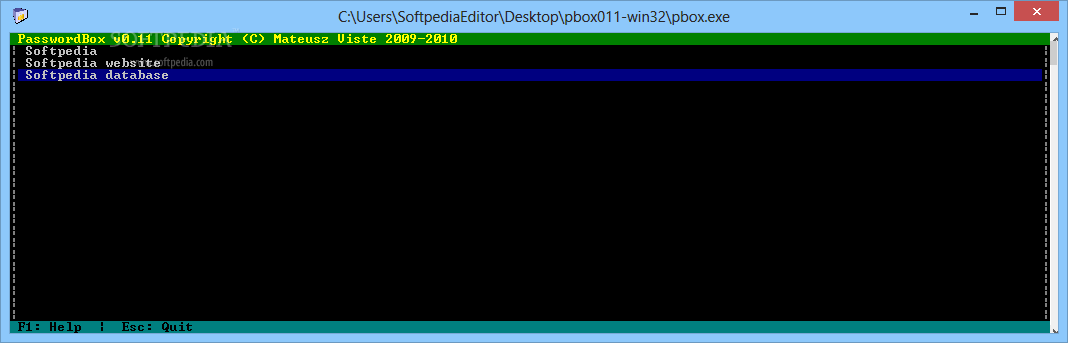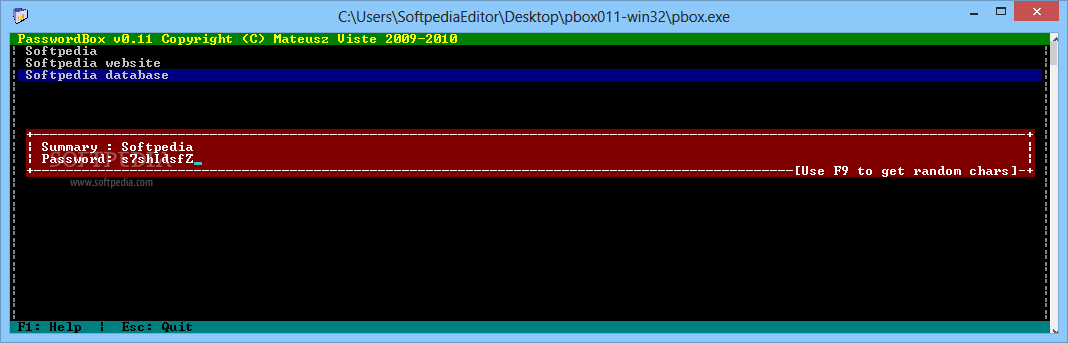Description
PasswordBox
PasswordBox is your go-to password manager that works through a command-line interface. It lets you set up an encrypted database for all your passwords. Whether it’s for your email, social media, Wi-Fi networks, or any important documents, PasswordBox has you covered.
Setting Up Your Master Password
When you first start it up, you'll need to create a master password. This is super important because it protects your encrypted database. Make sure this password is strong—think a mix of uppercase and lowercase letters, numbers, and symbols. You want to make it tough for anyone else to crack!
Keeping Your Key Safe
Just a heads-up: the key isn't hidden while you're typing it in. So be careful and ensure no one’s peeking over your shoulder!
Adding New Passwords
Once you're set with your master password, hit the Insert key on your keyboard to add new entries. Just type in a summary along with the password you want to save.
Create Secure Keys Easily
PasswordBox also gives you a handy random character generator. This tool helps create secure passwords with ease! It can throw together anything from letters (both small and big) to numbers and symbols.
No Limits on Passwords
You can create as many passwords as you need! When you're done, just exit the application—it’ll even ask if you want to save any changes you've made.
Accessing Your Database Again
The next time you open PasswordBox, you'll need to enter that master key again to access your encrypted database. It's like having an extra layer of protection!
Help & More Features
If you're ever confused about what commands to use, just hit F1 for help! You can easily remove old entries, add new ones, or check out what's saved in the database. Scrolling through pages and jumping around is simple too.
A Simple Solution for Password Management
All things considered, PasswordBox offers a straightforward and secure way to manage all your passwords. With its master key feature, random character generator, and easy database management functions, it’s perfect for keeping everything organized.
If you're interested in trying out PasswordBox yourself, check it out here!
User Reviews for PasswordBox 1
-
for PasswordBox
PasswordBox provides a secure solution for managing passwords. Its random character generator helps create strong keys.