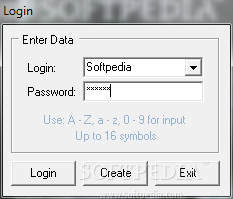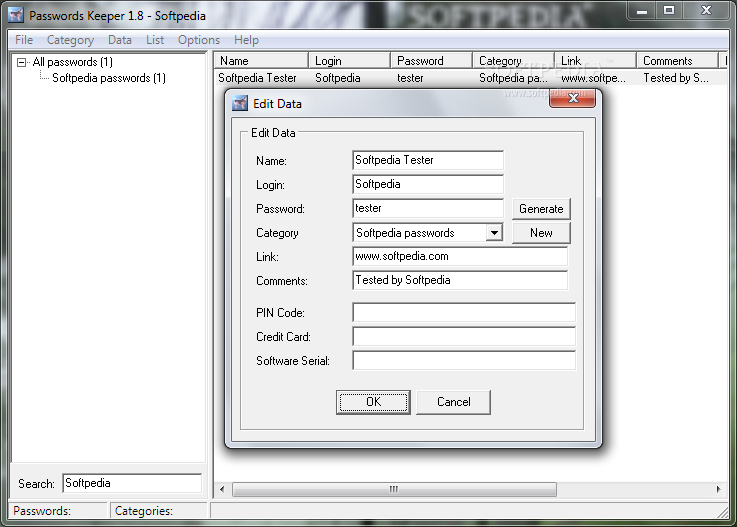Description
Passwords Keeper
Passwords Keeper is a handy tool that helps you keep your private information safe and sound. If you need a secure way to store your passwords and logins, this program has got your back!
Easy Setup
Getting started with Passwords Keeper is super simple. You just need to click a few times, and you'll be ready to go! Once it's set up, you'll need a username and password to access it. Just a heads up, if you leave it idle for too long, it will automatically lock and tuck itself away in the system tray.
Create Your Categories
The first thing you'll want to do is create categories for your passwords. You'll see these categories displayed like a tree on the left side of the screen while all your entries are shown on the right. Adding new entries is easy too—you can do it from the toolbar or by right-clicking.
What You Can Store
When you're adding a new entry, you'll fill out fields like name, login/username, password, category, link, comments, and if you're saving credit card info—don't forget the PIN code and number! If you ever need to change a password, just delete the old one and add a new one. Plus, there’s even a button to generate unique passwords for all sorts of accounts!
Manage Your List
The List menu makes managing everything super easy. You can save your list, restore previous versions, edit entries, or even export them as TXT or HTML files. Talk about convenience!
Customizable Interface
You can also switch up the interface language between English, Russian, or Chinese! And if you're into customizing things further, you can pick different font types, colors, and sizes for your text.
Keep It Secure
A cool feature is the lock option that lets you close Passwords Keeper, so no one else can peek at your stuff when you're away from your computer.
All in all, Password Keeper is an awesome program that's both user-friendly and practical. It offers an easy way to store all those important details safely behind a login system. If you're looking for something reliable to help manage your passwords securely, check this out!
User Reviews for Passwords Keeper 1
-
for Passwords Keeper
Passwords Keeper is a user-friendly program that securely stores important data with ease. The intuitive design and unique password generation feature make it a must-have!