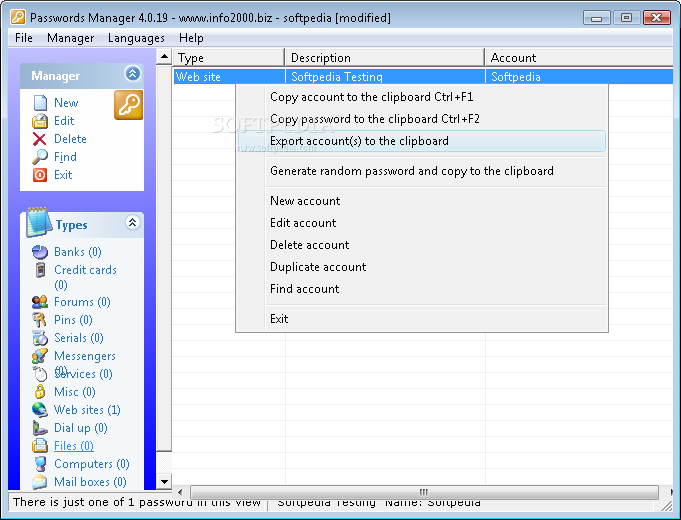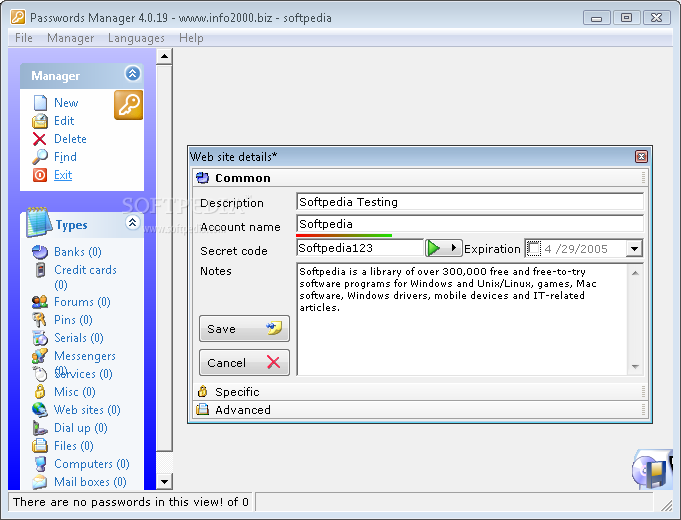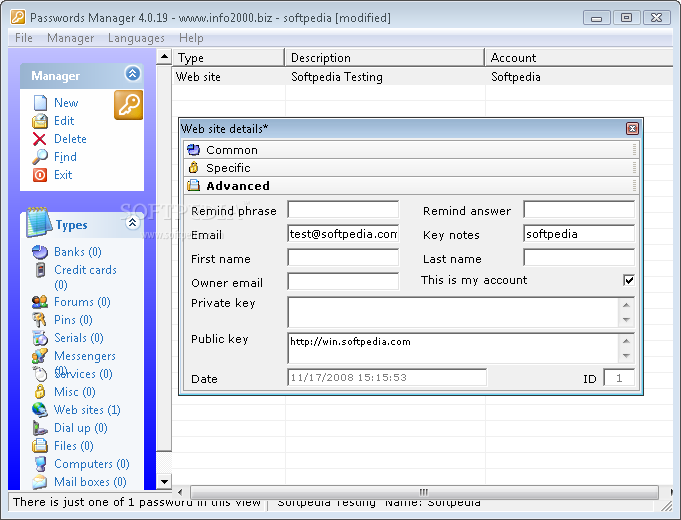Description
Passwords Manager
Passwords Manager is a handy app that helps you keep track of all your important info, like bank accounts, software serials, credit cards, and website logins. It keeps everything safe by using the 3DES encryption method and requires a master password to access your data. Plus, it automatically closes the database after use to lower the chances of someone stealing your information.
Easy Data Management
You can even create protected lists for shared resources. This means you can access them from different computers on the same network or from removable devices. The interface is organized but feels a bit outdated with a small window that can't be resized, which is a bummer.
Setting Up Your Account
Before you start adding entries, you'll need to set up your master code. You'll have to enter this code every time you create a new file. Just remember: if you forget or lose this key, there's no way back into your database! Each category needs an account setup with specific fields like description, account name, secret code, expiration date, and notes.
Advanced Features
You can also add some advanced settings like email addresses and private/public keys. For bank accounts, fill in details like provider name, website URL, account number, ID code, and location. When it comes to credit cards, you'll need to enter the bank name, PIN number, card owner's name, expiration date, and card number.
Computer & Connection Details
The app allows you to input details about different computers too—like their names and IP addresses—as well as dial-up info such as provider name and connection type. If you're storing mailbox information, don't forget to include the name of the mailbox owner along with their email address and passwords!
User-Friendly Options
If needed, you can duplicate or delete any account at any time. There's also an option to copy info straight to your clipboard or set the window so it stays on top while you're working on other things. Oh! And there's a cool feature that generates passwords for you!
Your Go-To Utility
In short,Passwords Manager is a super useful tool that makes it easy to add and organize all sorts of personal and business-related info securely—whether it's bank accounts or login credentials.
User Reviews for Passwords Manager 1
-
for Passwords Manager
Passwords Manager is a secure and intuitive app for storing personal and business info. Easy to use, but interface is outdated.