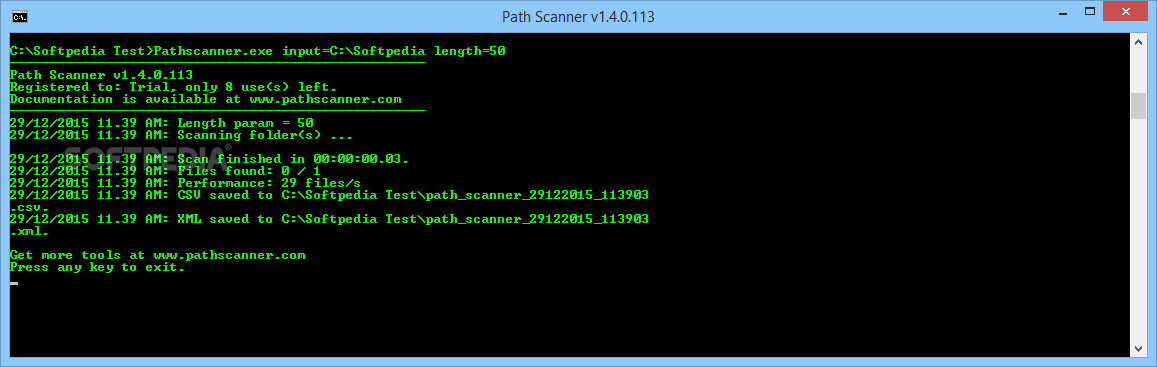Description
Path Scanner
Path Scanner is a handy tool for anyone managing a system or server. If that’s you, you probably know how important file scanners are. They really help boost your productivity and make your job easier!
Why Use Path Scanner?
These days, there are lots of software options out there that can help with tasks like these. Path Scanner is one of those tools that come with reliable features to get the job done.
Requirements for Path Scanner
Before you dive in, just a heads up: this program needs the .NET Framework installed on your computer to work smoothly.
No Fancy Interface Here
This app runs only through Windows' Command Prompt. That means it doesn’t have a Graphical User Interface (GUI), which might confuse some folks who prefer clicking buttons instead of typing commands.
Need Some Tech Skills
The functions in Path Scanner can be pretty technical, so having medium to advanced PC skills will help you understand and make the most of what it offers. Plus, it doesn’t come with any local help documentation, making it tougher for beginners to figure things out.
Identify Long File Paths Easily
This tool is great if you're trying to find long file paths on either your computer or server. It has six switches that let you customize your queries, giving you more control over the scanning process!
How to Run Path Scanner
You’ll need to include Input and Length arguments when running this tool. The Input argument sets where to scan, and Length helps filter out results shorter than what you want.
Logging Your Results
The application saves results in XML and CSV files right on your computer. This way, you'll have everything stored safely for later reference or even printing! You can pick the names and locations of these log files using Name and Output arguments during execution.
A Quick Recap
In summary, Path Scanner is a command-line application designed to help you spot long file paths on your system or server efficiently while keeping logs saved on your PC. Just remember—it’s a bit technical without a GUI, so it might not be the best fit for beginners!
User Reviews for Path Scanner 7
-
for Path Scanner
Path Scanner provides advanced users with a powerful tool to identify long file paths efficiently. However, lack of GUI may deter novice users.
-
for Path Scanner
Path Scanner is a game changer for managing long file paths. It's efficient and reliable!
-
for Path Scanner
This app has made my server management tasks so much easier. Highly recommend it for pros!
-
for Path Scanner
Powerful tool for system administrators! Path Scanner delivers great results without any fuss.
-
for Path Scanner
If you need to handle long file paths, this app is a must-have! It works flawlessly.
-
for Path Scanner
Path Scanner's command line interface might be tricky at first, but the results are worth it!
-
for Path Scanner
Excellent utility for identifying long file paths! Very effective and stores logs efficiently.