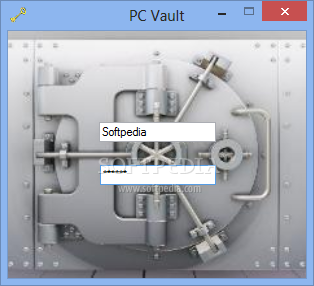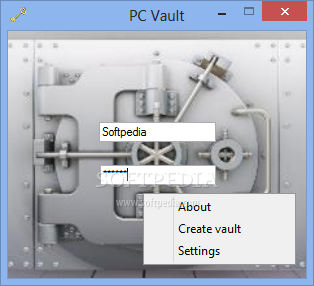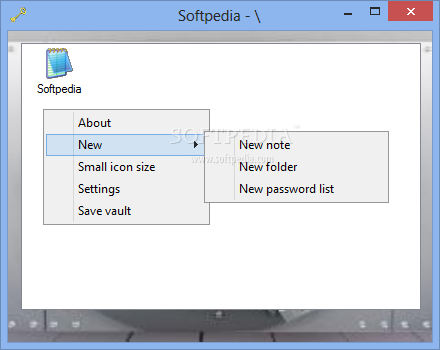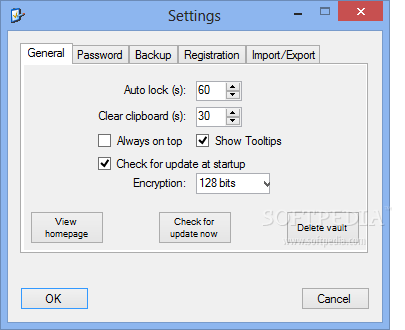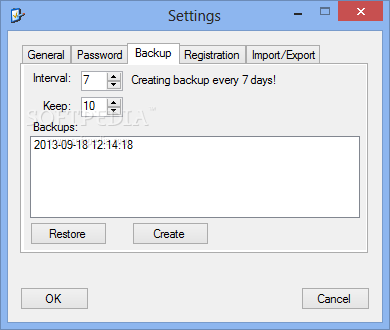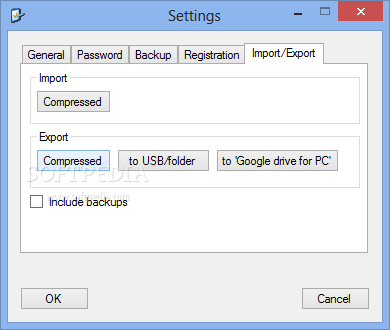Description
PC Vault
PC Vault is a super handy Windows app that helps you keep your private info safe in a password-protected space, which we like to call a vault. It's perfect for anyone who wants to store sensitive data securely!
Easy-to-Use Interface
The best part? The user interface is really easy to use! You won’t need to read any boring manuals or search online for tutorials. You can just dive right in and set everything up without any hassle.
Create Your Own Vault
With PC Vault, you can create your own vault where all your information is encrypted. All you have to do is choose a name for your vault and set up some passwords. Simple, right?
Drag and Drop Made Simple
If you want to add files, it’s as easy as dragging and dropping them into the vault. Plus, you can create folders, jot down text notes, and even keep track of your passwords by entering details like the title, username, password, URL, and any extra comments.
Customize Your Experience
You can also change how the icons look for the documents stored in your vault! There’s an option to automatically lock PC Vault after a set time of inactivity, clear clipboard content when needed, and even keep it on top of other apps if that’s what you prefer.
Backup and Export Features
Other cool features include extracting files from the vault, picking your favorite encryption method, creating backups automatically, and exporting your vault settings whenever you want.
Performance That Delivers
During our tests with PC Vault, we found that it works quickly without hogging system resources. This means your computer runs smoothly while keeping everything secure!
Your Go-To Data Encryption Tool
To wrap it all up, PC Vault is an easy yet powerful tool for encrypting data. It’s great for everyone—whether you're tech-savvy or just getting started with software!
If you're looking to download this awesome tool now, check out this link!
User Reviews for PC Vault 1
-
for PC Vault
PC Vault provides a simple yet efficient way to encrypt data, maintaining user-friendly interface and minimal system resource usage.