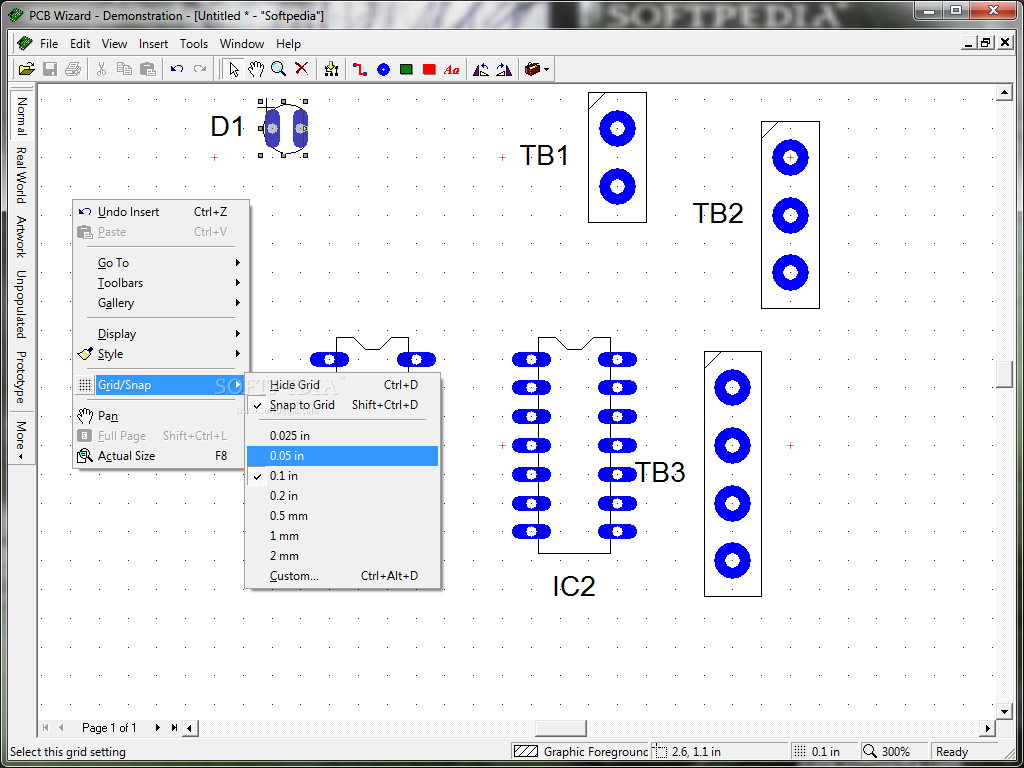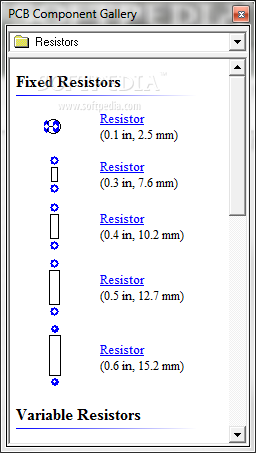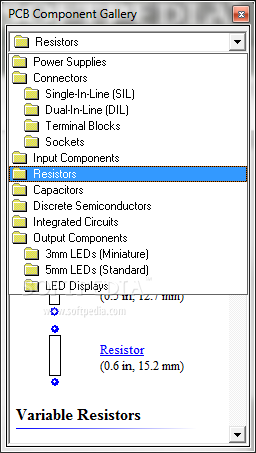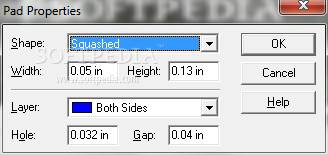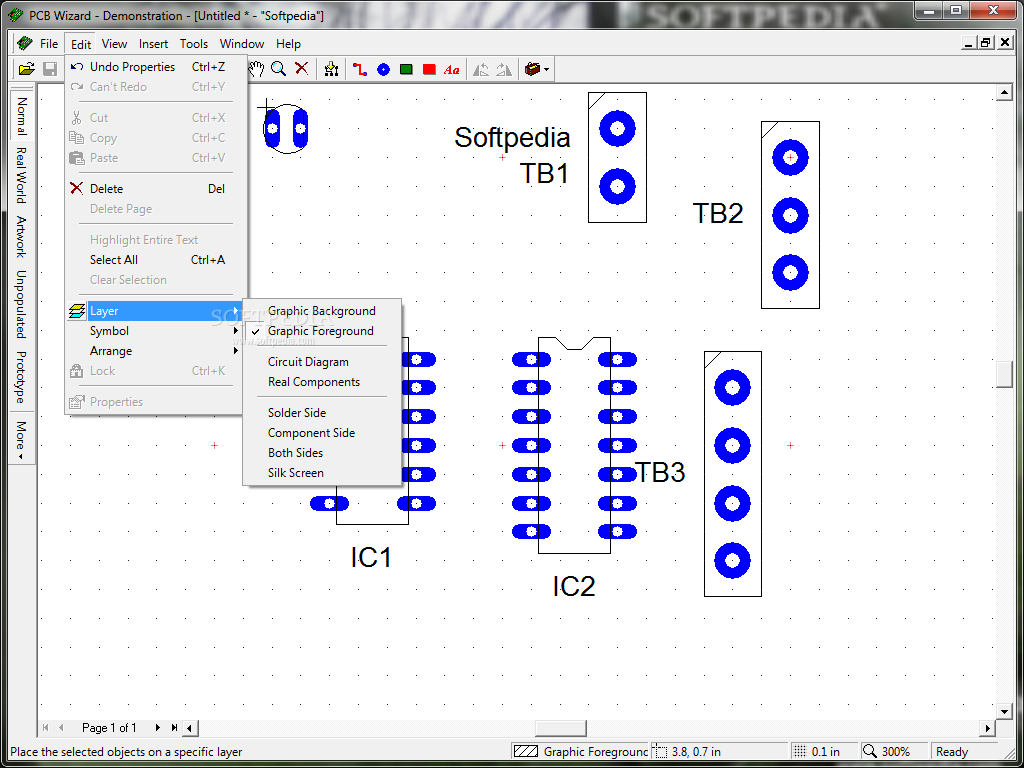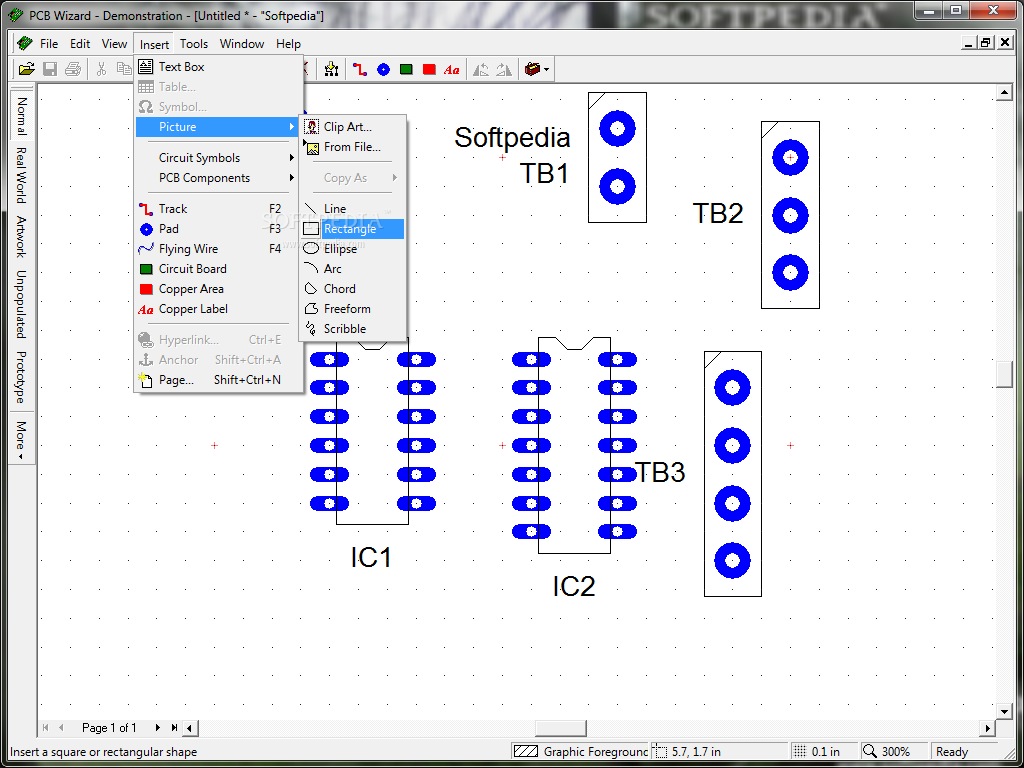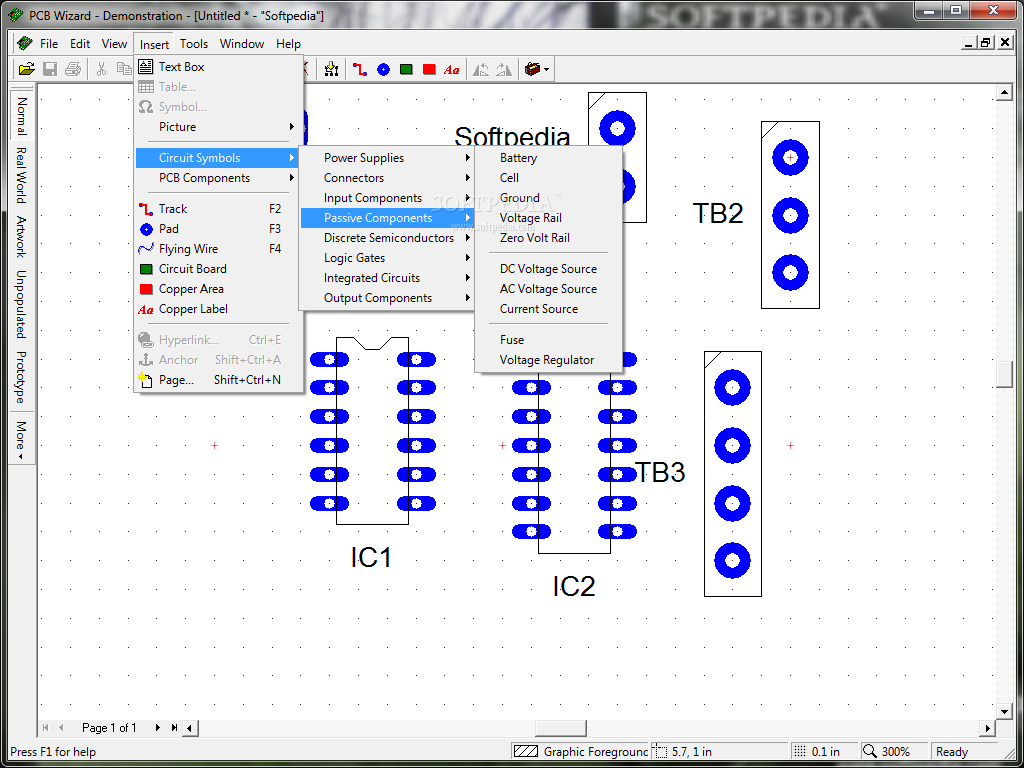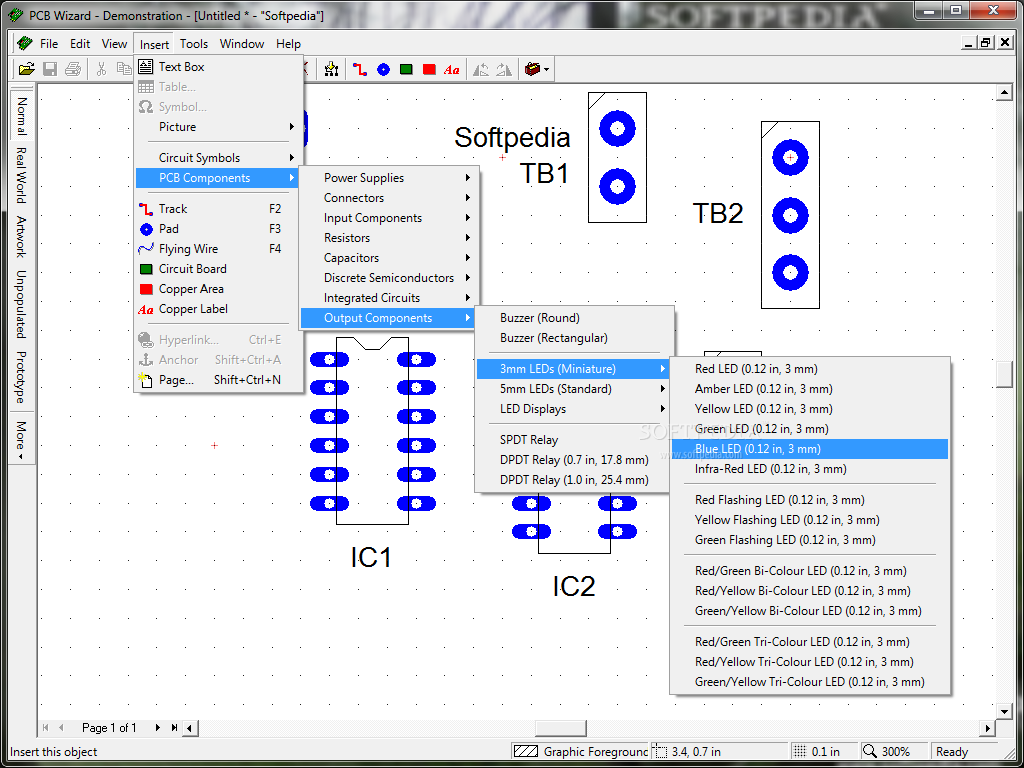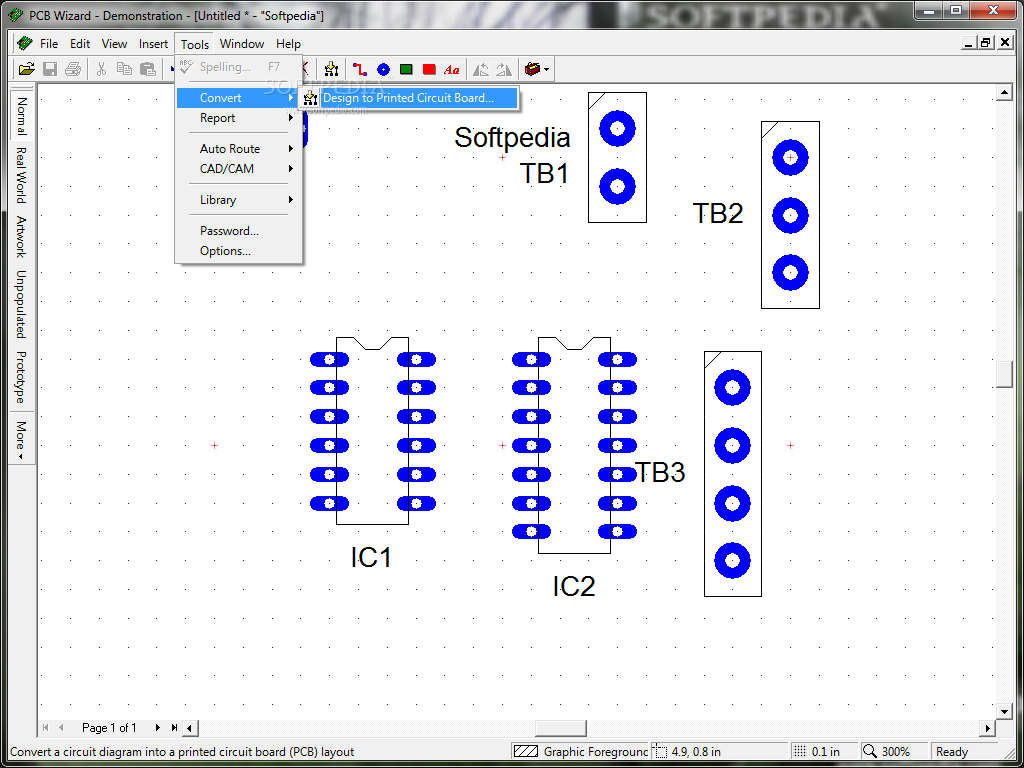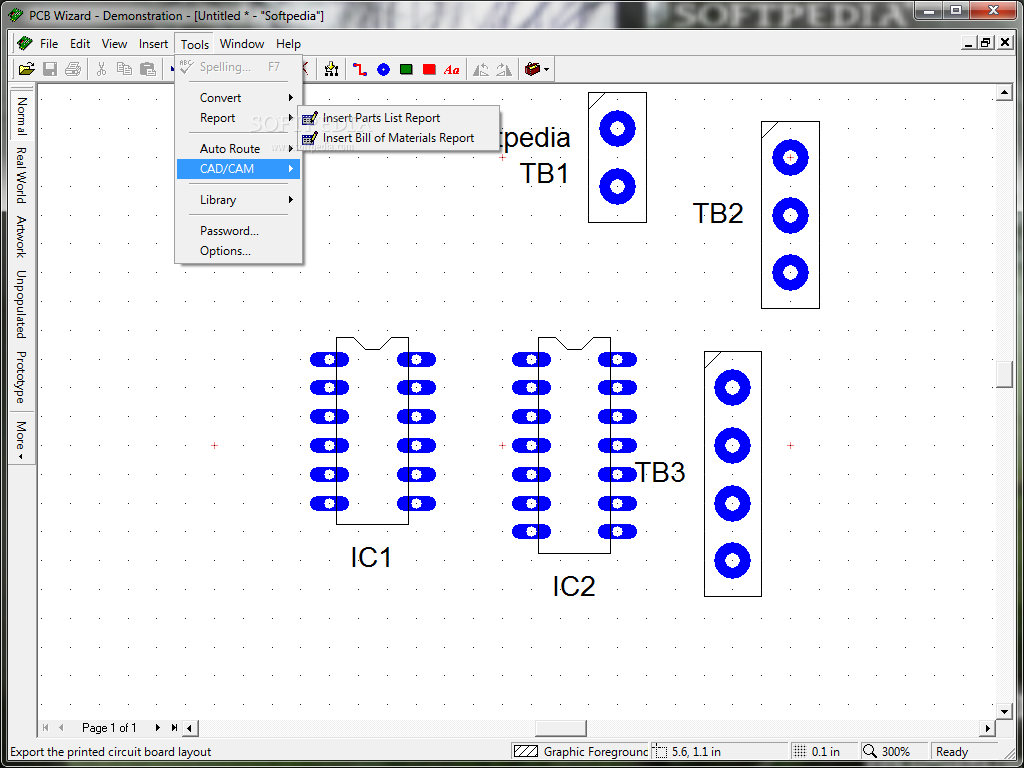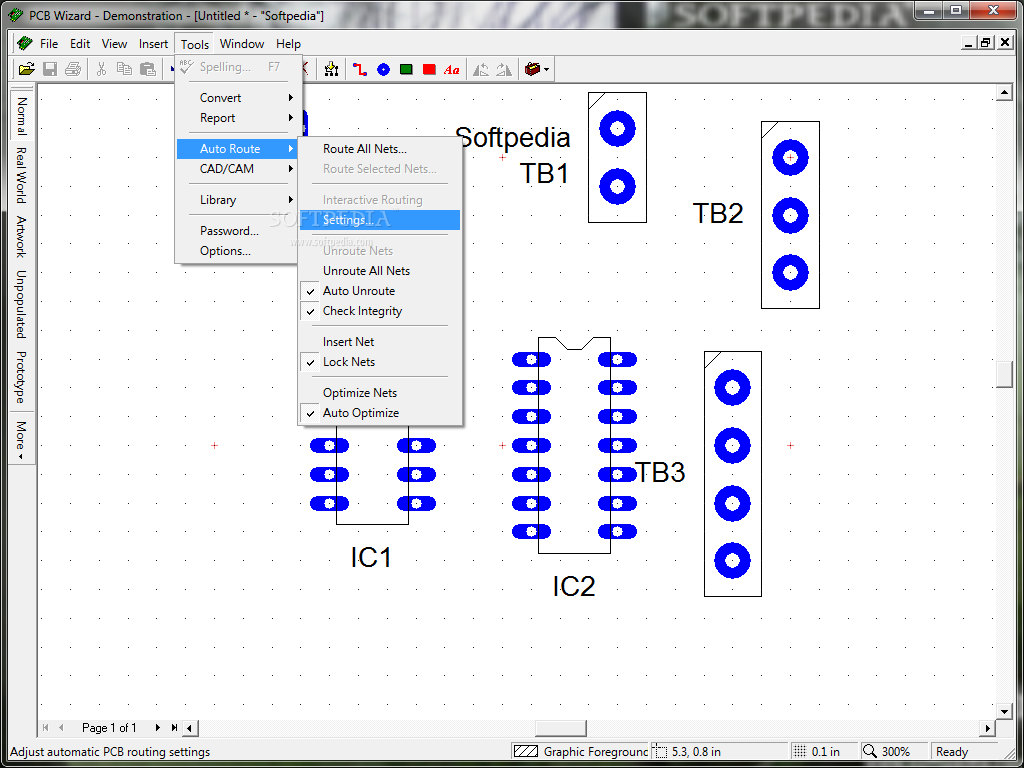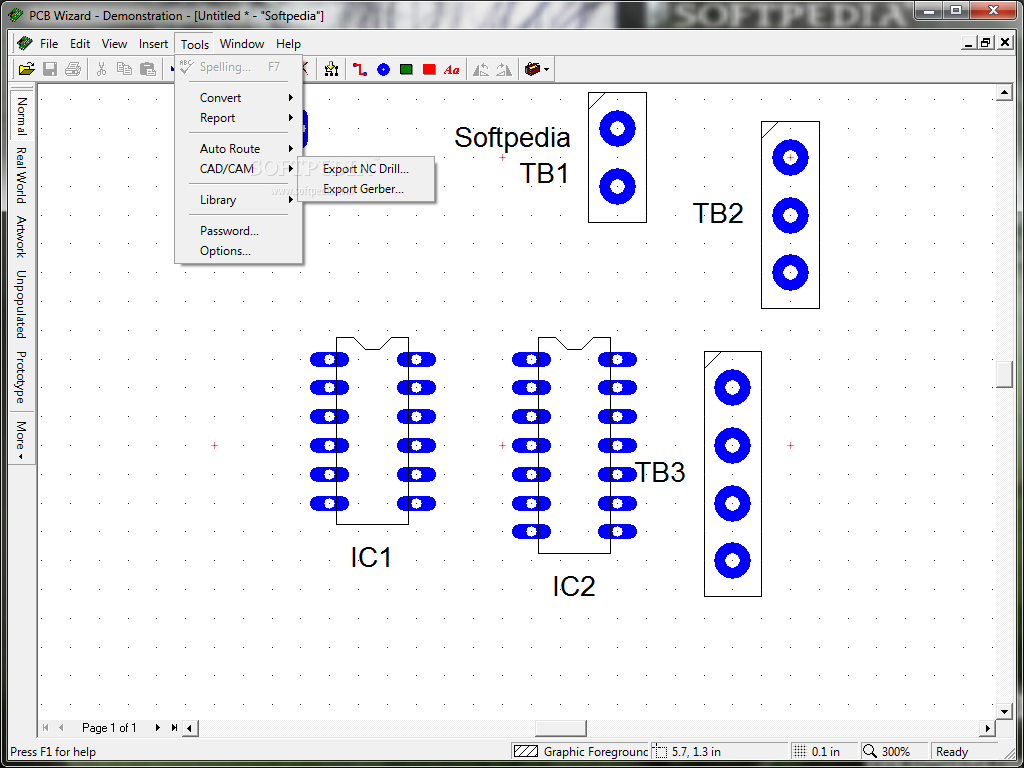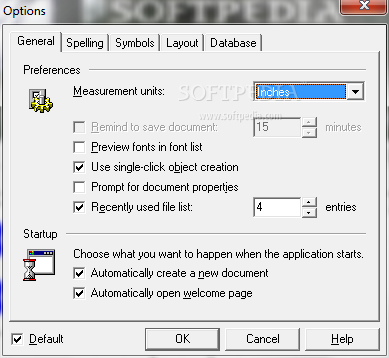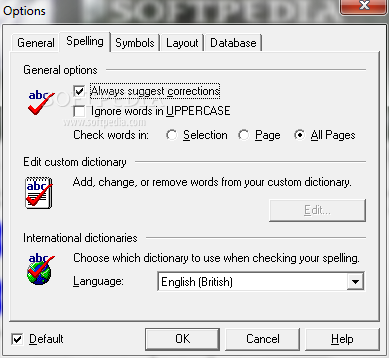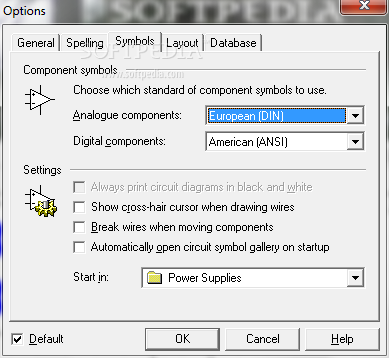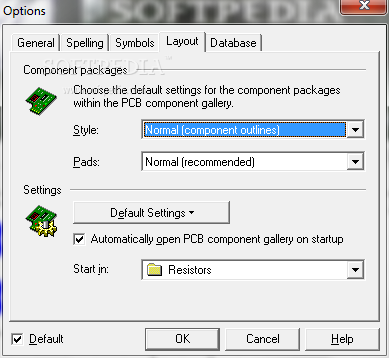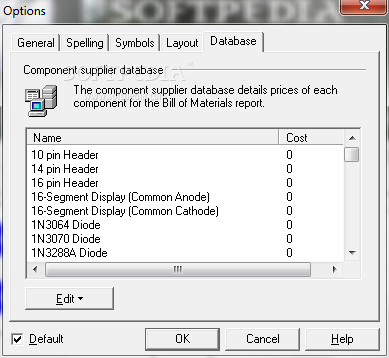Description
PCB Wizard Standard Editions
PCB Wizard Standard Editions is a complete software solution for anyone wanting to design single-sided and double-sided printed circuit boards. Whether you're a newbie or have some experience, this tool makes things easy!
Basic Tools for Your Designs
This application comes packed with all the basic tools you'll need. You can easily draw schematics, place your components, and even create a prototype of your final product. Plus, it helps you generate a bill of materials, so you know exactly what parts you need to get started.
User-Friendly Interface
Now, let’s talk about how it looks. While the interface might seem a bit rough around the edges at first glance, it's actually super easy to navigate. The layout is clear and well-structured, giving you access to everything you need to draw diagrams with circuit symbol components and wires.
Speed Up Your Work with Component Libraries
To make your design process faster and easier, PCB Wizard Standard Editions offers a big library of components that you can just drag into your project instead of drawing them yourself! You’ll find power supplies, connectors, resistors, capacitors—basically everything you need!
Multiple Viewing Styles
This software also lets you view your project in different styles. You can check out your work in normal mode or switch things up with views like Real World, Artwork, Unpopulated, Solder Side Artwork—you name it! This makes it super easy to see what you've created and tweak those components as needed.
Add Finishing Touches
Once you've got your board all set up technically, feel free to jazz it up! You can add text (and yes, there’s a spell check!), tables, symbols, clip art pictures—basically anything to make your project shine!
A Lightweight Yet Powerful Tool
The best part? PCB Wizard Standard Editions doesn’t take up much space on your hard drive or use too many system resources. But don’t let its light footprint fool you; it’s loaded with features like ANSI and DIN symbols along with automatic wiring and PCB routing.
Your Go-To for PCB Design
In conclusion, while PCB Wizard Standard Editions might not win any beauty contests right away, give it some time! After creating a few boards with it, you'll see just how much this software can do for you.
User Reviews for PCB Wizard Standard Editions 7
-
for PCB Wizard Standard Editions
PCB Wizard Standard Editions provides essential tools for designing circuit boards. Despite a rough visual appearance, its structured interface facilitates efficient work.
-
for PCB Wizard Standard Editions
PCB Wizard Standard Editions is a game-changer for PCB design! The tools are intuitive and efficient.
-
for PCB Wizard Standard Editions
Absolutely love this app! It makes designing PCBs so easy with its vast component library and great features!
-
for PCB Wizard Standard Editions
This app is fantastic for anyone looking to design PCBs. It's comprehensive, user-friendly, and powerful!
-
for PCB Wizard Standard Editions
Highly recommend PCB Wizard! It has everything I need to create my projects without any hassle. Five stars!
-
for PCB Wizard Standard Editions
PCB Wizard Standard Editions is incredibly useful! The variety of viewing styles helps visualize designs perfectly.
-
for PCB Wizard Standard Editions
An excellent tool for PCB design! The interface is well-structured, making it easy to create complex schematics.