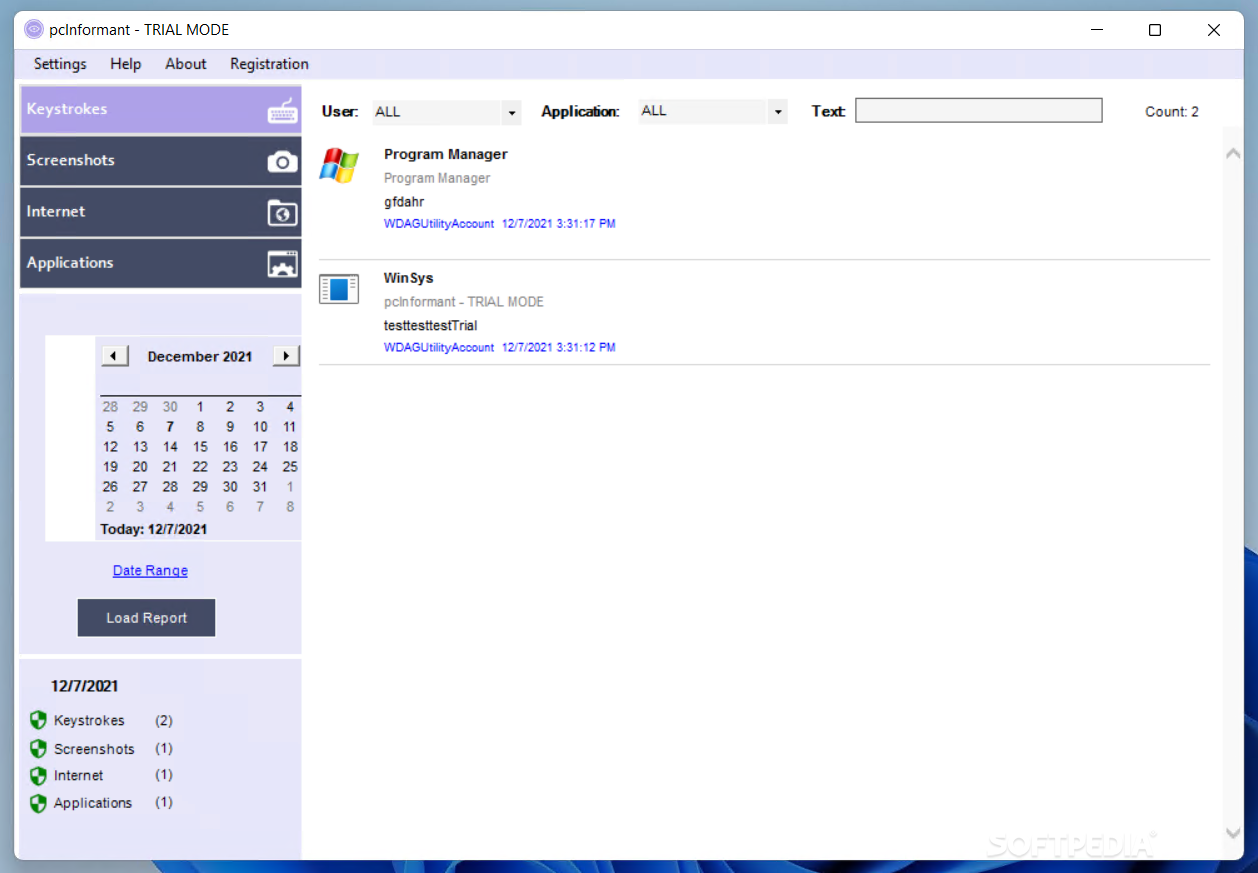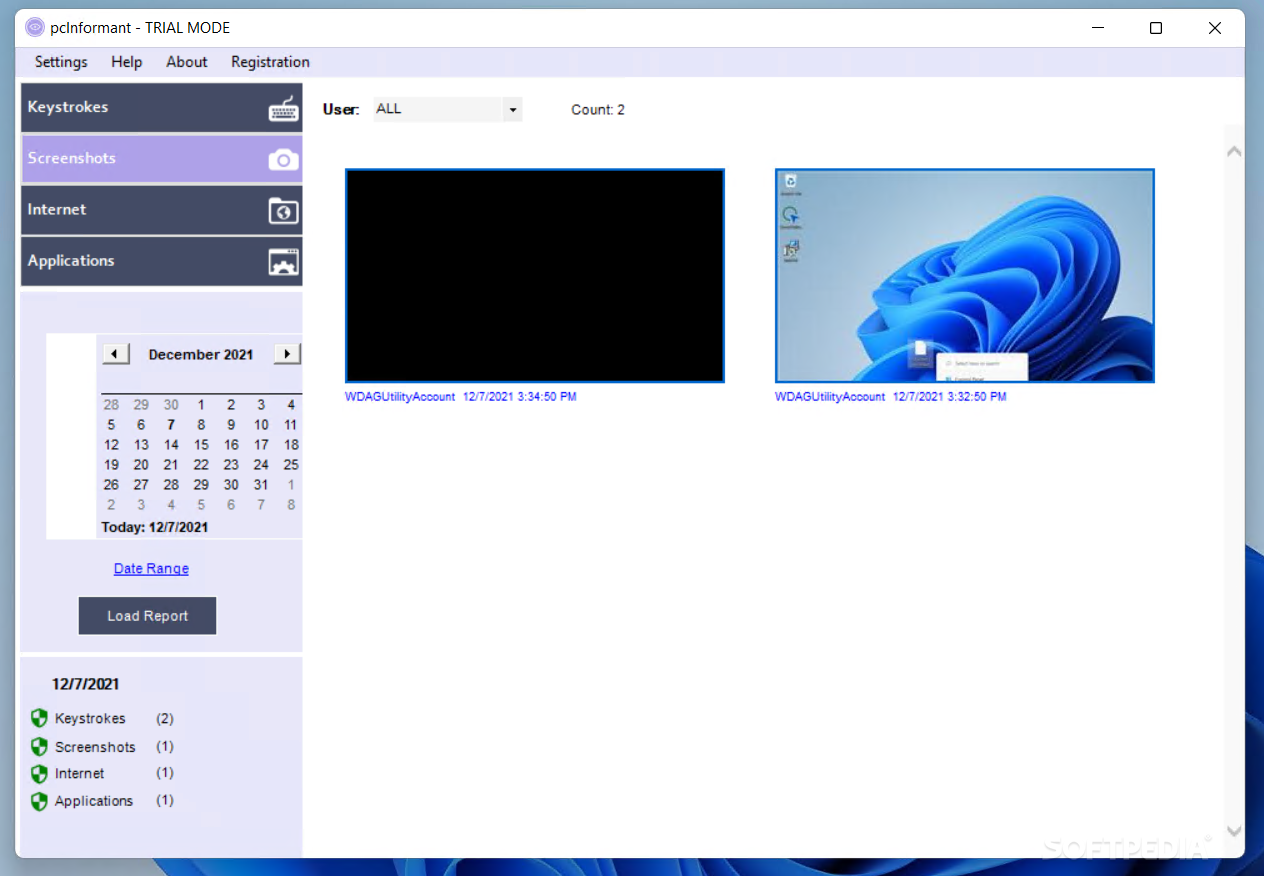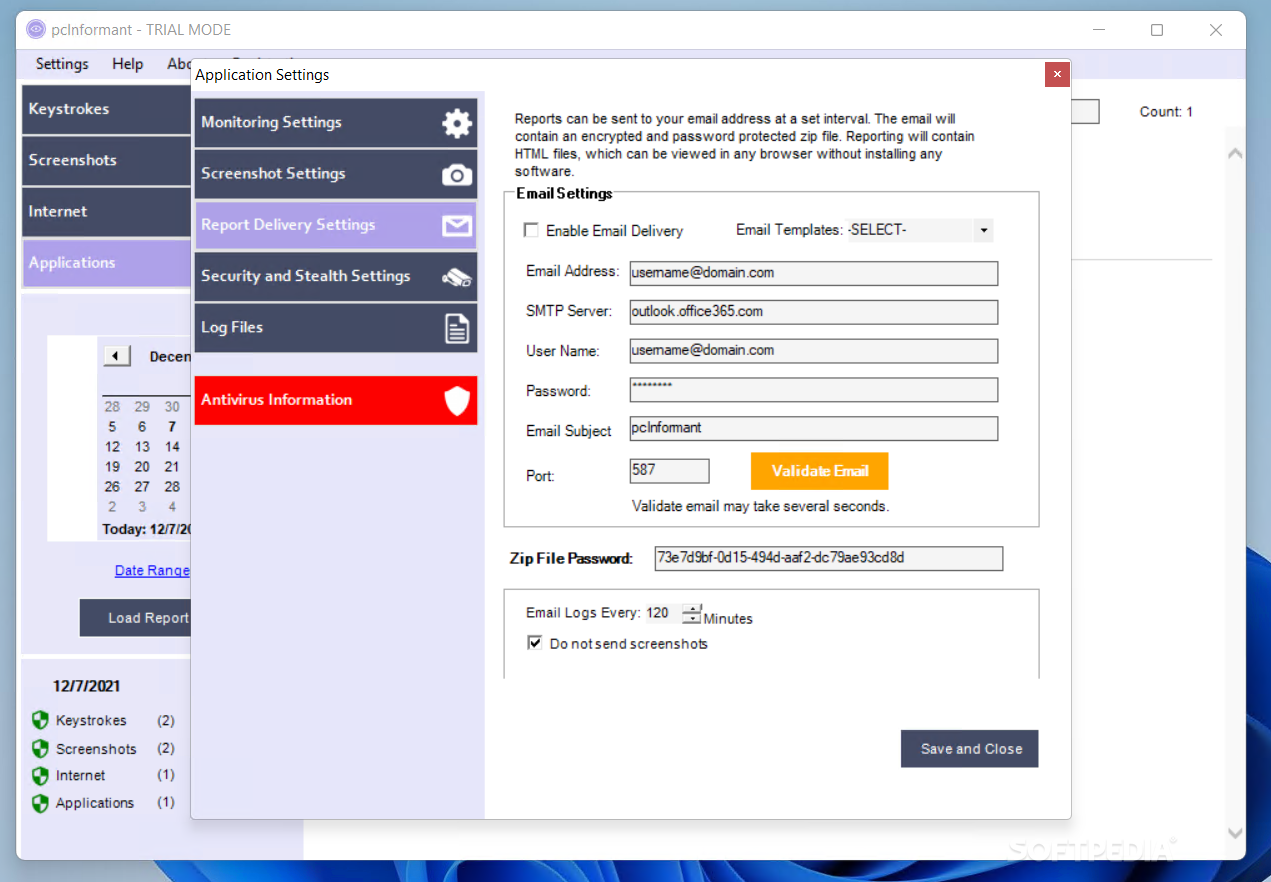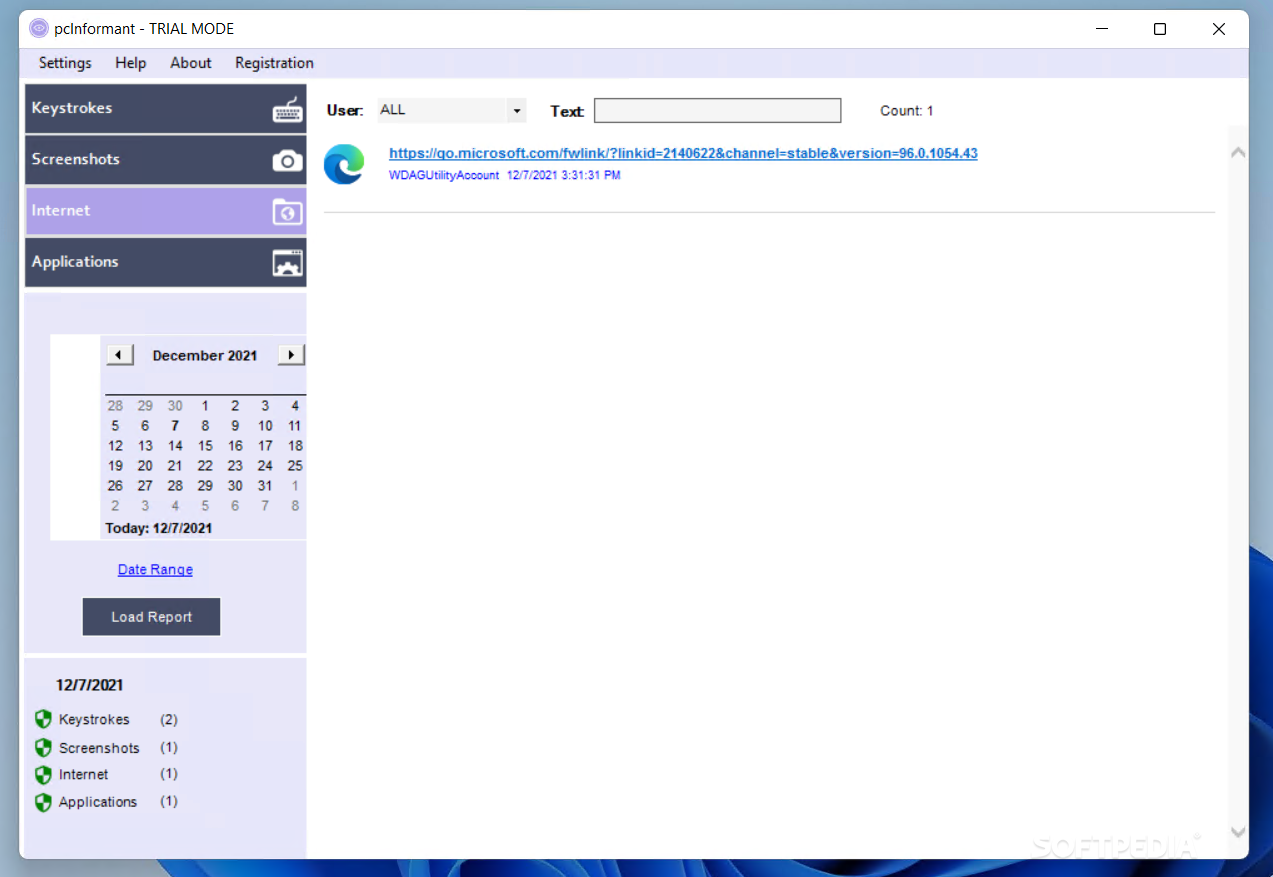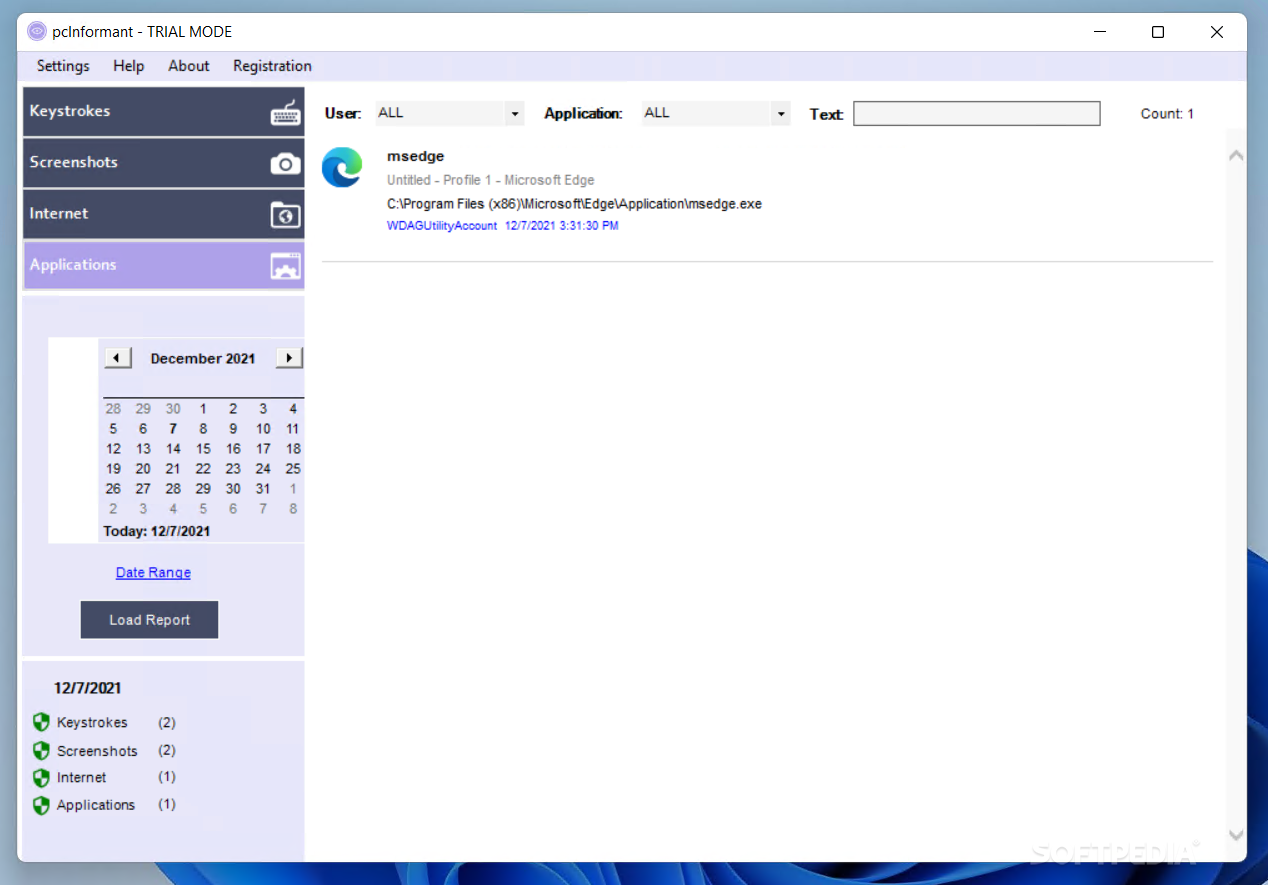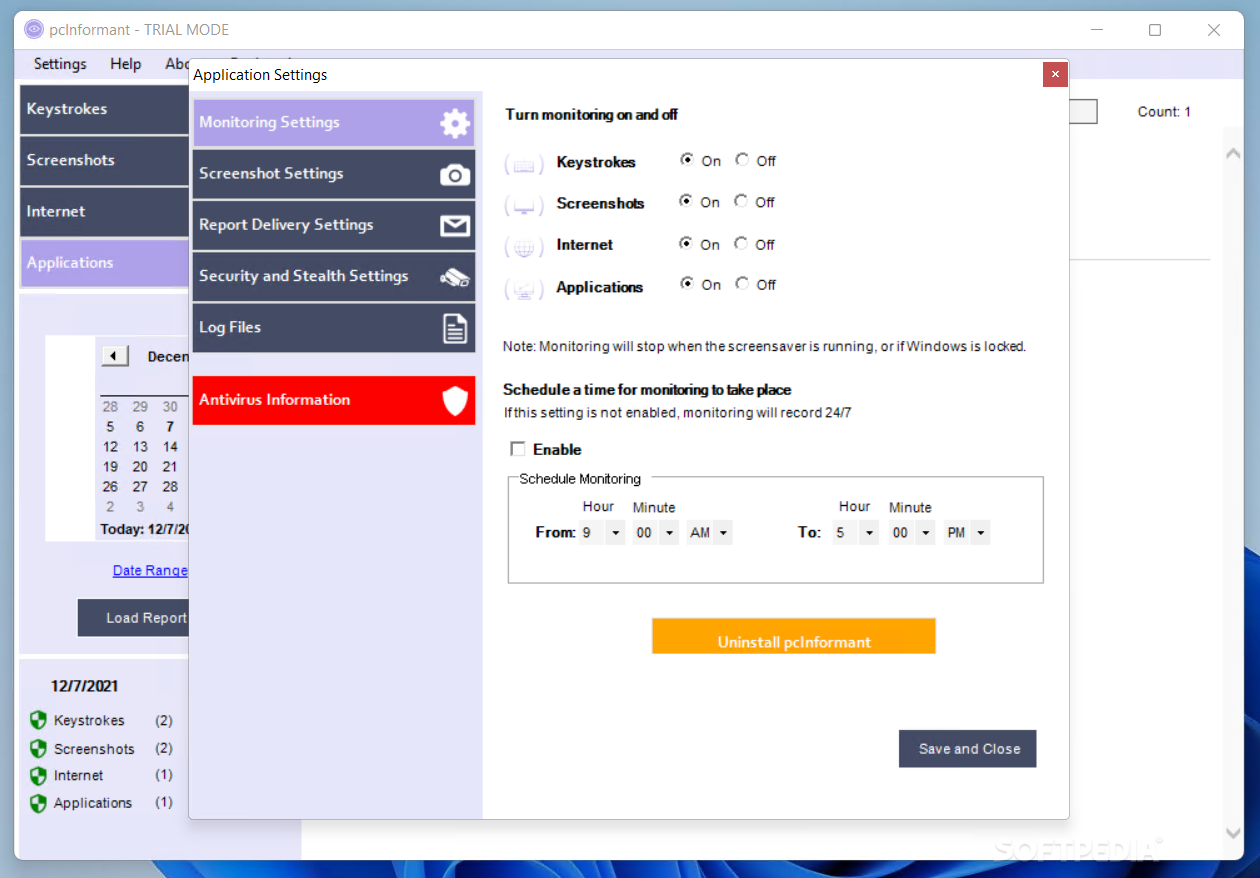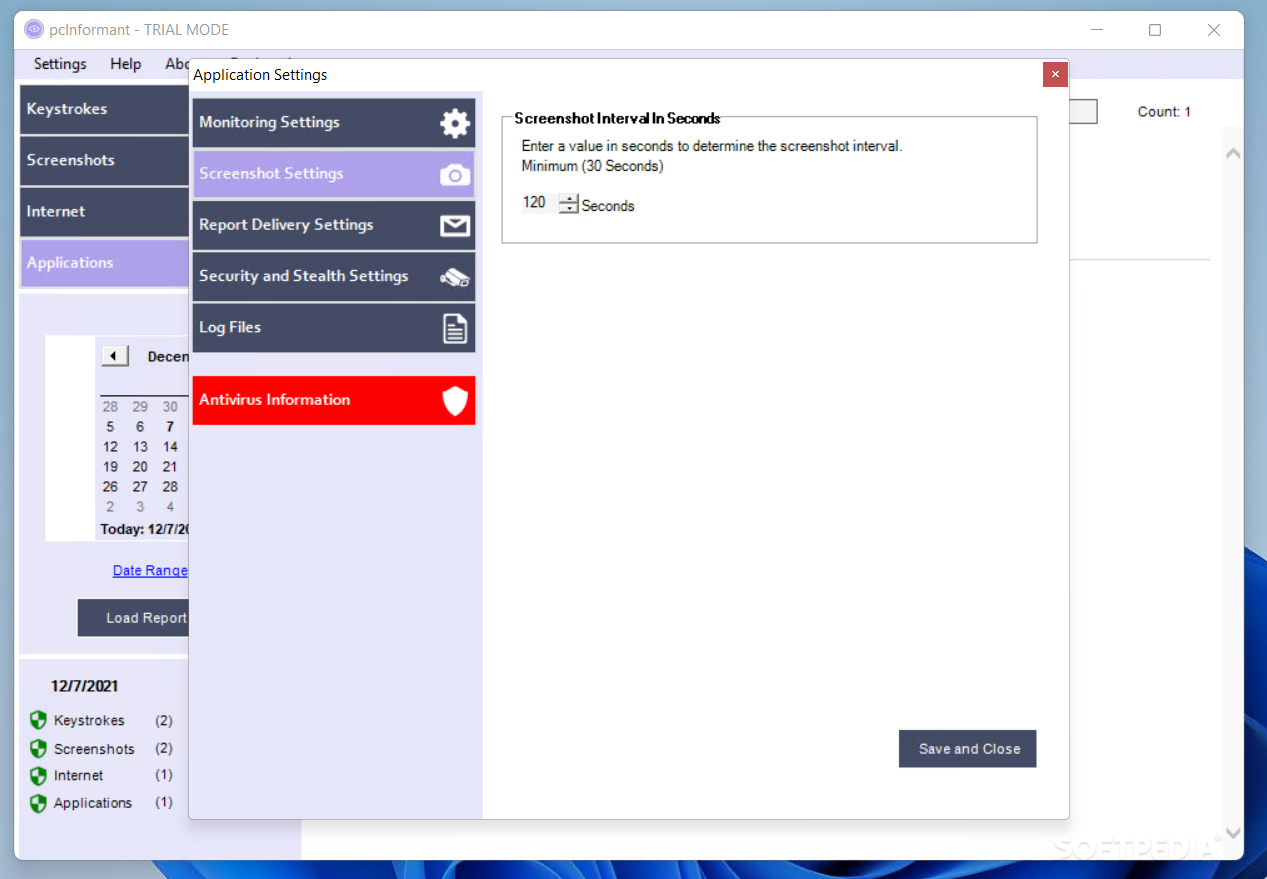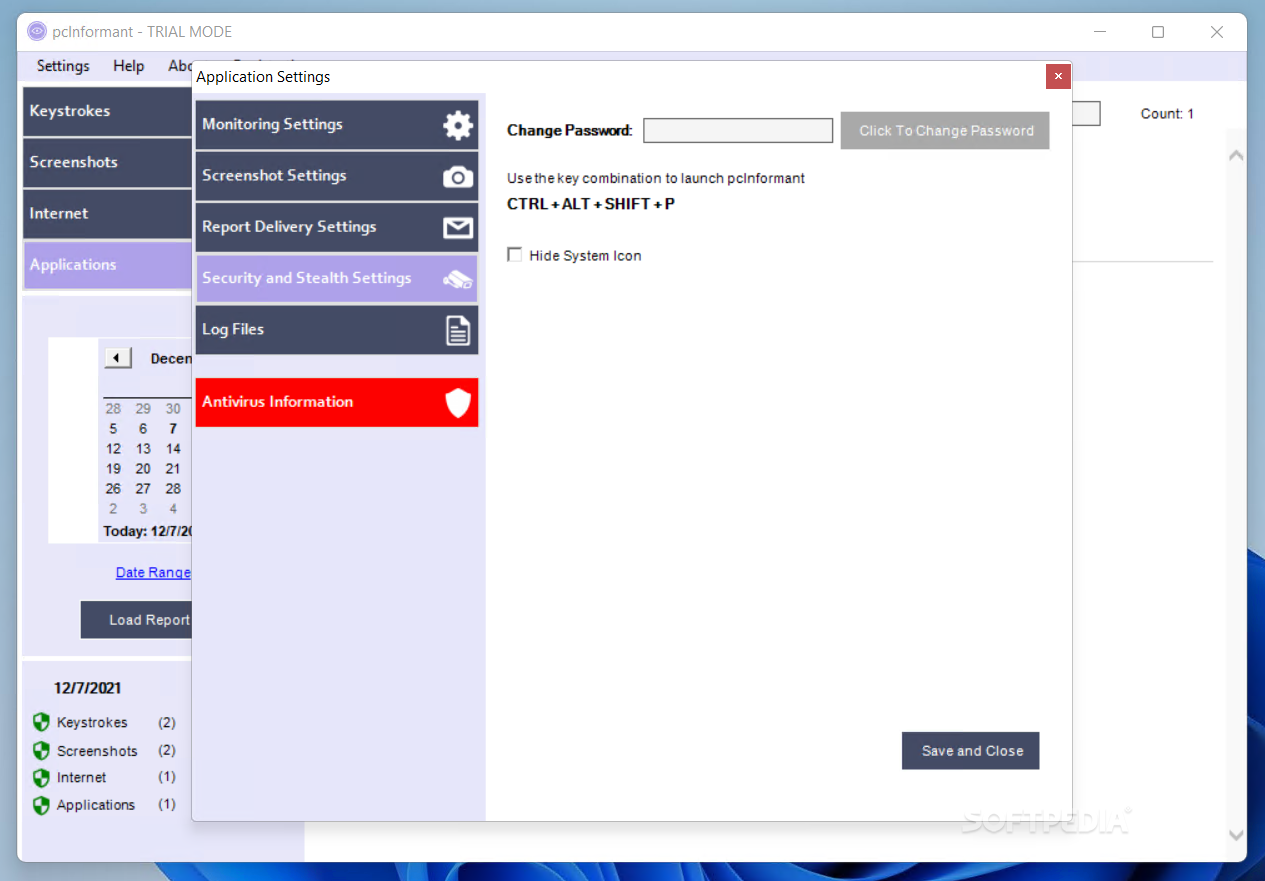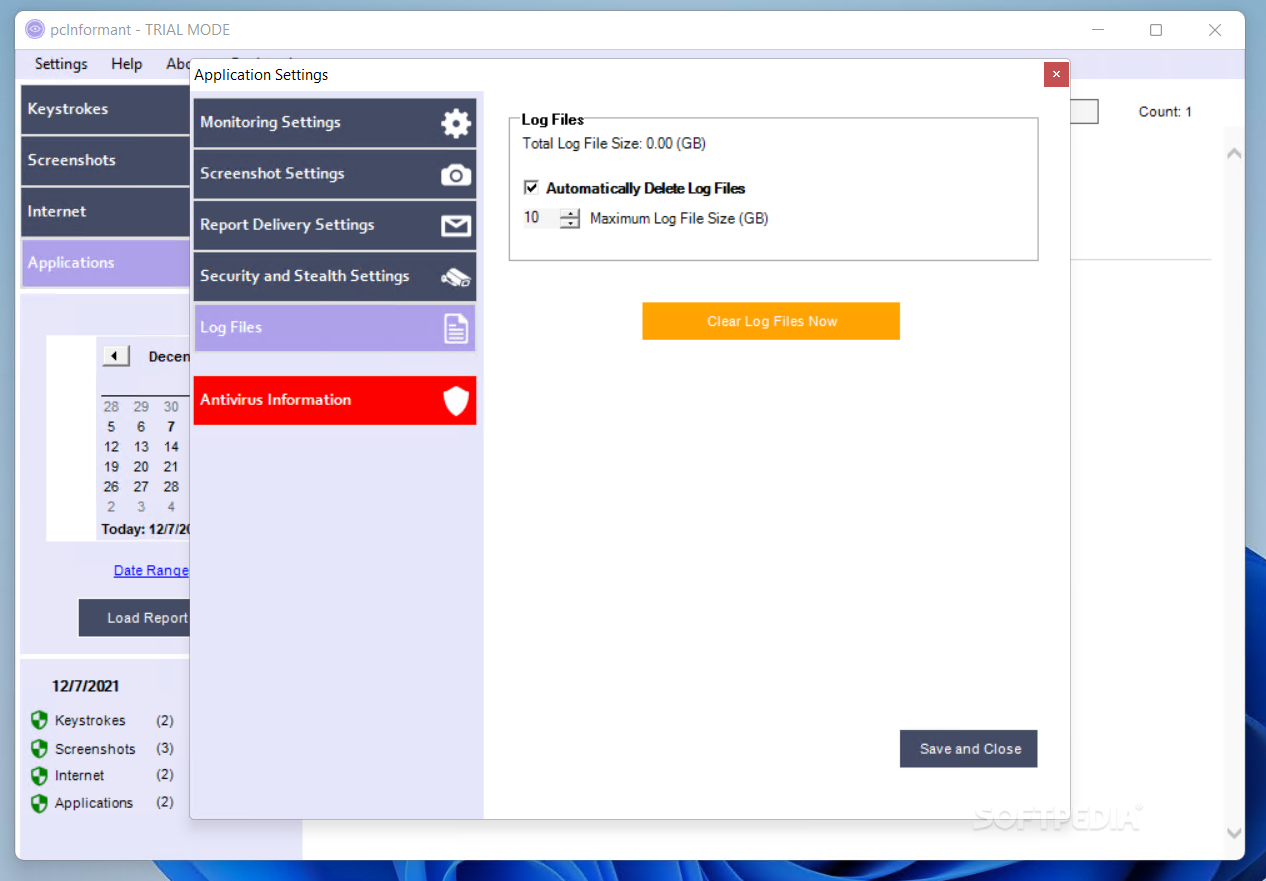Description
pcInformant
pcInformant is a handy monitoring tool that can really help you keep tabs on who’s using your computer. It’s important to remember to use it responsibly! While it might be useful in tricky situations, you might also find it helpful for simple things, like figuring out who’s been accessing your machine without your permission or keeping an eye on changes made when you’re not around.
Understanding How pcInformant Works
This app has a bunch of features that let you monitor who is on a particular machine and what they’re doing. Security and privacy are big deals here. The developer designed it so that it’s not super easy to spot; it can be hidden from the Taskbar, so you won’t see it hanging out there. Plus, if you ever want to uninstall it, good luck finding that option in the usual Add or Remove Programs section—it's only accessible through the app itself!
Key Features of pcInformant
So, let’s get into some details about its cool features! First off, this program acts as a keylogger. What does that mean? It keeps track of everything the user clicks on! It also takes screenshots at different times while being used, logs visited websites, and checks what apps are being opened—all of this can be turned into reports whenever you need them.
Custom Monitoring Options
If you're just interested in one type of monitoring, no problem! You can switch off the other features easily. If you're worried someone is using your computer during specific times, just set up pcInformant to watch during those hours only. Launching the app is simple too—you just need to hit a special key combination (CTRL + ALT + SHIFT + P), but make sure to choose a password for extra security!
A Word of Caution
Remember, pcInformant is a powerful tool for tracking actions on your PC. We really recommend using it only when you're sure it's compliant with privacy rules and totally justifiable.
User Reviews for pcInformant 1
-
for pcInformant
pcInformant is a robust monitoring tool with potential in various scenarios. Despite privacy concerns, it offers valuable insights into PC usage.