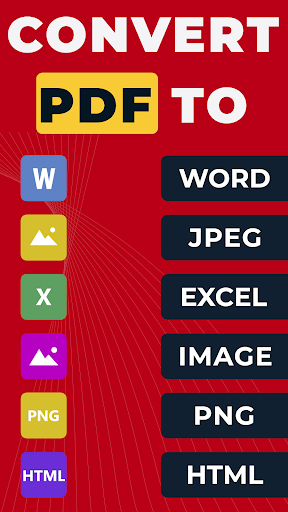Description
PDF Converter : PDF to Word
A PDF Converter is a software tool or online service designed to convert files from various formats into PDF (Portable Document Format) or vice versa. The most accurate PDF Converter and PDF Scanner is now available on the Play Store. This is the best and easiest way to convert PDF documents into common file formats. Our PDF to Word Converter, image to PDF Converter, and JPG to PDF Converter can copy the text from your Word documents and turn it into a PDF.
Major Features
- Excellent conversion quality.
- Conversion of PDF scans and complex documents.
- A powerful PDF Converter with unlimited conversions.
- Support for various file formats (Word, Excel, Image).
Easy to Use PDF Converter & File Converter
- Excellent conversion quality for PDF to Word.
- Scan documents and convert them to Word.
- PDF Scanner with industry-leading OCR technology.
- No limits on file size or number of converted files.
Essential Conversion Features
- PDF to Word
- Word to PDF
- PDF to JPG
- And many more...
Additional Tools
- Add Watermark
- PDF Compressor
- PDF Reader
- And more...
Supported Formats
The PDF Converter to Word App is compatible with numerous formats, including PDF, DOC, TXT, PPT, XLS, PNG, JPG, DOCX, PPTX, XLSX, HEIC, JPEG, SVG, AI, and many others.
Secure cloud servers are used for conversions which makes conversion easier & faster. An active internet connection is a must-have to use this app. Files are deleted from the server immediately after conversion.
User Reviews for PDF Converter : PDF to Word 1
-
for PDF Converter : PDF to Word
PDF Converter offers excellent conversion quality and industry-leading OCR technology. Effortlessly convert documents to PDF with top-notch quality.