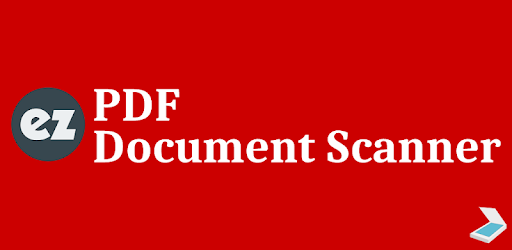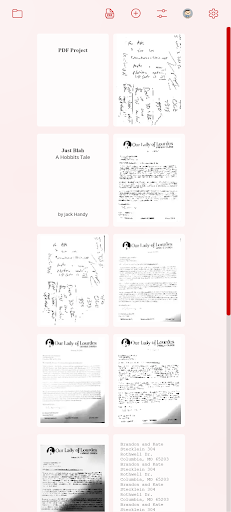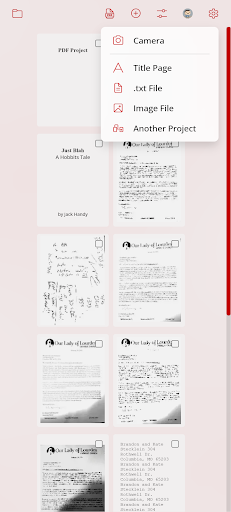Description
PDF Document Scanner
Are you tired of dealing with piles of paper documents and receipts? Look no further than PDF Document Scanner, the ultimate solution for converting your physical documents into digital PDF files. With our easy-to-use app, you can simply use your device camera to scan any document and save it as a PDF file instantly.
Key Features:
- Scan paper documents, receipts, and more
- Create PDF project files
- Edit scanned images with cropping and filters
- Export PDF files to the cloud or as email attachments
Technical Specifications:
- App Name: PDF Document Scanner
- Price: FREE
- Publisher: EZ Office
- File: com.ape.apps.pdfscanner.new
- Platform: Android
Get Organized, Go Paperless
Organize your documents in one convenient place with PDF Document Scanner. Say goodbye to messy file cabinets and hello to a clutter-free digital workspace. The app allows you to group scanned files into project folders, add title screens, and even import text files for a seamless document management experience.
Enhance Your Scans
With advanced image editing features, you can enhance the quality of your scans with just a few taps. Adjust brightness and contrast, apply black and white filters, and crop your images to perfection. Transform your scans into professional-looking PDF files with ease.
Feedback and Support
We value your feedback and are constantly working on improving the PDF Document Scanner app. If you have any suggestions or encounter any issues, please leave a comment or contact us directly. Your input helps us make this the best document scanning app on the market.
User Reviews for PDF Document Scanner 1
-
for PDF Document Scanner
PDF Document Scanner offers a user-friendly interface for efficient document scanning and editing. Great for organizing and sharing files.