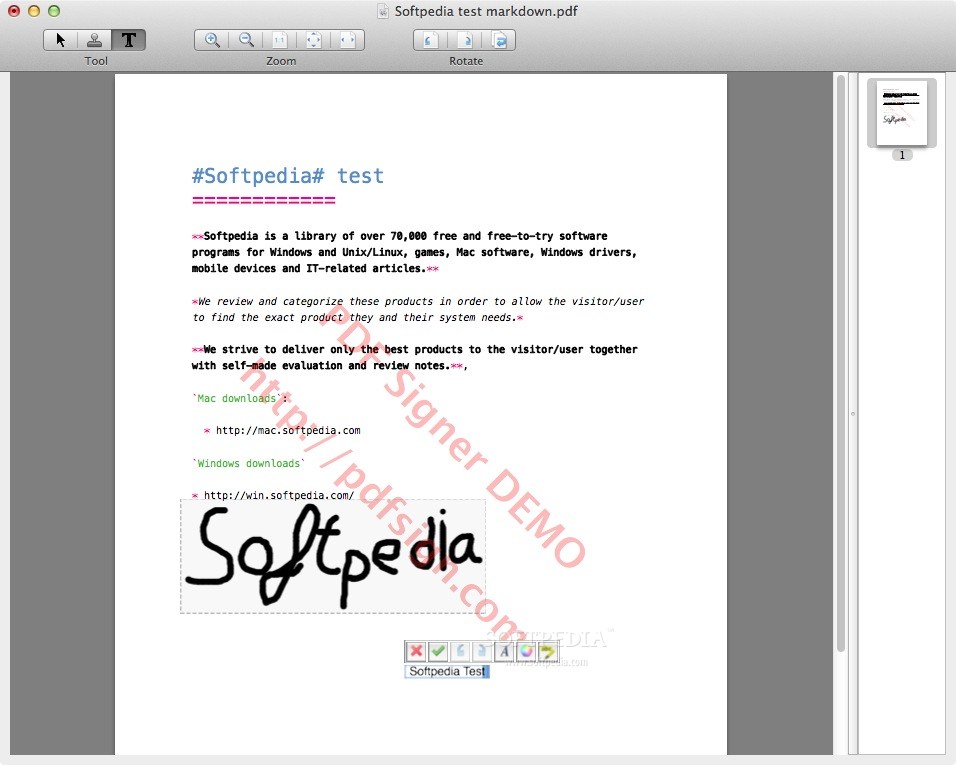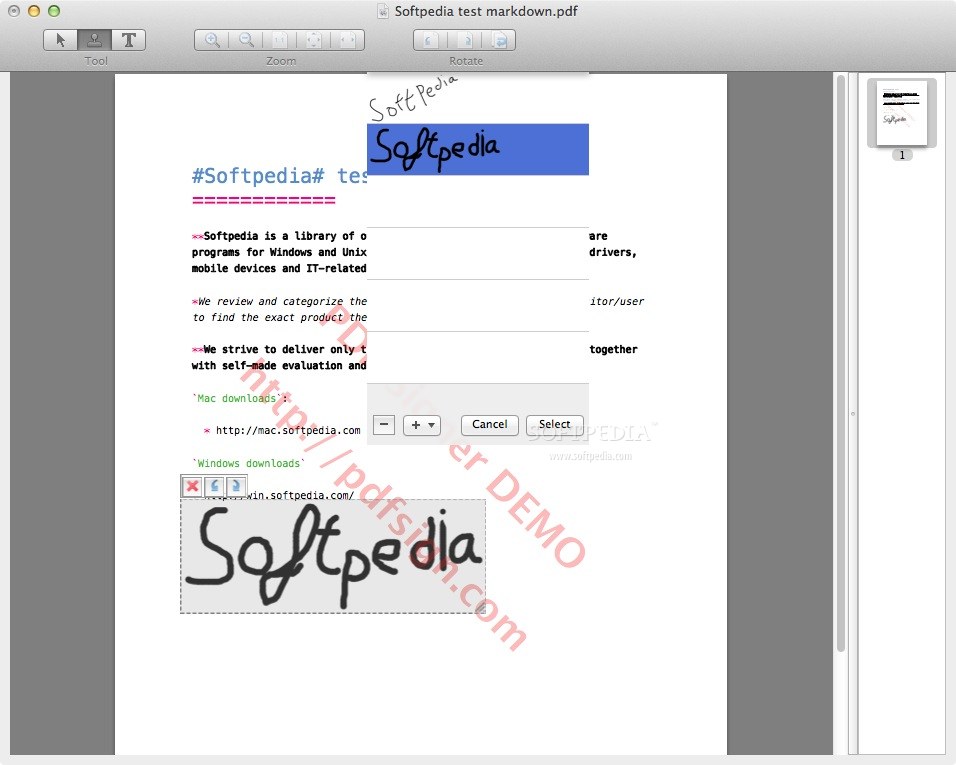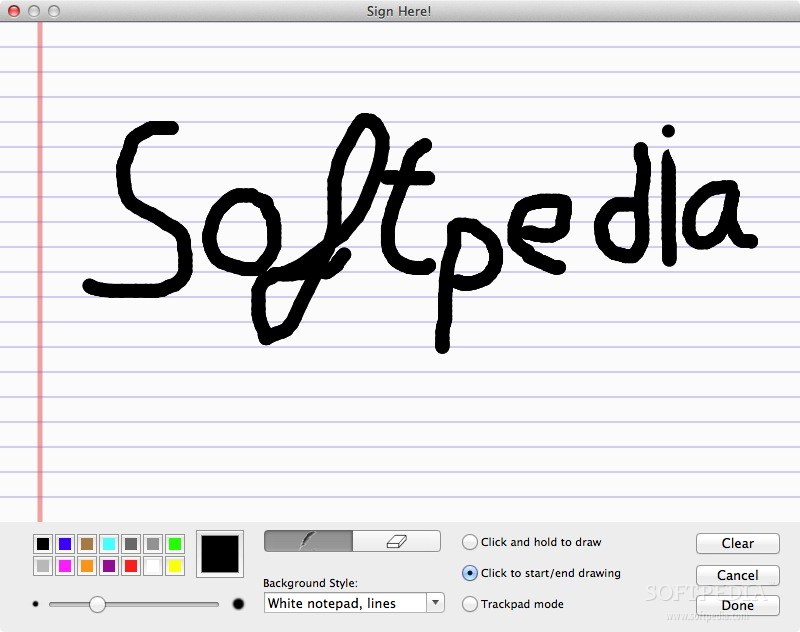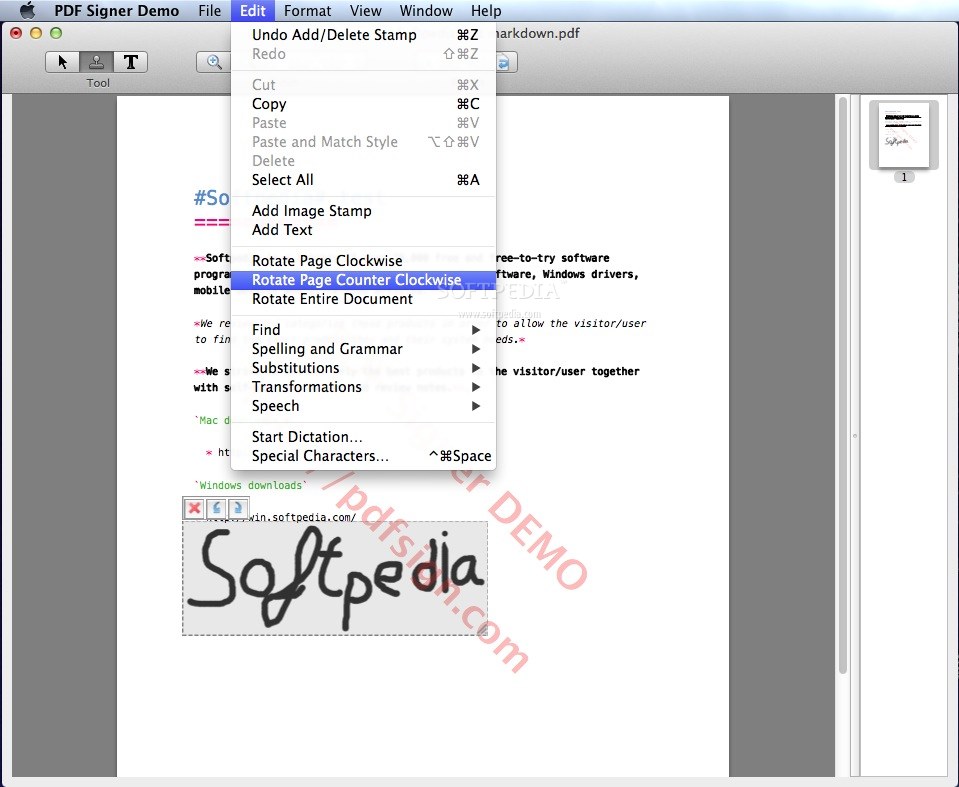Description
PDF Signer
PDF Signer is a super easy-to-use application for macOS that gives you everything you need to fill out and sign any PDF form or agreement. It's like having your own digital assistant for paperwork!
Quick and Easy PDF Signing
With PDF Signer, you can fill out, counter-sign, and sign your PDF documents without the hassle of printing them out. No more wasting paper! Just complete your form on your screen and send it back via email.
User-Friendly Interface
The main window of PDF Signer lets you load, preview, and read your PDF files in a snap. You can zoom in or out to see details better or even rotate the page if needed. It's all about making things simple!
Edit Your PDFs with Ease
You can also select text from the document, copy it, and fill in any blank spaces using the handy “Text” tool. Plus, if you want to make things pop, you can highlight important text or change its font, color, and style to match your vibe.
Add Your Signature Effortlessly
If you're ready to sign, just go to the “Sign” slide sheet where you can easily manage your signatures with just a click. You can add a signature from an image on your Mac or draw it right there in the “Sign Here!” area. Choose any color you want and adjust the pencil thickness too!
Error Correction Made Simple
Mistakes happen! But no worries—there's an eraser tool that helps you remove those unwanted lines quickly. Once you're happy with how your signature looks, just hit the “Done” button to save it.
Save and Share Your Documents
Your finished document is easy to save as a new PDF file. You can email it or print it out if you prefer traditional mail methods.
A Great Tool for Everyone
In conclusion, PDF Signer is lightweight and super user-friendly. It lets you sign and fill out PDFs in just minutes without wasting paper or printer ink! Check it out for yourself at Softpas.com.
User Reviews for PDF Signer FOR MAC 1
-
for PDF Signer FOR MAC
PDF Signer FOR MAC provides a user-friendly interface to easily fill out and sign PDF documents without the need for printing or scanning.