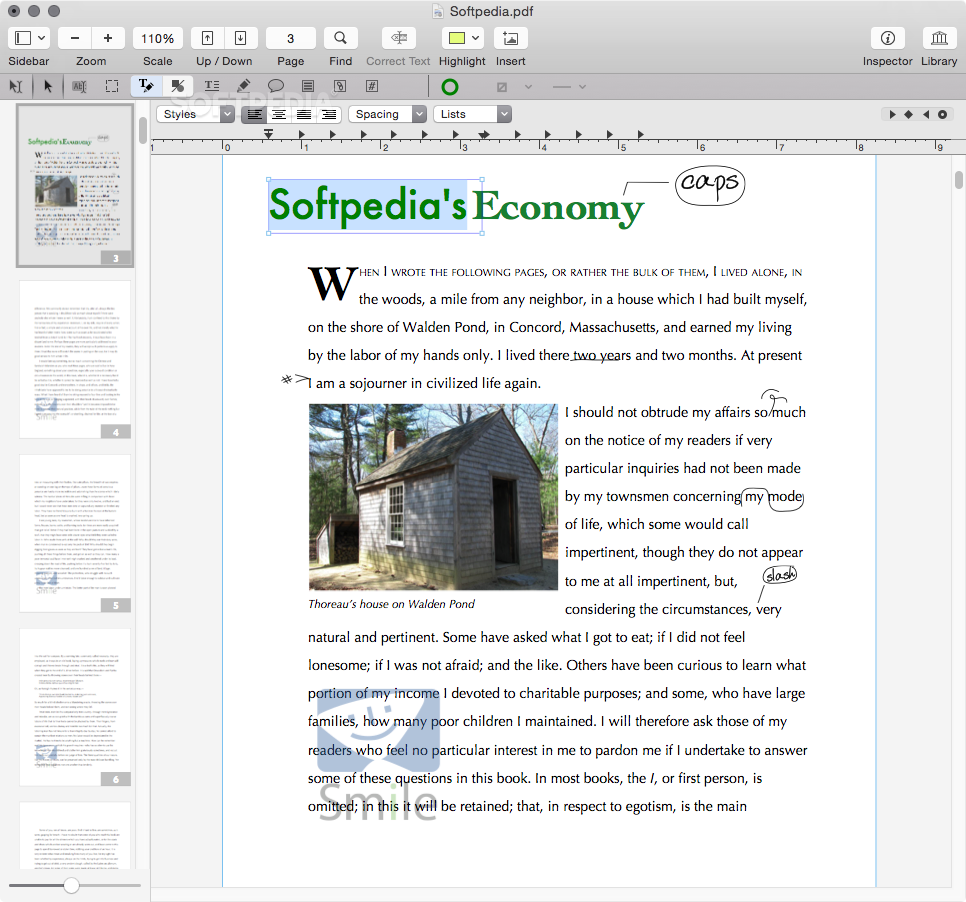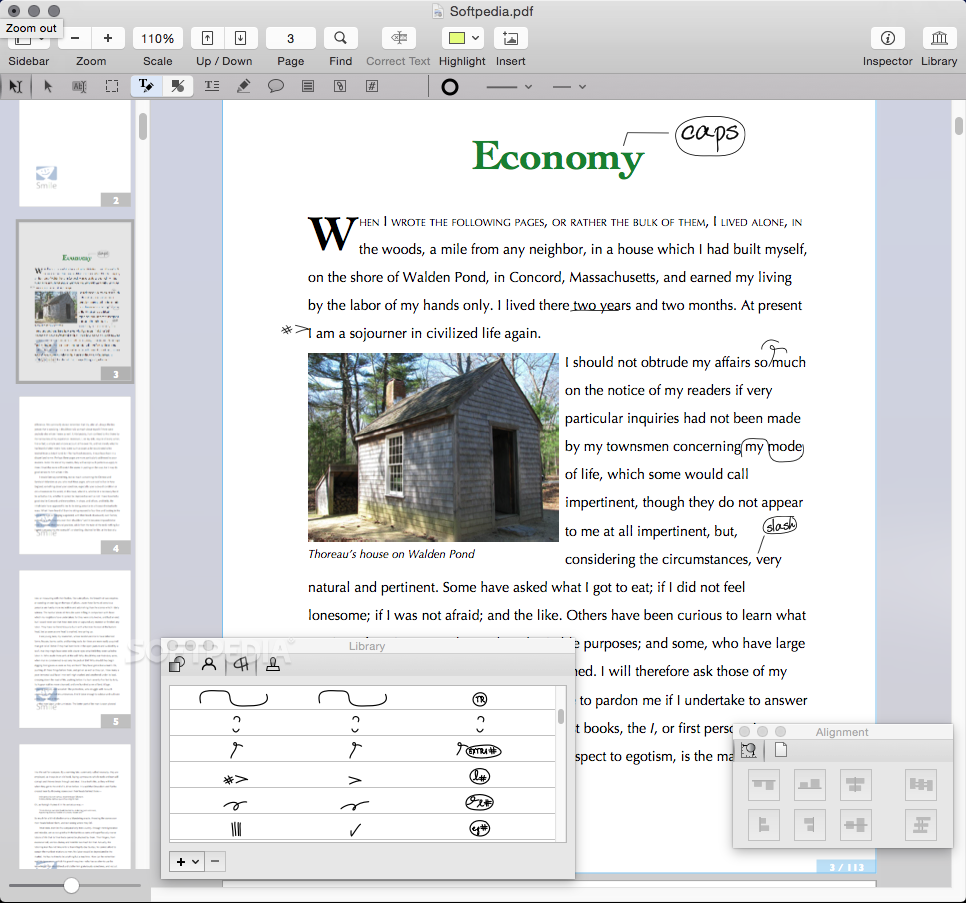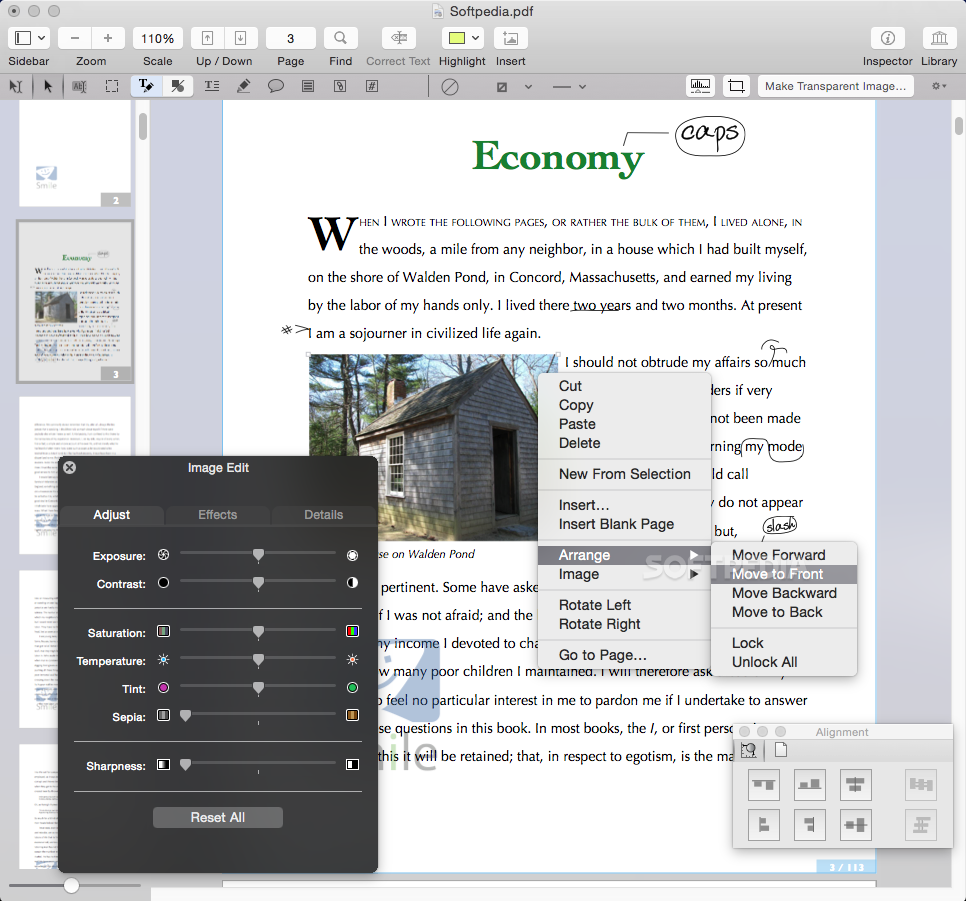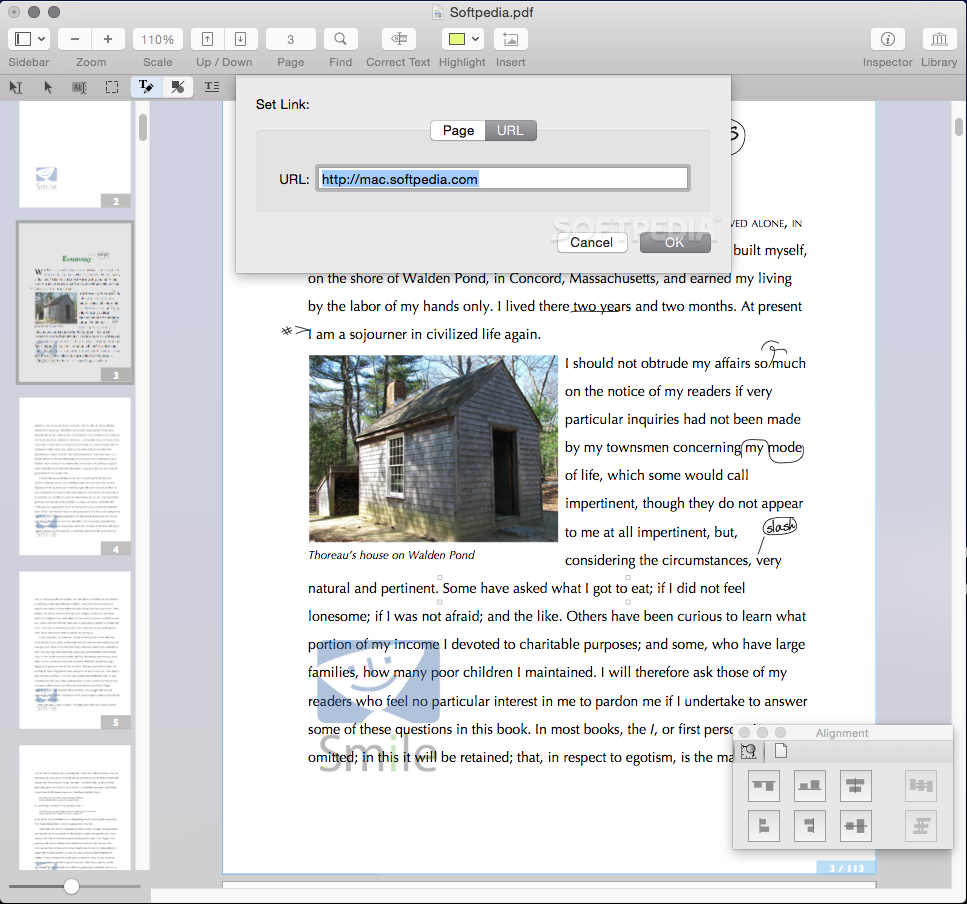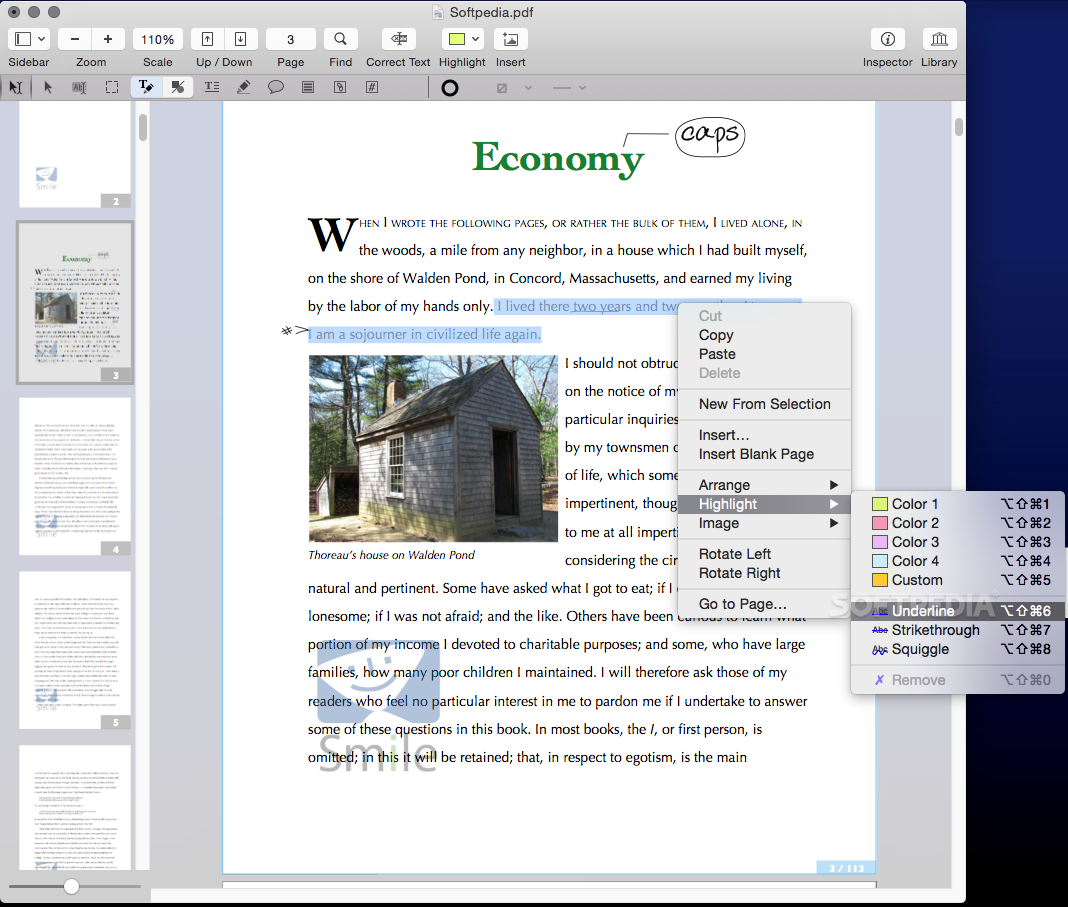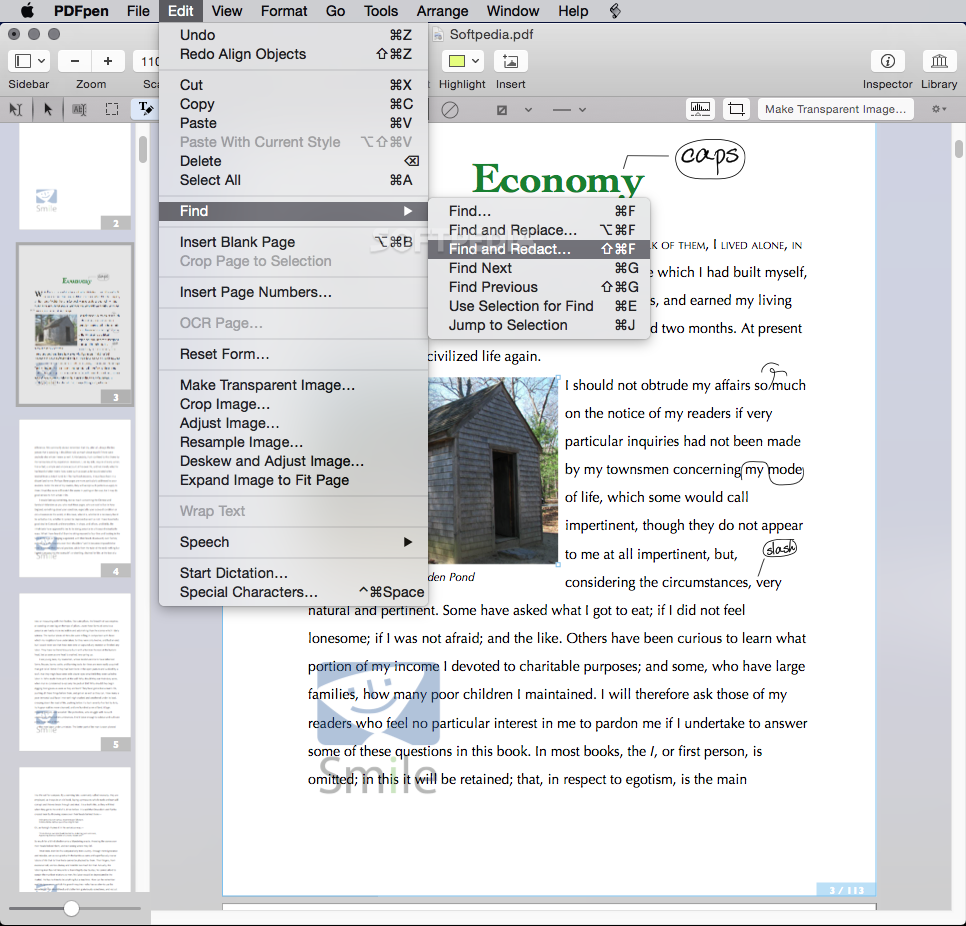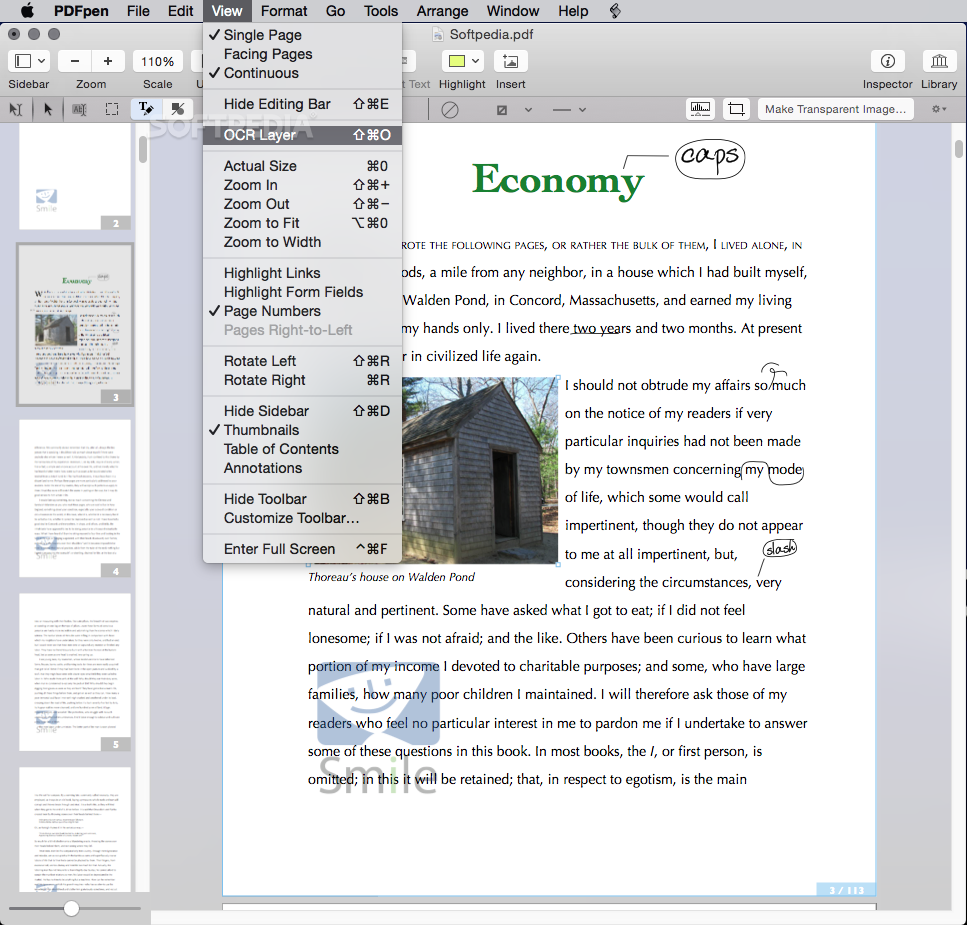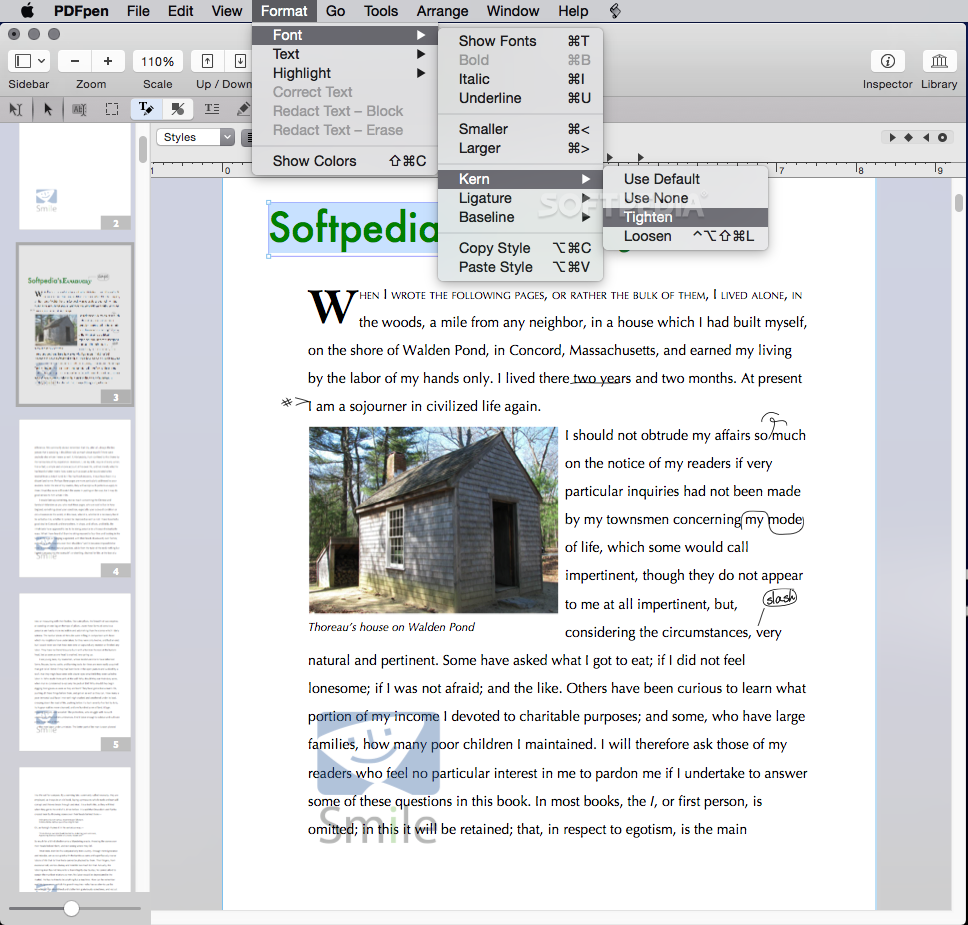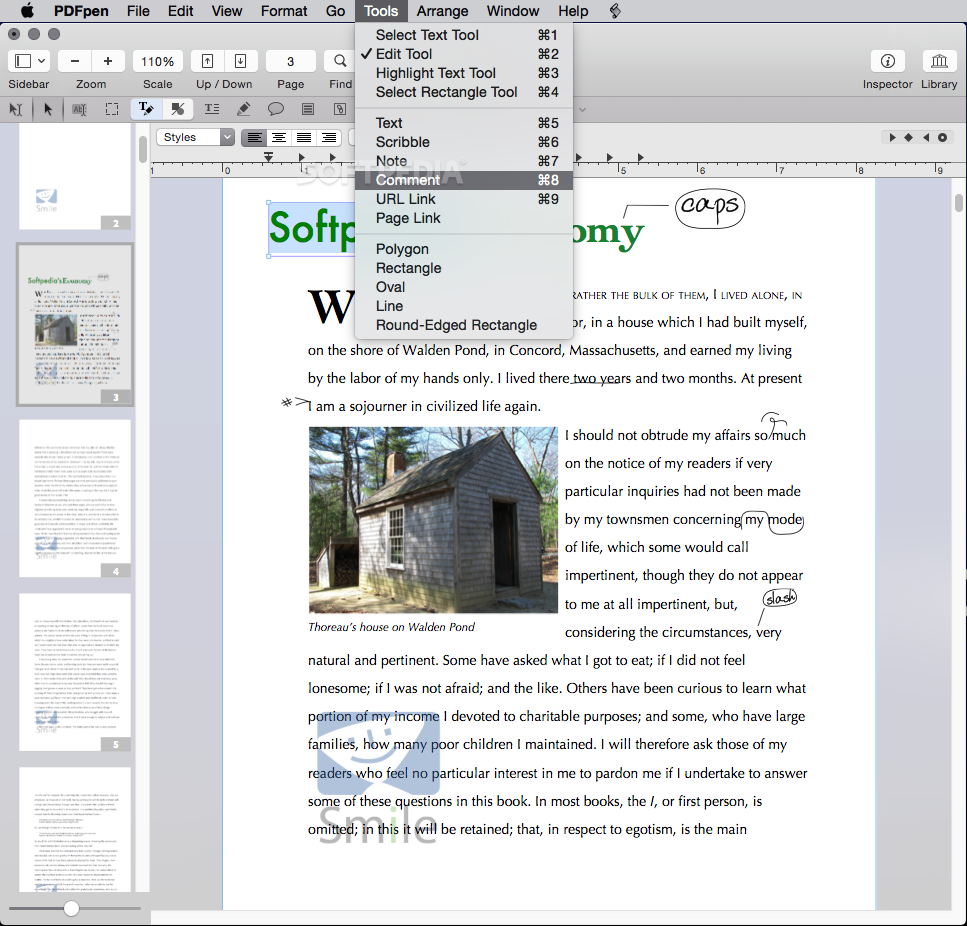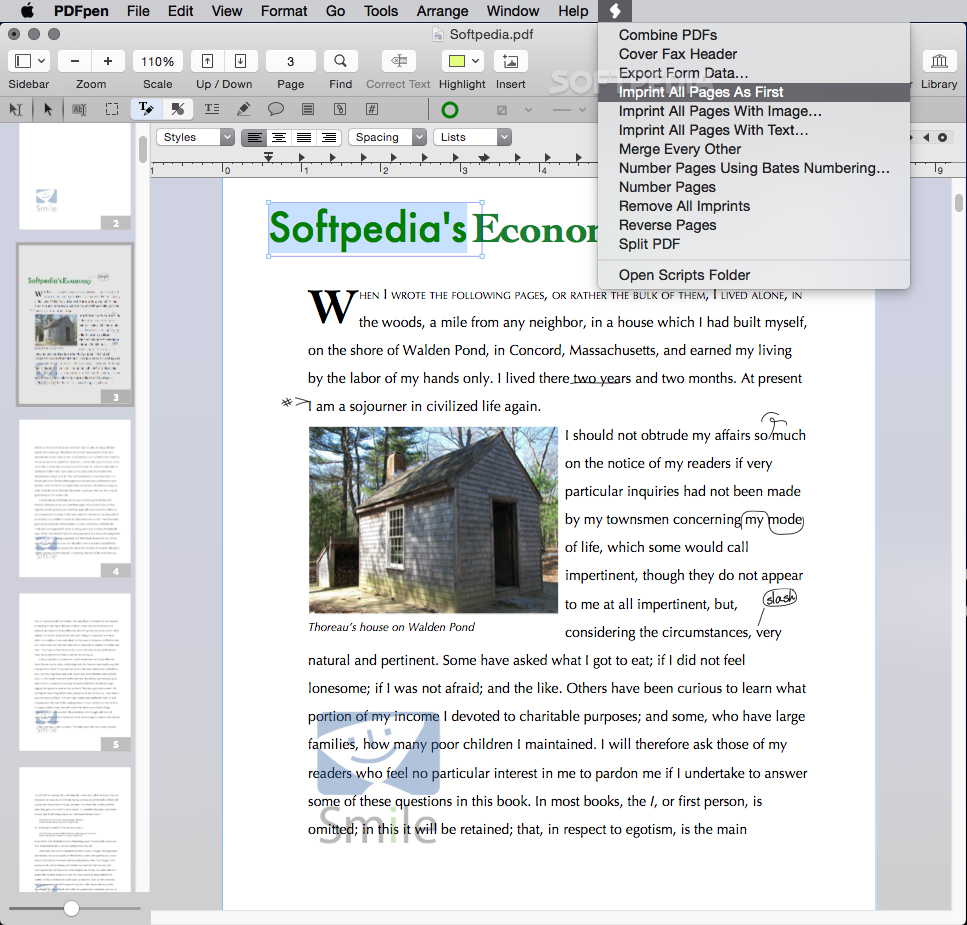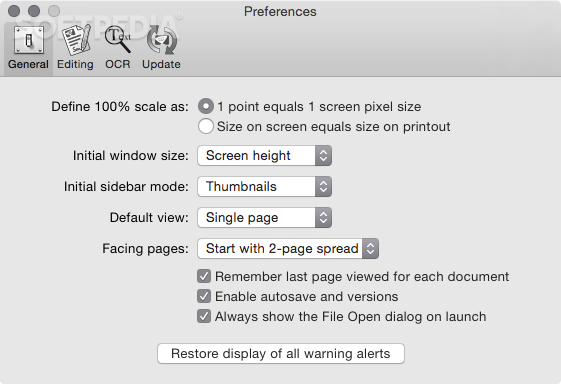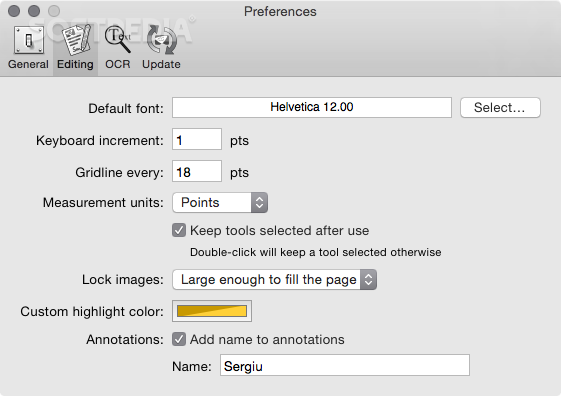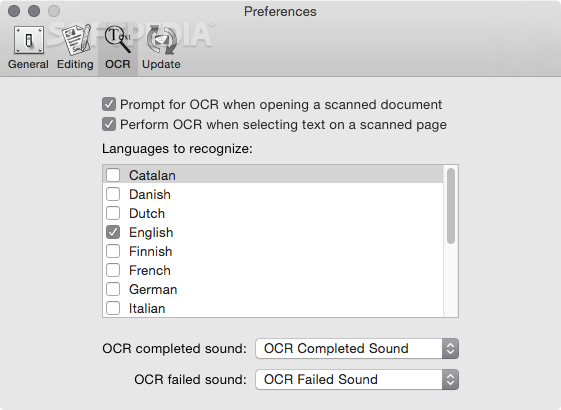Description
PDFpen
PDFpen is a great tool for sharing data through PDF documents. One of the best things about PDFs is that they keep their layout and text format intact, no matter what device or operating system you're using. But if you want to edit those PDFs, you'll need a special app like PDFpen.
Edit PDF Files with Ease
Now, keep in mind that PDFpen can only edit text in the original PDF if that document is editable. If it's not, no worries! You can still add all sorts of annotations and highlights right on top of the original content.
User-Friendly Interface
Getting around in PDFpen is super easy! Each time you open a PDF, it pops up in its window. You'll find most tools right at the top toolbar, ready for you to use. Plus, it has OCR capabilities that work wonders on scanned documents!
Simple Steps to Get Started
If you want to dive in, just open a PDF or create a new one from the main "File" menu. From there, you can add new pages, change how you view the document, insert page numbers, check out the Table of Contents, and make any annotations or highlights you need.
Tools for Markup and Drawing
PDFpen offers various tools for selecting text and objects. You can easily add comments, notes, scribbles, or even links! There are also drawing tools available so you can include shapes and arrows as highlights. And don't forget—you can change colors for text or shapes as much as you'd like!
Your Own Custom Library
A cool feature of PDFpen is its Library window. Here, you get access to different geometric shapes, proofreading marks, and stamps sorted into categories like Dynamic or Sign Here. You can even add your images to this library and then drag them right into your PDFs whenever you want.
The Perfect Choice for Annotations
If you're looking to add comments to a PDF or even tweak the original file (as long as it's editable), PDFpen is an excellent choice! With its basic annotation features combined with your symbols library creation options, your workflow could really improve.
User Reviews for PDFpen FOR MAC 7
-
for PDFpen FOR MAC
PDFpen for Mac allows easy editing and annotation of PDFs. Intuitive interface with OCR capabilities. Great for adding comments and symbols.
-
for PDFpen FOR MAC
PDFpen is a game changer for editing PDFs! The intuitive interface and powerful tools make it easy to annotate and edit documents seamlessly.
-
for PDFpen FOR MAC
Absolutely love PDFpen! The OCR feature is fantastic for scanned documents, and the ability to customize my own library of symbols has improved my workflow significantly.
-
for PDFpen FOR MAC
PDFpen is simply the best PDF editor I've used. The range of annotation tools is impressive, and the ease of use makes it perfect for both casual and professional needs.
-
for PDFpen FOR MAC
I can't recommend PDFpen enough! It's incredibly user-friendly, with powerful features that allow for detailed editing and commenting on any PDF file.
-
for PDFpen FOR MAC
PDFpen has transformed how I work with PDFs. The ability to add notes, highlights, and even custom shapes makes document collaboration so much easier!
-
for PDFpen FOR MAC
This app is fantastic! Editing PDFs has never been easier. The toolbar layout is intuitive, and I love how I can easily access all the tools I need.