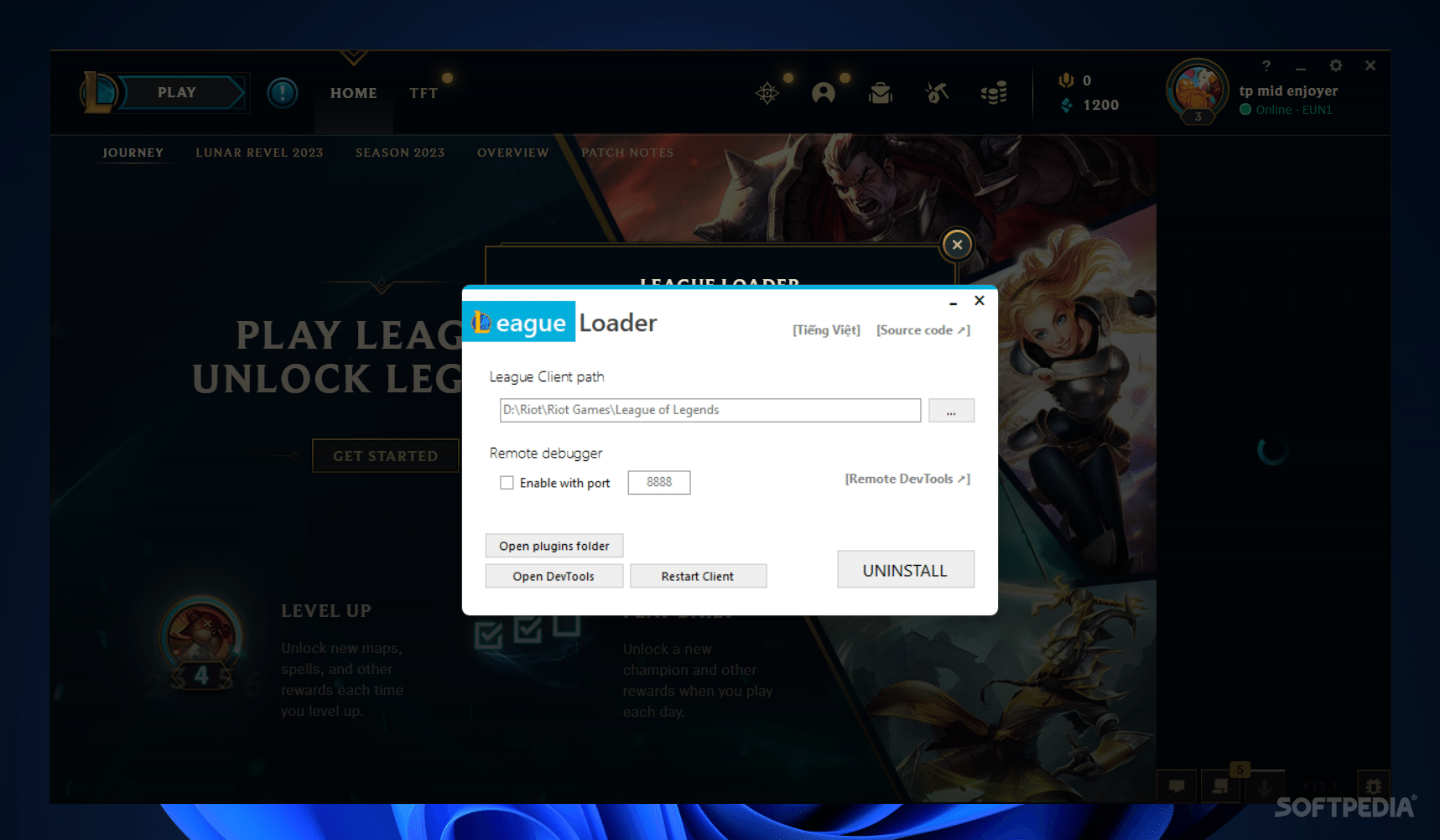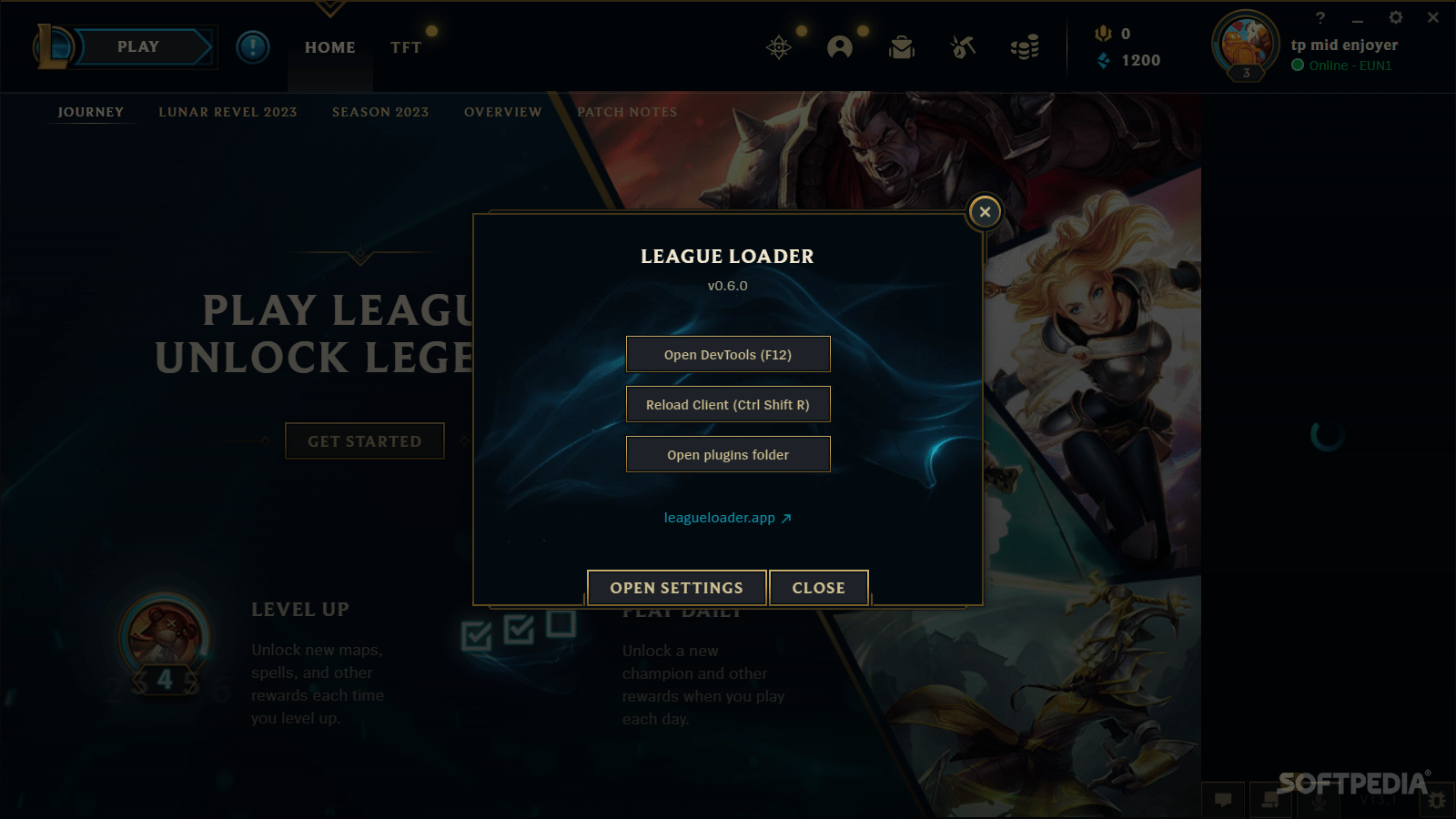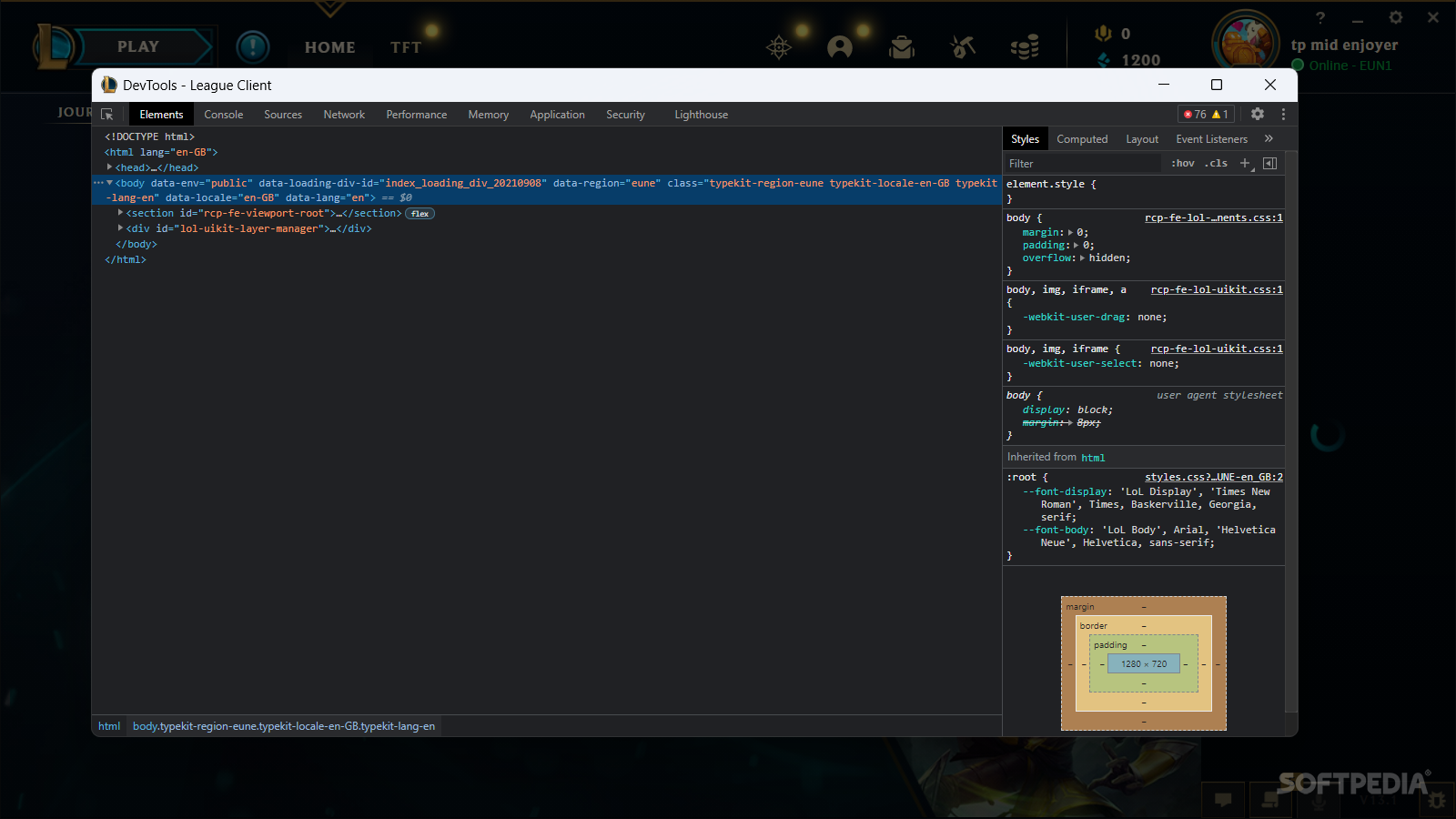Description
PenguLoader
PenguLoader is a tool that helps you customize your League of Legends client. It’s kind of a hot topic in the gaming community! Many players aren’t too happy with the default client, which is why some creative folks have made modifications. With PenguLoader, you can easily add plugins to make your game experience just how you like it.
How to Use PenguLoader
Once you inject PenguLoader into your game, it’s super easy to access. Just go to the Settings menu in the League client. You’ll see a pop-up that lets you open the DevTools menu, restart your client, or check out your plugins folder.
The Power of JavaScript
This tool uses JavaScript, which means you get to tweak and change things in your League client pretty easily. With JavaScript, you can manage all your customizations through a handy DevTools console.
A Familiar Interface
If you've ever used the Inspect Element feature in web browsers, you'll find this console familiar! However, keep in mind that navigating through DevTools takes some programming know-how. So if you're not comfortable with coding yet, it might feel a bit tricky at first.
Tweak Your UI Elements
If you're up for it and know what you're doing, you can change lots of UI elements and even modify certain functions within the client. It can be really rewarding once you get the hang of it!
Theming Your Client with CSS
PenguLoader also lets users theme their League client using CSS. You can add your own CSS commands in different ways: by using a local CSS file or through the plugins folder. So there’s plenty of room for creativity!
If you're ready to upgrade your gaming setup and want more info on PenguLoader, check out this link!
User Reviews for PenguLoader 1
-
for PenguLoader
PenguLoader offers advanced customization options for League of Legends enthusiasts. Requires programming knowledge but unlocks great potential for UI and function modifications.