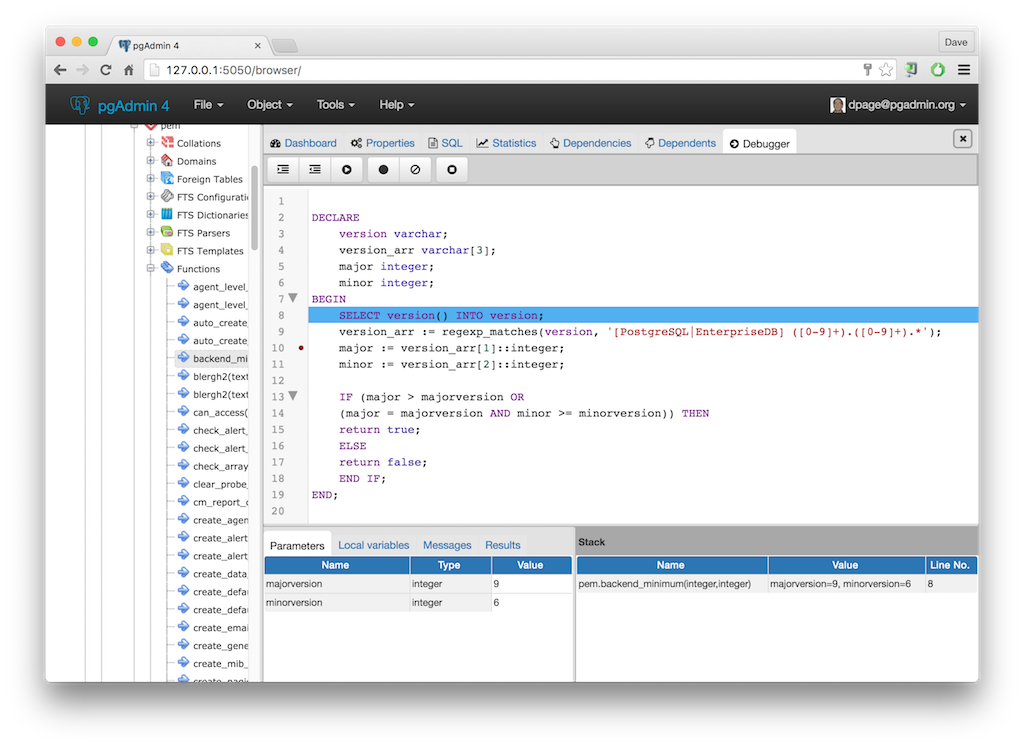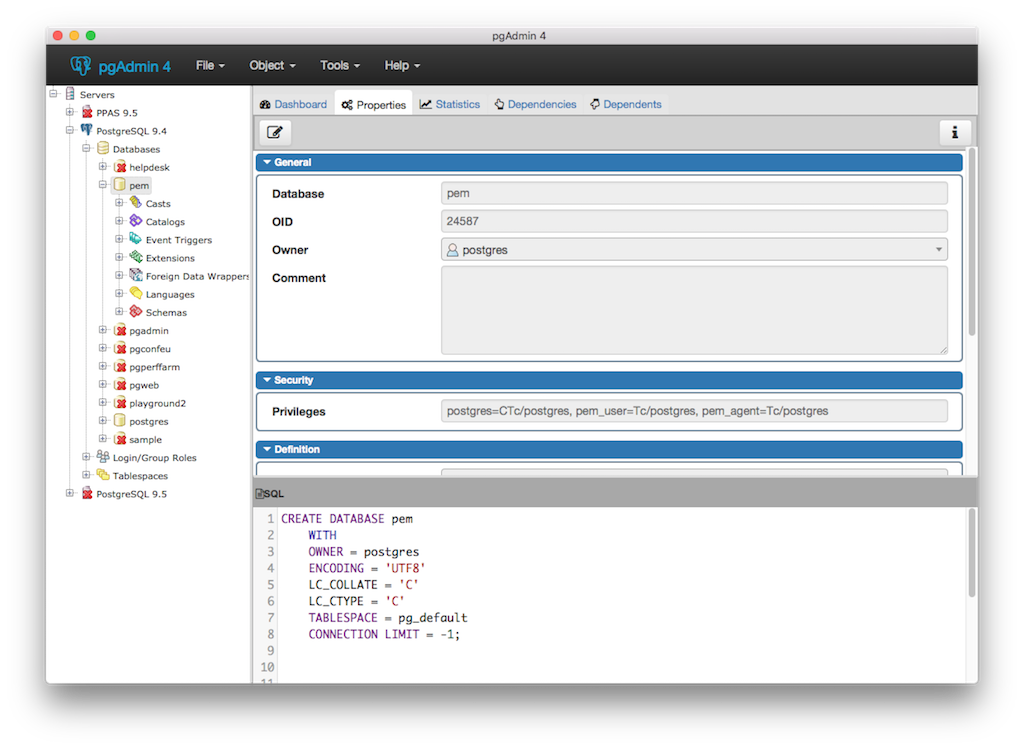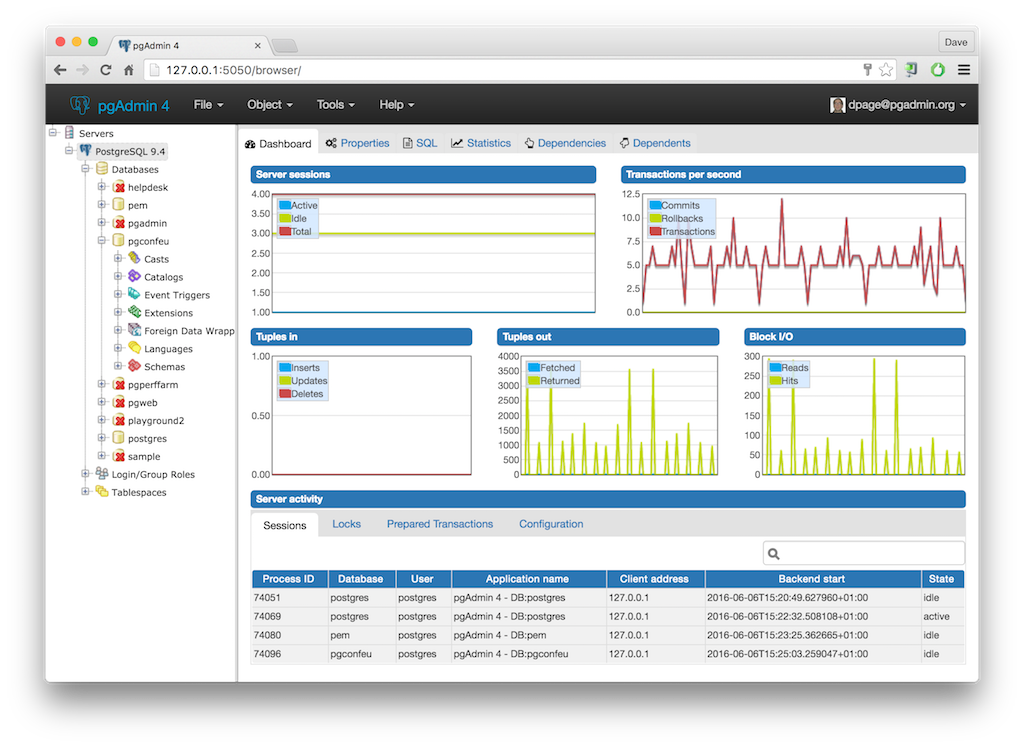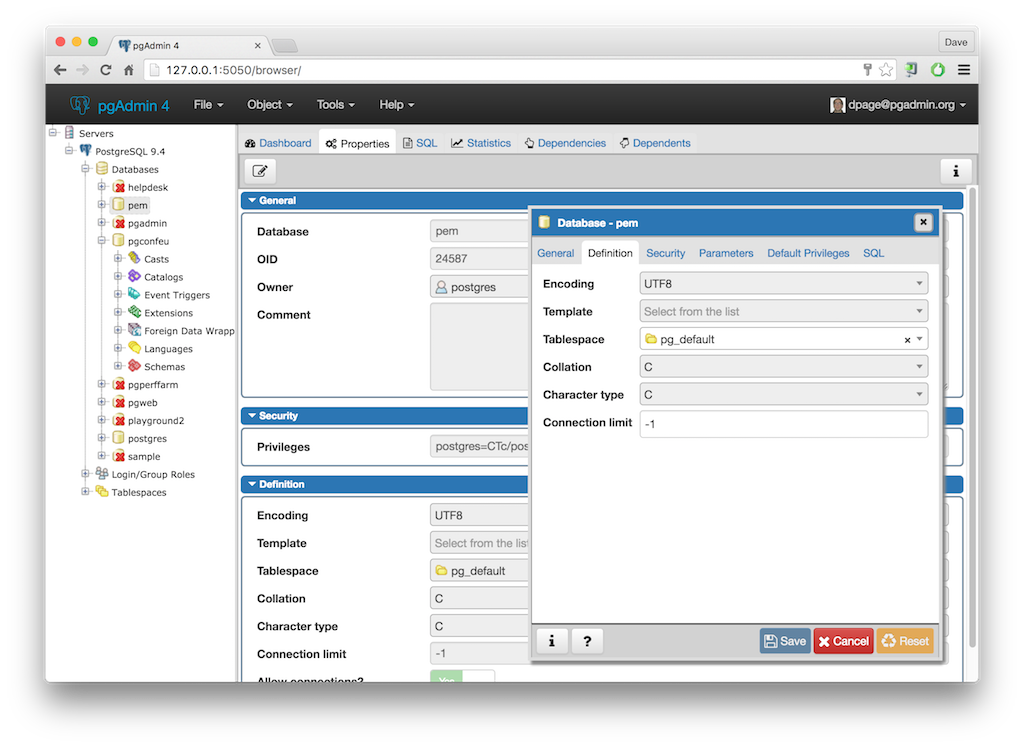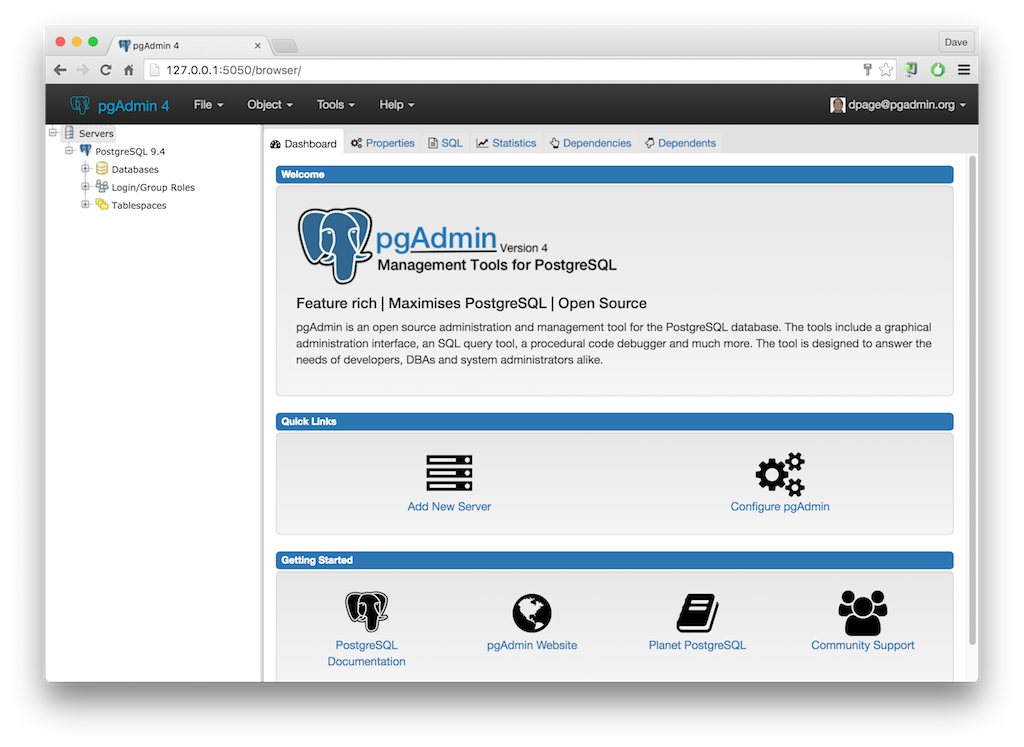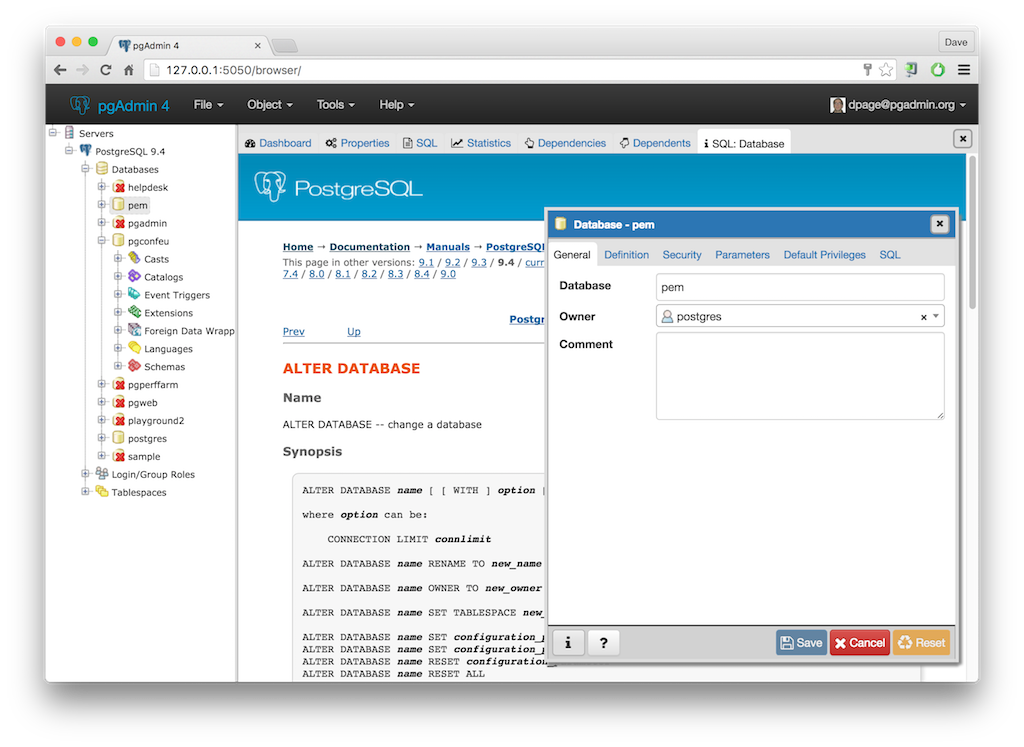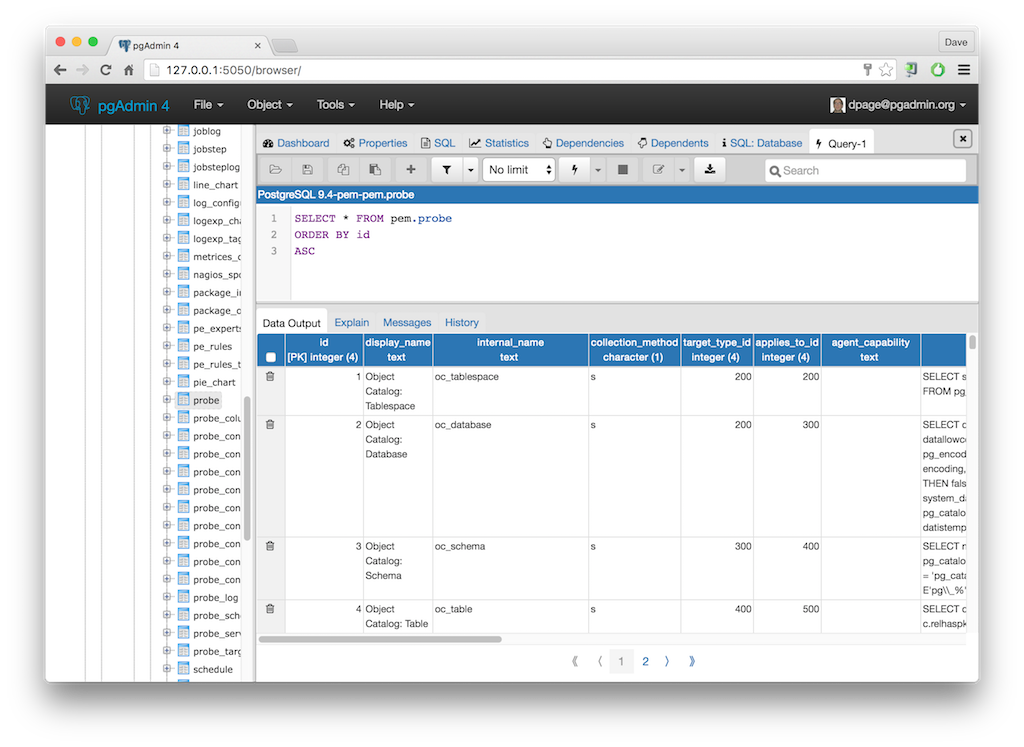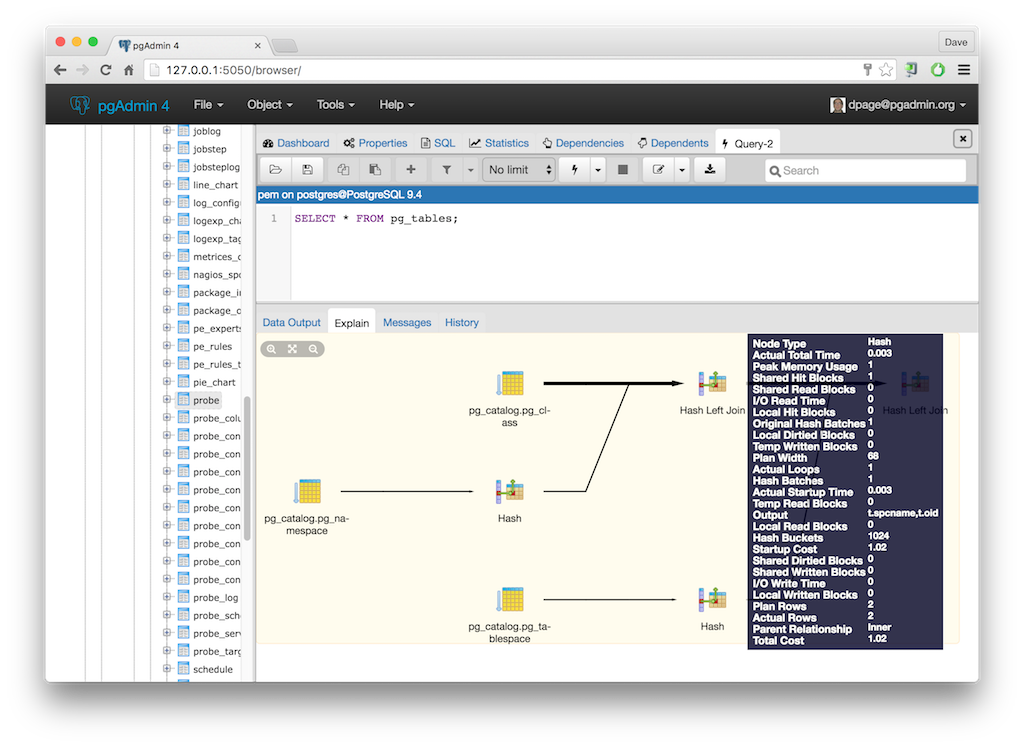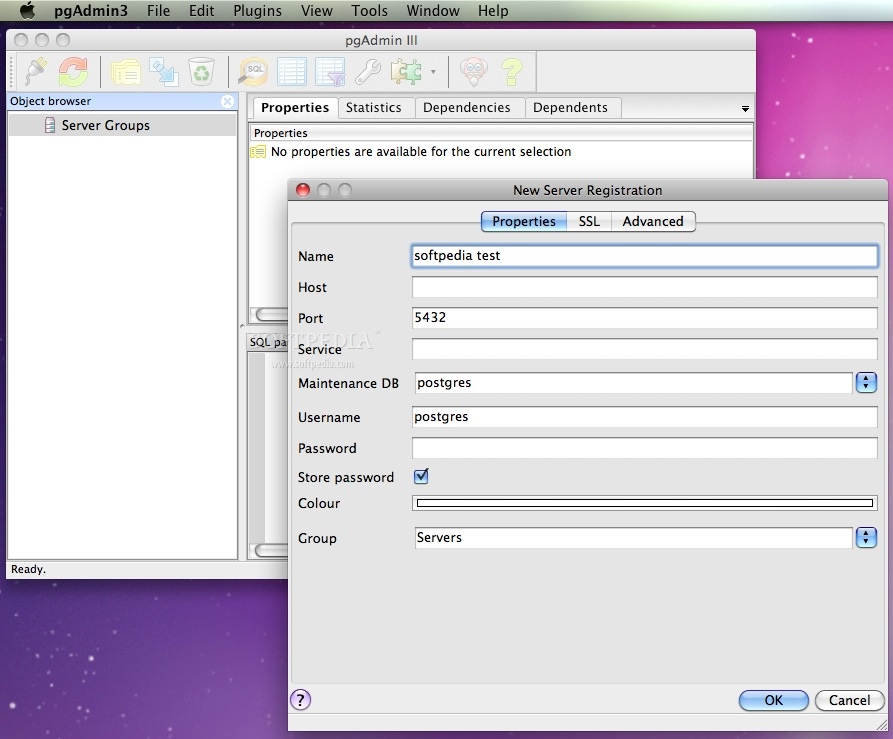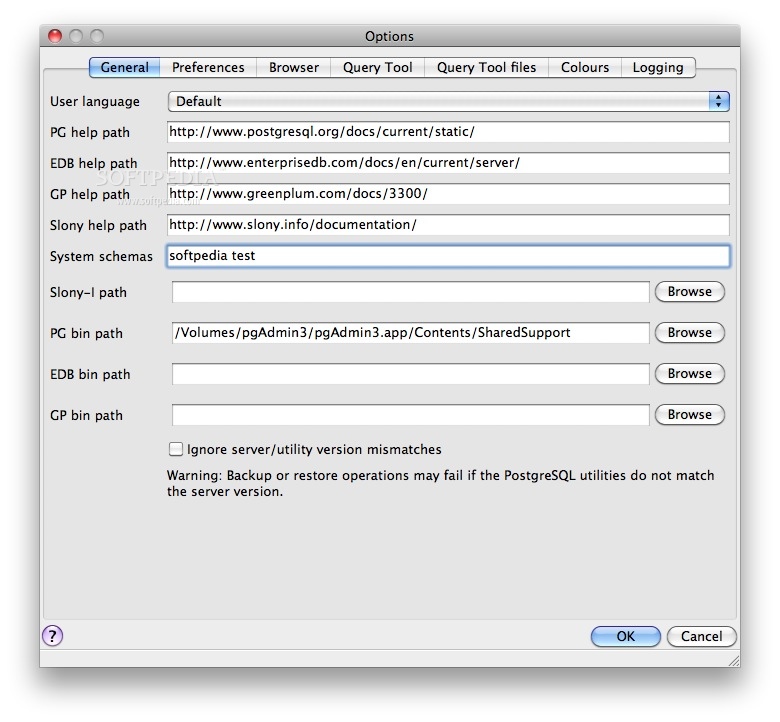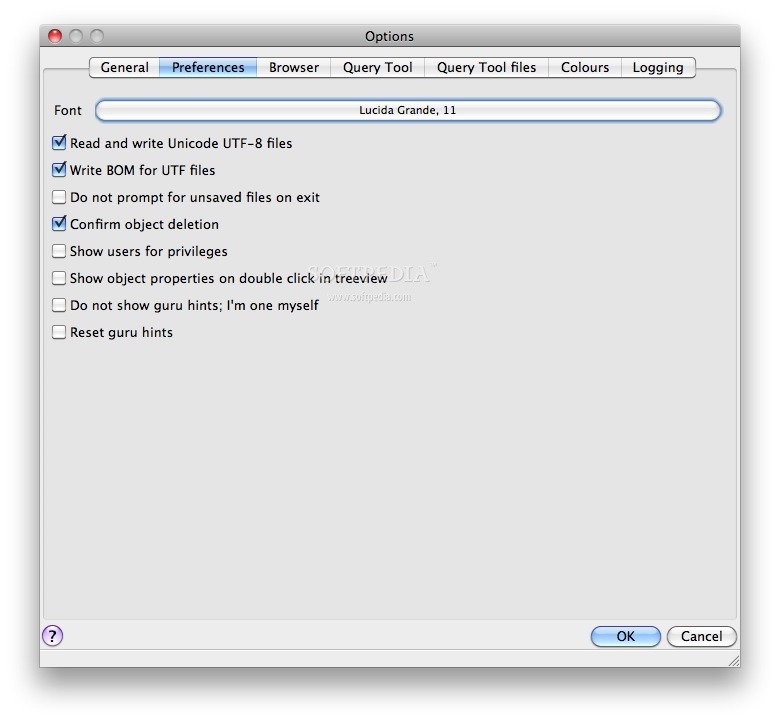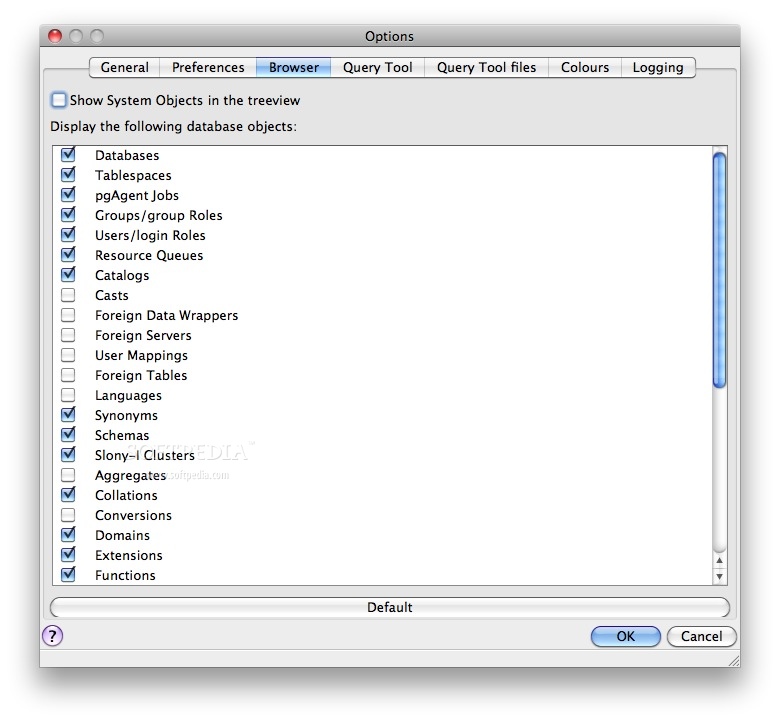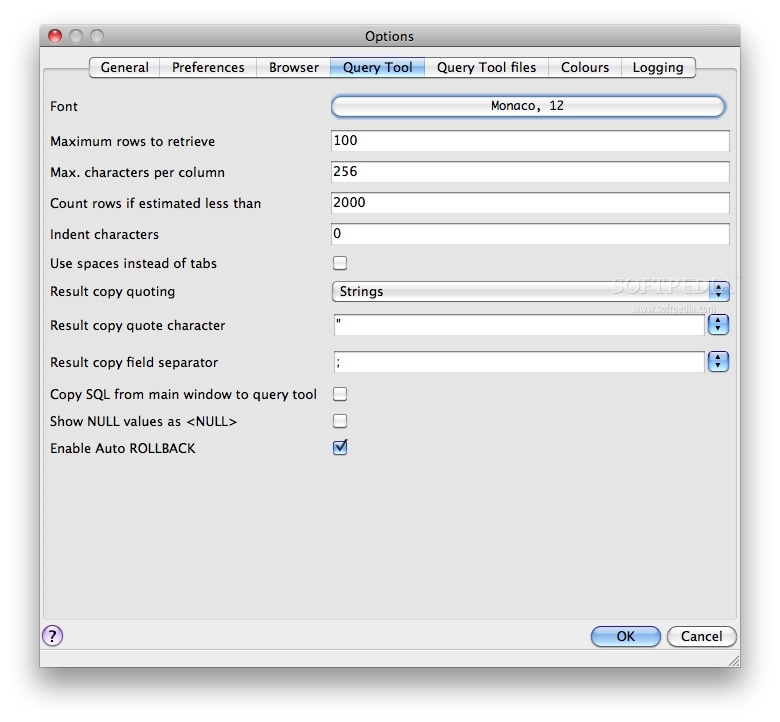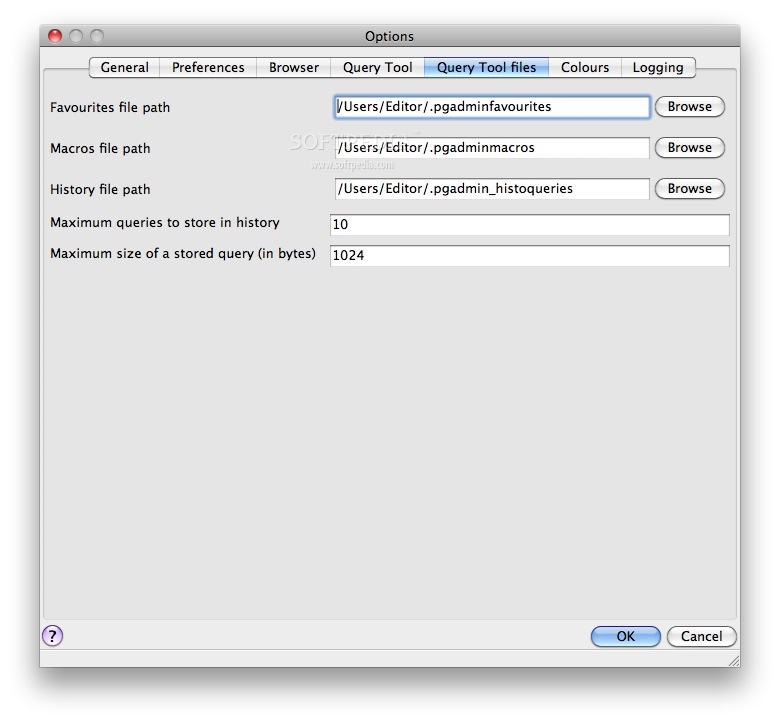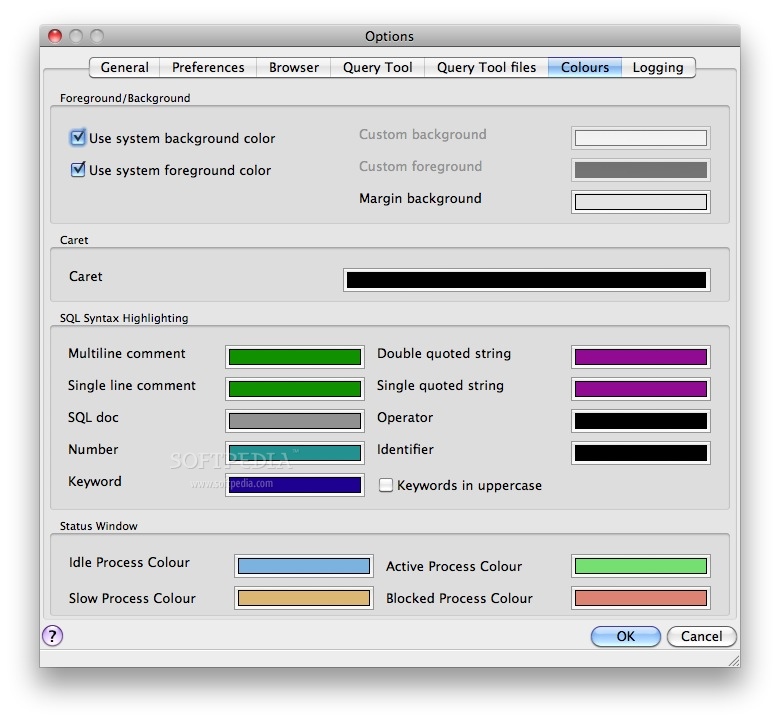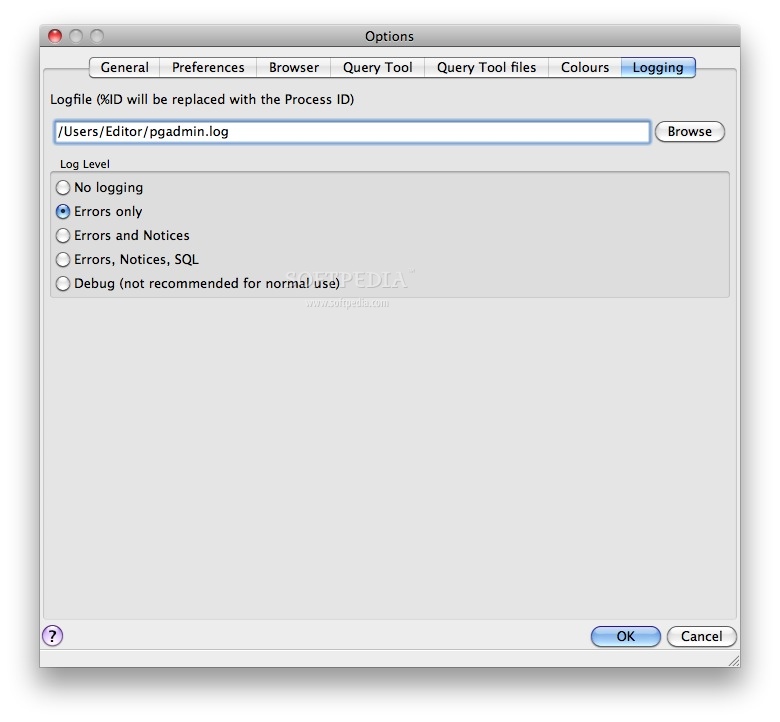Description
pgAdmin
pgAdmin is a handy tool for managing the open-source PostgreSQL database and its relatives like EDB Advanced Server. You can use it as a desktop app or a web app, and it's available on macOS, Windows, and Linux. Whether you're just starting out or you're a seasoned pro, pgAdmin has something for everyone with its user-friendly graphical interface that makes tasks easier.
Features of pgAdmin
As you would expect, pgAdmin fully supports all the features of PostgreSQL. This means you can get all your work done right from its interface. It includes runtime object detection, an SQL query tool, an SQL editor with syntax highlighting, and support for administrative queries. Plus, it has tools for common tasks along with helpful error messages and hints to guide you.
Desktop Application Usage
The desktop version runs the pgAdmin server and is meant for single-user operations. There's no need for authentication or management here! This is different from running it on a web server where multiple users might access it.
User Interface Overview
The main user interface features a menu bar along with a split window that has a tree-style control panel and a tabbed browser. From the dashboard, you can easily add a new server, tweak application settings, or check out the documentation. There are detailed instructions at every step to help those who are still learning how to navigate things smoothly.
Where to Download pgAdmin
If you're looking to get started with pgAdmin 4, you can find it in various download collections like PostgreSQL Clients or Database Managers. Don't forget to check out this link for more details: Download pgAdmin!
User Reviews for pgAdmin 4 FOR MAC 1
-
for pgAdmin 4 FOR MAC
pgAdmin 4 FOR MAC offers a user-friendly interface for novices and experts to efficiently manage PostgreSQL databases on various platforms.