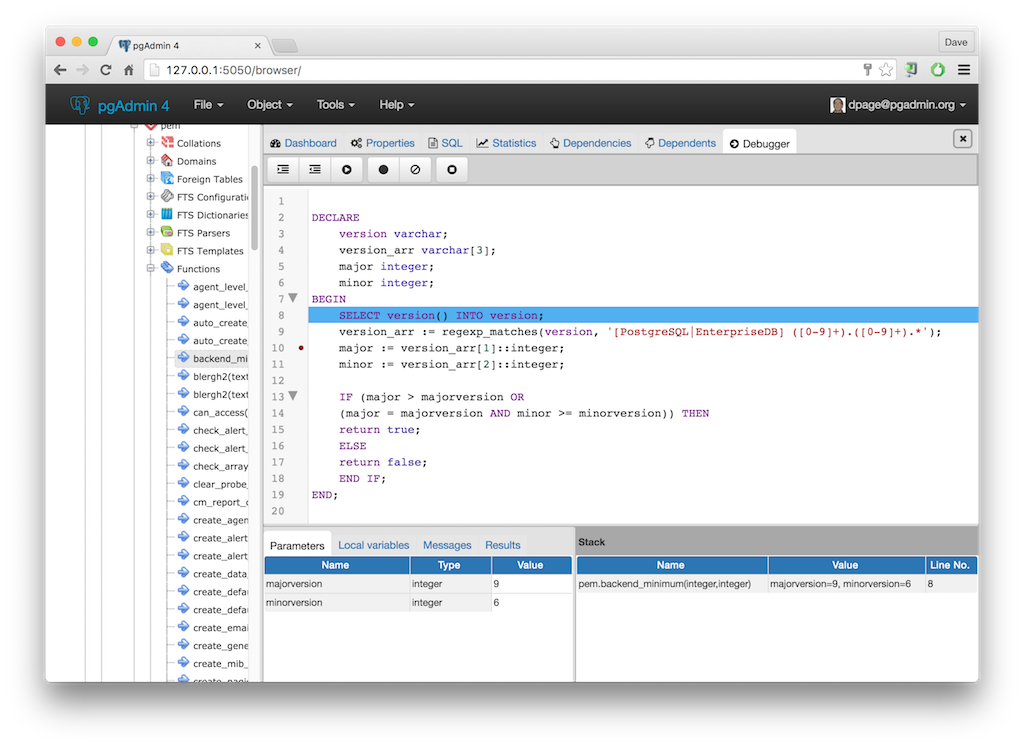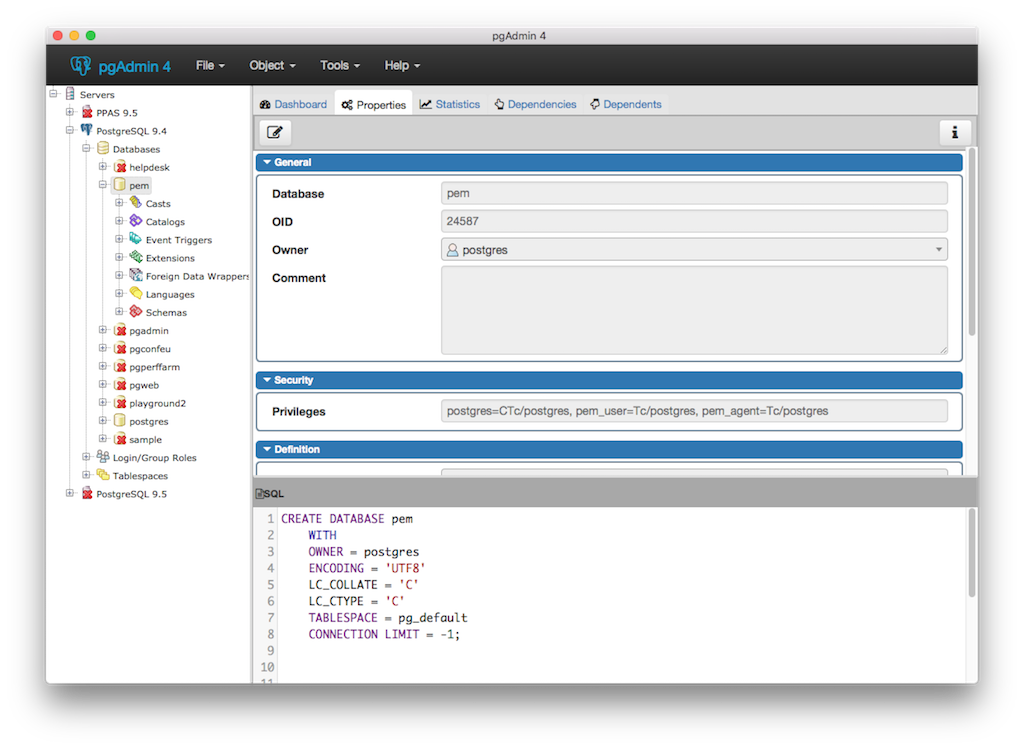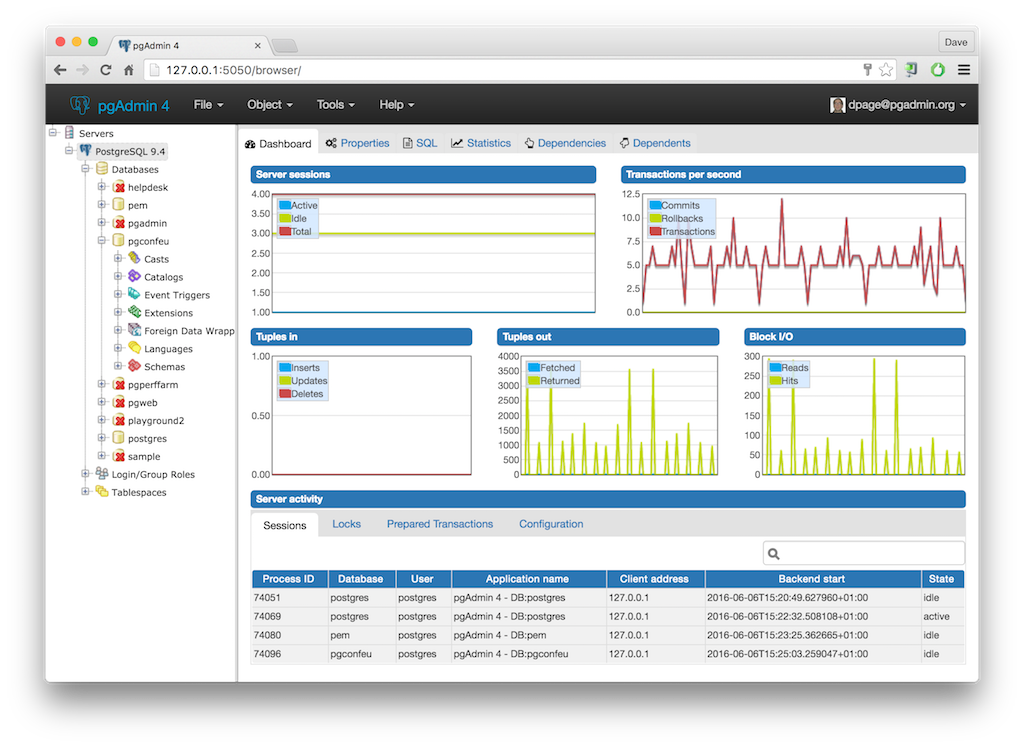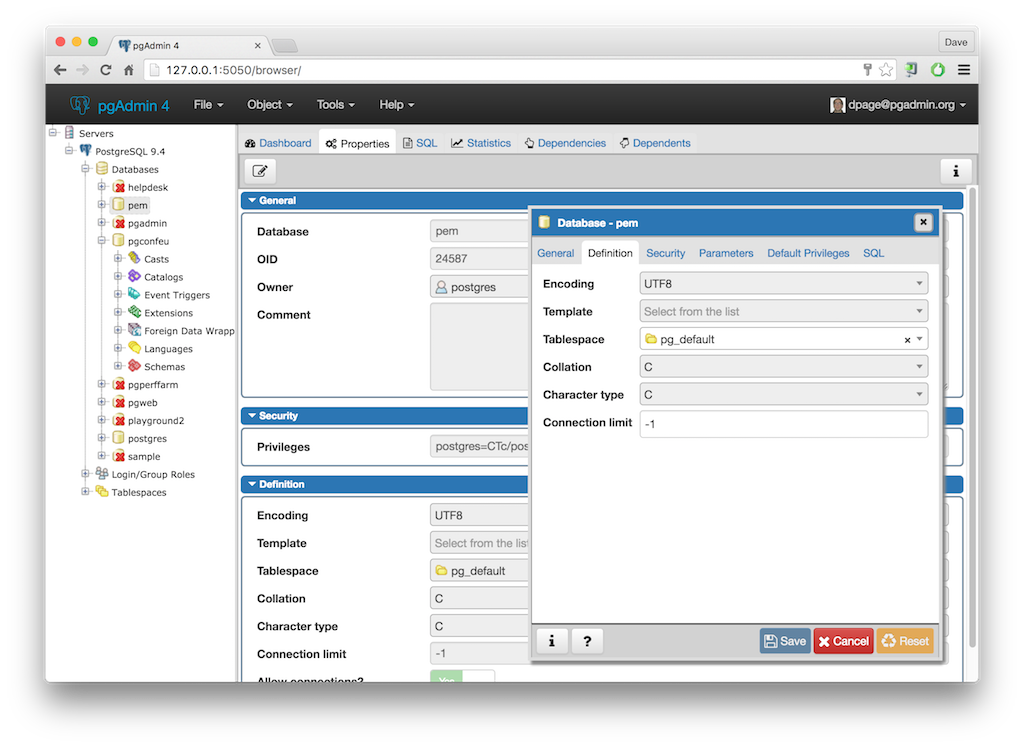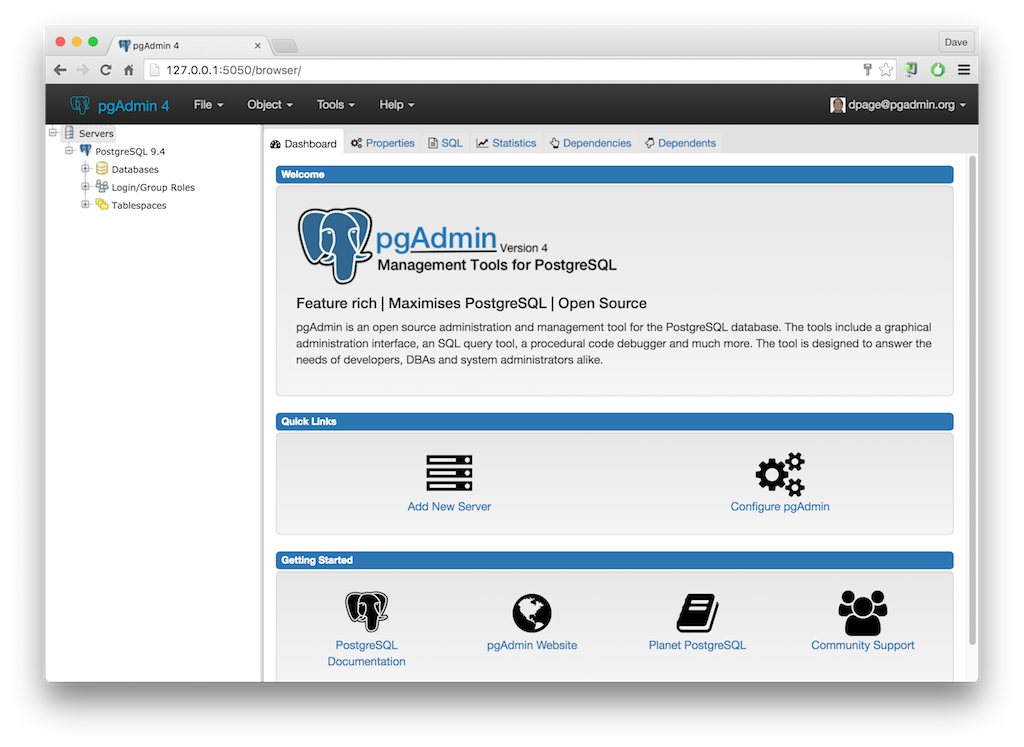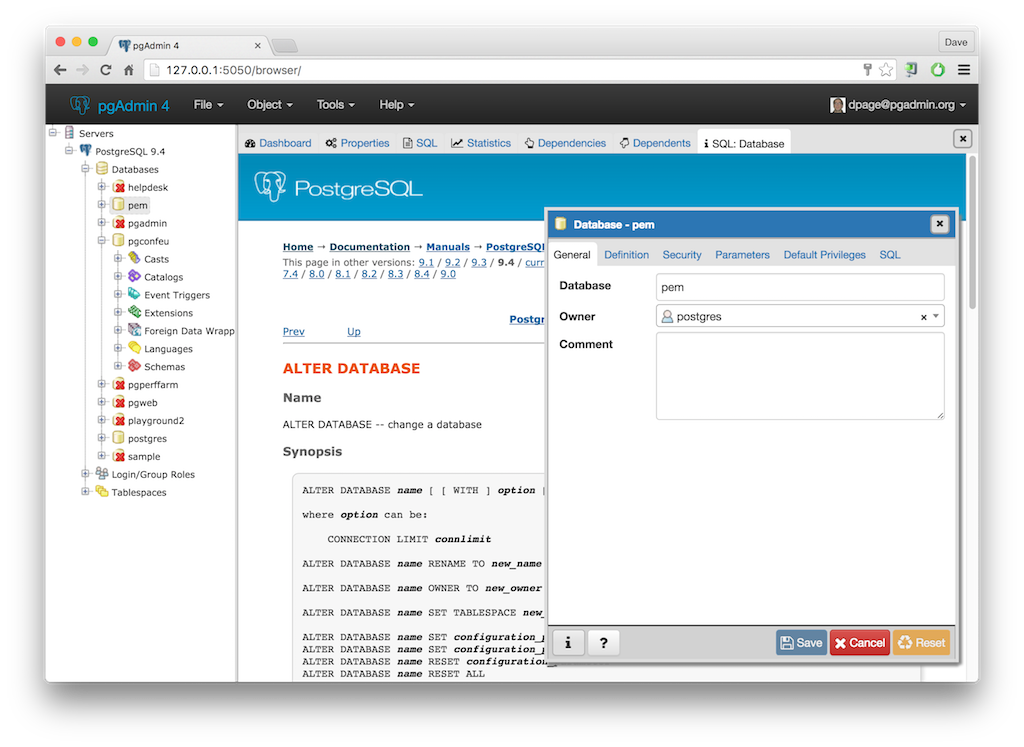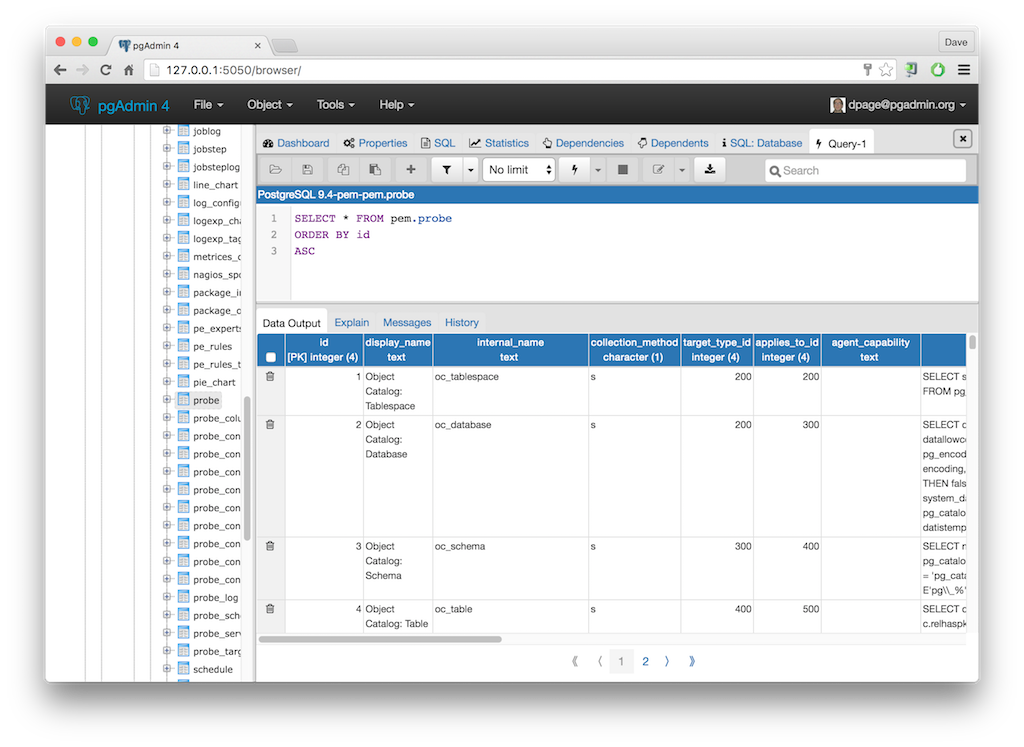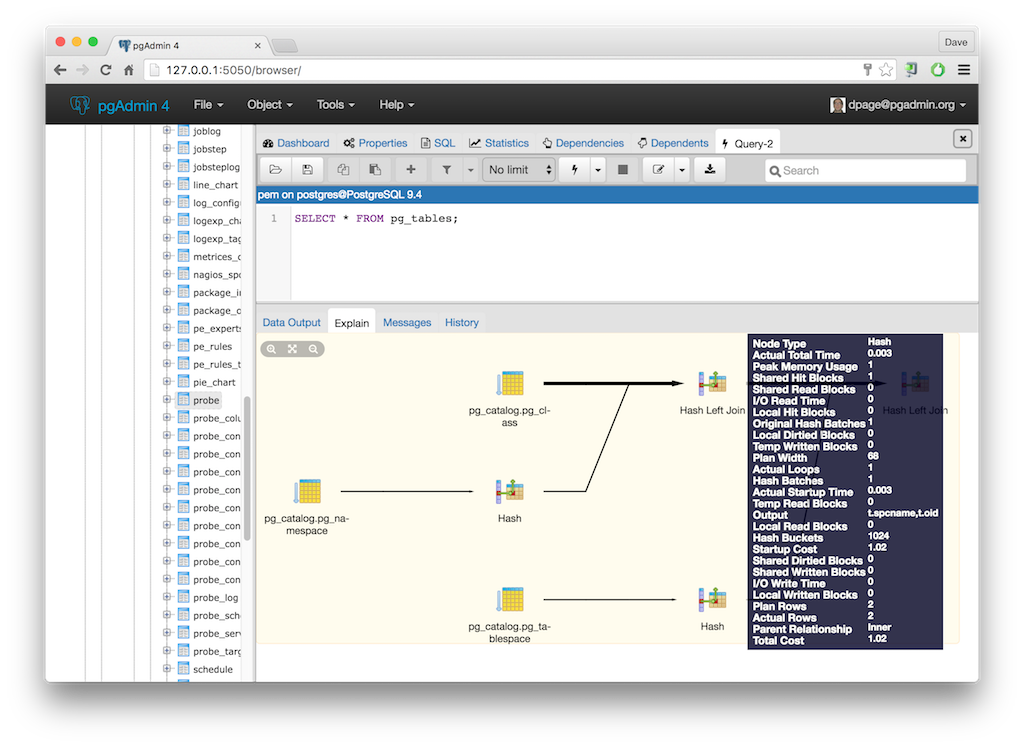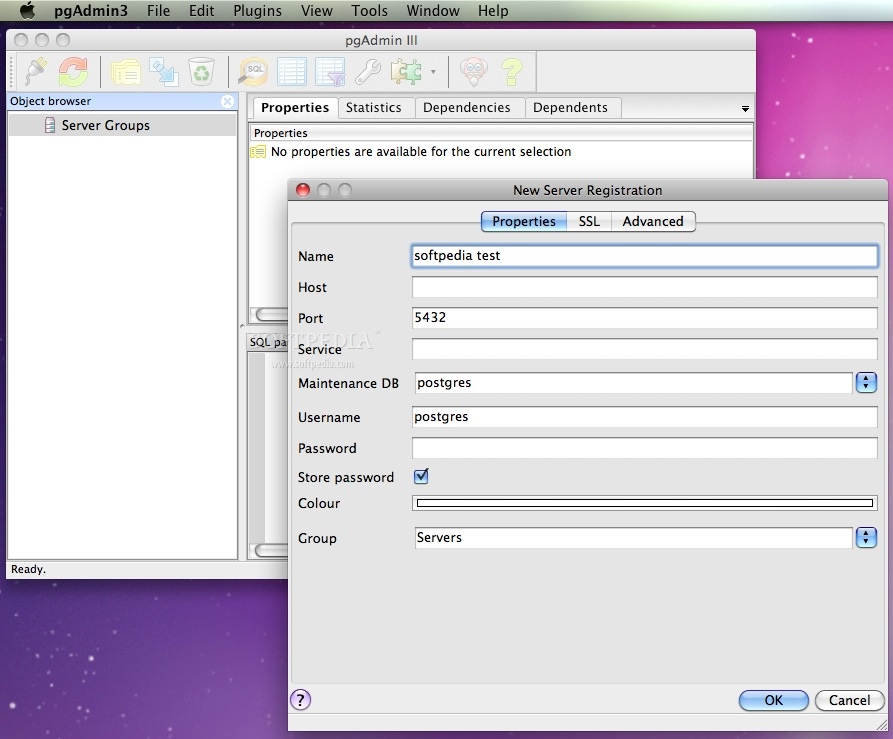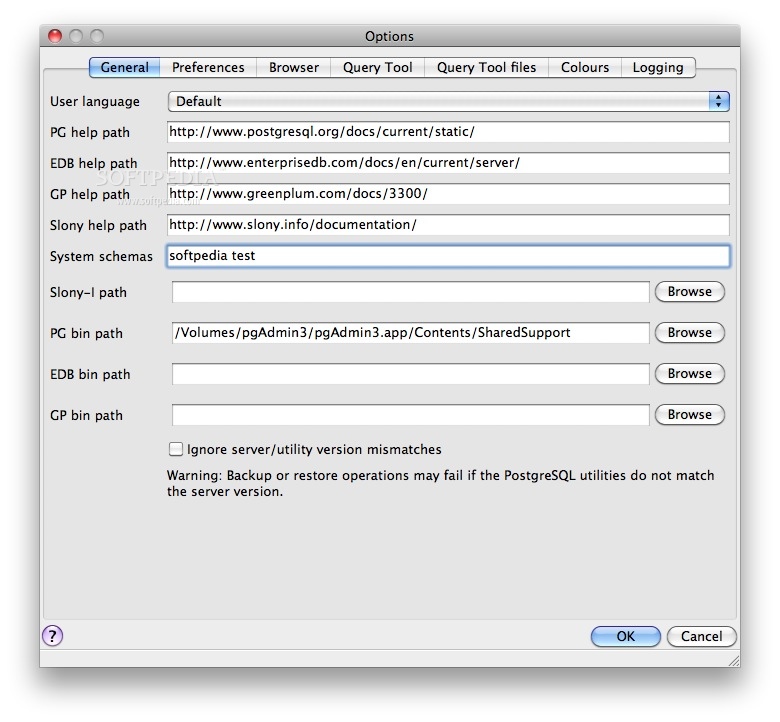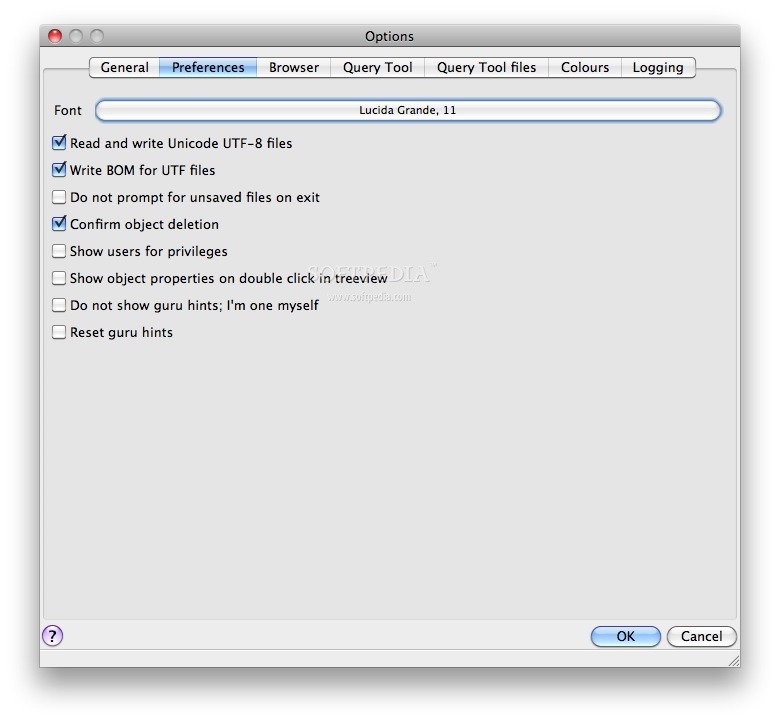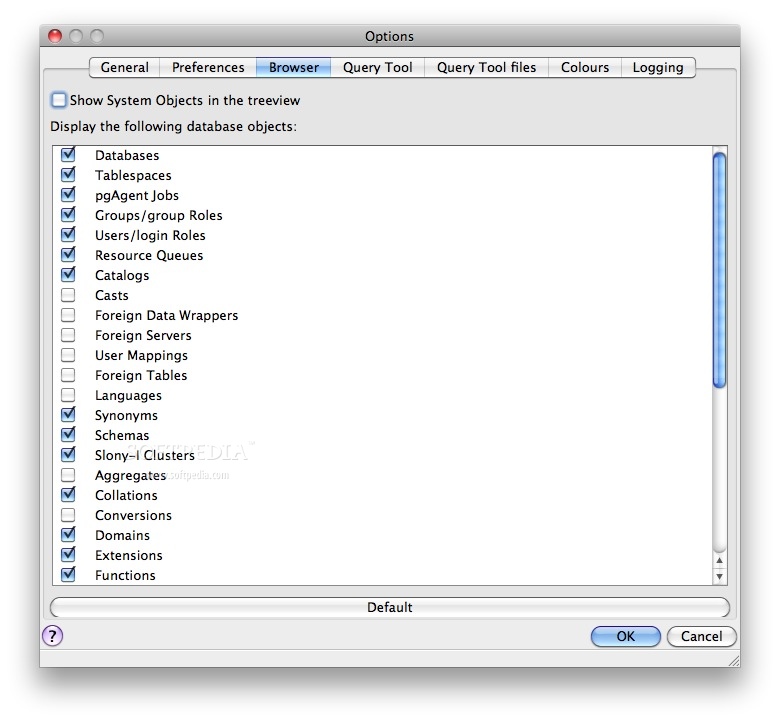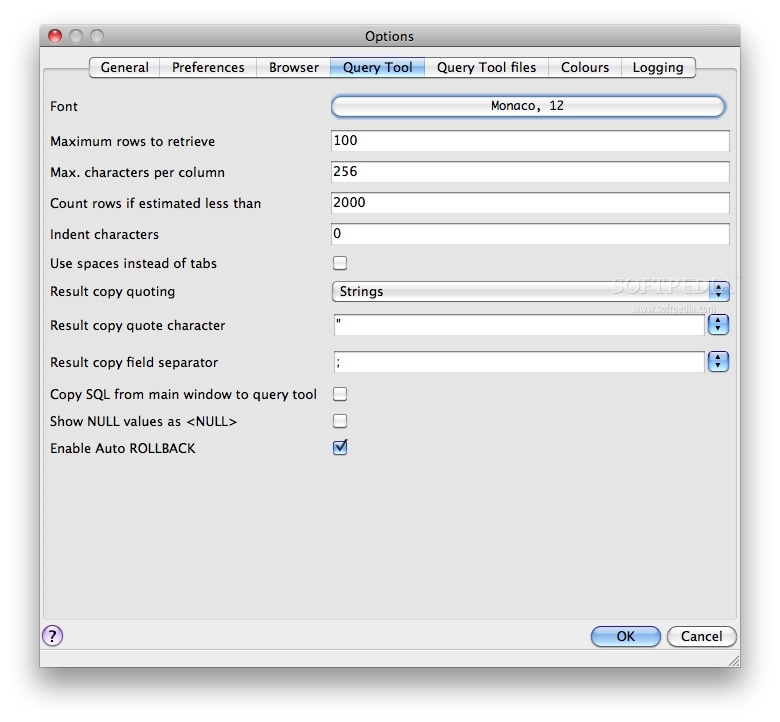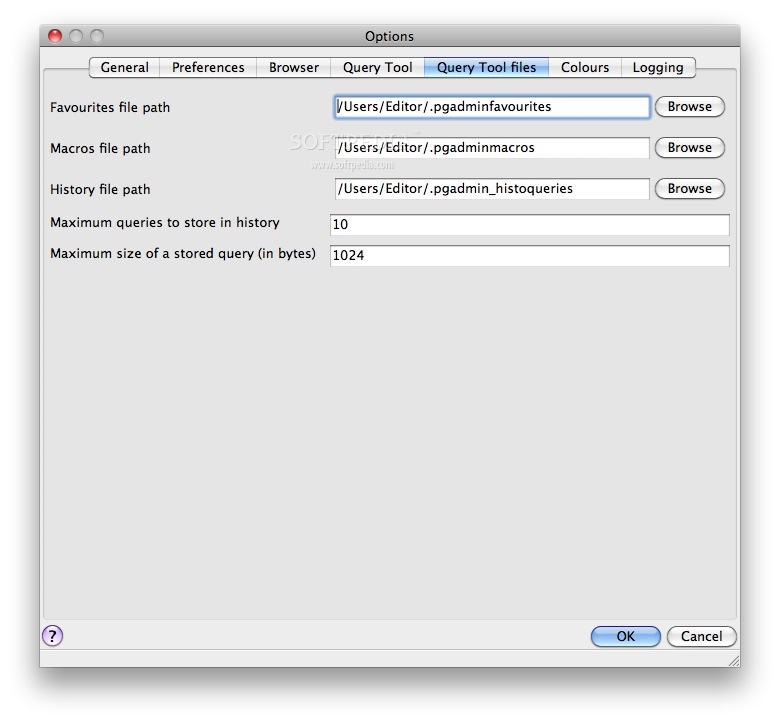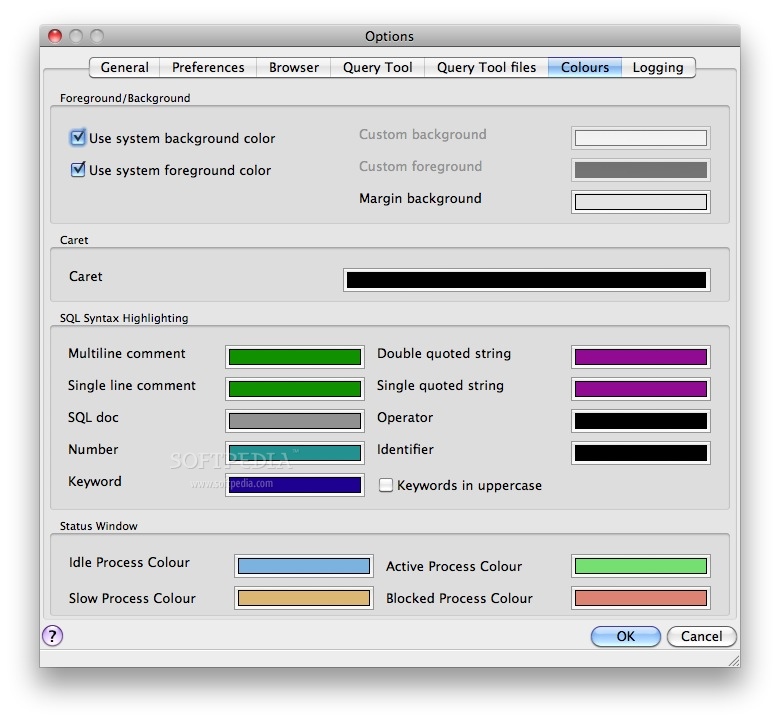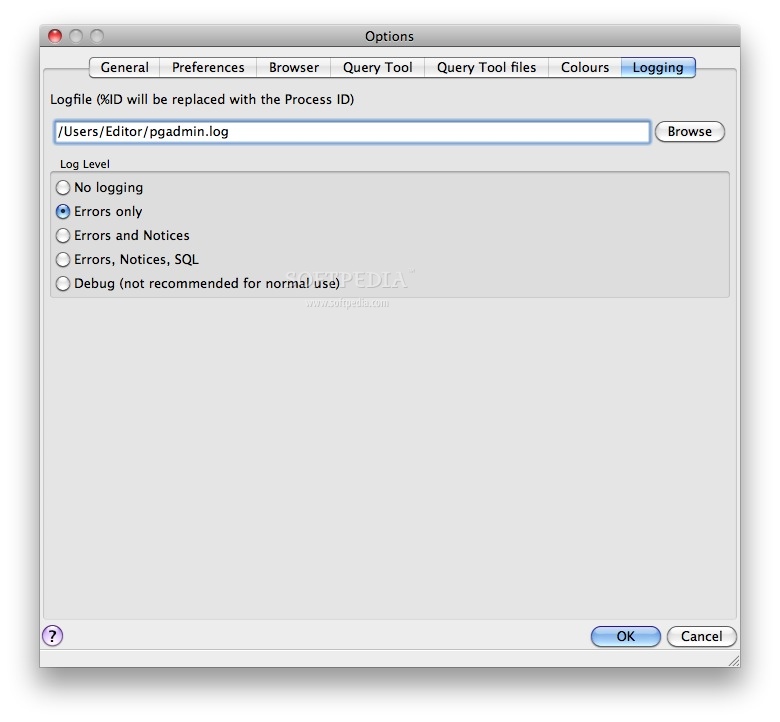Description
pgAdmin
pgAdmin is a handy tool for managing PostgreSQL databases, which are super popular in the tech world. This platform also works with related databases like EDB Advanced Server. You can use it as a desktop app or a web app, and it’s available on macOS, Windows, and Linux! Whether you’re just starting out or you’ve been doing this for years, pgAdmin makes things easier with its user-friendly interface.
Full Support for PostgreSQL Features
With pgAdmin, you get full access to all the features of PostgreSQL. Everything you need is right there in one place! It has tools to detect and support objects that pop up while you're working. Plus, there’s an SQL query tool and an SQL editor that comes with syntax highlighting—no more guessing where things go! You can run administrative queries easily and get hints along the way if you hit any snags.
Desktop Application vs. Web App
The desktop version runs the pgAdmin server just for one user. That means no complicated authentication or management stuff—just download and go! But if you're looking to share it with multiple users, running it on a web server is the way to go.
User-Friendly Interface
The main screen of pgAdmin features a clean menu bar along with a split view that shows both a tree-style control panel and a tabbed browser. On your dashboard, you can quickly add new servers, tweak application settings, or check out the documentation whenever you need help. It’s perfect for beginners since there are detailed instructions for each step!
Where to Download pgAdmin 4
If you're ready to jump in and start using pgAdmin 4, check out this link: Download pgAdmin 4 here!. This software is included in collections like PostgreSQL Clients and Database Managers.
User Reviews for pgAdmin 4 FOR MAC 1
-
for pgAdmin 4 FOR MAC
pgAdmin 4 FOR MAC is a user-friendly tool for managing PostgreSQL databases on macOS. Its intuitive interface streamlines database operations for novices and experts alike.