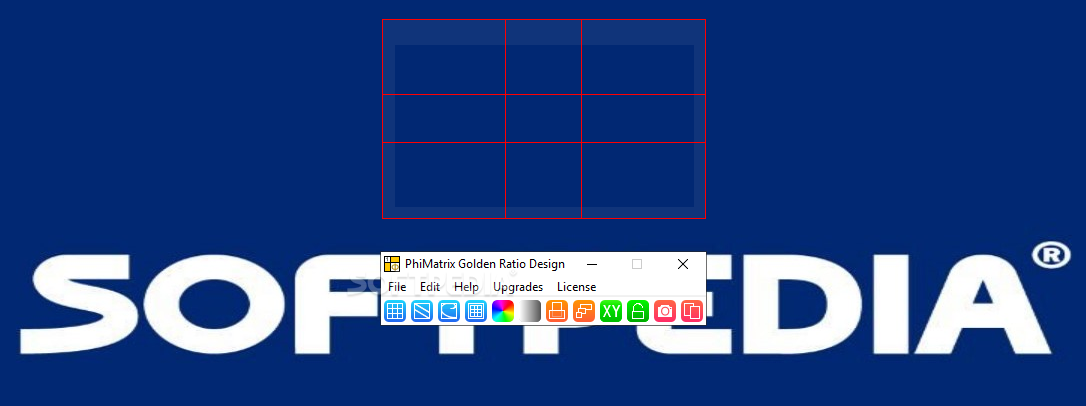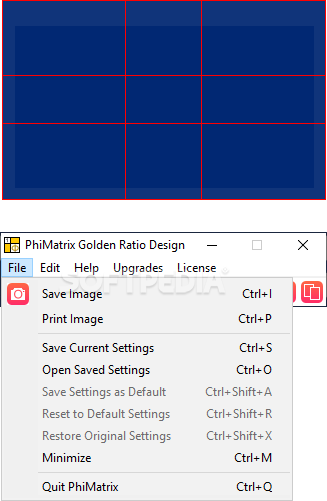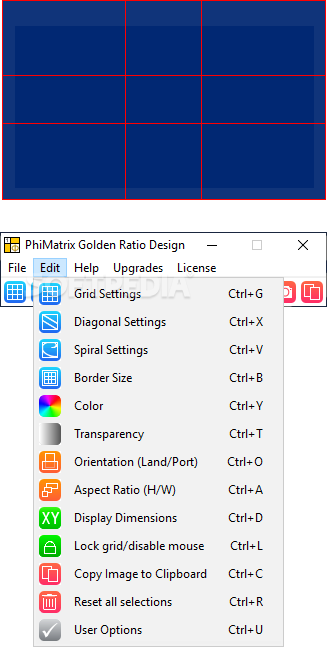Description
PhiMatrix
PhiMatrix is a cool tool that helps you crop and organize your pictures in a neat way. Sometimes, you just can’t get the perfect frame you want, and that’s where cropping comes in handy. But instead of just cutting out parts of your image, PhiMatrix lets you overlay a fully customizable grid right over your picture. This helps create sections and saves an image that includes both the grid and everything behind it.
Easy to Use Interface
When you launch PhiMatrix, you'll see two main components on your screen: the grid itself and a palette full of options to configure it. The grid is transparent between the lines, making it easy to see your picture underneath. You can easily resize it by dragging its borders or move it around to position it just right over the target picture.
Keep Your Picture Open
You’ll need to keep your target picture open while working with the grid since it stays on top of everything else on your desktop. Unfortunately, there isn’t an internal viewer, so you'll have to rely on your default photo viewer. But don’t worry! There are some handy hotkeys for quicker positioning and tweaking of the grid.
Customizable Grid Options
If setting up the grid sounds like too much work, PhiMatrix has got you covered with lots of preconfigured shapes! You can choose from groups like circles, ovals, golden rectangles, golden spirals, triangles, pentagons—you name it! It even includes a Fibonacci Grid and a face shape for detection or other tasks.
Dive into Customization
The customization options are pretty extensive too! There are three main categories: control options, grid properties, and ratios/shapes of lines. Within these categories, you'll find details like line shape, thickness, color choices, transparency levels, border types—you can really make it yours!
Save Your Work Easily
You also have the option to save your configurations as files for later use. Plus, if you want to capture specific areas without all those lines in view, just disable them while keeping the border visible before saving your image!
Your Desktop Becomes a Canvas
Overall, we think PhiMatrix is awesome for designing patterns or pulling out specific elements from images. With its flexible desktop setup as a canvas and tons of customization choices along with preset shapes available at your fingertips—it’s definitely worth checking out!
User Reviews for PhiMatrix 7
-
for PhiMatrix
PhiMatrix offers a variety of customizable grid shapes, ideal for pattern designs or extracting picture elements. A versatile tool for creative projects.
-
for PhiMatrix
PhiMatrix is a game changer! The customizable grids make photo editing so much easier and precise.
-
for PhiMatrix
Absolutely love PhiMatrix! The variety of grid options and customization features are fantastic.
-
for PhiMatrix
This app is incredible for creating patterns and designs. The grid feature is super helpful!
-
for PhiMatrix
PhiMatrix has transformed how I edit photos. The ability to overlay grids is simply genius!
-
for PhiMatrix
Fantastic app! Easy to use and the preconfigured grids save me so much time on my projects.
-
for PhiMatrix
Five stars for PhiMatrix! It’s intuitive, versatile, and perfect for anyone serious about photography.