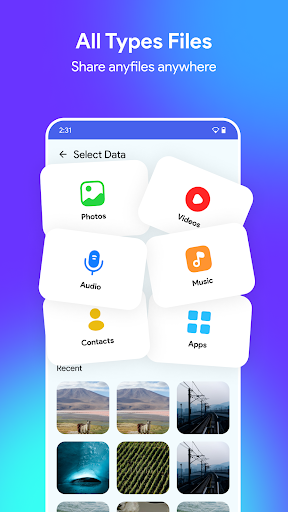Description
Phone Data & Content Transfer
Product Description
The need for seamless data transfer between devices has become more crucial than ever. The process of transferring files, contacts, photos, and other essential information can often be a daunting and time-consuming task. A phone data transfer app or copy my data will transfer all data from one phone to another.
Mobile data transfer app or phone transfer is developed with cutting-edge technology and user-centric design principles, redefining how you manage and migrate your digital content. Contact transfer will help in transferring contacts from one phone to another.
Key Features
- Transfer data from one phone to another
- Transfer files, contacts, photos, and other media
- Secure file transfer
- Wireless transfer data between Android phones
Say goodbye to the days of manual data transfer with the Mobile transfer app, transferring your files, contacts, photos, videos, music, and more is as simple as a few taps of your finger. The simple interface of the data transfer app guides you through the entire process, ensuring that even the most technologically challenged users can effortlessly migrate their data with ease.
Advanced Features
- Smart transfer isn't just limited to transferring your basic files and contacts - it's a full-fledged data migration that covers all your digital bases.
- Transfer all data securely between phones
- Copy data from one phone to another using two mediums: scan QR code or via Wi-Fi
Your Data is secured with File Transfer App. We understand that your data is precious, which is why security is our top priority. With Phone data transfer, you can rest assured knowing that your personal information is protected with the highest levels of encryption and security protocols, ensuring that your data remains safe and secure throughout the entire data transfer process.
How to Transfer Data from Another Phone
- Install the phone transfer app
- Open the file transfer and connect to another phone by scanning the QR code
- Allow necessary permissions
- Choose the file you want to transfer
- Enjoy the seamless transfer of your data
With a data transfer app, you can transfer files, photos, contacts, videos, and much more. Mobile transfer will securely transfer your data from one phone to another. Copy my data app will take care of all the data.
Get Started Now
Download the file transfer app and enjoy the transfer of your data from one phone to another. Simplify your data migration process with Phone Data & Content Transfer app.
For more information, visit StarItZone
User Reviews for Phone Data & Content Transfer 1
-
for Phone Data & Content Transfer
Phone Data & Content Transfer app simplifies data migration with a user-friendly interface. Securely transfer files, contacts, photos, and more hassle-free.