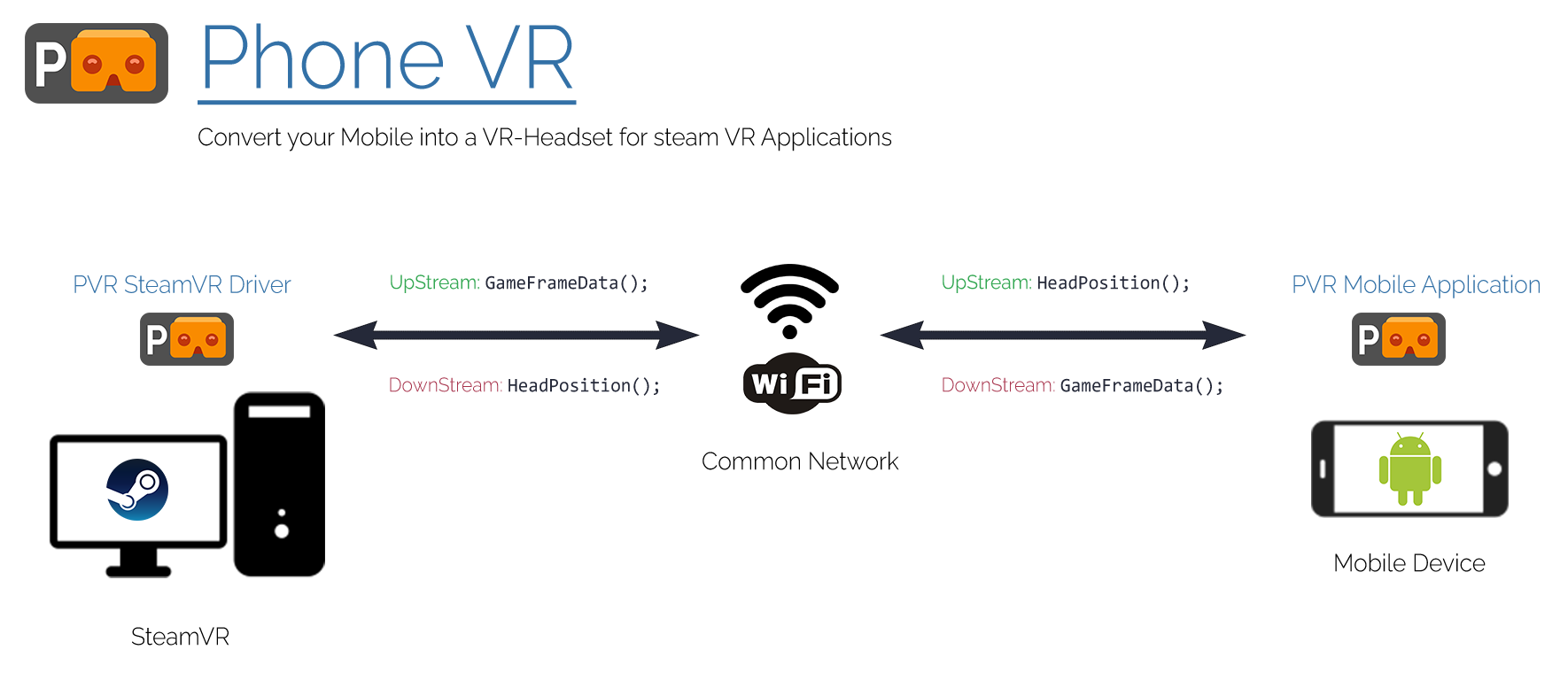Description
PhoneVR
PhoneVR is a super handy tool that lets you use your phone as a Head-Mounted Display for Steam VR-enabled apps. How cool is that? Before diving in, just make sure your setup meets a few basic requirements. You’ll need Windows 7 or newer, an Android smartphone running version 5.0 or higher, and some VR games installed on the Steam platform along with OpenGL-ES 3.0.
Getting Started with PhoneVR
Once you've checked off those requirements, it’s time to get started! First, you’ll want to unzip the software archive and run the script you find inside. Don’t forget to copy those specific registry files over to your local drive folder too! And of course, install the corresponding Android app on your smartphone.
Connecting Your Devices
Now here’s the fun part: open up the app on your phone first and then launch your chosen game on your computer. For everything to work smoothly, it’s best if both devices are connected to the same network—ideally WiFi 5.0 for top performance!
The Benefits of Using PhoneVR
The real beauty of PhoneVR is that it lets you enjoy tons of virtual reality games without having to buy an expensive dedicated VR headset. This means you can save some cash and finally try out those games you've been curious about for ages!
User Reviews for PhoneVR 1
-
for PhoneVR
PhoneVR is a game-changer! It allows you to experience VR games using your phone. Save money and enjoy virtual reality like never before.