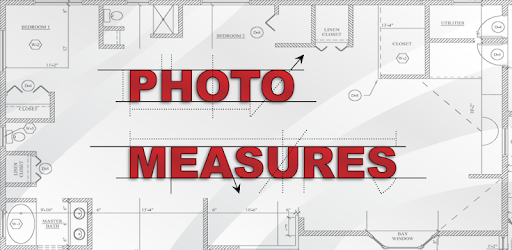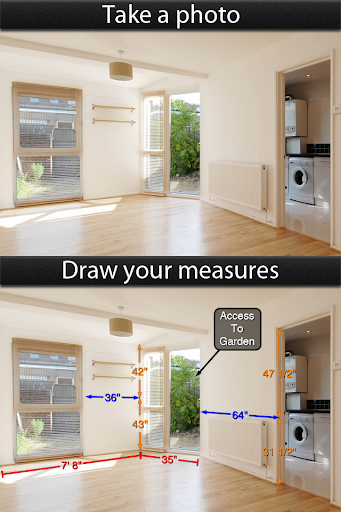Description
Photo Measures
Are you looking for the best and easiest way to save measures on your own photos on Android? Look no further than Photo Measures! This innovative app is highly recommended by Architectural Digest, Tuaw.com, and many other reference magazines and websites.
Key Features:
- Take a photo and directly draw measures on it
- Zoom in and out of your photo for precision
- Edit measures with an intuitive interface
- Add text comments when needed
- Support for measuring angles
- Save measures in imperial or metric units
- Organize photos by category
- Export dimensions in high resolution as PDF or JPG
- Import photos of any size and aspect ratio
Who Can Benefit from Photo Measures?
Whether you're constructing a house, engineering a project, moving to a new place, or decorating your space, Photo Measures is a valuable tool. Real estate agents, contractors, engineers, designers, and anyone working in the construction industry will find this app indispensable for keeping house dimensions accessible and accurate.
Get Creative with Photo Measures
With Photo Measures, you can capture dimensions, sizes, angles, and details with ease. Say goodbye to manual note-taking and hello to a more efficient and accurate way of working.
Keep an eye out for upcoming features and enhancements to make your experience even better!
Download Photo Measures now and start simplifying your measuring tasks on Android!
User Reviews for Photo Measures 1
-
for Photo Measures
Photo Measures is incredibly convenient for architects, designers, and anyone needing precise measurements saved directly on photos.