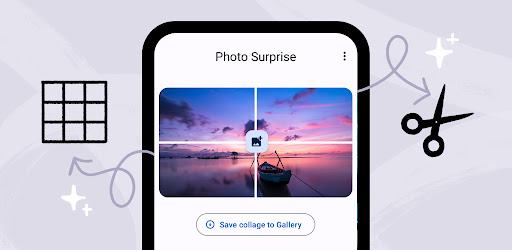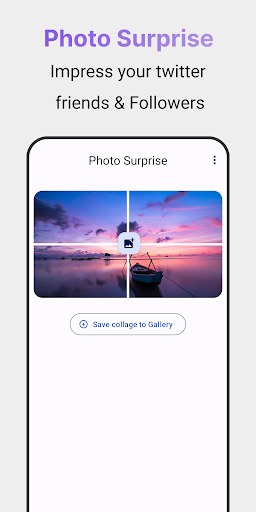Description
Photo Surprise Free Download - SoftPas
If you were asking How to divide your tweet photos into smaller pieces to make, click to surprise, you are in the right place! Create a tweet with a photo divided into 4 parts, including the surprise photos in each one. Click to Surprise.
Features
- High resolution image support.
- Flexible rotation and scaling options to cut your photos precisely.
- Preview your photos and save them to the gallery.
- Easily save collage and share them later.
- Free and easy-to-use UI.
How to make a photo tweet collage
- Select a photo for the cover, this image is divided into 4 parts.
- Each cover adds a photo above and below.
- Press, save Collage, it will appear in the gallery.
- Open Twitter and create a new tweet.
- Select the photos you'd like to include and press tweet.
Disclaimer
This app is not affiliated with Twitter.
User Reviews for Photo Surprise 1
-
for Photo Surprise
Photo Surprise offers precise photo cutting with high resolution support. Easy-to-use UI makes creating tweet collages a breeze. Click to Surprise!