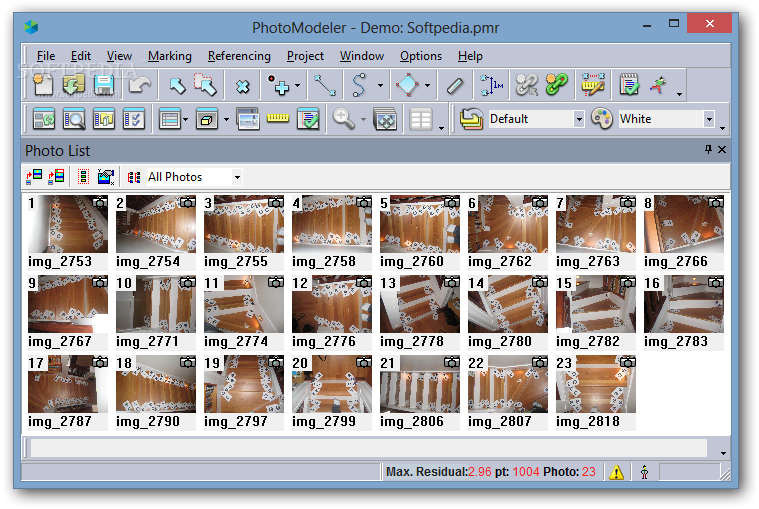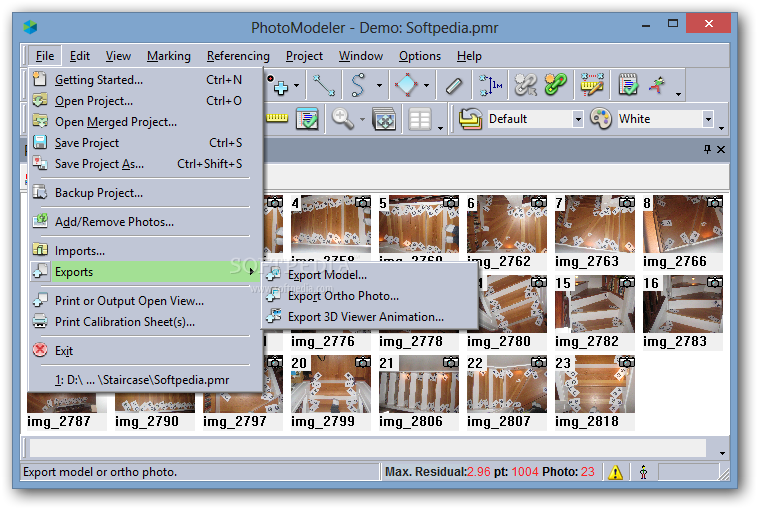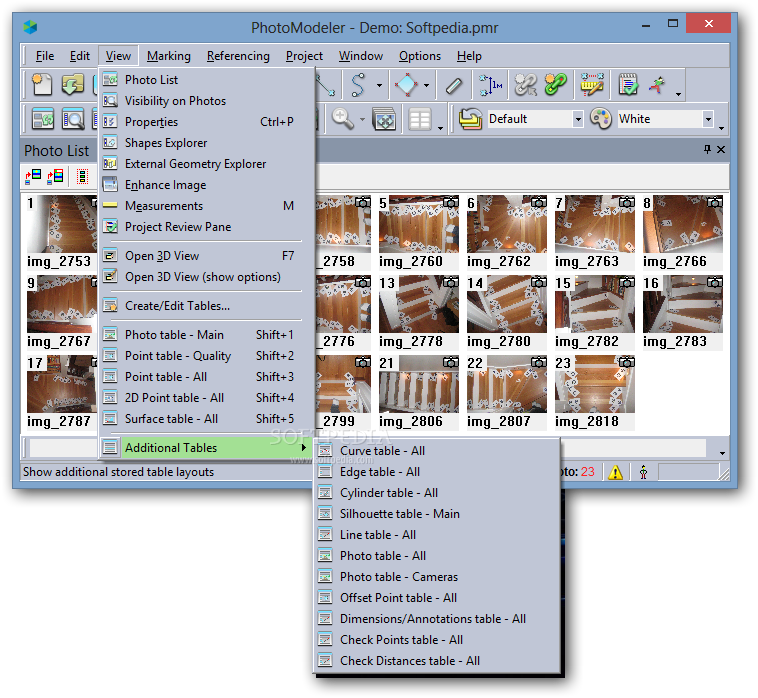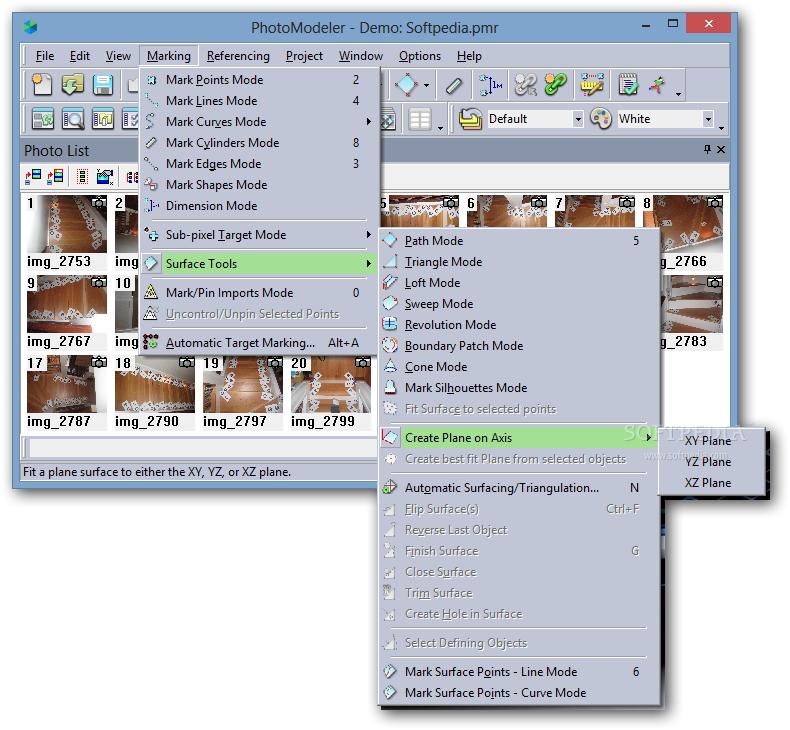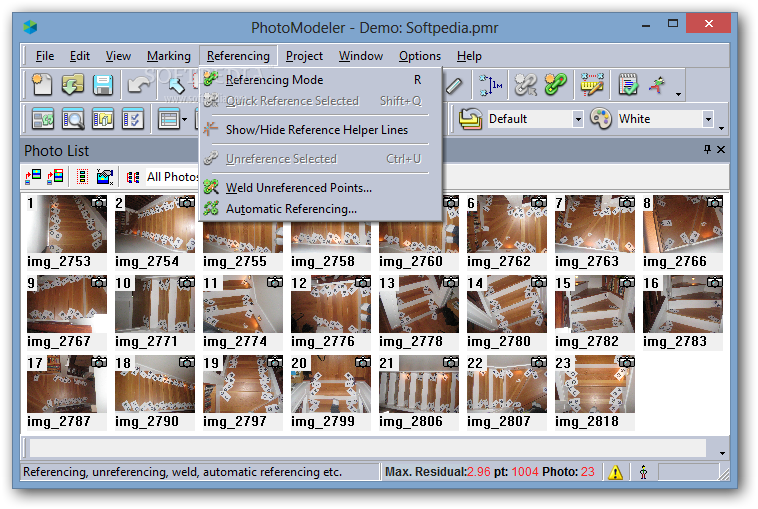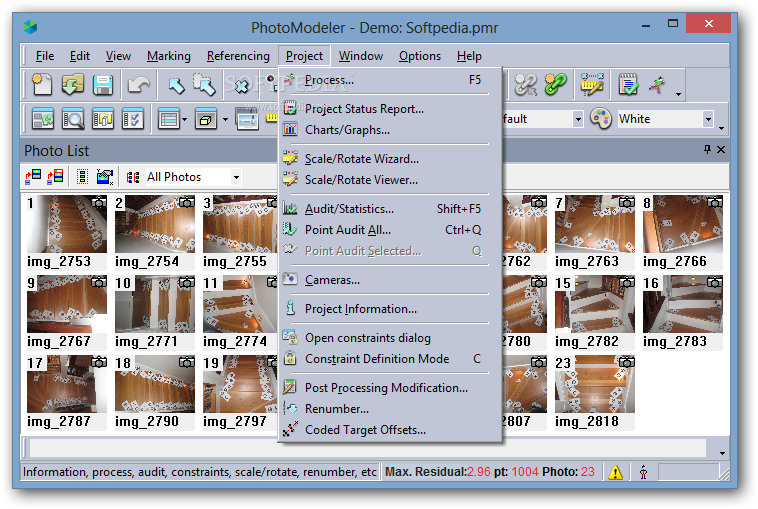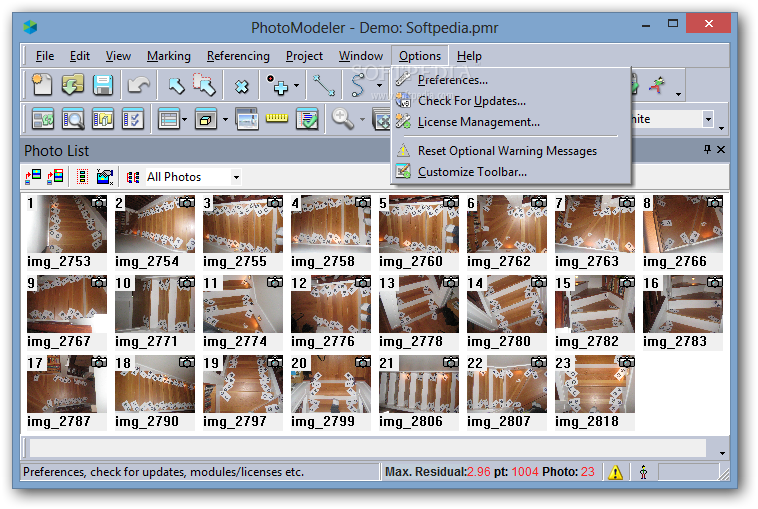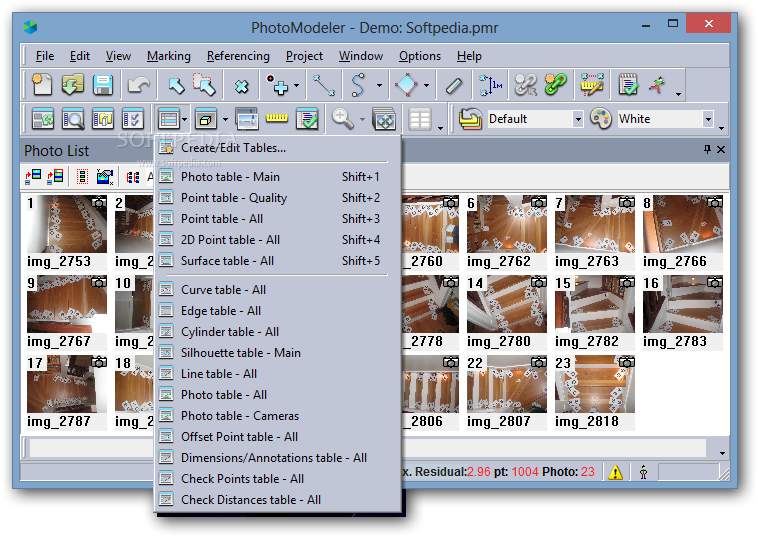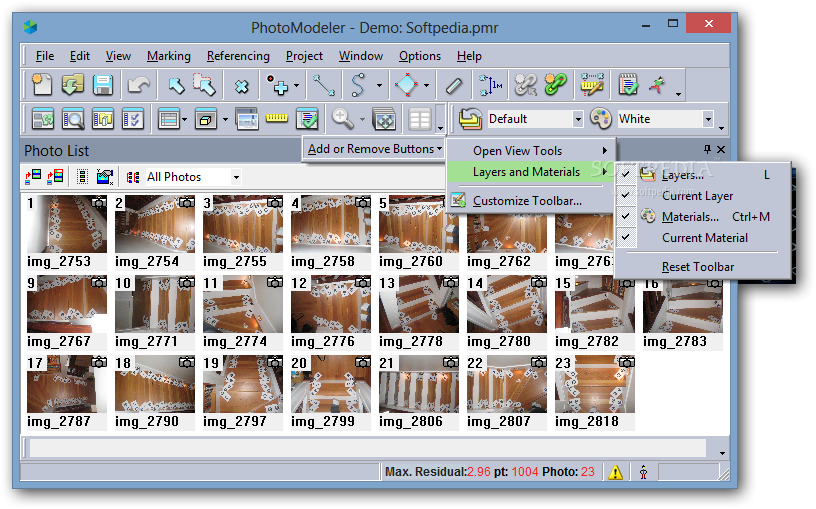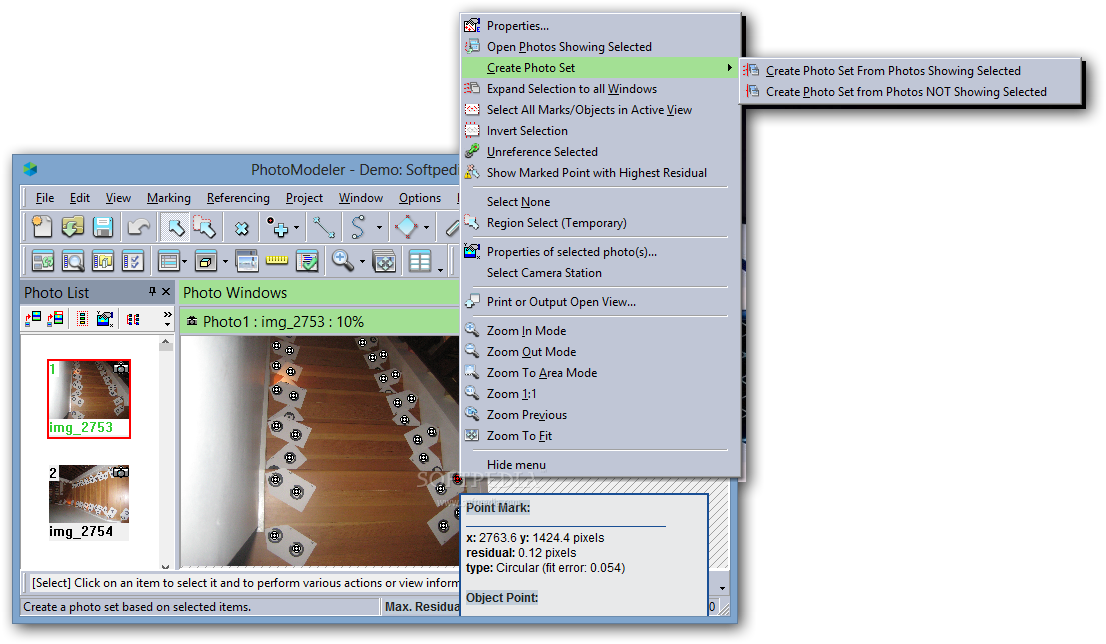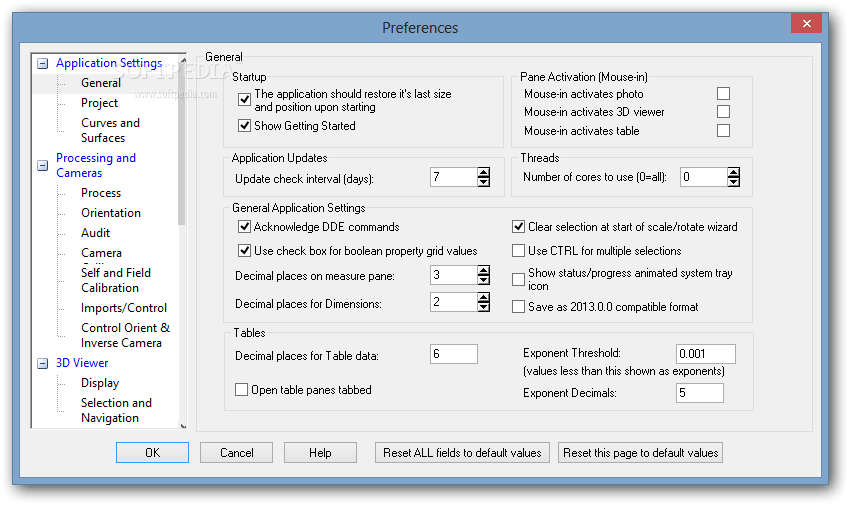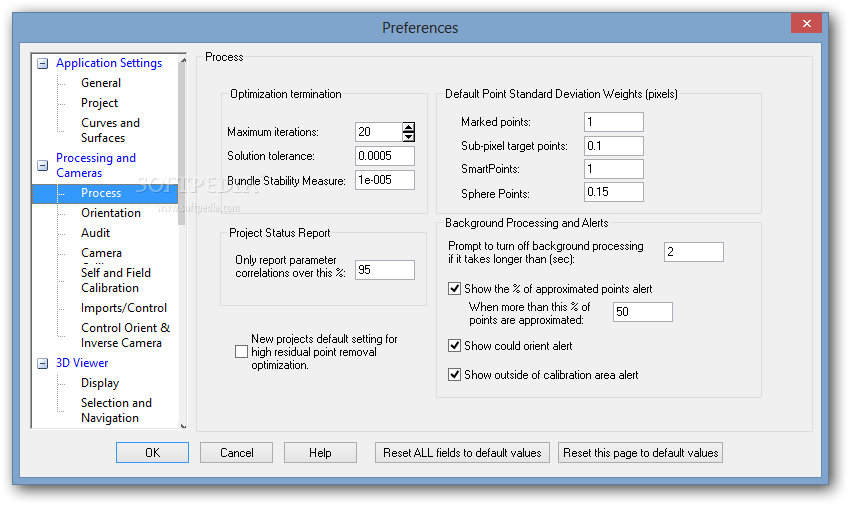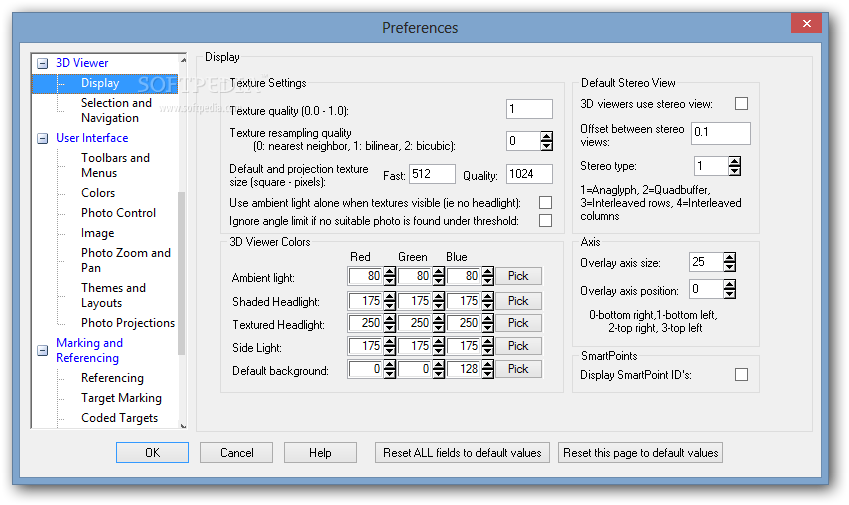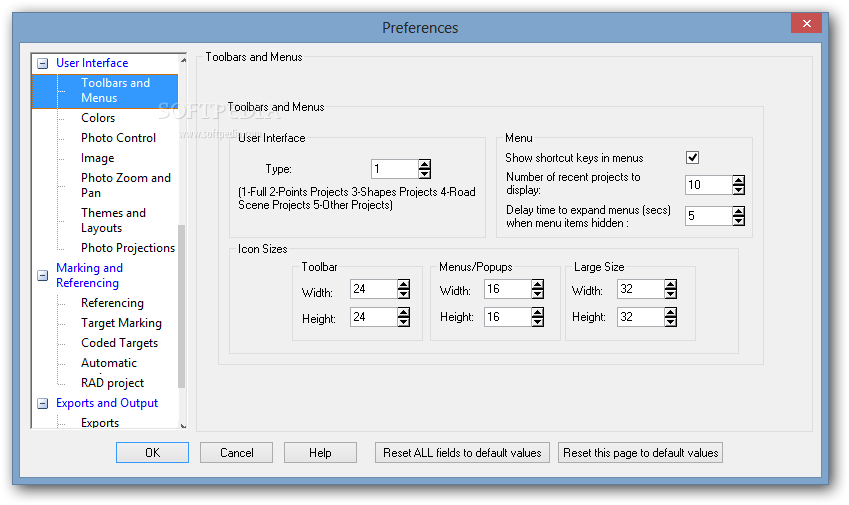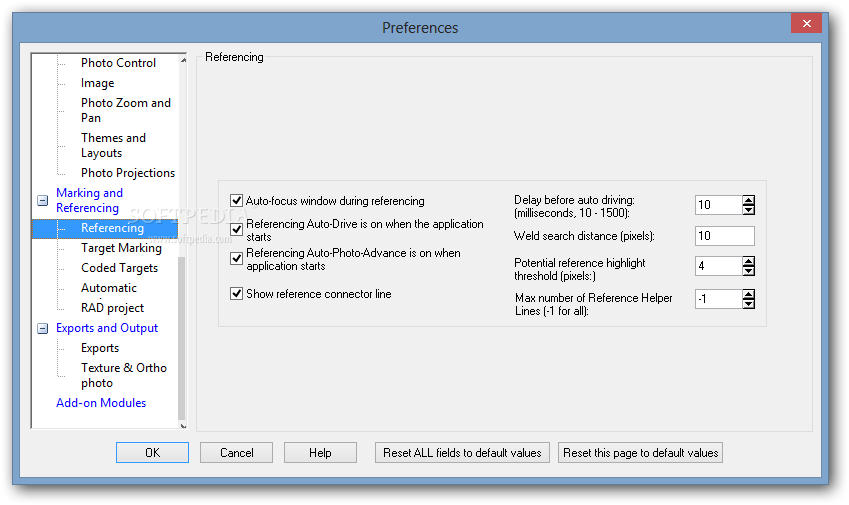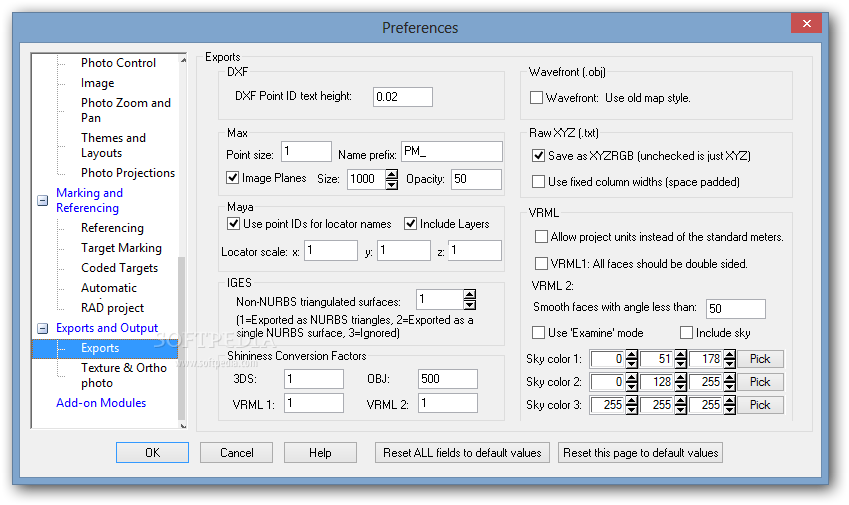Description
PhotoModeler
PhotoModeler is a super handy software that helps you whip up accurate and high-quality 3D models and measurements from your photos. If you're in fields like engineering, architecture, surveying, or even game design, this tool is perfect for you! It's affordable and lets you create models by using edges, surfaces, and other cool stuff right from your images.
Features of PhotoModeler
The app comes with a user-friendly interface packed with wizards to help you kick off your projects. You can use various modeling tools like line, curve, edge, cylinder, and shape marking utilities. Plus, it allows you to take point, distance, length, and area measurements all within the program—how neat is that?
Customizing Your Workspace
When you open PhotoModeler for the first time, you'll see a dialog box that shows tutorials. This is great for beginners who want to get up to speed quickly! The main window has a caption area, menu options, toolbars for easy access to tools, a workspace where all the magic happens, and a status bar. You can even customize what tools you want visible through the View menu!
Create Your Project Easily
The first thing you'll do when starting a new project is choose what type of project it will be—like a Standard project or an Automated project. With its paneled interface, you can organize everything neatly by grouping similar windows together: think 3D viewers next to tables and other useful info panels.
Work with Any Type of Photos
You’ll love that PhotoModeler works well with any number of photos from digital cameras or even film! It helps measure things like your camera’s focal length and lens distortion accurately.
Why You Should Try PhotoModeler
If you need to create 3D models from your personal pictures or professional work easily and reliably, download PhotoModeler today! It's practical and straightforward—definitely worth checking out!
User Reviews for PhotoModeler 7
-
for PhotoModeler
PhotoModeler is a practical and straightforward application for creating accurate 3D models from personal pictures. Great for engineering and architecture projects.
-
for PhotoModeler
PhotoModeler is an amazing app! It transformed my photos into accurate 3D models effortlessly. Highly recommend!
-
for PhotoModeler
Incredible software for creating 3D models! The interface is user-friendly, and the tutorials are super helpful.
-
for PhotoModeler
Absolutely love PhotoModeler! It's reliable, easy to use, and perfect for my architecture projects. Five stars!
-
for PhotoModeler
PhotoModeler has exceeded my expectations! The modeling tools are fantastic and the measurements are spot on.
-
for PhotoModeler
This app is a game changer! Creating detailed 3D models from photos has never been easier. Highly recommended!
-
for PhotoModeler
Best investment I've made for modeling! PhotoModeler is straightforward and delivers precise results every time.