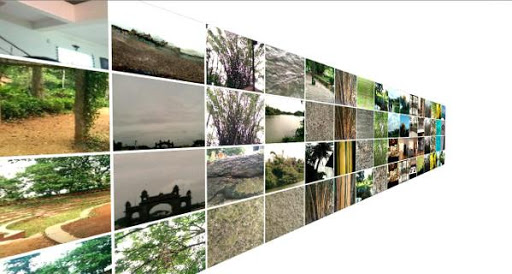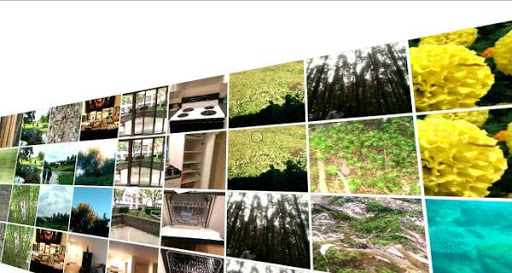Description
Please rate the app based on your experience, to help guide the development and other users.
Disclaimer: This is beta software and can crash. Please rate based on your user experience and if there are crashes please tell me since I'm actively fixing them.
Controls:
1. Use your gaze to scroll through the gallery thumbnails.
2. Click on the desired thumbnail to view on a larger canvas.
3. Click on the large image to view the next image.
4. Click on the Gallery icon under the large image to return to gallery.
User Reviews for Photos² 1
-
for Photos²
Photos² offers a unique VR experience for viewing photos. Controls are intuitive, but crashes occasionally impact user enjoyment. 3/5 stars.