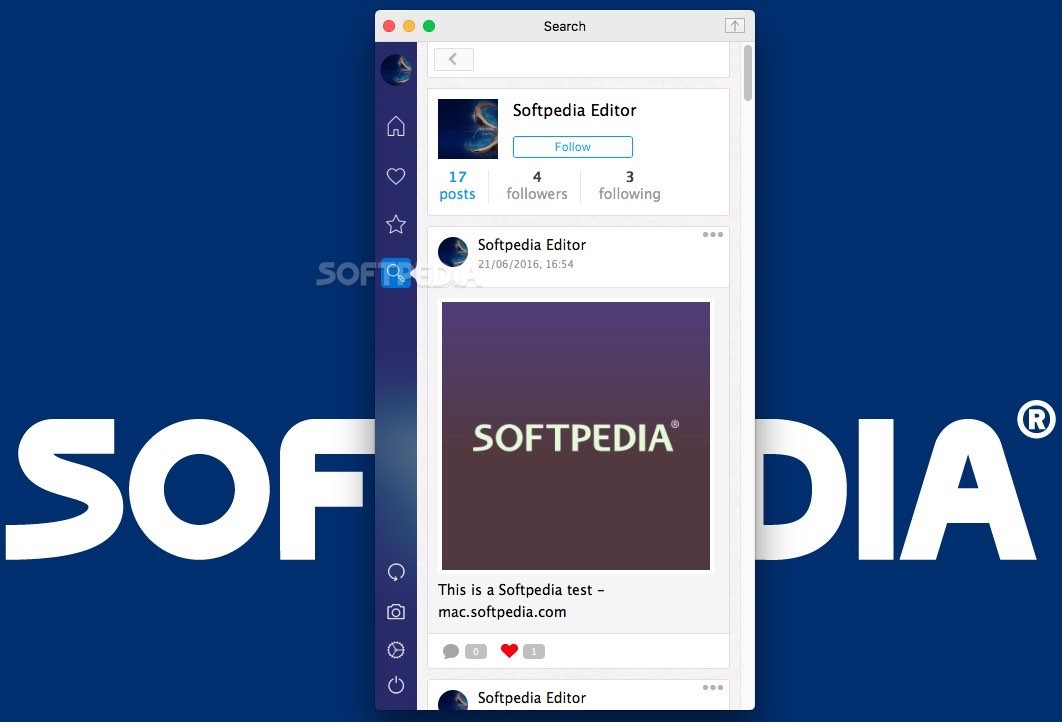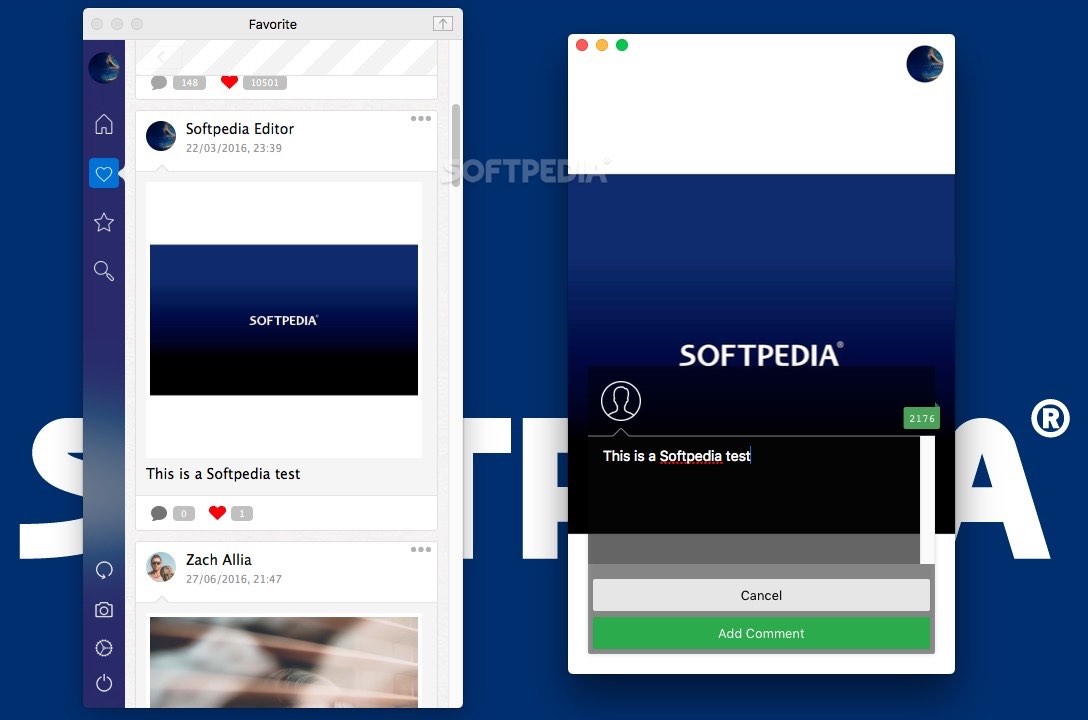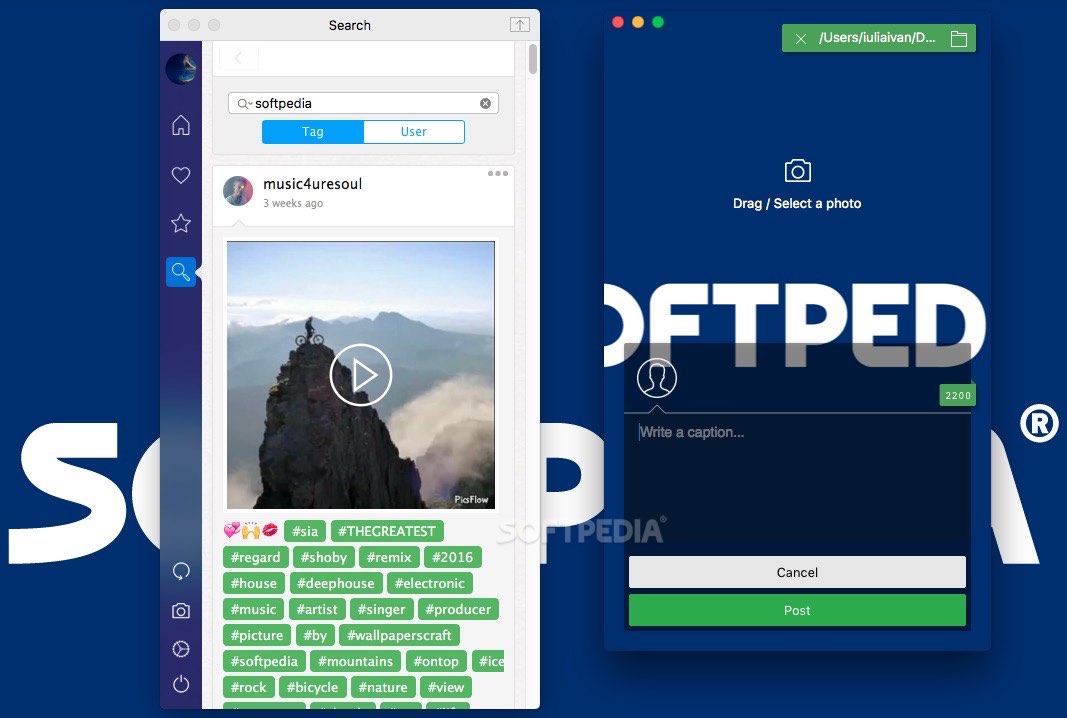Description
PhotoStack
PhotoStack (formerly known as Instastack) is designed to bring the Instagram experience right to your Mac. It's like having your mobile feed on your desktop, wrapped up in a sleek and simple interface.
Connecting Your Instagram Account
When you fire up PhotoStack, the first thing you'll do is connect it to your Instagram account. Don’t worry; it only takes a minute! Just allow the app to access some data from your profile. And if you ever change your mind, you can easily revoke that access from your account settings.
User Interface and Layout
The app has a nice layout that stays neat no matter how big or small you resize the window. But here's a tip: if you want to see larger images without opening them in another panel, consider using a bigger window. It makes browsing so much easier!
Your Feed at a Glance
Inside the PhotoStack main window, you'll get to see not just your usual feed but also some favorite and popular entries. Plus, there’s a handy search tool for finding posts with specific tags or users! Following or unfollowing someone is super easy too.
Interact with Your Feed
You can quickly favorite posts and even drop comments on them! Just keep in mind that while you might not see your comment immediately in the app, it'll still show up on Instagram's website.
A Design That Fits Right In
The design of PhotoStack follows Apple's human interface guidelines, so it blends nicely with everything else on your Mac. While it doesn’t offer many customization options—just toggling notifications and adjusting auto-refresh times—you’ll find it's pretty user-friendly overall.
Notification and Refresh Settings
You can choose how often the app refreshes: every minute, every hour, or never at all. But be careful with choosing ‘never’ since there isn’t a manual refresh option available!
If you're ready to give it a try, check out this link for more details: Download PhotoStack.
User Reviews for PhotoStack (formerly Instastack) FOR MAC 7
-
for PhotoStack (formerly Instastack) FOR MAC
PhotoStack offers a sleek Mac desktop experience for Instagram. Automatic image adjustments and minimalist design create a stylish user interface.
-
for PhotoStack (formerly Instastack) FOR MAC
PhotoStack is a fantastic app! It perfectly brings my Instagram feed to my Mac. Love the sleek design!
-
for PhotoStack (formerly Instastack) FOR MAC
I absolutely love using PhotoStack! The minimalist interface makes browsing my Instagram so enjoyable.
-
for PhotoStack (formerly Instastack) FOR MAC
PhotoStack is a game changer for Instagram on desktop! Easy to use and looks great on my Mac.
-
for PhotoStack (formerly Instastack) FOR MAC
This app is amazing! It keeps my Instagram experience seamless and stylish on my desktop. Highly recommend!
-
for PhotoStack (formerly Instastack) FOR MAC
PhotoStack has transformed how I interact with Instagram. Clean interface and easy navigation make it a winner!
-
for PhotoStack (formerly Instastack) FOR MAC
Love PhotoStack! It gives me all the Instagram features I need in a beautiful, user-friendly way.