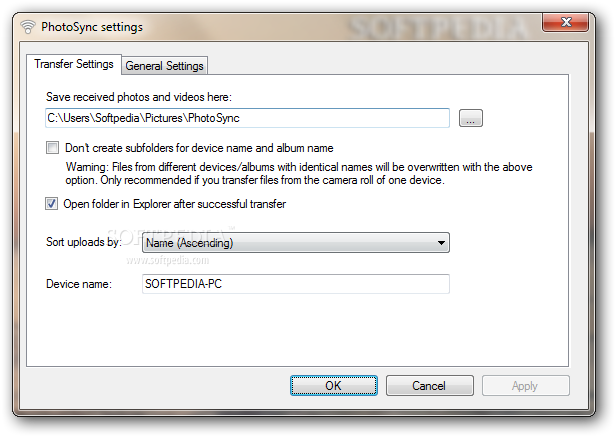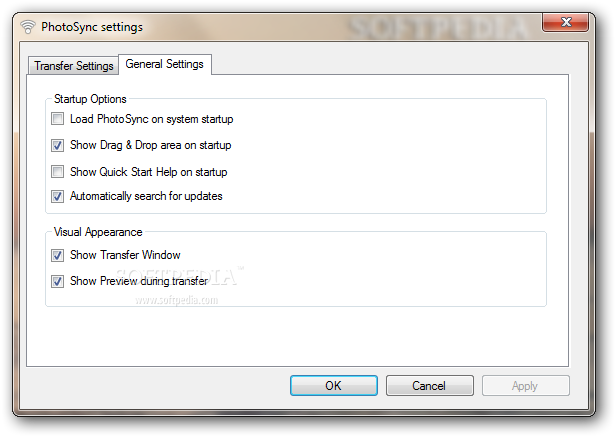Description
Welcome to Softpas!
Introducing PhotoSync Companion Portable
Description:
Are you looking for a lightweight and efficient solution to transfer files from your Apple devices to your computer?
PhotoSync Companion Portable is the perfect tool for you. It allows you to easily store your photos and videos in one place, clearing up valuable space on your devices.
This utility is designed to facilitate wireless transfers between your computer and your iPad, iPhone, or iPod. Whether you prefer a Wi-Fi connection or a Bluetooth device, transferring files is a breeze with PhotoSync Companion Portable.
With the ability to define output folders for your files, organizing your photos and videos has never been easier. You can choose to sort them by name or date, making it simple to locate specific files when you need them.
Adjusting the app's interface to suit your preferences is also simple. You can choose to display the Drag and Drop area on startup or hide it altogether, giving you control over how you interact with the app.
Don't let your valuable memories get lost in the shuffle. PhotoSync Companion Portable is a reliable tool that ensures all your photos and videos are stored securely in one place, making it easy to access and organize them whenever you need.
Technical Specifications:
- Price: FREE
- Publisher: touchbyte GmbH
- File: installer.exe
- Supports: iPad, iPhone, iPod
- Connection options: Wi-Fi, Bluetooth
User Reviews for PhotoSync Companion Portable 7
-
for PhotoSync Companion Portable
PhotoSync Companion Portable is a handy utility for wireless transfers between Apple devices and computers. It helps organize files efficiently.
-
for PhotoSync Companion Portable
PhotoSync Companion Portable is fantastic! Transferring files is super easy and efficient.
-
for PhotoSync Companion Portable
I love how simple it is to organize my photos and videos. A must-have for Apple device users!
-
for PhotoSync Companion Portable
This app makes backing up my files a breeze. The drag and drop feature is incredibly user-friendly!
-
for PhotoSync Companion Portable
PhotoSync Companion Portable has saved me so much space on my devices. Highly recommend this tool!
-
for PhotoSync Companion Portable
A perfect solution for transferring files! It works seamlessly with my iPhone and iPad.
-
for PhotoSync Companion Portable
Great app! Fast transfers, easy organization, and it doesn't slow down my computer at all.