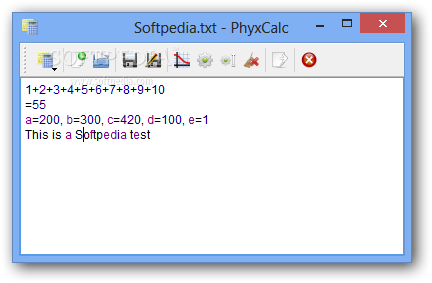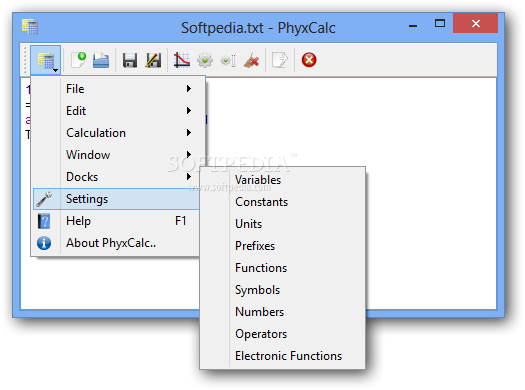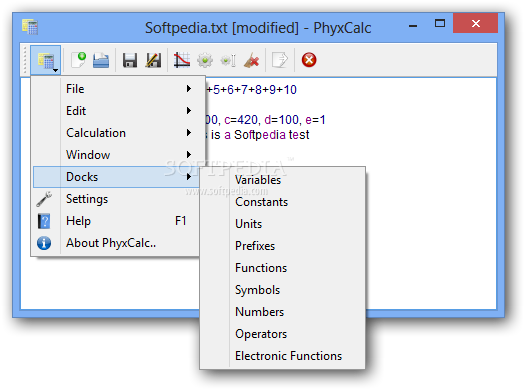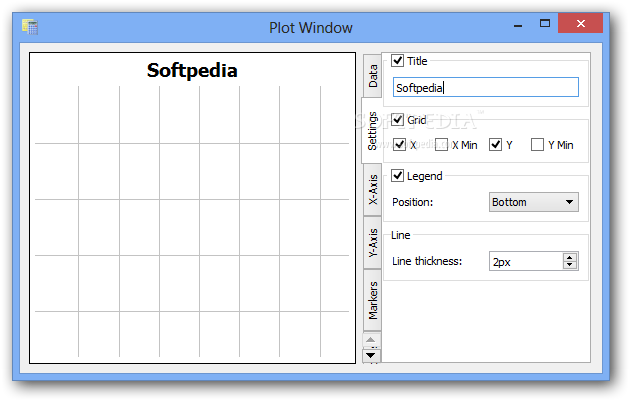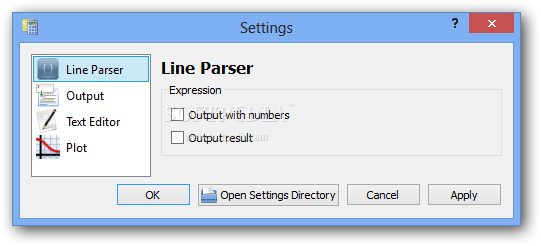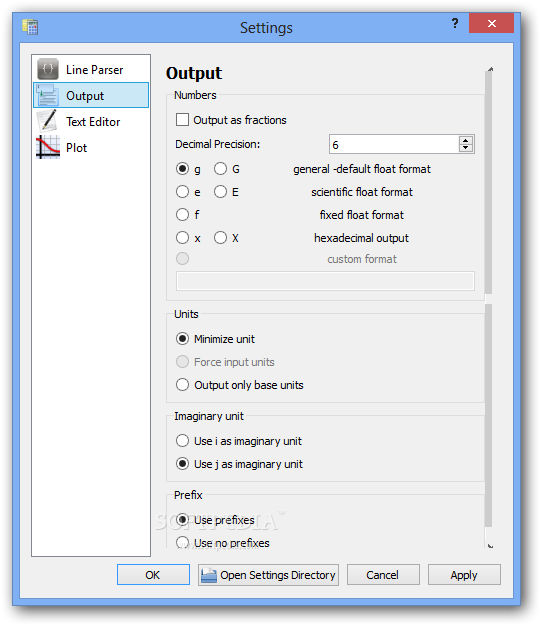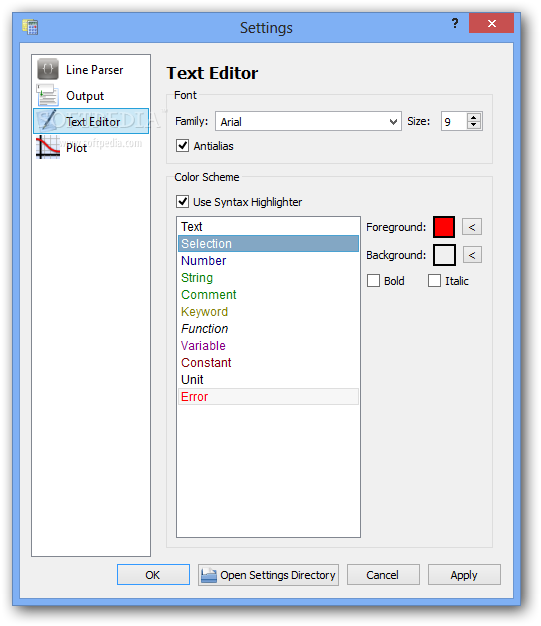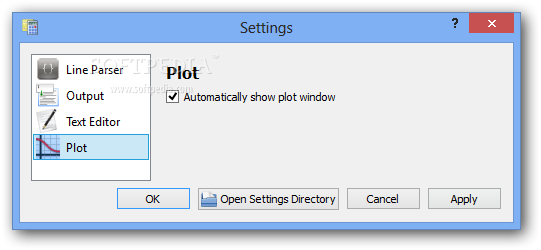Description
PhyxCalc
PhyxCalc is a cool math app that gives you a powerful calculator right at your fingertips. It has all sorts of built-in functions, advanced symbols, and even a data plotter! So if you ever find math tricky, this tool can help.
What Makes PhyxCalc Special?
This calculator isn’t just your average one. You can enter numbers and do basic calculations easily, but the layout could use some work. A lot of the extra features that make it better than the standard Windows Calculator are hidden in different menus. This might make it tough for some users to find what they need.
Customization Options
The good news? PhyxCalc is super customizable! You can drag additional content into the main window to keep it handy. While this makes things better, it would be nice if more features were visible from the start instead of being tucked away. The developers need to show off what PhyxCalc can really do to avoid losing users who don’t know about these options.
Advanced Features
This app goes beyond just basic math—it supports data plotting and logarithms too! However, using these advanced tools isn’t very intuitive at first. Plus, the help documentation doesn’t really guide you through how to set everything up.
Room for Improvement
A few simple tweaks could make PhyxCalc shine even more! For starters, having more symbols and features displayed upfront would help users see its full potential right away. Also, adding buttons for specific advanced functions would save time.
A Friendly Guide Needed!
The data plotter could really benefit from an easy guide or tutorial—maybe pop-up tips or alerts to assist users as they navigate through it. Other small changes like a button to clear previous calculations or an option to use results in new calculations could make things smoother too.
User Experience Matters
PhyxCalc is definitely a handy tool for those who understand advanced math already. However, its minimalistic design might confuse new users or students still learning the ropes. A friendlier interface would go a long way in helping everyone access its awesome features without feeling lost!
If you're looking for an advanced calculator that packs a punch while being customizable, check out PhyxCalc here!
User Reviews for PhyxCalc 7
-
for PhyxCalc
PhyxCalc's customizable layout is an improvement, but additional features should be more accessible. Helpful for advanced math users.
-
for PhyxCalc
PhyxCalc is a fantastic tool for anyone tackling advanced math! The customizable layout makes it easy to access features.
-
for PhyxCalc
I love PhyxCalc! The data plotting feature is incredibly useful for visualizing complex equations. Highly recommend!
-
for PhyxCalc
This app has transformed how I approach my math homework. The advanced functions are powerful, and I appreciate the customization!
-
for PhyxCalc
PhyxCalc is a must-have for students! It offers more than a basic calculator, and the ability to customize is a huge plus.
-
for PhyxCalc
A game changer for math enthusiasts! PhyxCalc's layout might take some getting used to, but it's worth it for the features.
-
for PhyxCalc
Absolutely love using PhyxCalc. It's perfect for my studies, especially with its data plotter and advanced functions at my fingertips!