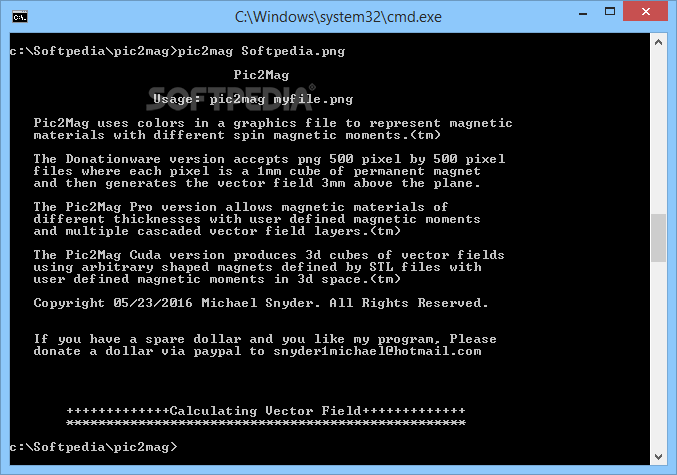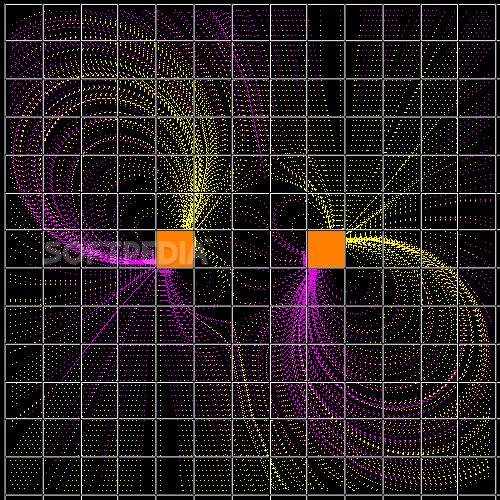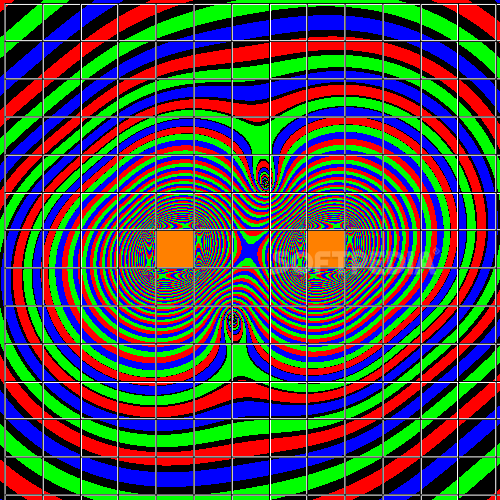Description
Pic2Mag
Pic2Mag is a handy program that helps you show how magnetic materials interact based on their different spin moments. It does this by analyzing a graphic file where colors represent different objects and their traits. Pretty cool, right?
Getting Started with Pic2Mag
You run the application in the command console. It comes with templates that you can tweak in any image editor you like, plus some sample files and a detailed user manual to guide you.
Choosing the Right Colors
Before jumping into it, make sure you're using the right colors for your layout! The RGB values need to be spot on so Pic2Mag can recognize them as objects with different spin moments. You’ll find all this info in the user manual.
Templates and Examples
The program gives you several 640x640 px image templates to help kickstart your work, along with loads of examples to check out.
Loading Your Image
Once you've made your layout, load Pic2Mag into the command console and import the image file you want to analyze. Just remember, your picture needs to be saved in the application folder first!
The Output Files
Pic2Mag generates two graphics files: one is a PNG image showing an isopotential plot of vector field energies, and the other represents the streamline plot of that vector field.
Additional Text Files Created
The app also creates three text files containing vector field data situated 3mm above the permanent magnets layer. These vector files can be used in other specialized programs if needed.
User Experience Tips
If you're not too comfy using command consoles, Pic2Mag might seem tricky at first. But don’t worry! The detailed manual will help clear things up for you.
A Quick Summary of Pic2Mag
Overall, Pic2Mag is a straightforward tool that lets you analyze how multiple magnetic fields interact using a PNG image file for their layout. While it doesn’t have a graphical user interface (GUI), it makes up for it with great documentation to help guide you through.
If you're ready to give it a try, check out more details or download it here!
User Reviews for Pic2Mag 7
-
for Pic2Mag
Pic2Mag offers a unique approach to visualizing magnetic interactions, but its command console interface may be challenging for some users.
-
for Pic2Mag
Pic2Mag is a fantastic tool for analyzing magnetic interactions! The detailed manual made it easy to navigate.
-
for Pic2Mag
I love how Pic2Mag allows me to visualize magnetic fields. The templates are super helpful for beginners!
-
for Pic2Mag
Pic2Mag has been a game changer for my research. The PNG outputs are clear and informative!
-
for Pic2Mag
This app is great for anyone studying magnetism. The command console might be tricky, but it's worth it!
-
for Pic2Mag
An excellent application for visualizing magnetic interactions! Highly recommend for researchers in the field.
-
for Pic2Mag
Pic2Mag is incredibly useful! The graphics files it generates are perfect for my projects on magnetism.