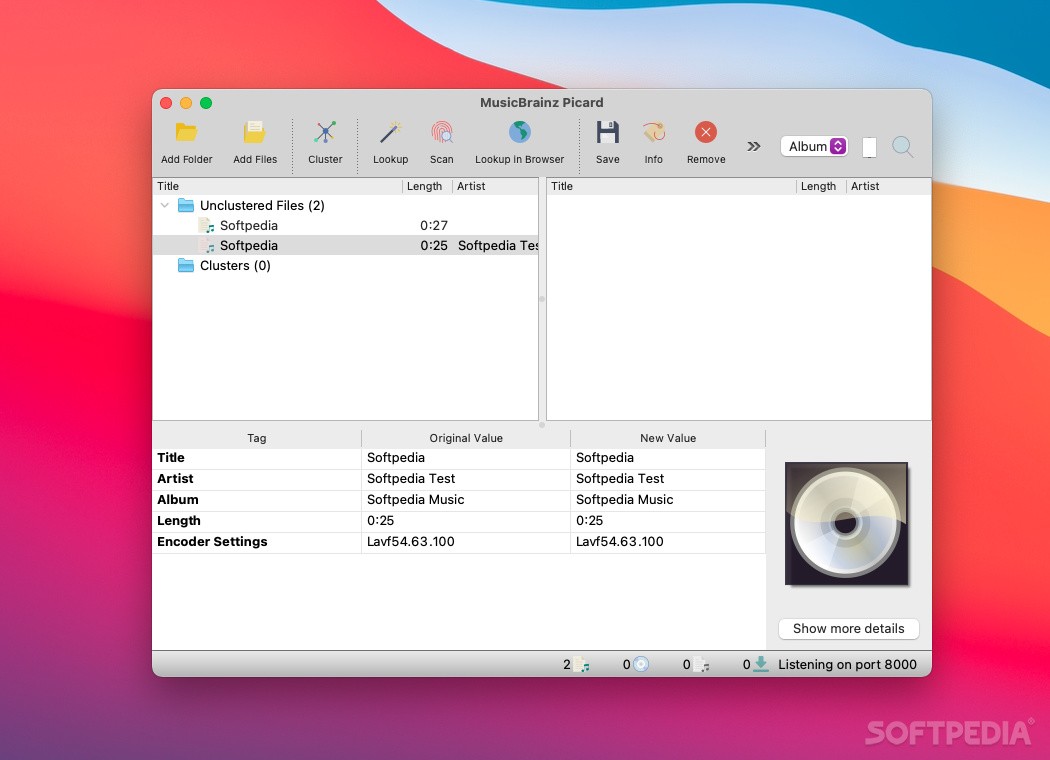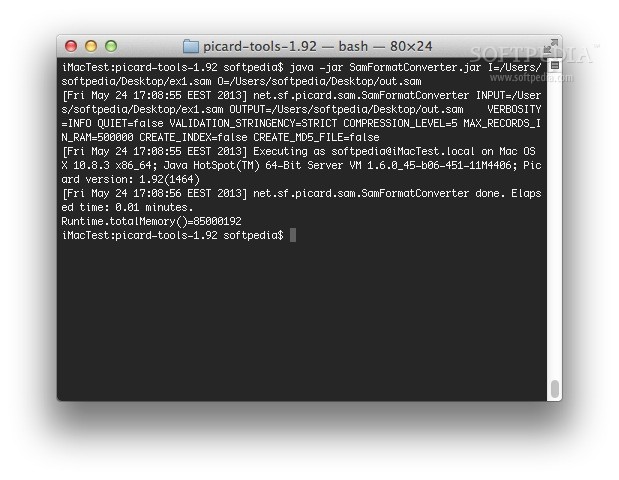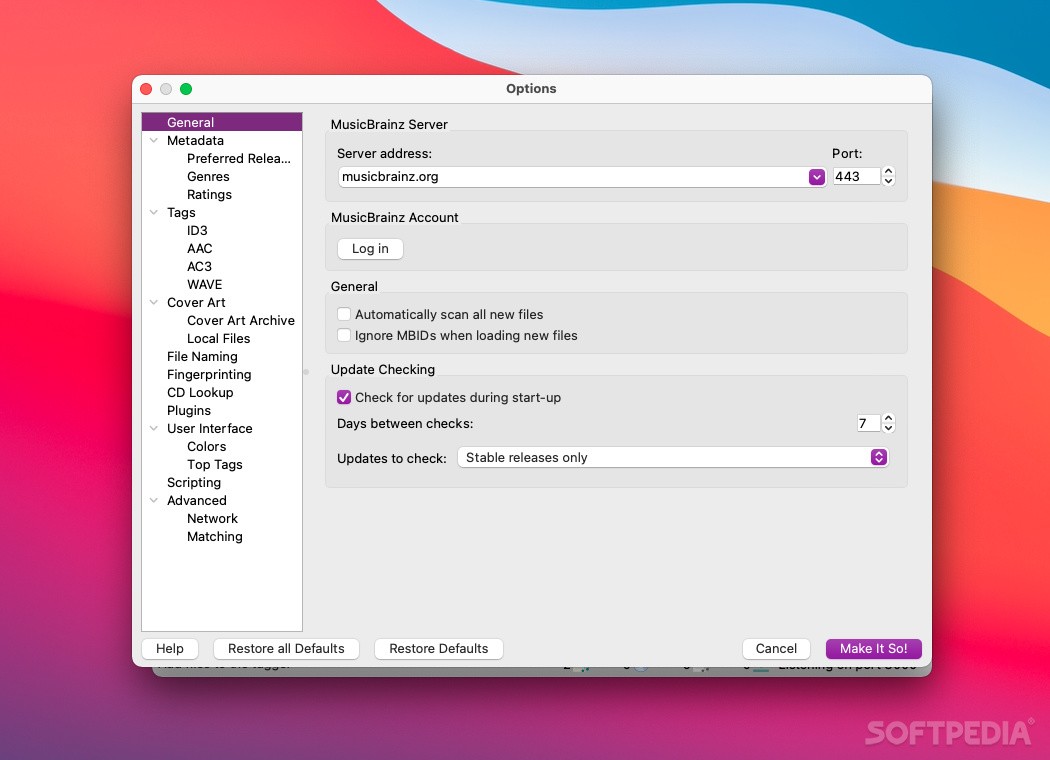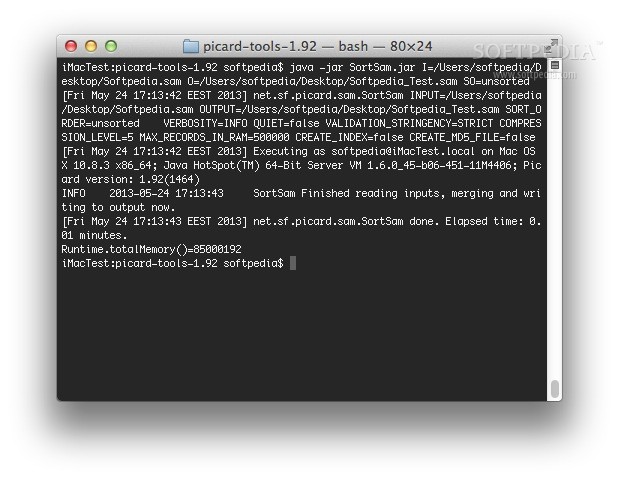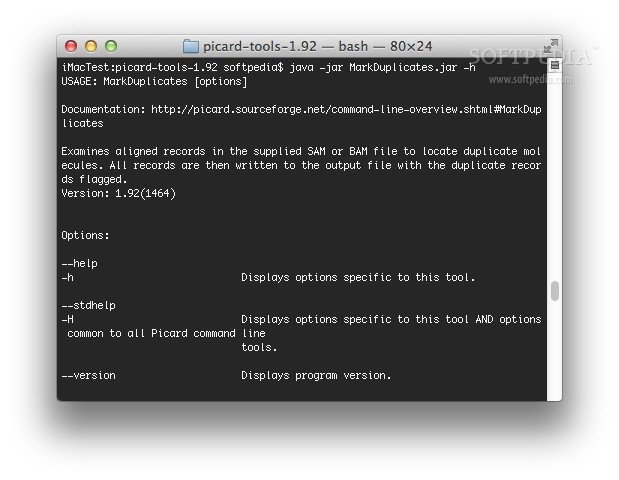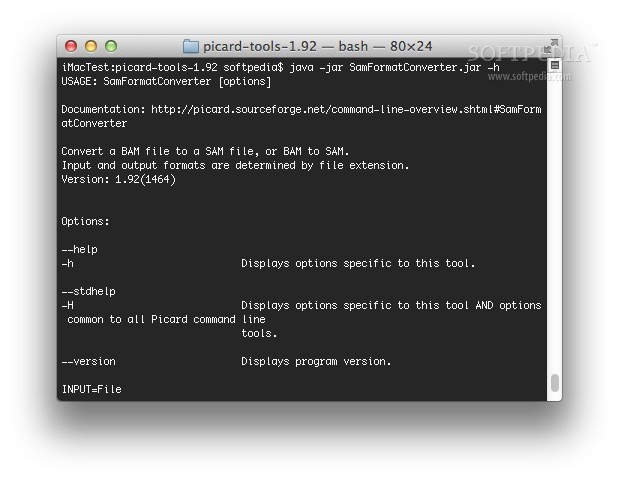Description
"html": "
Picard
\nSo, you know how when you try to rip tracks from your favorite music CDs into MP3s, the file names can end up as a bunch of numbers or jumbled letters? It’s super frustrating, right? Well, that’s where MusicBrainz’s Picard comes to the rescue! This handy tool helps you tag your music tracks, files, and albums with ease. You’ll know exactly what songs you’re listening to without any confusion.
\n\nGetting Started with Picard
\nTo kick things off, all you need to do is import the audio files or folders you want to work on. You can use the built-in folder tree menu or just drag and drop them straight into the app's main window. It's that simple!
\n\nUser-Friendly Interface
\nThe Picard app has a really straightforward interface. Everything you need is just a click away! Once your files are loaded up, just hit the “CD Lookup” or “Scan” buttons to move on to the next step.
\n\nHow Lookup Works
\nThe "Lookup" process happens pretty quickly. The app goes through your imported audio files and searches for metadata that matches what's in the MusicBrainz online audio CD database. This helps it tag all your music files correctly.
\n\nScanning Process Explained
\nIf for some reason "Lookup" doesn’t find everything, don’t worry! The scanning feature works by analyzing each file individually using something called an audio fingerprint. This way, it can dig up any missing info from the MusicBrainz database.
\n\nYour Music Organized
\nOnce Picard has matched all the metadata for your files, you'll have all the right album info at your fingertips! From there, it's easy—just add your music files into their correct albums.
\n\nSupported File Formats
\nPicard can read and tag a variety of formats including MP3s and higher-quality uncompressed FLAC files. It also works with other formats like M4A, OGG, WMA, and WAV.
\n\nA Must-Have Tool!
\nAll in all, Picard is an efficient audio tagger and music track identifier that can help bring order to your playlists. If you're looking for an easy way to keep track of your music collection or fix those annoying file names, check out Picard here!
","meta_description": "Download Picard: Tag your music tracks easily with MusicBrainz's handy tool for organizing playlists.",
"meta_keywords": "Picard, MusicBrainz, audio tagging software, organize music library"
}
User Reviews for Picard FOR MAC 7
-
for Picard FOR MAC
Picard for Mac simplifies music track tagging process, making it easy to organize and identify songs in various audio file formats. A must-have tool for music lovers.
-
for Picard FOR MAC
MusicBrainz Picard is a game changer! It accurately tags my music files, making my library organized and neat.
-
for Picard FOR MAC
This app works wonders! It quickly matched all my CD tracks with the right metadata. Highly recommend!
-
for Picard FOR MAC
Absolutely love MusicBrainz Picard! Easy to use and it perfectly tags my audio files. A must-have for music lovers!
-
for Picard FOR MAC
Picard is fantastic! The scanning feature is super efficient, and I finally have a well-organized music collection.
-
for Picard FOR MAC
I can't believe how simple it is to use Picard! It saved me hours of manual tagging. Five stars for sure!
-
for Picard FOR MAC
Fantastic app! MusicBrainz Picard makes tagging a breeze and keeps my playlists in perfect order. Love it!