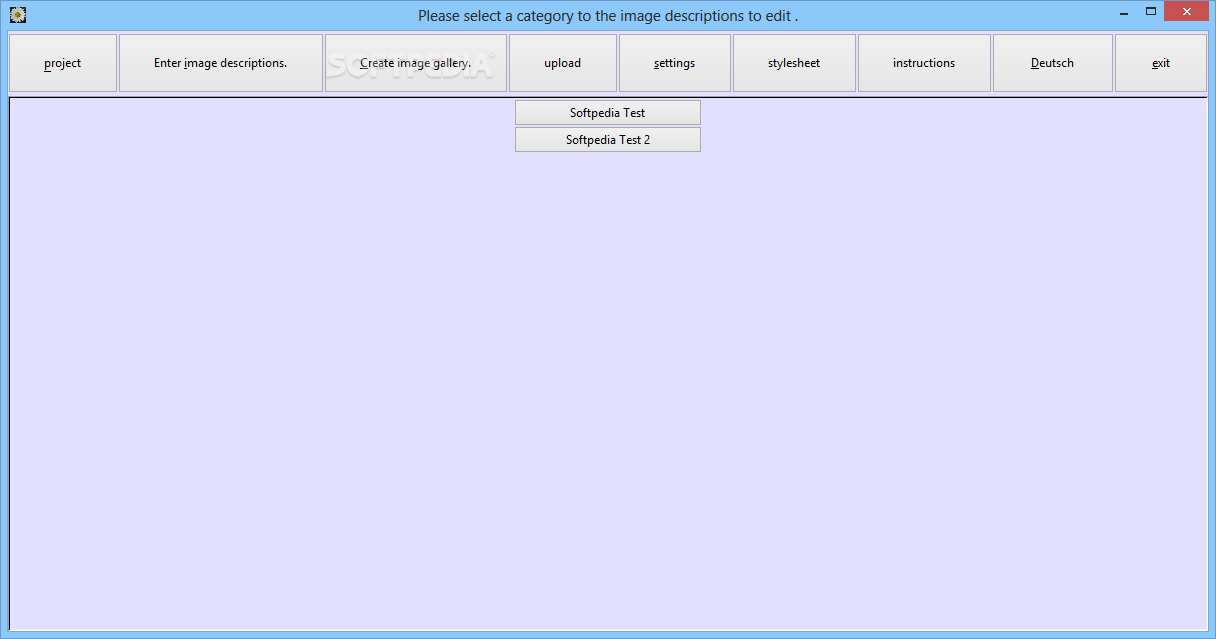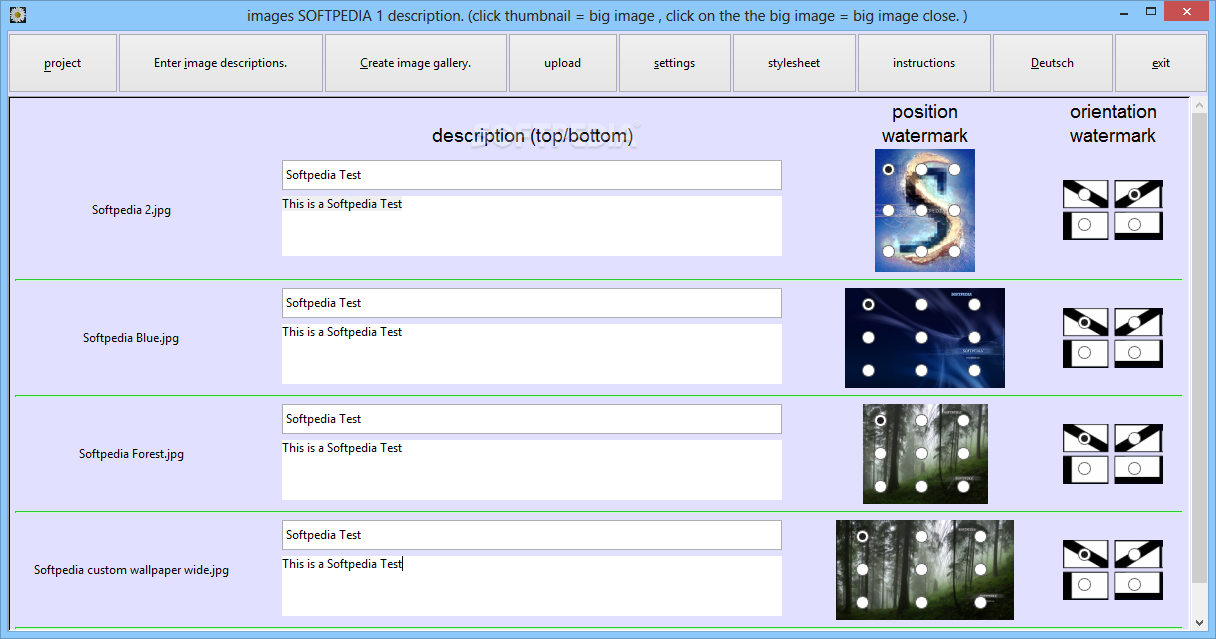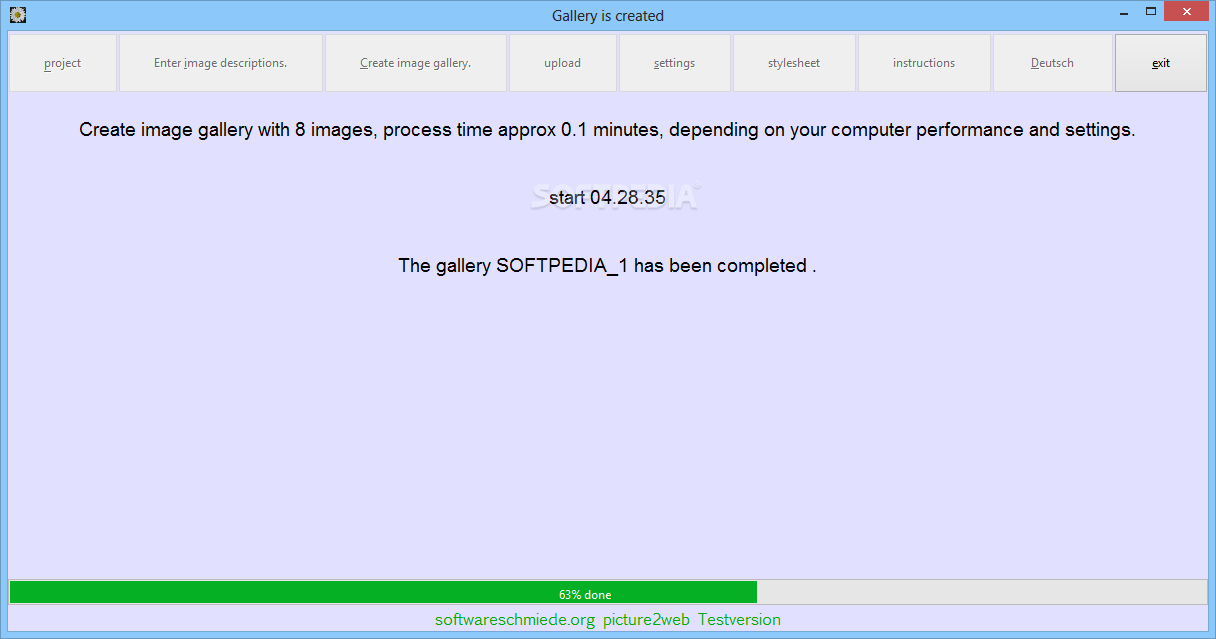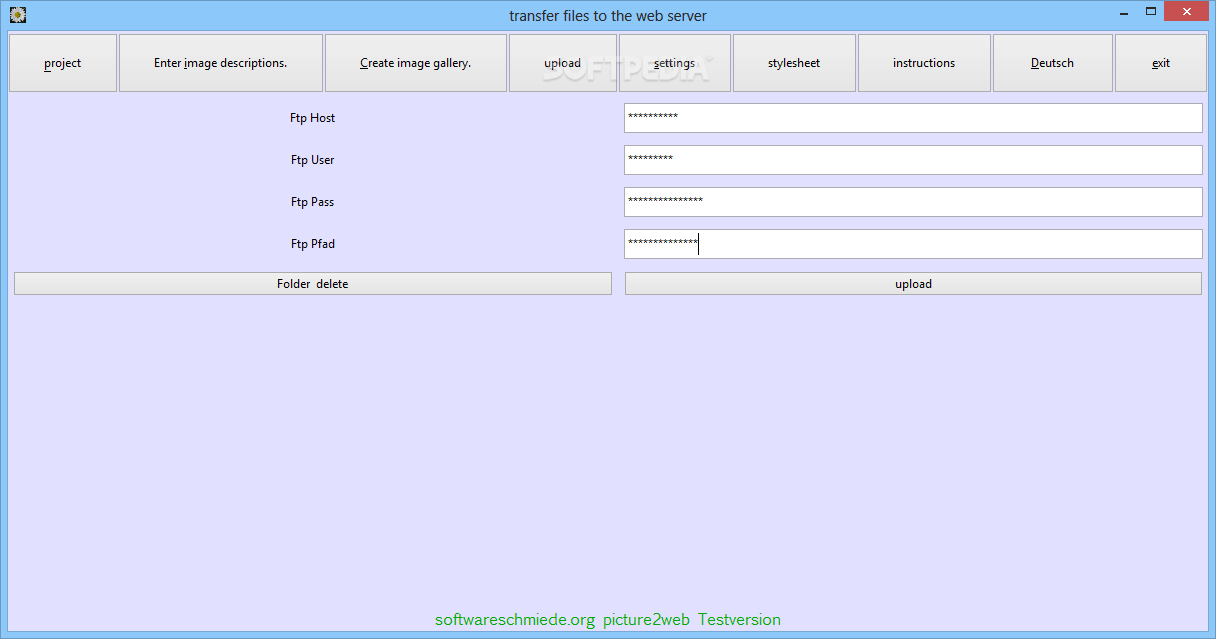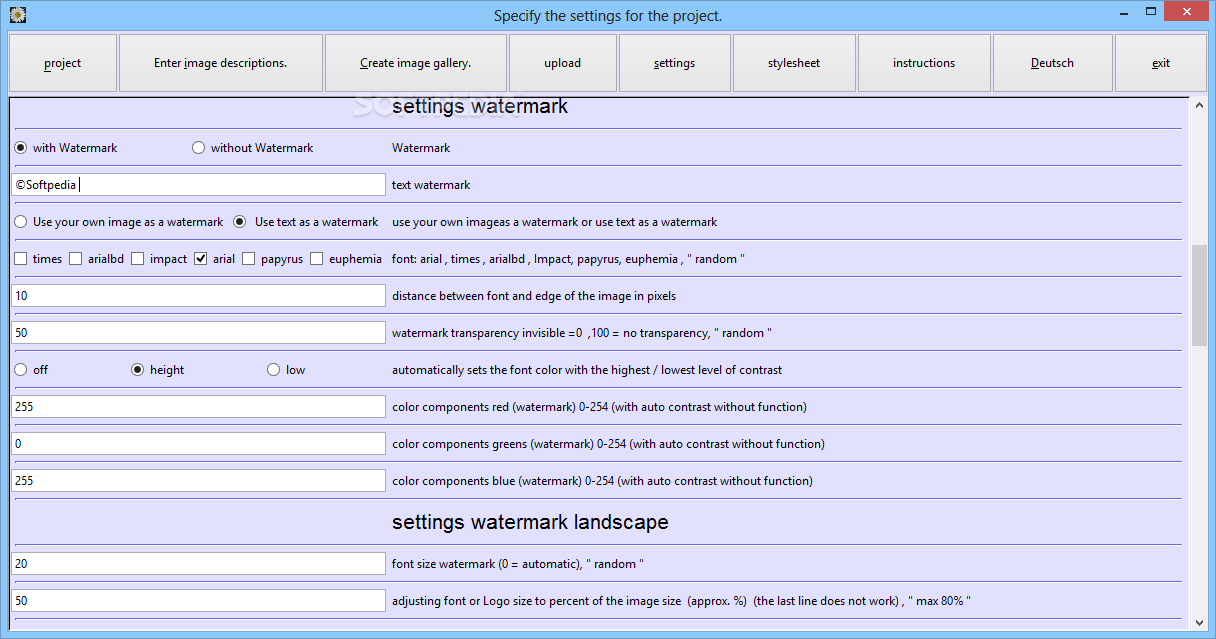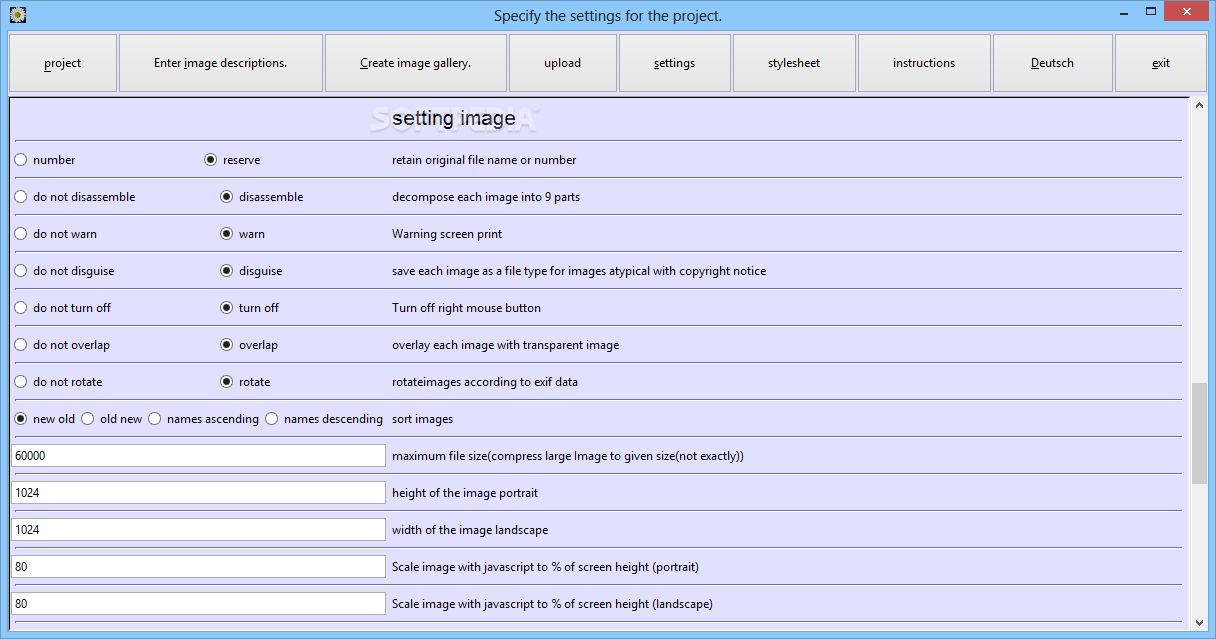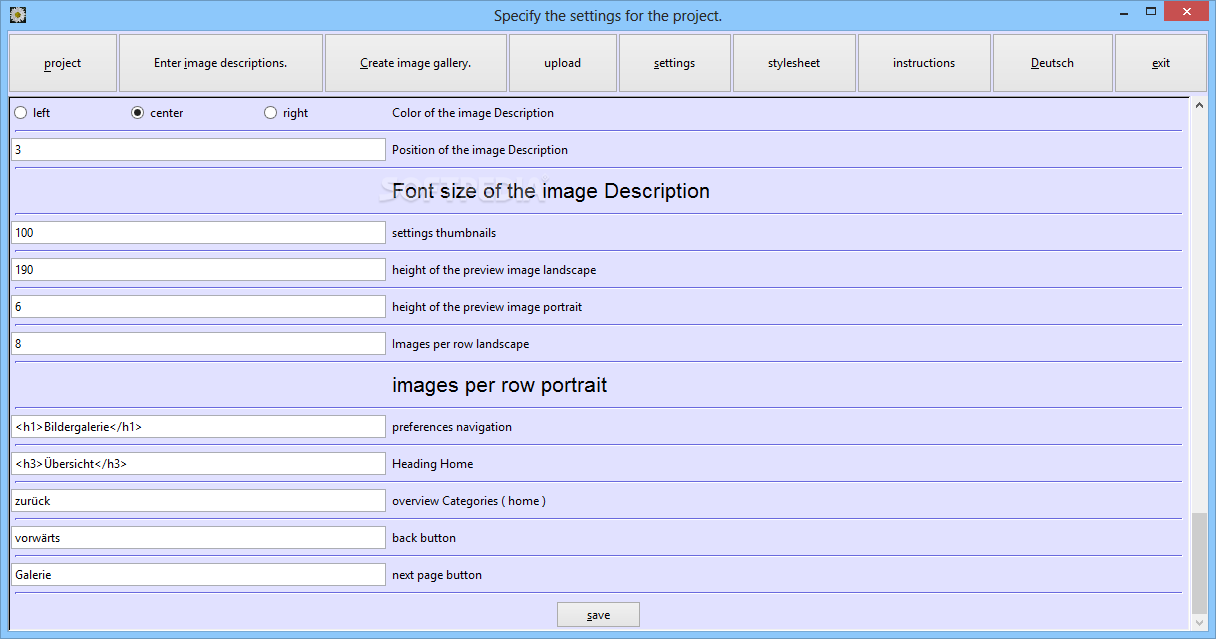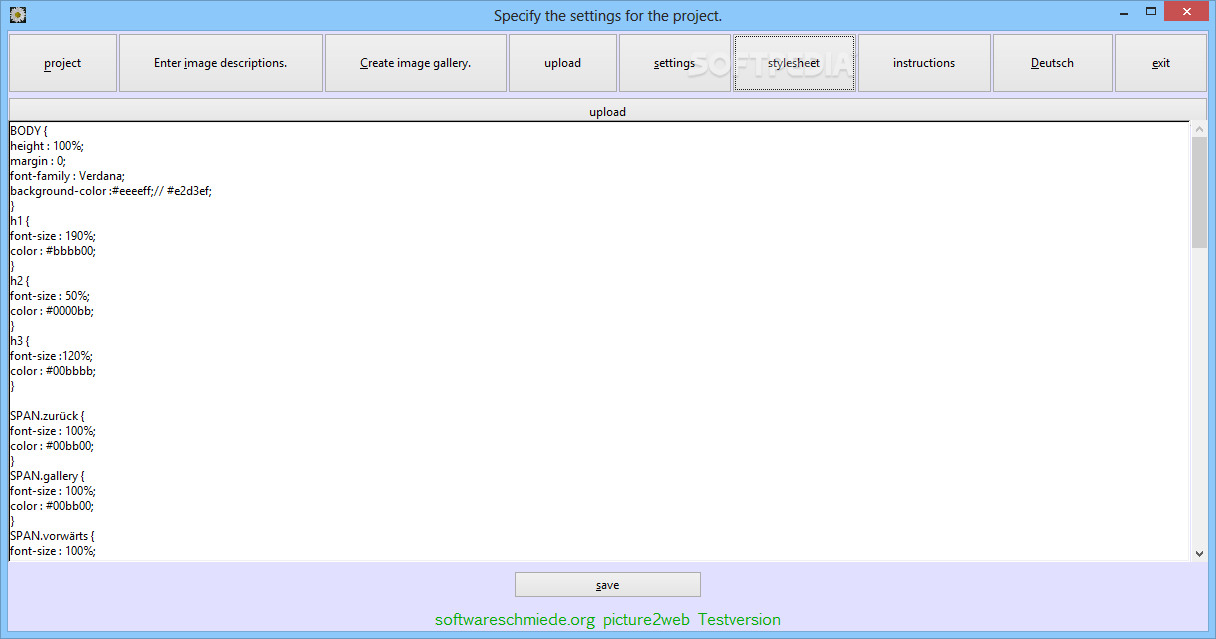Description
picture2web
picture2web is a super handy tool that makes creating picture galleries a breeze! You can easily upload your galleries to an FTP server without any hassle. This software is lightweight and has a clean, simple interface that shows off the image collections you create right in its installation folder.
Create Your Picture Project
A picture project is basically a big collection of images organized into different categories. When you kick off a new project, it automatically makes a folder with the same name in the ‘Bilder’ folder of your installation directory. Want to add sub-categories? Just use the context menu to create new folders!
Organizing Your Images
Every sub-folder you create shows up as a separate category in picture2web. To fill these categories with images, just copy them from their original folder and paste them where they belong. The software supports common file formats like GIF, JPG, PNG, and BMP. It would be even cooler if adding photos was quicker through the software’s interface!
Add Descriptions and Watermarks
After setting up your photo gallery, you can add descriptions for each photo and even put on text watermarks to protect your images from being used without permission. If your images have EXIF data, picture2web can read that too, which helps with resizing or rotating them! You can easily scale all images to fit right from the Settings menu.
Protecting Your Images
This software can break down an image into 9 pieces using invisible lines to keep it safe from deeplinking. Plus, you can overlay a semi-transparent image on top of your work for extra protection. You also get to decide how many pictures show up in each row of your online gallery!
Easily Upload Your Gallery
picture2web lets you effortlessly post selected images to any FTP server or even on your personal website. One little downside? The software doesn’t give you a preview of your gallery or show the images directly in its interface; you'll need to check out the gallery folder created at the start instead. But don’t worry—many functions are automated, and you can choose whether you want your gallery to be public or private.
If you're ready to take your picture-gathering game up a notch, check out picture2web here!
User Reviews for picture2web 1
-
for picture2web
picture2web is user-friendly and efficient for creating and uploading image galleries. Its simple interface and automation make it a handy tool.