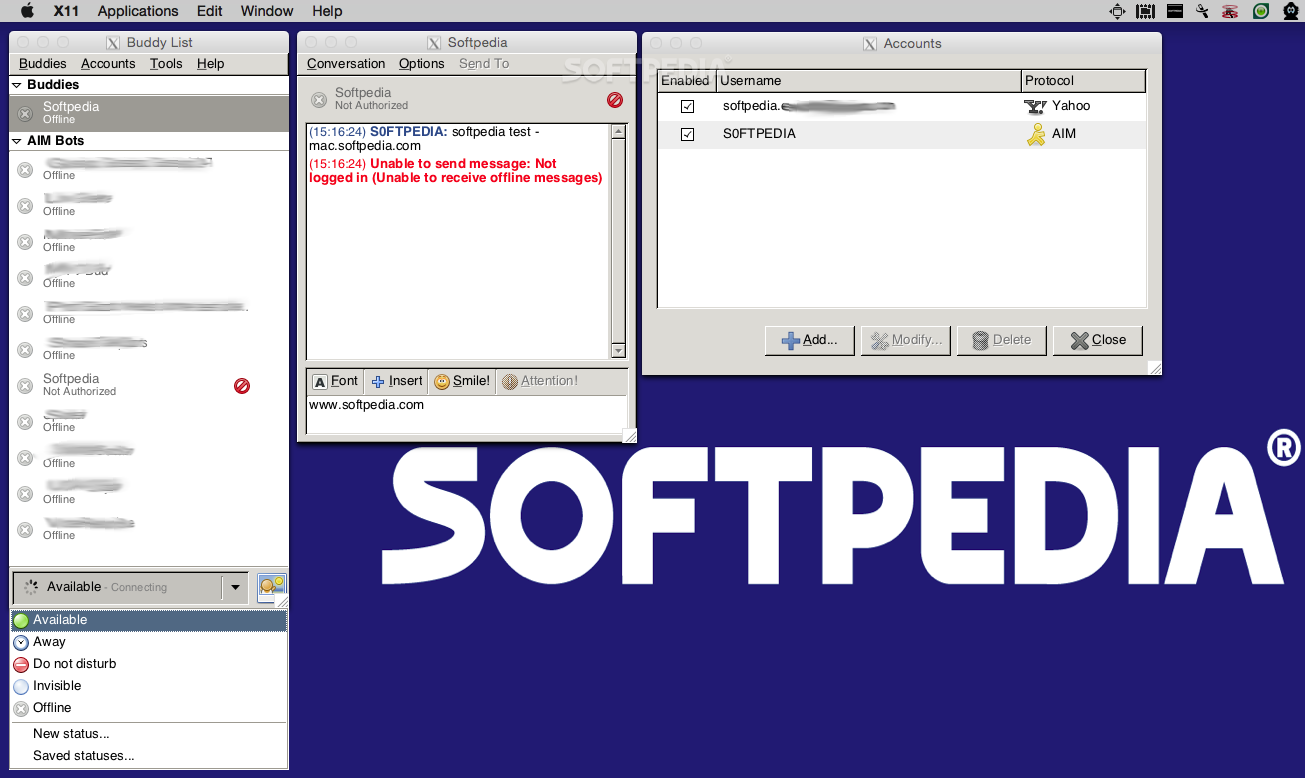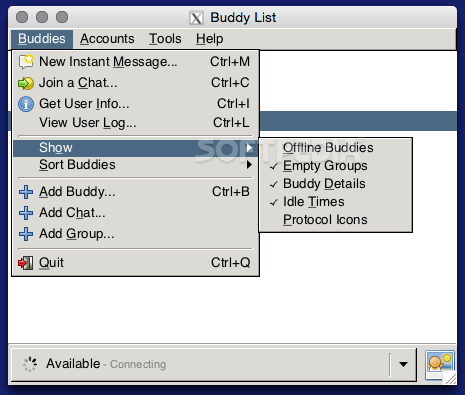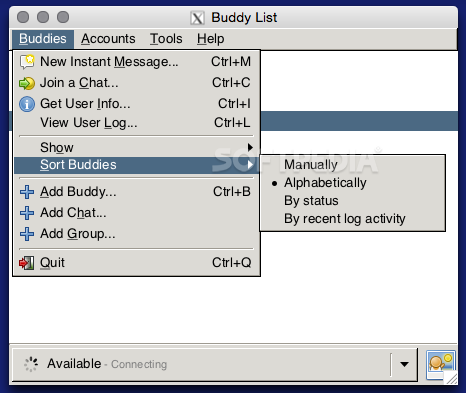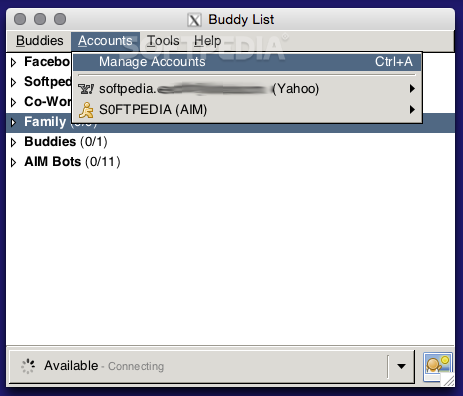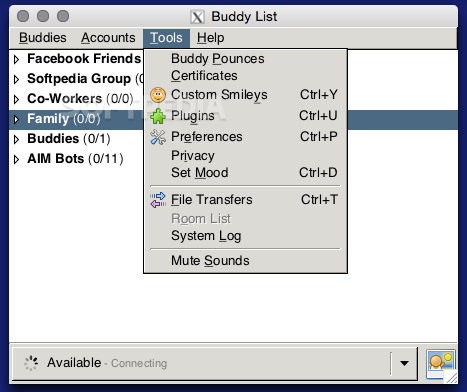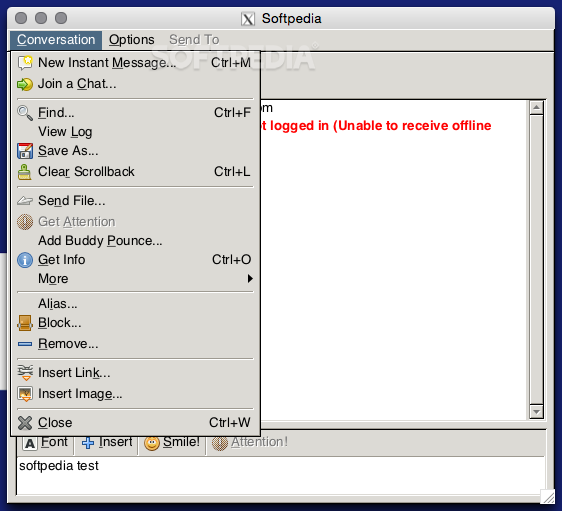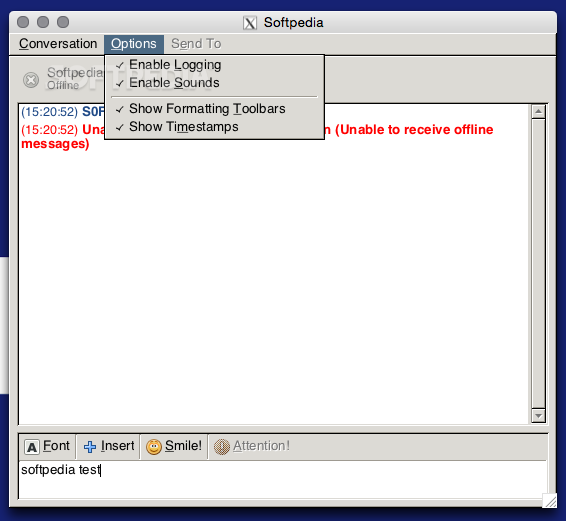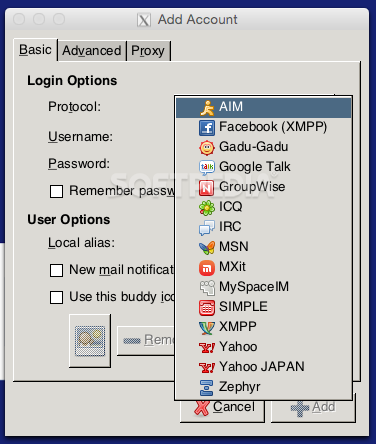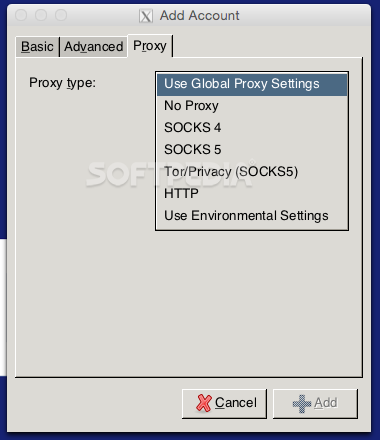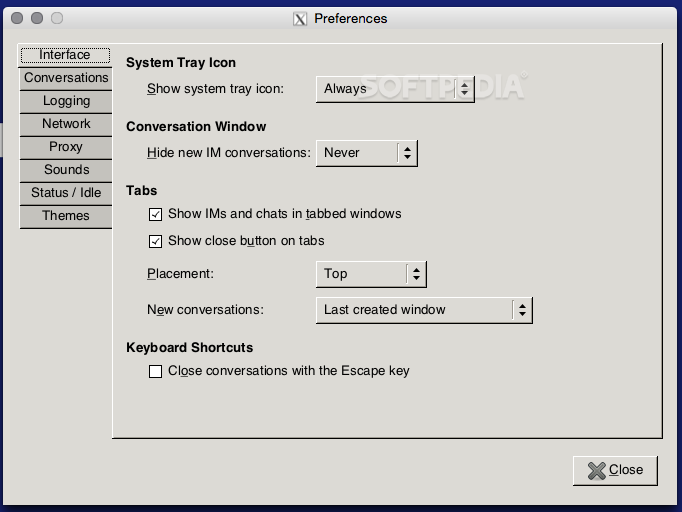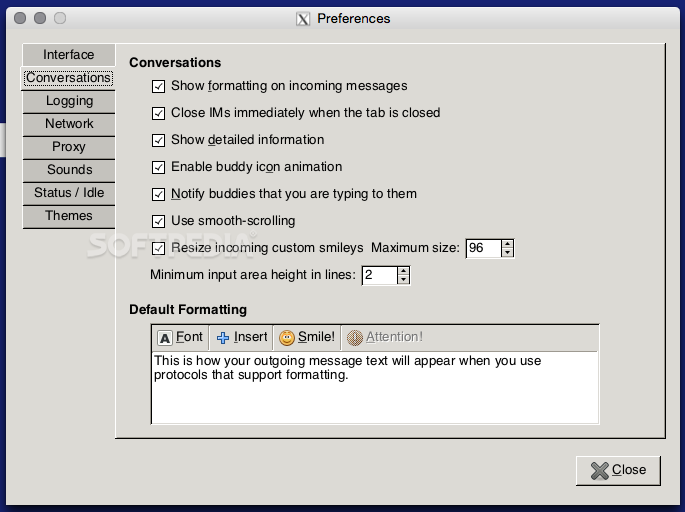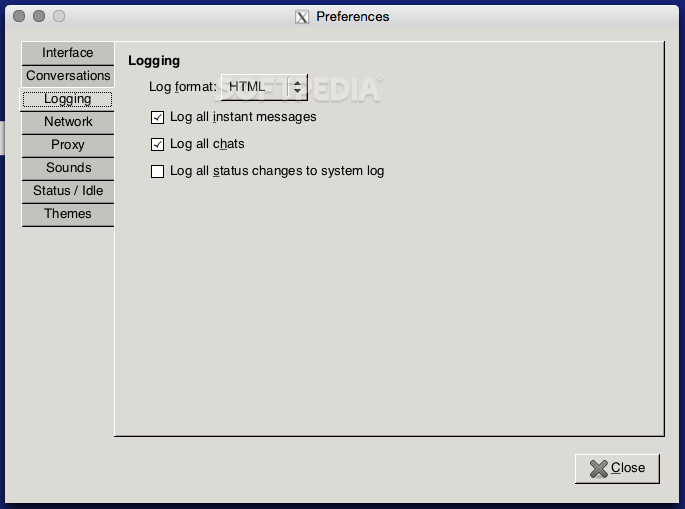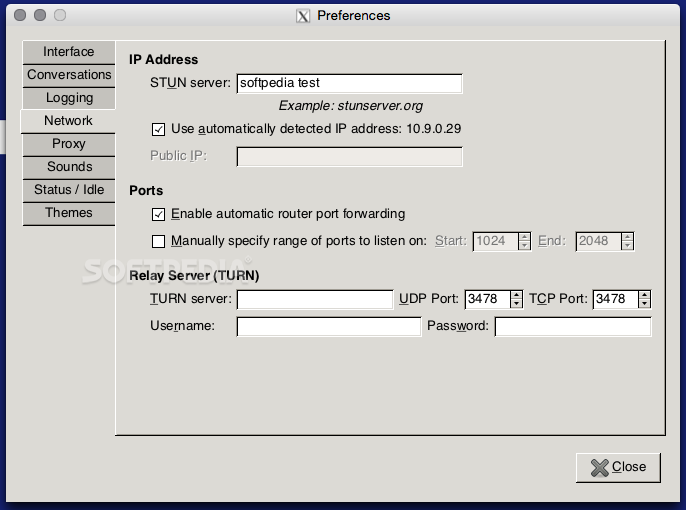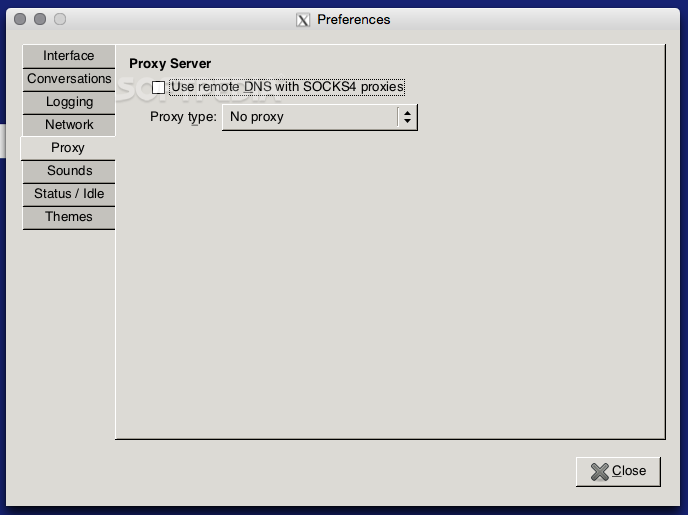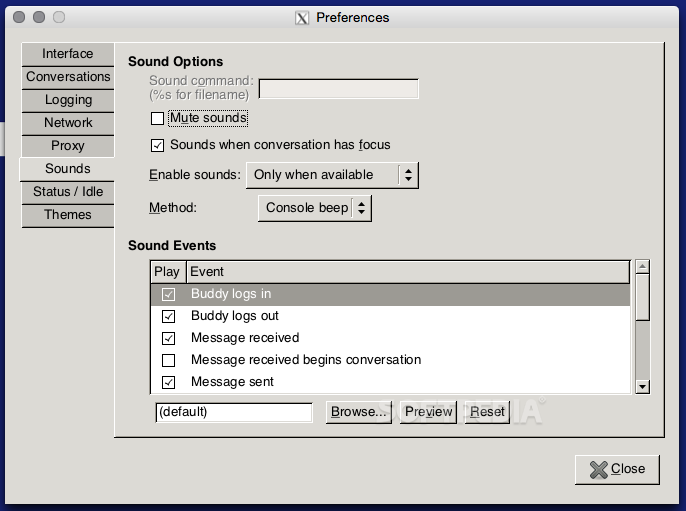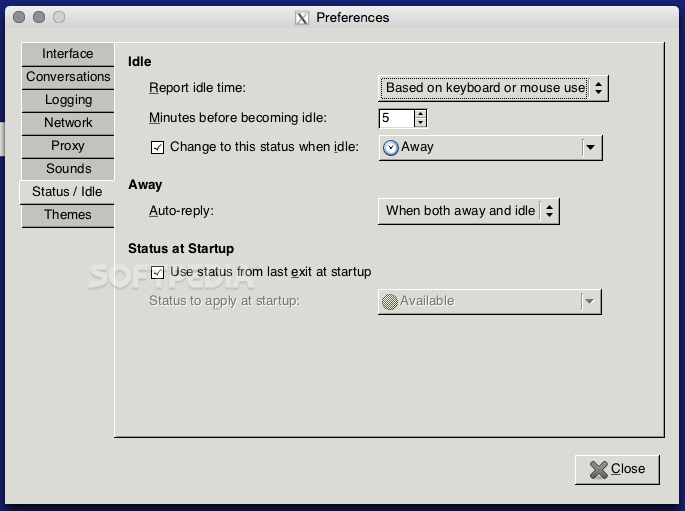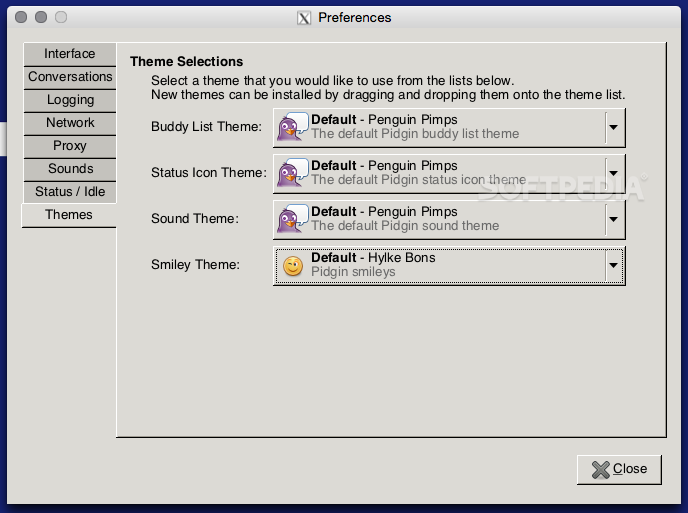Description
Pidgin
Pidgin is a really cool open-source chat client that lets you connect with a bunch of different networks. You can chat on platforms like AIM, Google Talk, IRC, MSN, SIMPLE, Yahoo, Gadu Gadu, ICQ, MXit, SILC, XMPP, Bonjour, Groupwise, Zephyr, and Sametime—all in one place!
Getting Started with Pidgin
The latest version of Pidgin is available for macOS users. But here’s the catch: you’ll need to compile it yourself since it's just a source archive. There's also an older version available for download if you prefer something easier.
Installing Pidgin on Mac
If you're not into manual work (who is?), you can grab Pidgin through package managers like Homebrew, Fink, or Macports. Just remember: the developers don’t officially support these methods. But using these tools makes life easier since they handle all those pesky dependencies for you.
Challenges During Installation
Heads up! If you're going the Macports route and hit a snag where some packages can't be downloaded directly, you'll have to manually grab those dependency packages. Just drop them into the /opt/local/var/macports/distfiles folder to keep things running smoothly.
Connect All Your Friends
The best part about Pidgin? You can link multiple messaging accounts together! This means no more juggling different apps; you can send messages to all your friends no matter what network they’re on.
Features of Pidgin Chat Client
Pidgin packs in all the standard features you'd expect from any chat app—new message alerts, emoticons galore, file transfers—you name it! Plus, if you want to amp up its capabilities even more, you can install additional plug-ins.
A Little Heads-Up About the Interface
If you're used to sleek designs and modern interfaces—you might find that Pidgin's look feels a bit dated since it runs on the X11 window system. But hey—it gets the job done!
An Alternative Option: Adium
If installation feels too tricky or if you're seeking something with a more polished interface, consider checking out Adium. It uses the same libpurple library as Pidgin and might be a better fit for some users.
Download Links for Collections
You can find Pidgin listed among these collections: Gadu-Gadu Clients, Lotus Sametime Clients, Jabber Clients, Tencent QQ Clients
User Reviews for Pidgin FOR MAC 7
-
for Pidgin FOR MAC
Pidgin FOR MAC is a versatile chat client for multiple networks. Easy setup via Homebrew, Fink, or Macports. Great for managing multiple accounts.
-
for Pidgin FOR MAC
Pidgin is an amazing app! I love being able to connect multiple messaging accounts in one place.
-
for Pidgin FOR MAC
This app is fantastic for anyone who juggles different chat networks. Highly recommend!
-
for Pidgin FOR MAC
Pidgin makes chatting so much easier! The ability to use multiple services in one app is a game-changer.
-
for Pidgin FOR MAC
Absolutely love Pidgin! It's reliable, open-source, and keeps me connected with all my friends.
-
for Pidgin FOR MAC
Great functionality and the option for plugins makes Pidgin a top choice for chat clients!
-
for Pidgin FOR MAC
Five stars for Pidgin! It brings all my chats together seamlessly, making communication a breeze.