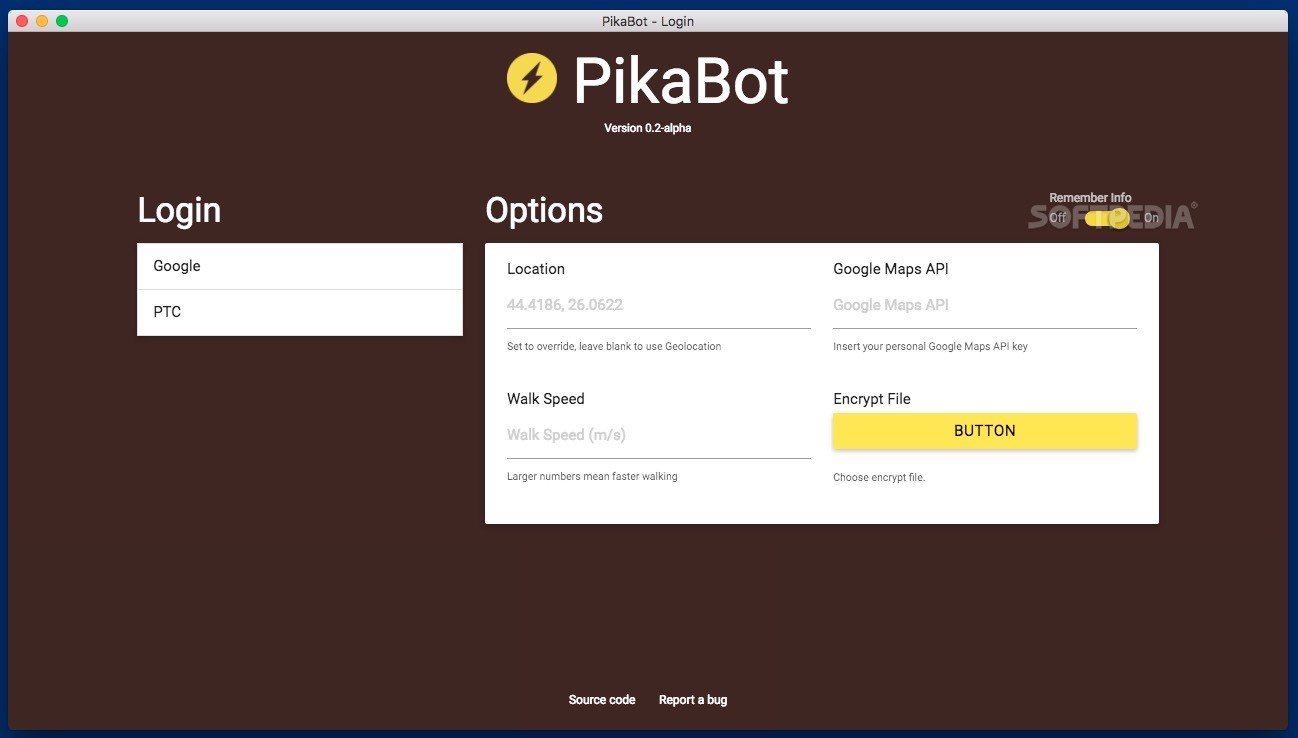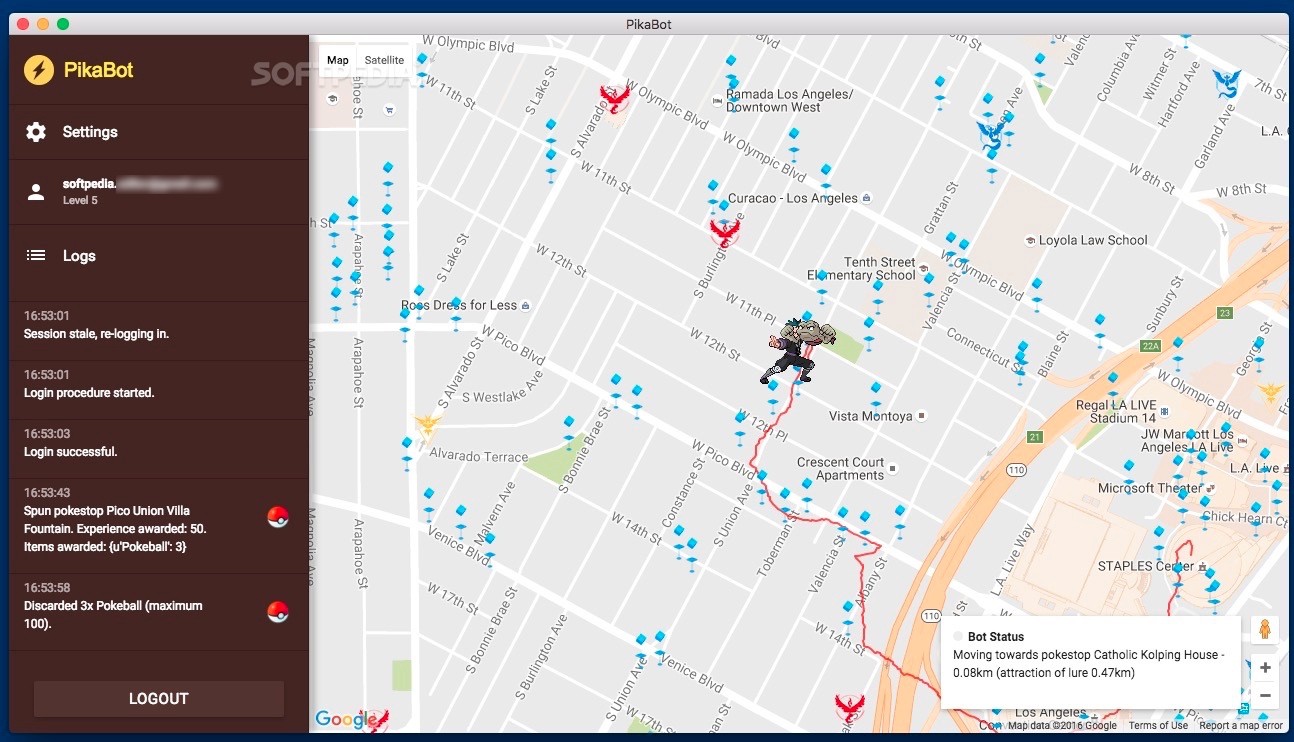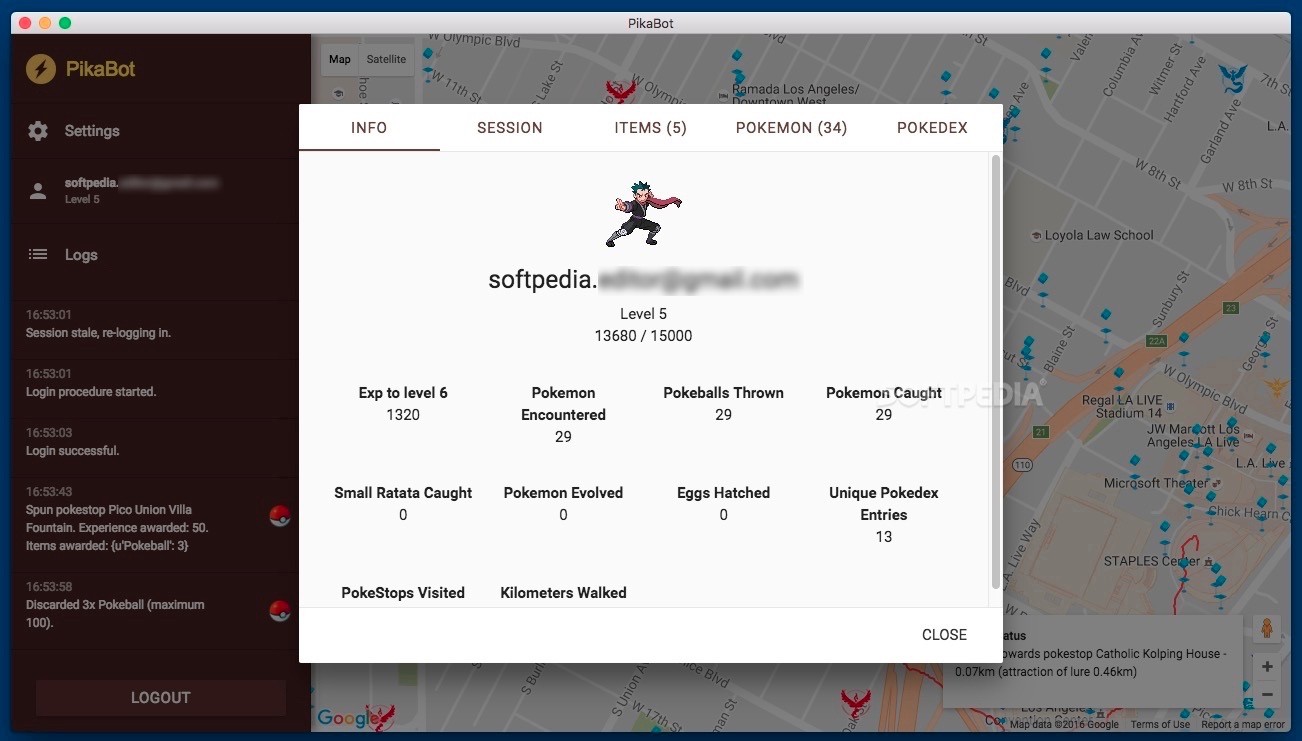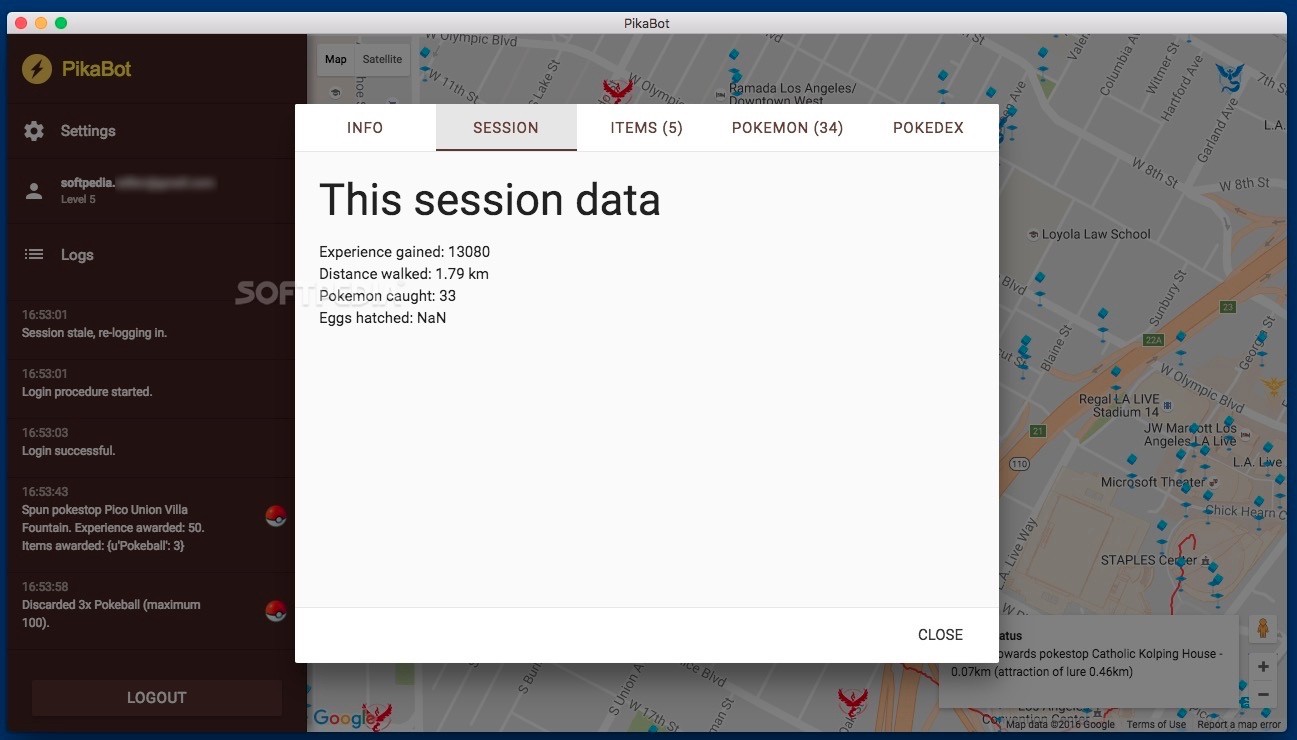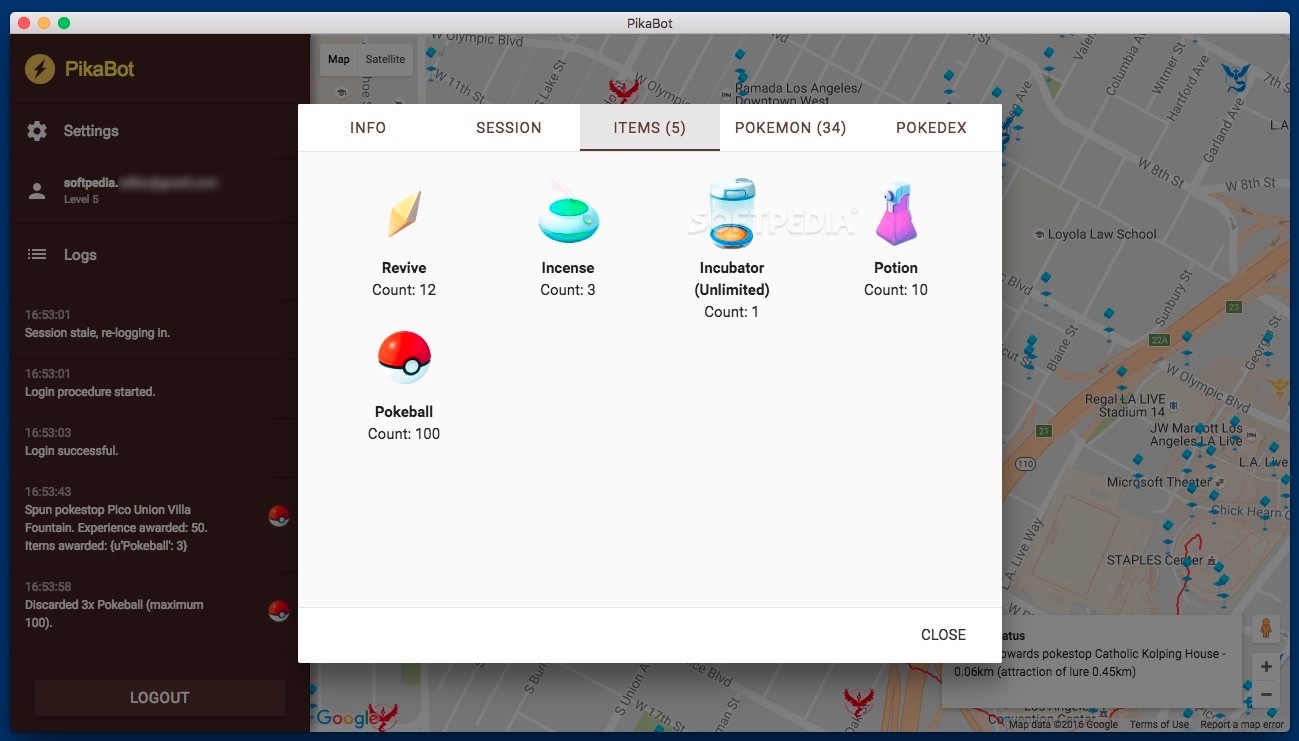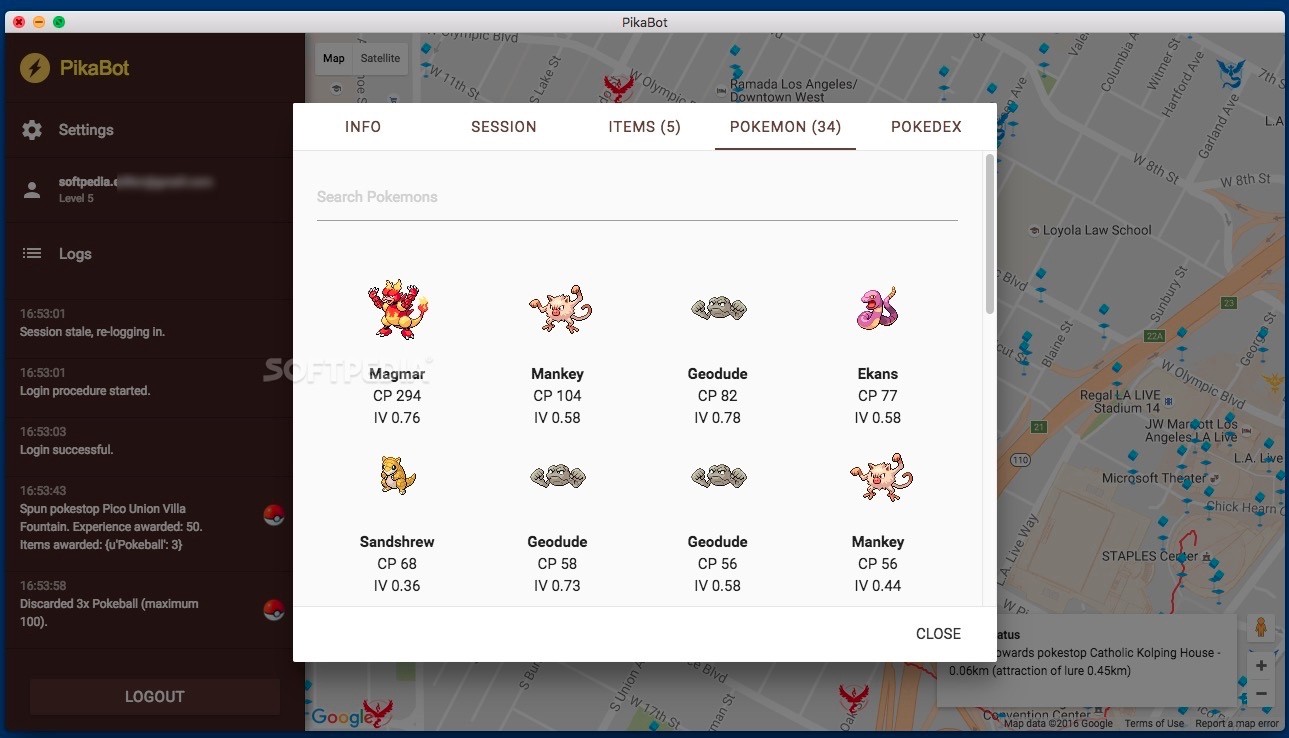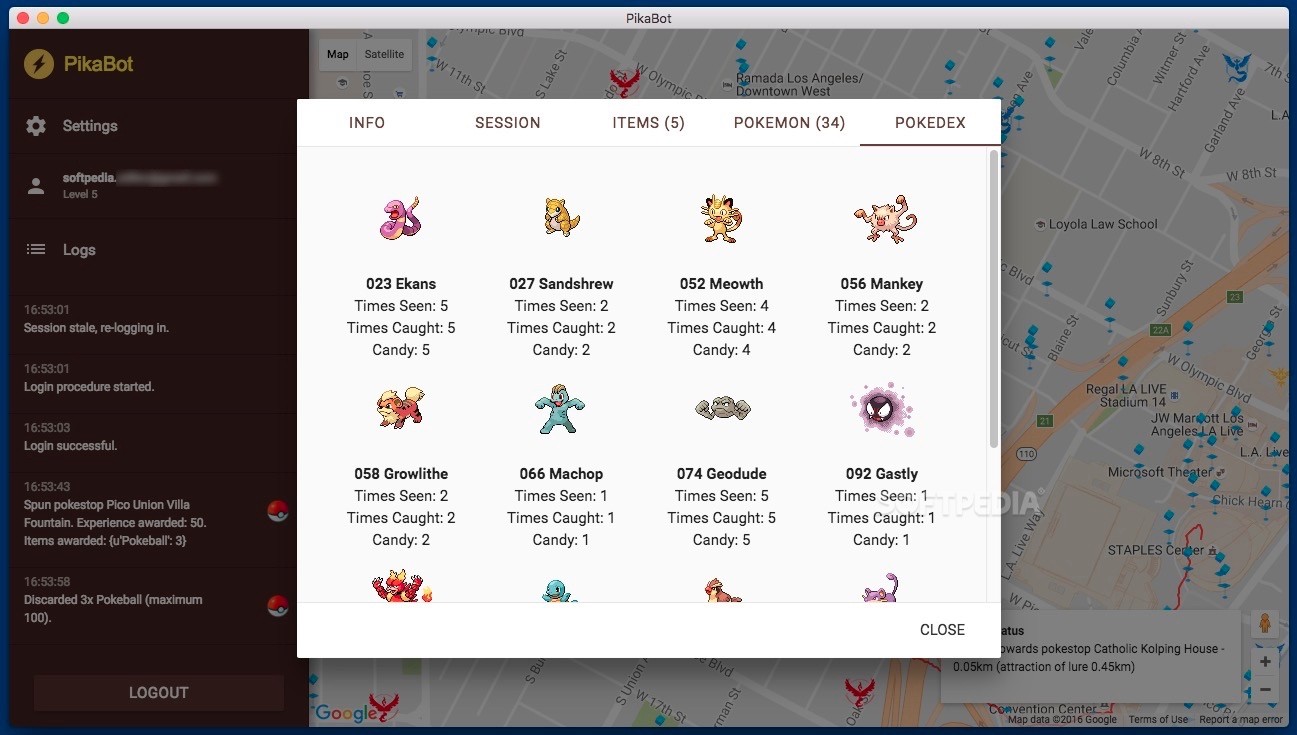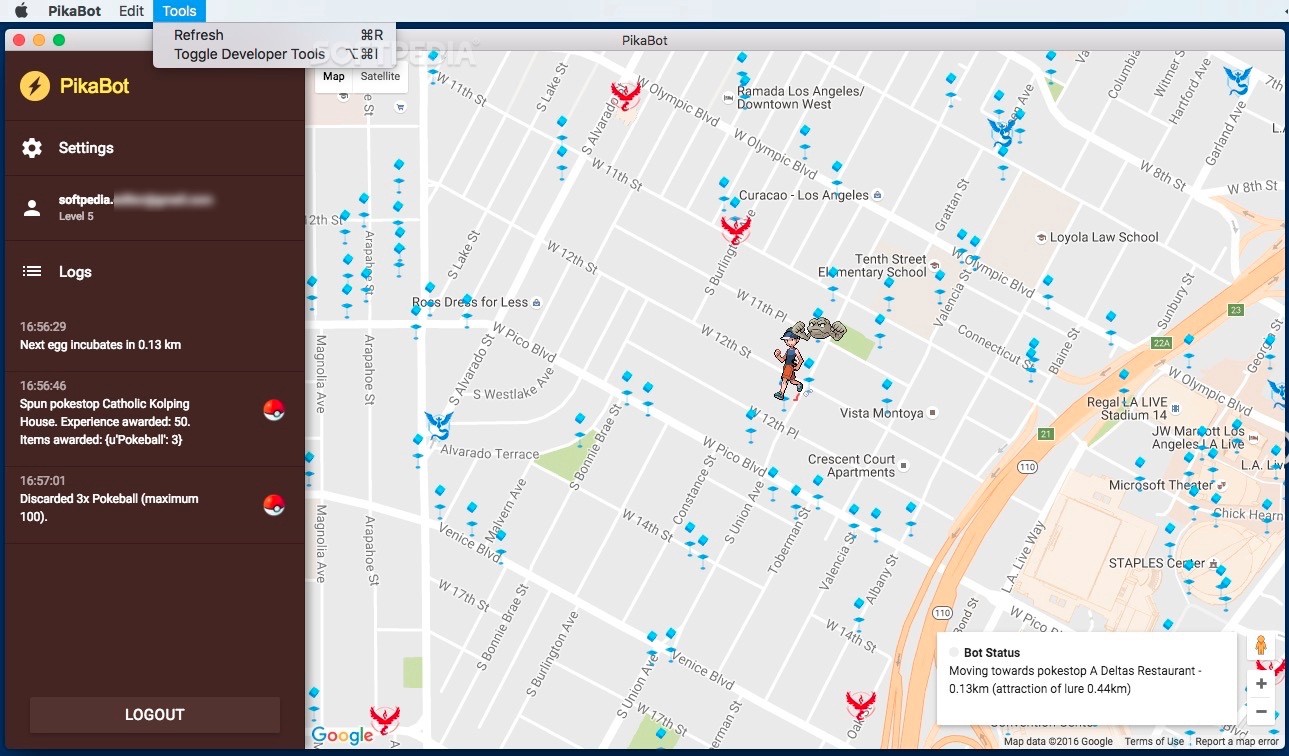Description
PikaBot
PikaBot is a handy tool that works as a standalone client for the PokemonGo-Bot project. It lets you tweak your GPS settings and check out new places to find Pokemon-related spots.
Getting Started with PikaBot
When you open up PikaBot, you can log in using your Google account or PTC. From there, you can change location coordinates manually, set your walking speed, enter your own Google Maps API key, or even use an encrypted file if you prefer!
Setting Up Your Environment
Before diving in, make sure the encrypt.so library is saved in the gofbot folder. To do this, you'll need to use the command line. Just fire up the Terminal app and type in this command to download the library to your desktop:
wget http://pgoapi.com/pgoencrypt.tar.gz && tar -xf pgoencrypt.tar.gz && cd pgoencrypt/src/ && make
Renaming and Moving Files
Next, you'll want to rename that downloaded file. Run this command in Terminal:
mv libencrypt.so encrypt.so
Finally, move the encrypt.so file to where it needs to be using this command:
cp encrypt.so ~/Desktop/PikaBot.app/Contents/Resources/app/gofbot/
If you're not keeping the PikaBot app on your Desktop, just update that path accordingly.
Tracking Your Progress
Once you're all set up in PikaBot, you can see a trail of where your bot has been and check out all events through the log window. The account info panel shows your overall progress or data for that session.
Your Stats at a Glance
You can keep an eye on what’s next for you and review stats like level-ups, Pokemon you've encountered/caught/evolved, Pokeballs thrown, eggs hatched, PokeStops visited, kilometers walked—you name it!
Diving Deeper into Your Inventory
PikaBot also has an inventory viewer so you can see every Pokemon you've caught. Plus, it allows you to explore the PokeDex!
Catching Them All with Ease!
The bot can search for and catch Pokemon automatically! It even figures out which ball is best to use. You can also trade or evolve Pokemon and hatch those eggs without lifting a finger.
Your Adventure Awaits!
The bottom line? PikaBot helps boost your Pokemon Go level while letting you explore new locations by changing up your GPS settings. It takes care of moving your character on the map while catching Pokemon with ease—just sit back and watch it work its magic!
User Reviews for PikaBot FOR MAC 7
-
for PikaBot FOR MAC
PikaBot FOR MAC is a handy tool for Pokemon Go enthusiasts. It offers easy GPS configuration modification and comprehensive account information. Recommended for leveling up!
-
for PikaBot FOR MAC
PikaBot is an incredible tool for Pokémon Go! It makes exploring new locations so easy and fun.
-
for PikaBot FOR MAC
Absolutely love PikaBot! The GPS configuration feature allows me to catch rare Pokémon effortlessly.
-
for PikaBot FOR MAC
PikaBot is a game changer! The inventory viewer and stats tracking keep me engaged and motivated.
-
for PikaBot FOR MAC
This app is fantastic! PikaBot helps me level up quickly while I enjoy the game without the grind.
-
for PikaBot FOR MAC
5 stars for PikaBot! It’s user-friendly, and I love being able to hatch eggs and catch Pokémon while I relax.
-
for PikaBot FOR MAC
PikaBot exceeds my expectations! The ability to modify location settings has made my Pokémon journey so much better.