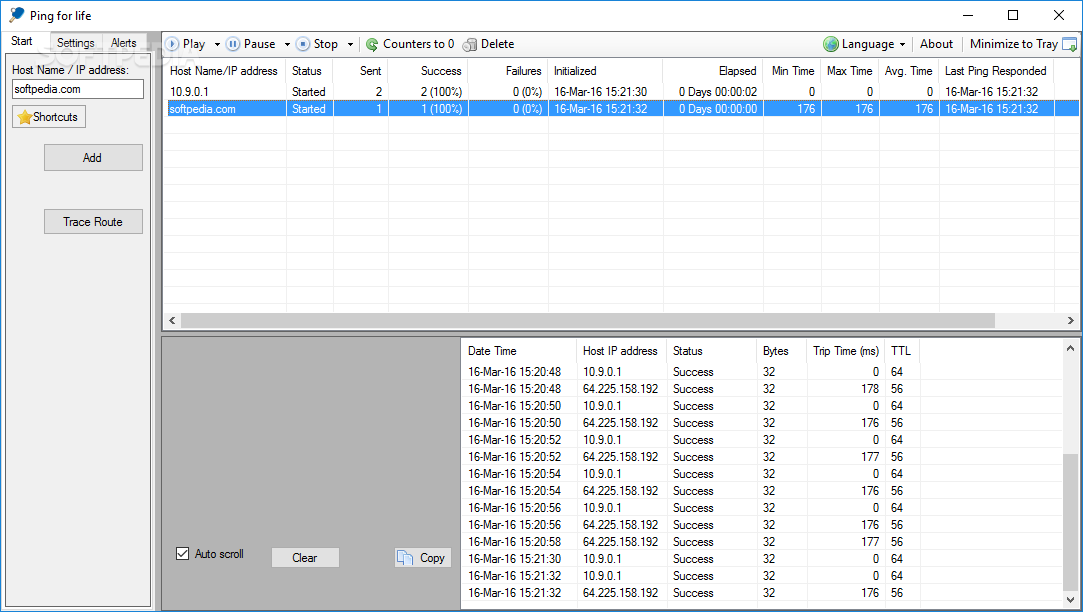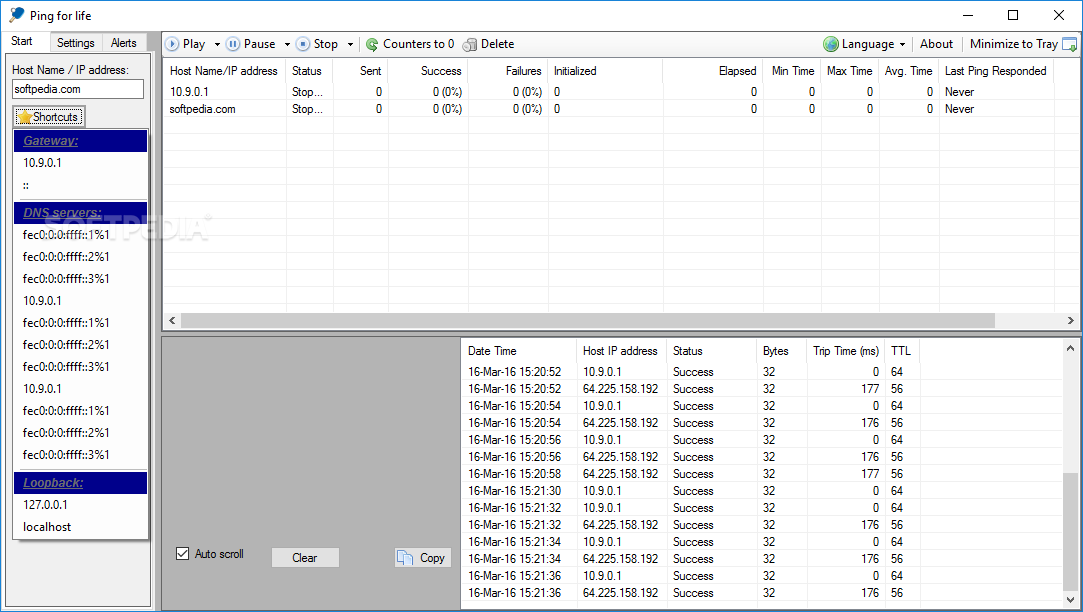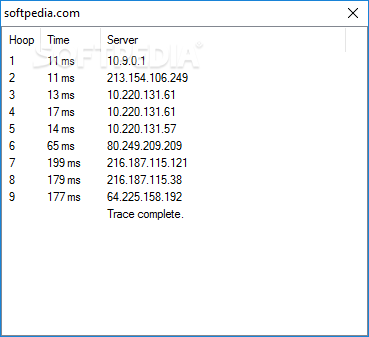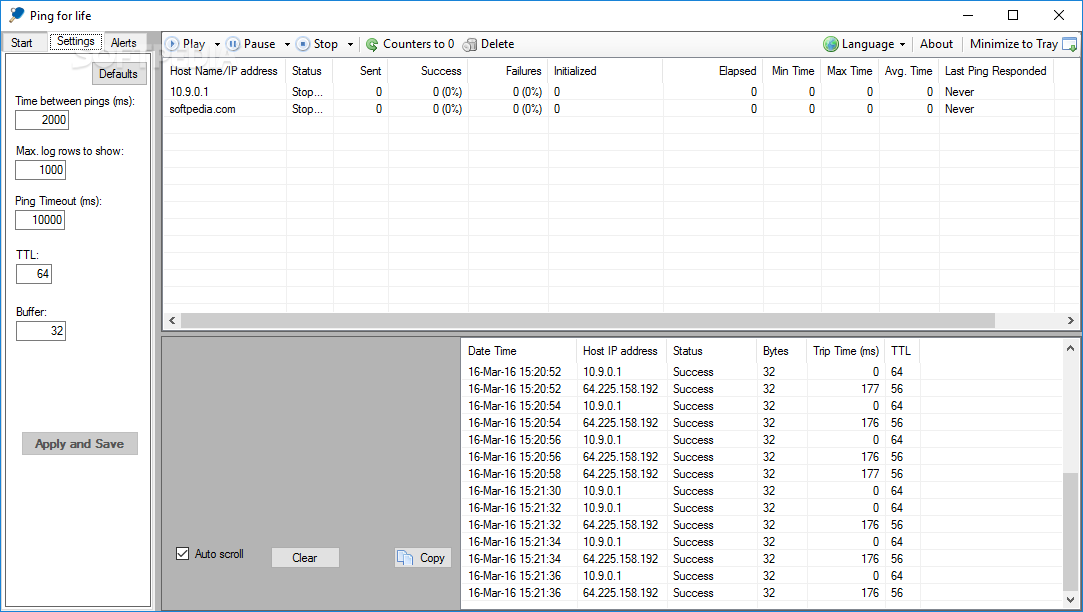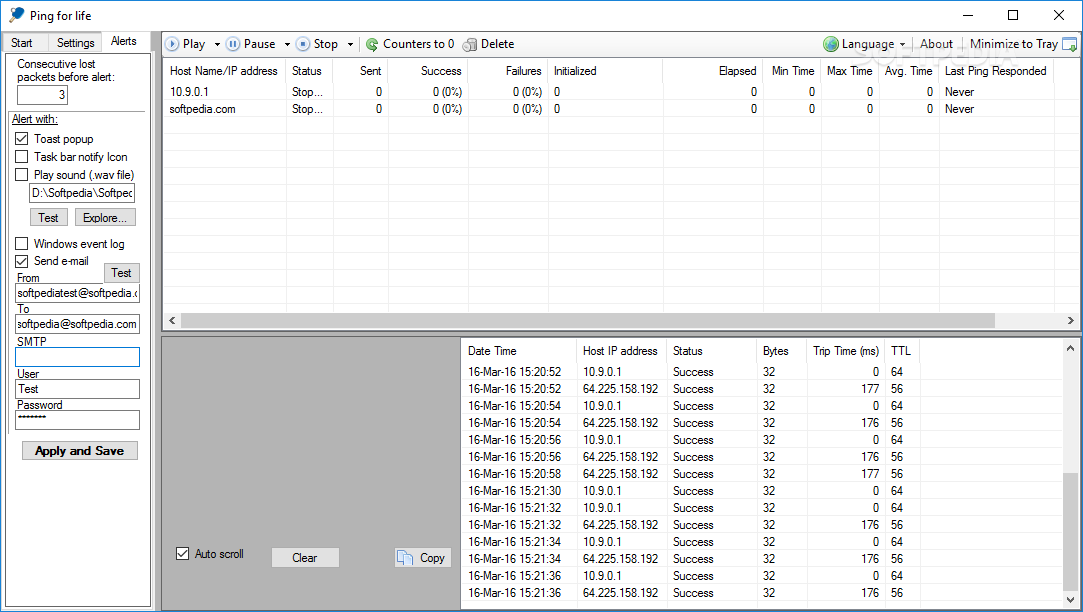Description
Ping for Life
Ping for Life is a handy network monitoring tool designed to help you check the connection status of hostnames or IP addresses. It’s super useful for keeping your Internet connection stable and performing trace routing tasks.
Easy to Use
You can run Ping for Life right from the executable file—no installation needed! This means you can easily store it on USB flash drives or other portable devices and take it with you wherever you go.
Straightforward Design
The design of Ping for Life is pretty straightforward, making it simple to find all the settings. You can create a list of hostnames or IPs that you want to ping, and the cool part is that it can ping multiple hosts at once!
Pinging Made Easy
This tool allows you to select which entries from your list you want to ping. You can start, pause, or stop the pinging process whenever you need. Plus, it gives detailed info about each pinged hostname or IP address, like its status, sent packets, success and failure rates, elapsed time, and more.
Log Panel Features
The log panel at the bottom of the main window helps you keep track of everything happening during your pings. It shows date and time details, hostname or IP address status, bytes sent, trip times (in milliseconds), and hop limits.
Manage Your Logs Easily
You can clear the log with just one click! The app also lets you automatically scroll through log information and copy data right to your clipboard. If you're worried about losing your work, don’t be—Ping for Life saves your current session in case you need to close it.
Customize Your Settings
You have control over various settings like time between pings, timeout duration, hop limit, and buffer size. Plus, if you're tracking lost packets, you can set up alerts that will notify you after a specific number of them are detected.
Email & Notifications
Ping for Life also offers popup notifications and system tray icon alerts. You can even play custom audio files (WAV format) when certain events occur! It logs data into the Windows event log too and has email functionality so you don’t miss any important updates.
A Great Tool for Everyone!
If you're a network administrator or just someone who likes keeping tabs on their Internet connection, Ping for Life is an intuitive choice that anyone—from beginners to pros—can master quickly!
User Reviews for Ping for life 1
-
for Ping for life
Ping for life offers a straightforward design for network monitoring. Easy access to settings, ability to ping multiple hosts, and convenient log panel.