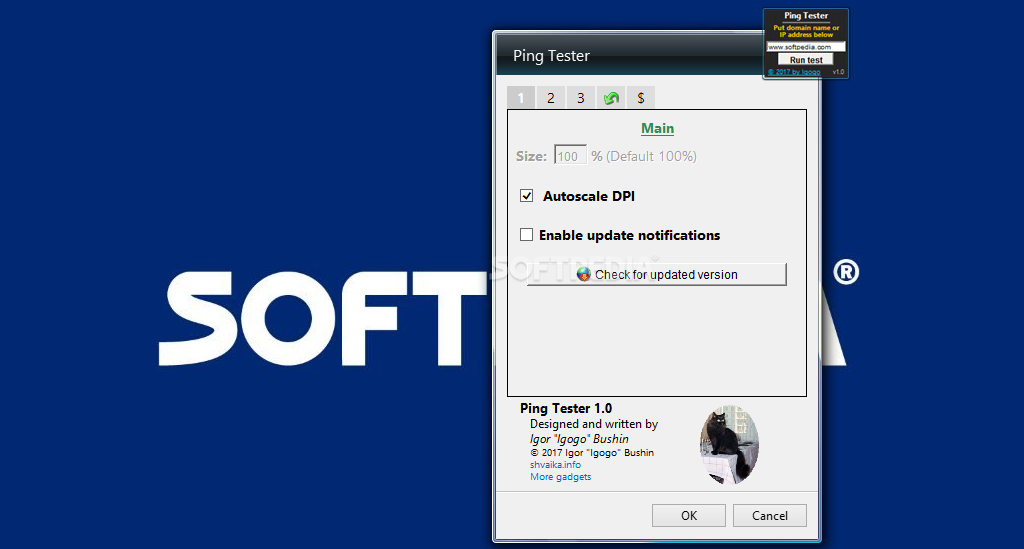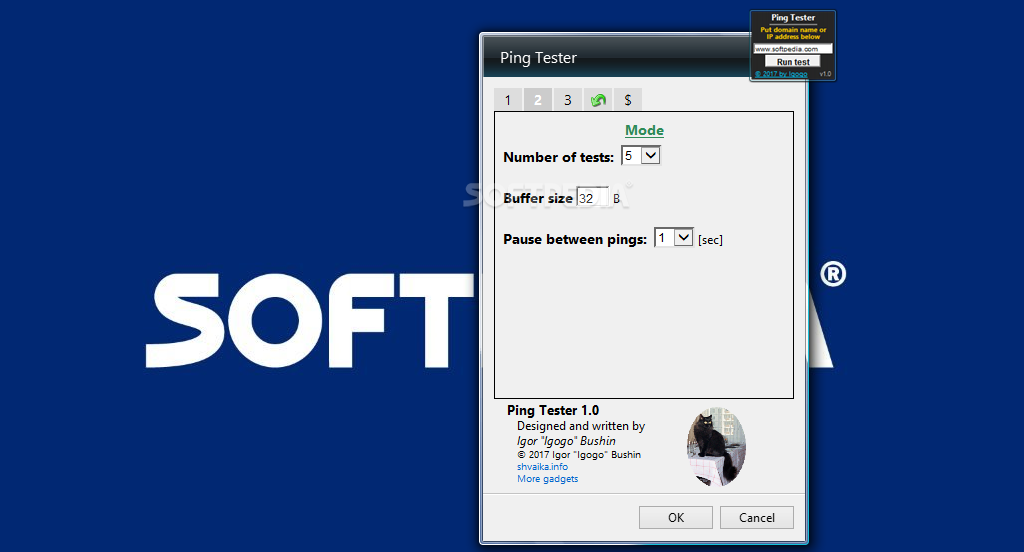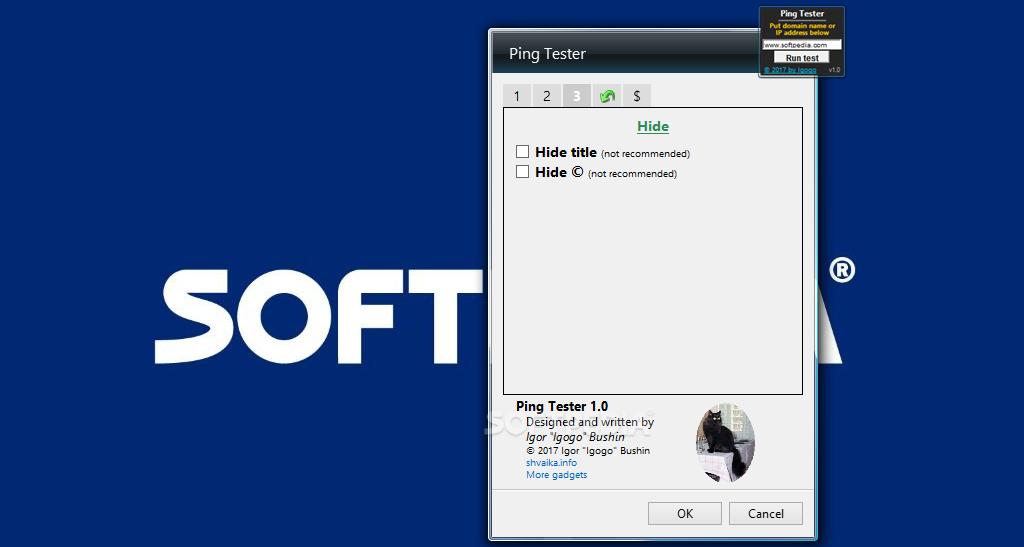Description
Ping Tester
Ping Tester is a handy tool for checking if your domain or an IP address is up and running. You know how you can use the 'ping' command in the Windows console? Well, if you’re not a fan of that command prompt vibe, Ping Tester gives you a cool alternative.
What is Ping Tester?
This application is designed to be super user-friendly. It acts like a simple desktop gadget that lets you run ping commands without messing around in the console. Basically, it turns the standard ping command into a neat little GUI, so you can easily check if a server or domain is down.
How to Use Ping Tester
Using it is super easy! Just type in the name of the domain you want to check or its IP address if you've got that info handy. After that, all it takes is one click of a button to get started. Once your test is done, you'll see a friendly 'ping passed' message along with how many ping requests were sent out and their results.
Settings and Customization Options
Now, while Ping Tester isn’t loaded with tons of settings, it does let you tweak a few things. You can change the gadget's size and even switch on autoscale DPI for better visibility. Plus, there's an option to set how many tests you want to run, adjust the buffer size, and control the time between pings.
Resetting Your Preferences
If you're looking to clean things up or reset everything back to default after using Ping Tester, there’s an easy option for that too! You can remove any titles or copyright info from the gadget as well.
The Results You Get
This tool sends ping requests straight to any domain or IP address and shows how many were successful once it's finished testing. Sure, it allows some basic setting adjustments like buffer size. However, don't expect it to give detailed info like response times or packet loss percentages—those features would be pretty useful for network admins!
If you're interested in giving it a try yourself, click here for more info!
User Reviews for Ping Tester 1
-
for Ping Tester
Ping Tester provides a user-friendly GUI to run ping commands without using the console. Simple and efficient for checking server availability.