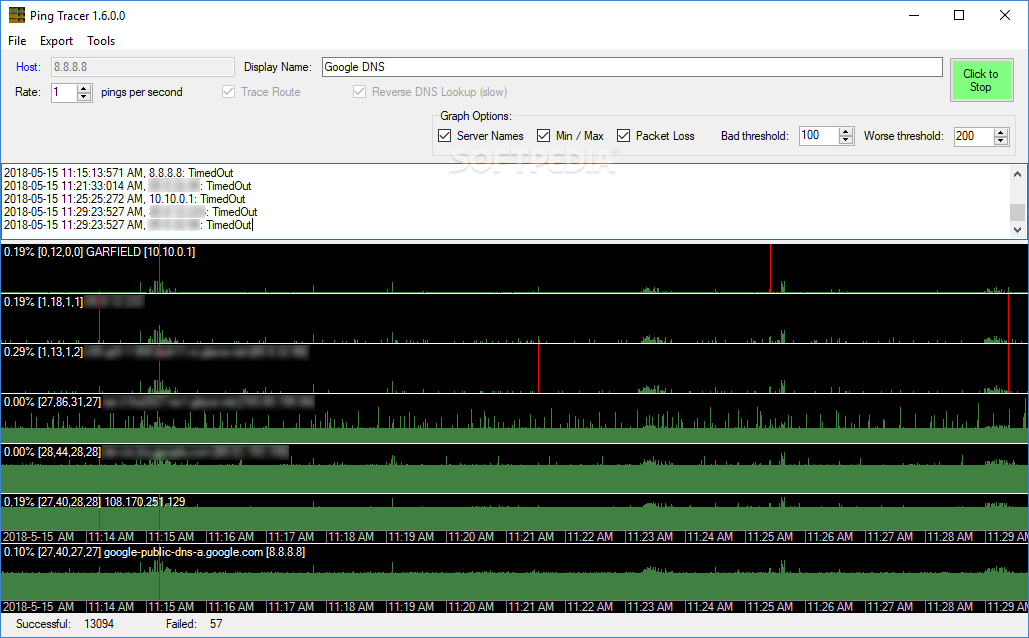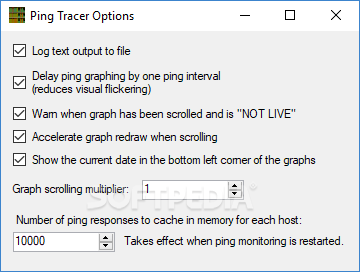Description
Ping Tracer
Ping Tracer is your go-to tool when you're trying to figure out what's messing with your internet connection. Diagnosing those annoying connection issues can feel like a puzzle, right? But don't worry! With Ping Tracer, you can see exactly where the hiccups are happening along the way.
What Makes Ping Tracer Special?
This program stands out because it has a super user-friendly interface. It’s designed to be easy for everyone, even if you aren’t tech-savvy. All you need to do is enter the address of a host you want to check and set how often you want to ping it. Once you hit Start, you'll see graphs popping up in no time!
Understanding Your Data
The coolest part? You can track data packets from your computer all the way to the host and keep an eye on each node's status over time. This means if there’s a slowdown or some packets go missing, you’ll know exactly where it’s happening. No more guessing!
Continuous Monitoring
Another great feature of Ping Tracer is its ability to monitor your connection continuously. If you've ever felt frustrated by slowdowns or dropped connections at certain times, this tool lets you look back and see what was going on during those moments.
Easy-to-Read Graphs
The data presentation is super clear too! Latency shows up as green lines—the longer they are, the slower your connection—and if there are any disconnections, they light up in red. It's like having a traffic signal for your internet!
Dive Deeper Into Your Data
If you're curious about specific details, just click on any graph to zoom in for a closer look. Hovering over different points gives you exact readings so that nothing gets overlooked.
Your Connection Troubleshooter
All in all, Ping Tracer is well-designed and perfect for anyone who wants to spot connection problems without needing a degree in tech stuff. It presents everything clearly with graphs for each node, making it super easy to pinpoint when and where things went wrong with your internet.
User Reviews for Ping Tracer 1
-
for Ping Tracer
Ping Tracer is a user-friendly traceroute utility with intuitive GUI. Easily track data packet routes and identify connection issues without technical know-how.