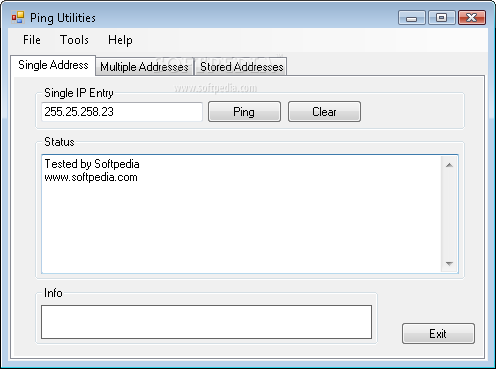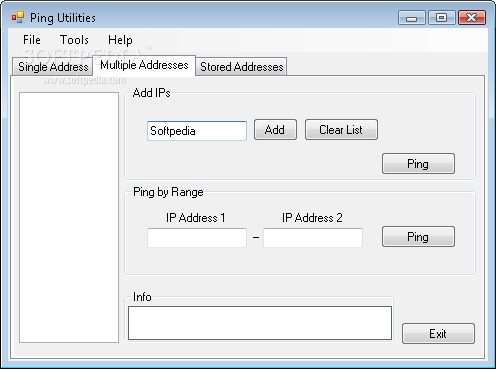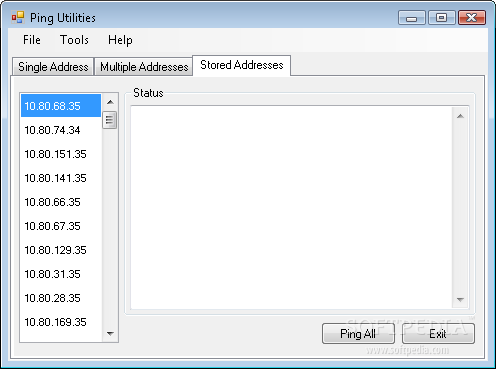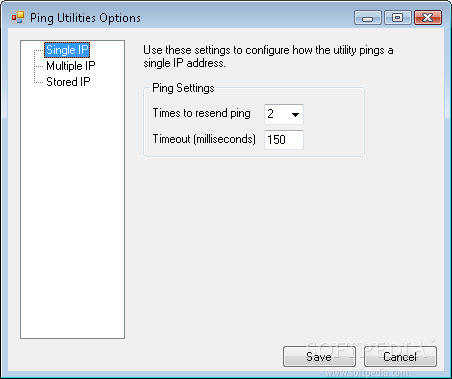Description
Ping Utilities
Ping Utilities is a handy tool that helps you keep an eye on your computer's network activities. Just like how you check if everything's running smoothly on your device, network admins have to do the same for a bunch of PCs. One of their main tasks? Checking if a specific host is alive, and they do this by sending what's called a ping. You can send pings easily through the Command Prompt, but using Ping Utilities makes it way faster!
Portable and Easy to Use
One cool thing about Ping Utilities is that you can carry it around on a USB stick or any removable storage device. The best part? You don’t even need to install it! That means the computer you're using stays unaffected because there are no new entries in the system registries. Just keep in mind that you'll need .NET Framework installed on the machine where you run it.
Different Ways to Ping Hosts
You can use this application in a few different ways, depending on how many hosts you want to ping. The first option lets you target just one PC at a time by simply typing in its IP address. But here's the catch: that's all you can do—no URLs allowed and no way to turn an IP back into a URL.
Status Reporting Made Simple
The app shows you a status box that tells you if the target responds and how fast it does so. If you're looking for that status report later, you'll have to copy it manually since there’s no option to export reports. But don’t worry! There’s also an info box that pops up with helpful details whenever you hover over options.
Pinging Multiple Addresses
If you want to ping several addresses, Ping Utilities has got your back! You can either enter an IP range or add individual items and scan them afterward. Plus, if there are certain addresses you ping often, you can save and edit those lists for quick access next time.
A Quick Summary of Ping Utilities
All things considered, Ping Utilities is lightweight yet super effective for checking if specific addresses are alive. You can ping one or more IPs at once and save your favorite lists for future use. It would be even cooler if it could generate reports or show URLs when available at the end of the line!
Download Ping Utilities now!
User Reviews for Ping Utilities 1
-
for Ping Utilities
Ping Utilities offers quick host status checks, but lacks URL details. Useful for basic network monitoring tasks.