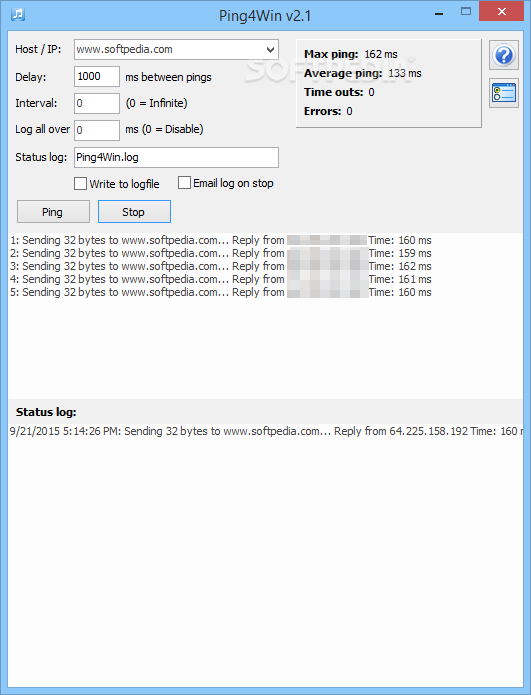Description
Ping4Win
Ping4Win is a super handy tool that every network admin and even regular users should have in their toolkit. If you're not a fan of using the command prompt in Windows for sending echo requests, this app is totally for you!
Easy-to-Use Interface
With Ping4Win, you get a user-friendly interface that makes sending ping commands a breeze. Instead of struggling with the ping command in the Windows console, you just fill out some simple fields and check a few boxes before getting started. It’s like chatting with your computer instead of typing out complex commands.
Customizable Settings
You can set how long to wait between pings and decide how long you want the tool to run. Plus, it lets you create log files to keep track of what’s going on. If you don’t want constant updates written to a file, no worries—you can adjust those settings!
Detailed Responses
The response information shows up right in the main window, just like it does in the command prompt. You’ll see reply times along with all the details you need—Ping4Win even puts together a ping report that includes stats like maximum and average ping times, along with any timeouts or errors.
Email Notifications
One cool feature is that Ping4Win can send log files via email! Just make sure you've set up your connection details in the 'Settings' window first.
User-Friendly Alternative
This tool does an awesome job and is way more user-friendly than using the console ping command. It even has extra features like emailing logs or viewing statistical data on pings. However, keep in mind it won’t send alerts if a host goes down—you'll have to check through the logs yourself.
Learning Curve
If you're willing to put in some time to learn how to use it, pretty much everything Ping4Win does can also be achieved through practice with the command prompt syntax.
If you’re looking for an easy way to check IP address availability without diving into complicated commands, download Ping4Win here!
User Reviews for Ping4Win 1
-
for Ping4Win
Ping4Win provides a user-friendly interface to send ping commands without using the Windows console. Useful for testing IP addresses and hosts.