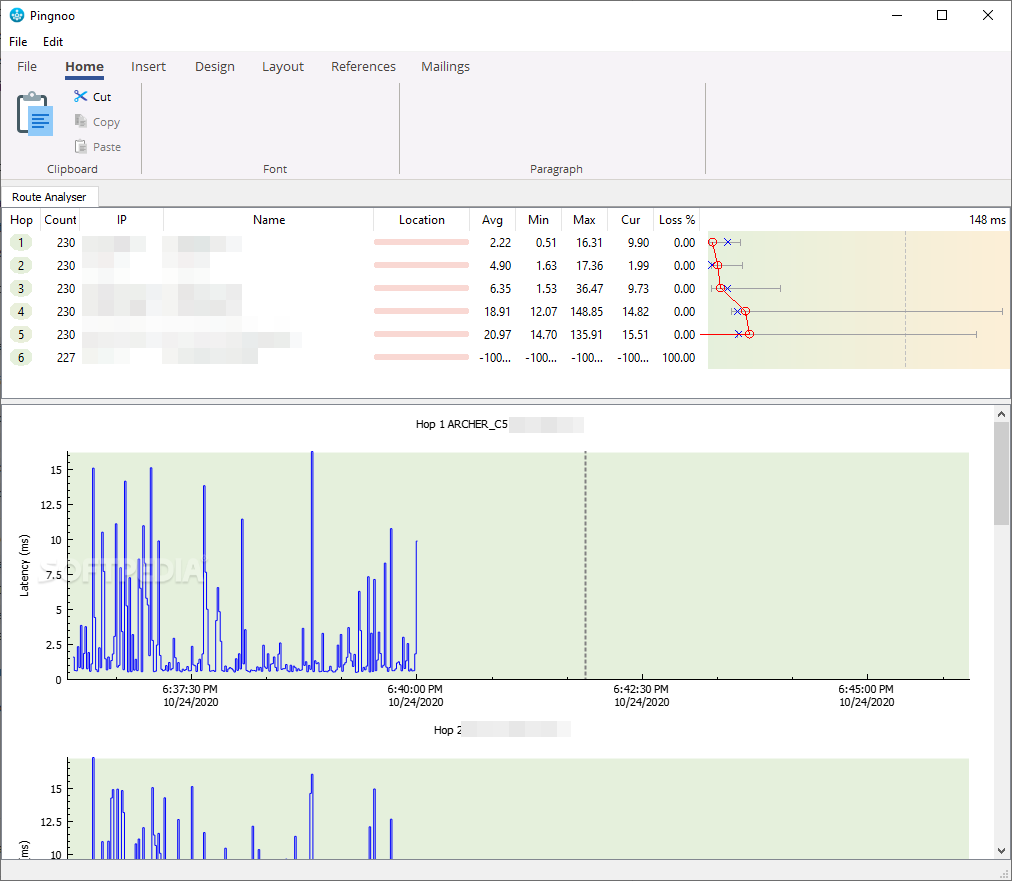Description
Pingnoo
Pingnoo is an awesome tool that network admins use to keep track of how data travels through their networks. It’s like a GPS for packets! With Pingnoo, you can easily see the path a packet takes to reach its destination and get a list of all the routers it pings along the way.
Understanding Network Latency
One of the coolest things about Pingnoo is that it helps check network latency. This means you can find out how long it takes for a packet to travel from where it starts to where it's going. This info is super helpful for figuring out if there are any slow spots in your network.
User-Friendly Interface
While most of the time, network admins run traceroute commands from boring old command consoles, Pingnoo gives you a user-friendly interface that makes everything easier. Even though it's still being developed, it's pretty simple to navigate!
What Can Pingnoo Do?
This tool shows you a detailed table with all the hops your packet makes on its journey. You’ll see important stuff like how many packets made it through, their IP addresses, and router names. Plus, Pingnoo calculates total delays and provides stats on average, minimum, maximum, and current latency.
Real-Time Graphs
Beneath that table, you'll find real-time graphs for each node showing how latency changes over time. These graphs update automatically and show latency in milliseconds. However, right now you can't zoom in or save these graphs for later reference—though these features might come in handy someday!
The Future of Pingnoo
A neat feature of Pingnoo is its ability to keep track of latency history for each node with real-time updates in graph format. This visual aid helps network admins spot issues quickly and take action if needed. Just remember, since it's still developing, we’ve got more exciting features coming our way!
If you're curious about trying out this cool tool yourself or want to learn more about it, check out Pingnoo here!
User Reviews for Pingnoo 1
-
for Pingnoo
Pingnoo offers a user-friendly GUI to track packets' route and measure transit delay. However, lacks functions and exporting options.